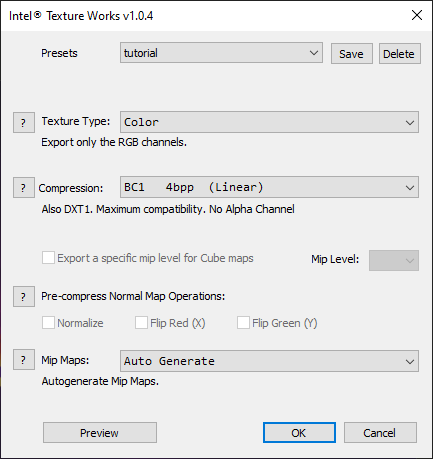Custom Menu not displaying correctly
MW3 Modding Support & Discussion
3
Posts
2
Posters
266
Views
1
Watching
-
I keep getting issues with my menu image. I think the issue is to do with "iwi_dds_fast_converter" because once the image is packed, if i try to unpack it, I get errors. Any ideas?
These are my test backgrounds
What it should look like:

what it ends up looking like:

-
Got the same problem here !
In addition to this, it deletes my custom File on every relaunch -
I fixed it!
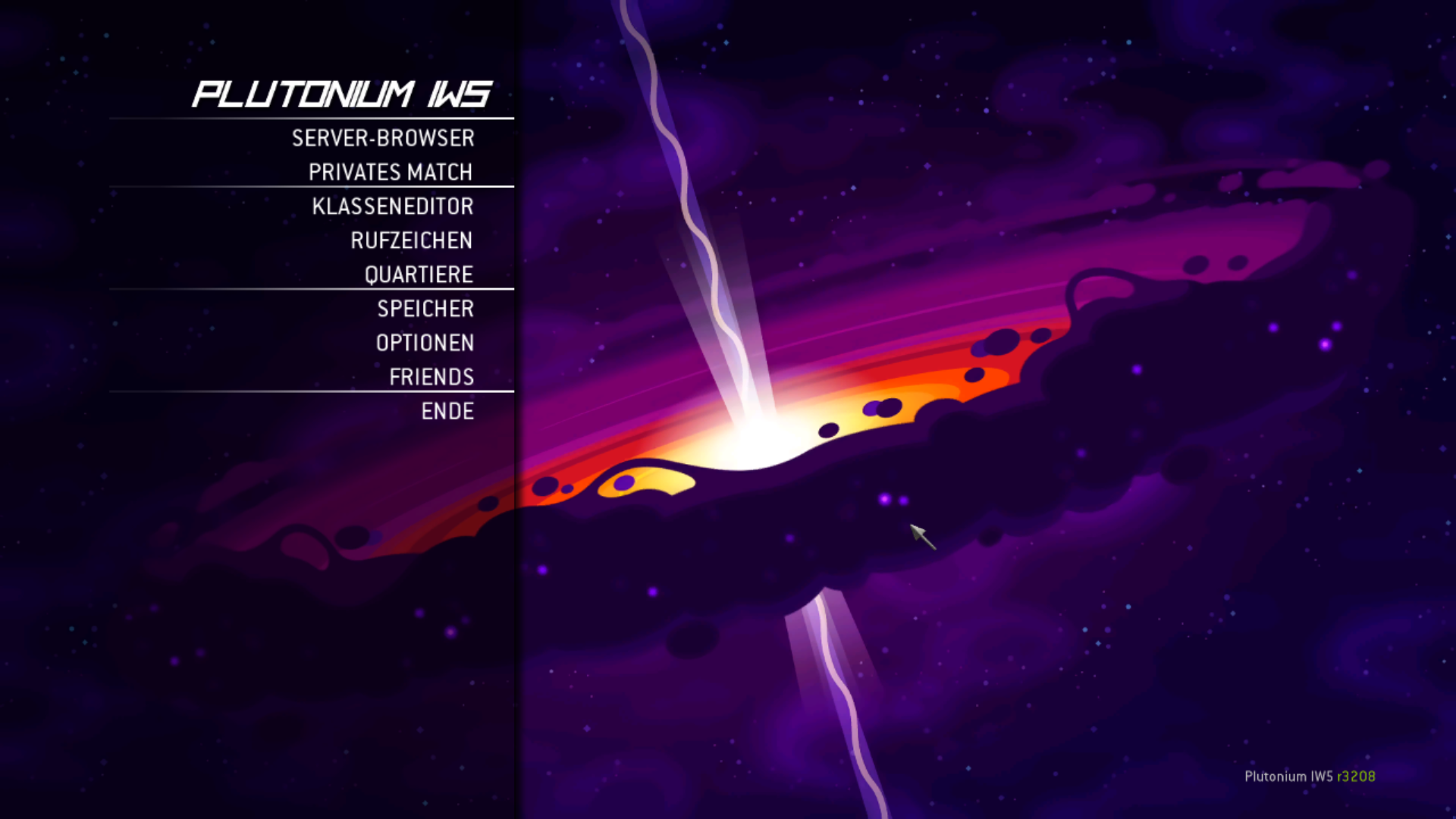
The problem lays in the Export of the dds File in Photoshop. You need to check the box "Mip Maps". Just set it to Auto and it works just fine: