server not starting
-
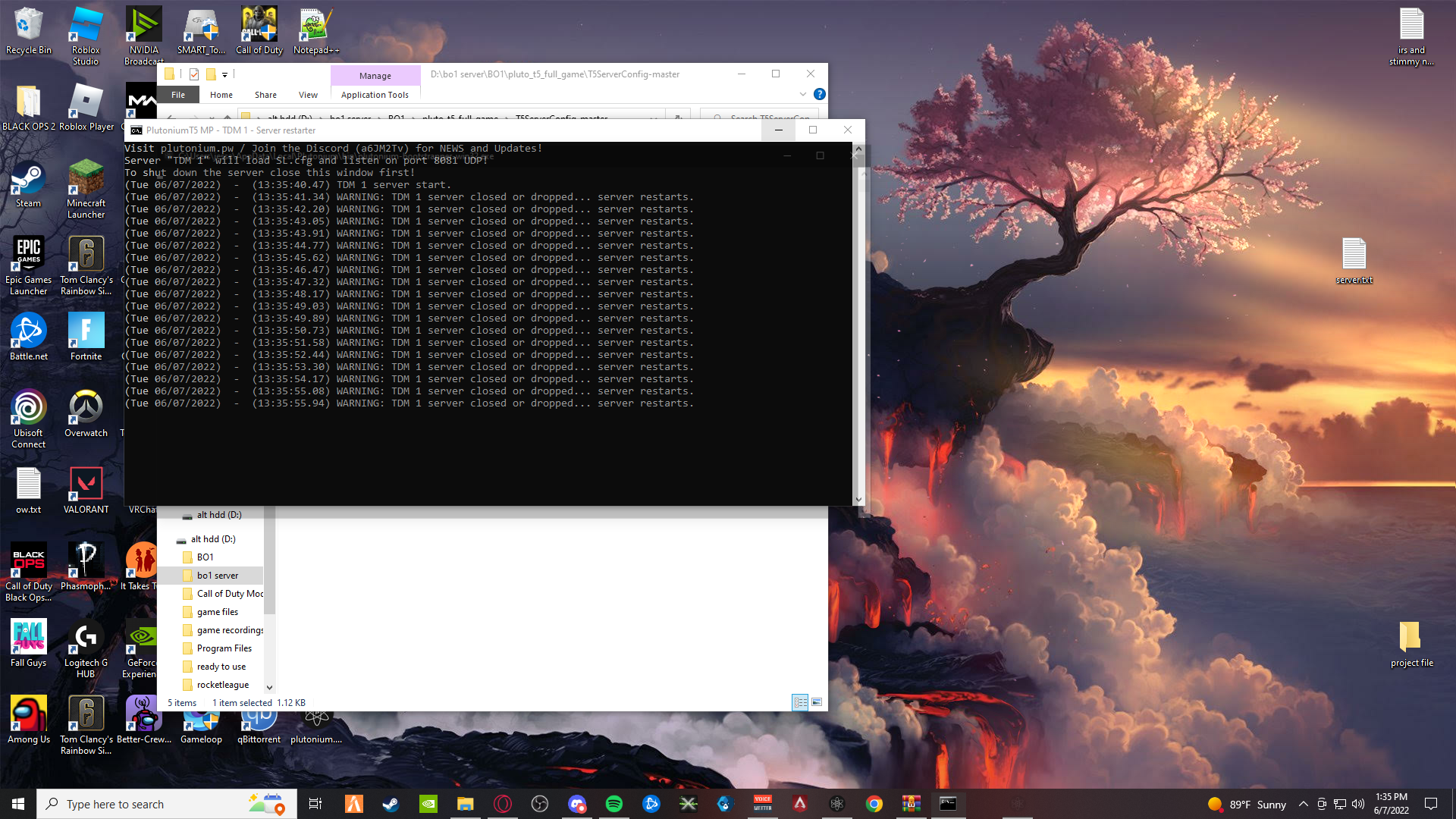 running it off my own pc, the server cmd keeps restarting after i run it. whats causing this issue
running it off my own pc, the server cmd keeps restarting after i run it. whats causing this issue -
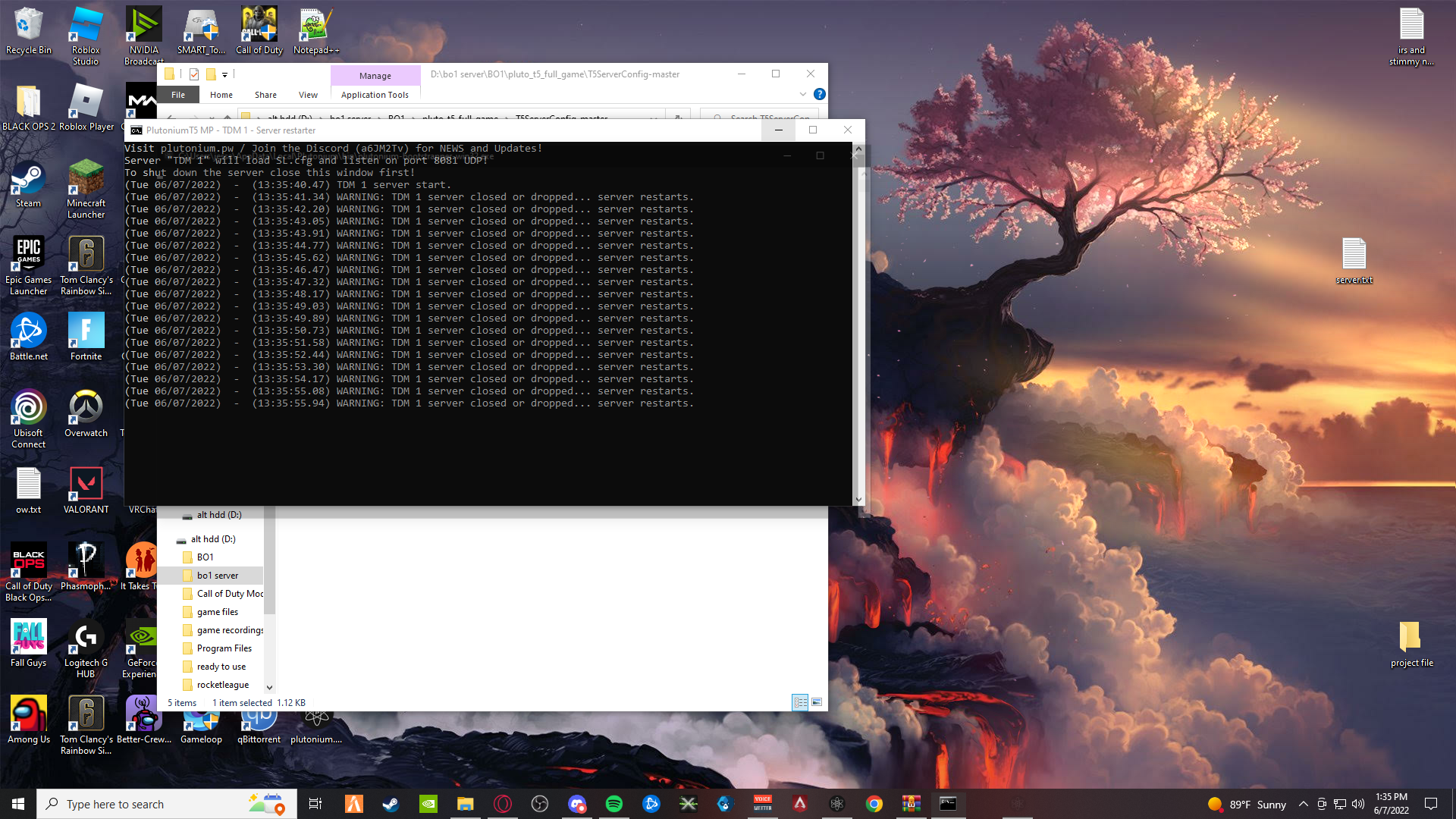 running it off my own pc, the server cmd keeps restarting after i run it. whats causing this issueThis post is deleted!
running it off my own pc, the server cmd keeps restarting after i run it. whats causing this issueThis post is deleted! -
You clearly did not put the files into the server folder.
-
Xerxes I get a the heartbeats but server doesn’t show up, and I can tell it’s not working. I’ve hosted MW3 servers, and it’s definitely broken. I did wonder if you need to own BO1 steam to use the dedicated server for this? Also the photos in the tutorial show way more stuff in the folders then what comes in the download for the game/server.
-
Xerxes I get a the heartbeats but server doesn’t show up, and I can tell it’s not working. I’ve hosted MW3 servers, and it’s definitely broken. I did wonder if you need to own BO1 steam to use the dedicated server for this? Also the photos in the tutorial show way more stuff in the folders then what comes in the download for the game/server.
delow you don't need to own anything to host a server and if your server starts and sends heartbeats there are no files missing either. The issue is your firewall/port forwarding in that case. It's also possible it just doesn't show up for you but does for others since your router doesn't support wan loopback. Anyways pls create your own topic for this.
d_mise just to clarify since the docs aren't updated yet, the contents of the "localappdata" folder in the T5-server-configs-master archive go into %localappdata%/Plutonium not into your game folder. the batch files go into your game folder.
-
delow you don't need to own anything to host a server and if your server starts and sends heartbeats there are no files missing either. The issue is your firewall/port forwarding in that case. It's also possible it just doesn't show up for you but does for others since your router doesn't support wan loopback. Anyways pls create your own topic for this.
d_mise just to clarify since the docs aren't updated yet, the contents of the "localappdata" folder in the T5-server-configs-master archive go into %localappdata%/Plutonium not into your game folder. the batch files go into your game folder.
This post is deleted!