Plutonium Can't Open Logs
-
Im trying to use IW4Admin but im stuck with Plutonium being unable to open logs
Here is a screenshot of the error in console
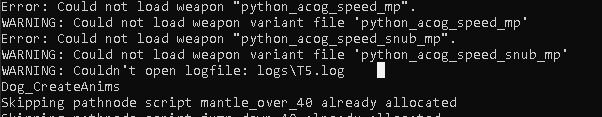
Tried ticking off read only from folders and it didn't change.
-
create the folder / file by hand
-
The file was created before I noticed the Warning.
I was trying to do !owner but I believe that IW4Admin pulls from the .log file to get chat.
This is setup on a Win 10 VPS, I downloaded the game from steam and set up dedicated.cfg with everything needed for IW4Admin to work. IW4Admin made me create the file manually, without it IW4Admin gave me errors.From what the error on IW4Admin first told me it needed to be in main/logs/games_mp.log, after creating it, it started working but, I switched the name to T5.log trying different things to troubleshoot.

-
When adding to %localappdata%/Plutonium/storage/t5/logs/t5.log then the error dissapeared.

Added ManualLogPath to where I made it and it now works:
