[Release] [Zombies] Black Ops 1 Shared mystery box
-
How do I make it work in online mode? It only works for me in individual mode
-
Killnil It should work fine in servers if the server host has the mod installed. You cannot use your own mods in other users servers if that is what you asking.
-
Killnil It should work fine in servers if the server host has the mod installed. You cannot use your own mods in other users servers if that is what you asking.
dontknowletspl And does everyone need to have it installed?
-
dontknowletspl And does everyone need to have it installed?
Killnil No only the server host has to install it for the server or if private game host need to have it installed.
-
Killnil No only the server host has to install it for the server or if private game host need to have it installed.
dontknowletspl It doesn't work in private games

-
dontknowletspl It doesn't work in private games

Killnil It works fine if you load it correctly. I made it in private match.
-
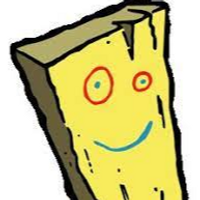 undefined bhfff referenced this topic on
undefined bhfff referenced this topic on
-
abra algún mod para compartir box o dinero pero en el bo2 ?
