New Error un plutonium BO2
-
I have instalell all the things that you have posted on the guide: create de folder games, download the game with qbitorrent, download the launcher and finally select the folder.
Then I have instaled the directX you posted on the forum, any solutions please?
Thanks!
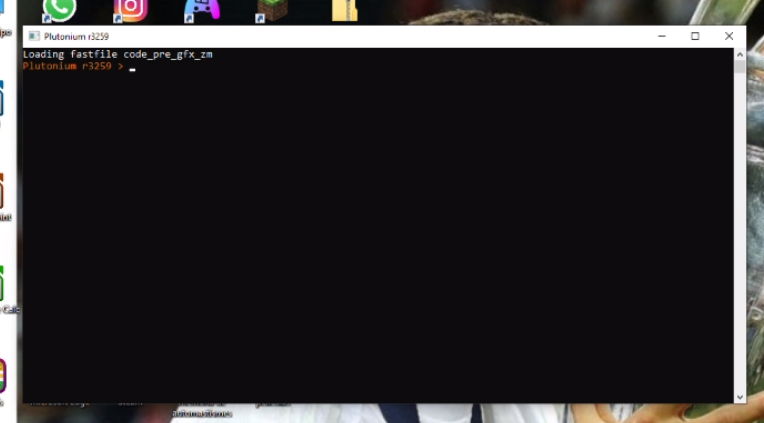 image url)
image url) -
I have instalell all the things that you have posted on the guide: create de folder games, download the game with qbitorrent, download the launcher and finally select the folder.
Then I have instaled the directX you posted on the forum, any solutions please?
Thanks!
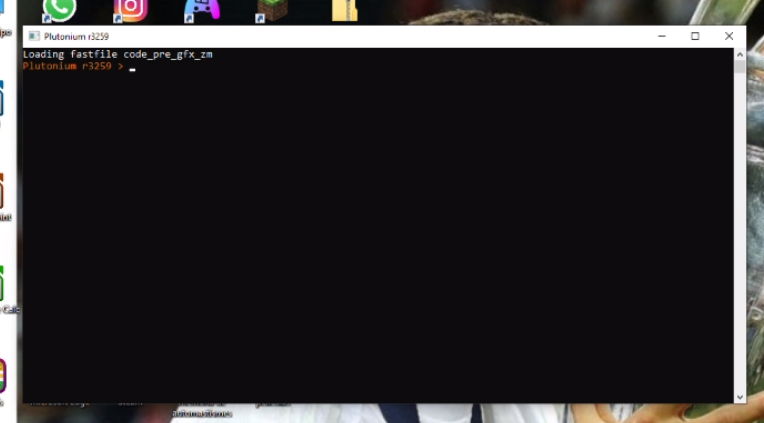 image url)
image url)BillyBoy_ I open de launcher and when I click on play, the cmd open like in the image. But it stays like that.
-
Try quitting all unnecessary apps running in the background(overlays,avermedia,etc) and try running the game again. If it still does the same thing, try updating your gpu drivers.
-
Try quitting all unnecessary apps running in the background(overlays,avermedia,etc) and try running the game again. If it still does the same thing, try updating your gpu drivers.
HannesC It doesn't work, I have the same problem