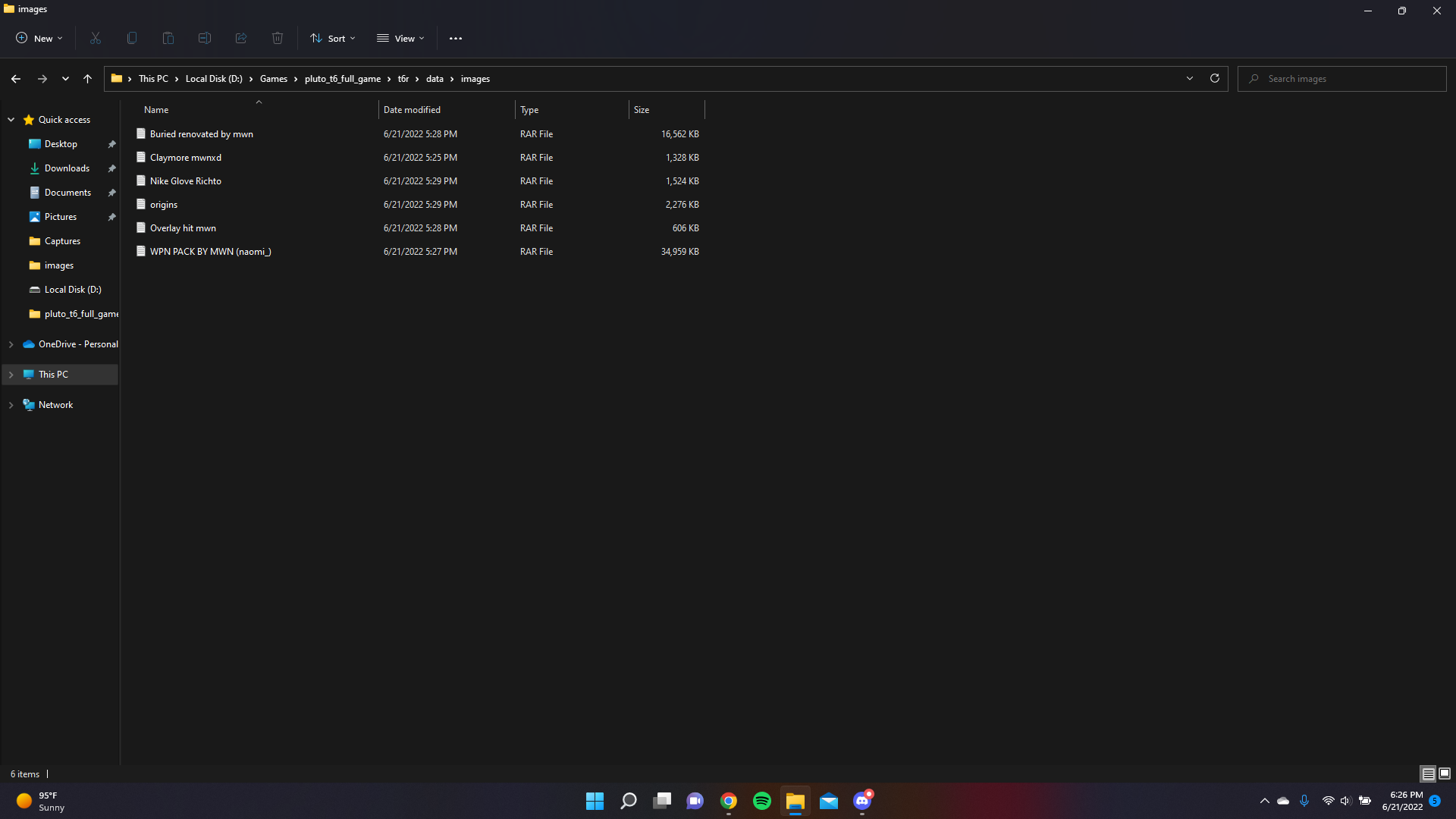skins wont show in game
-
This post is deleted!
-
Ishlda That location no longer works. So that you can enjoy your skins put them in this location C:\Users\YOURNAMEPC\AppData\Local\Plutonium\storage\t6\images (You need to create the images folder if you dont have it)
-
do i make all of these folders under "pluto_t6_full_game"?
-
Ishlda No, just copy the images folder you have in t6r/data to the location I told you about. That is all
-
 i dont see app data sorry to bother you some more
i dont see app data sorry to bother you some more -
Ishlda Press Win + R and a window will appear, put this %appdata%
-
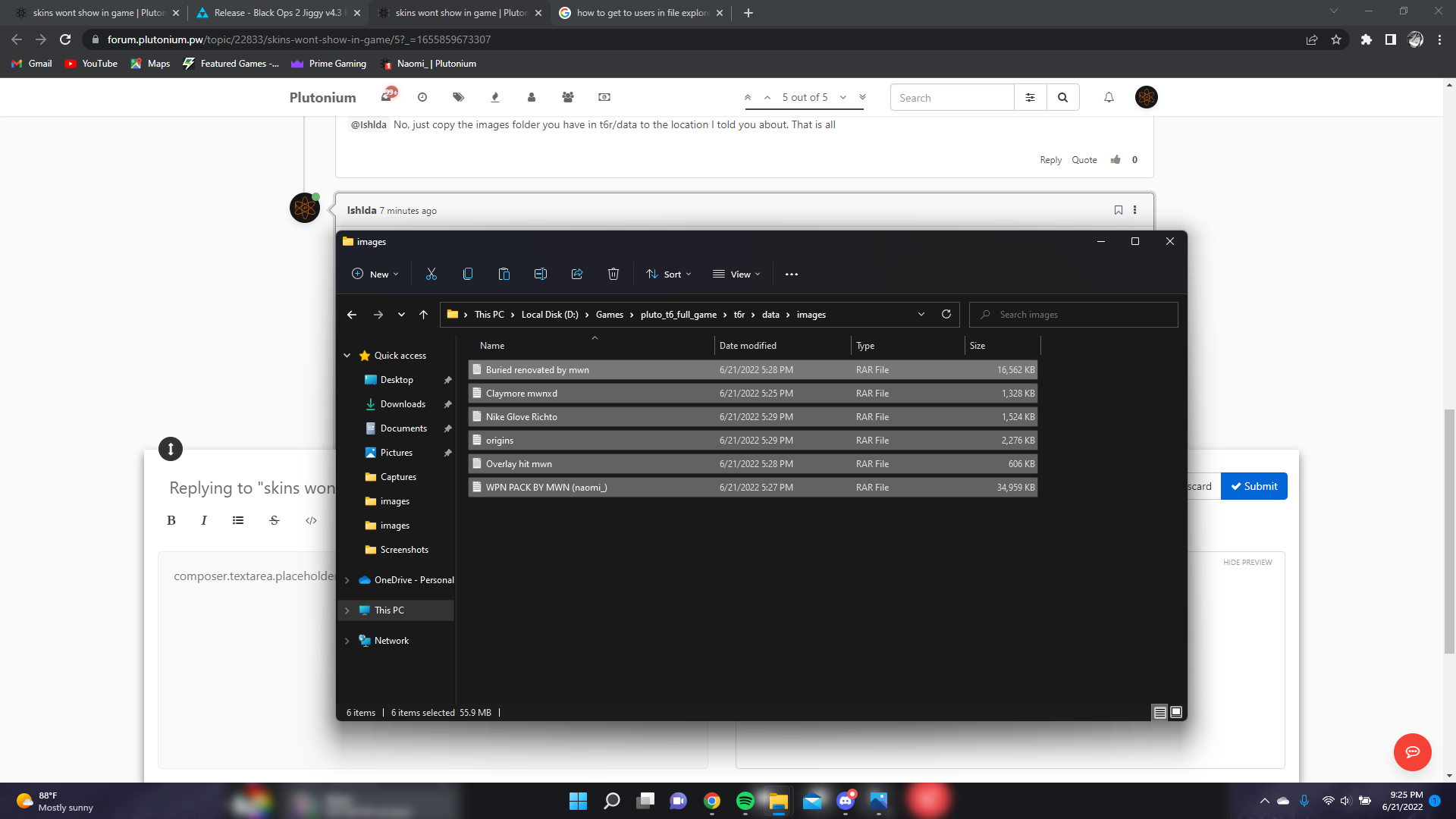
Now when i start up my game do i click game settings and change my file to "user\name\local\plutonium\storage\t6\images or do i leave it as "pluto_t6_full_game -
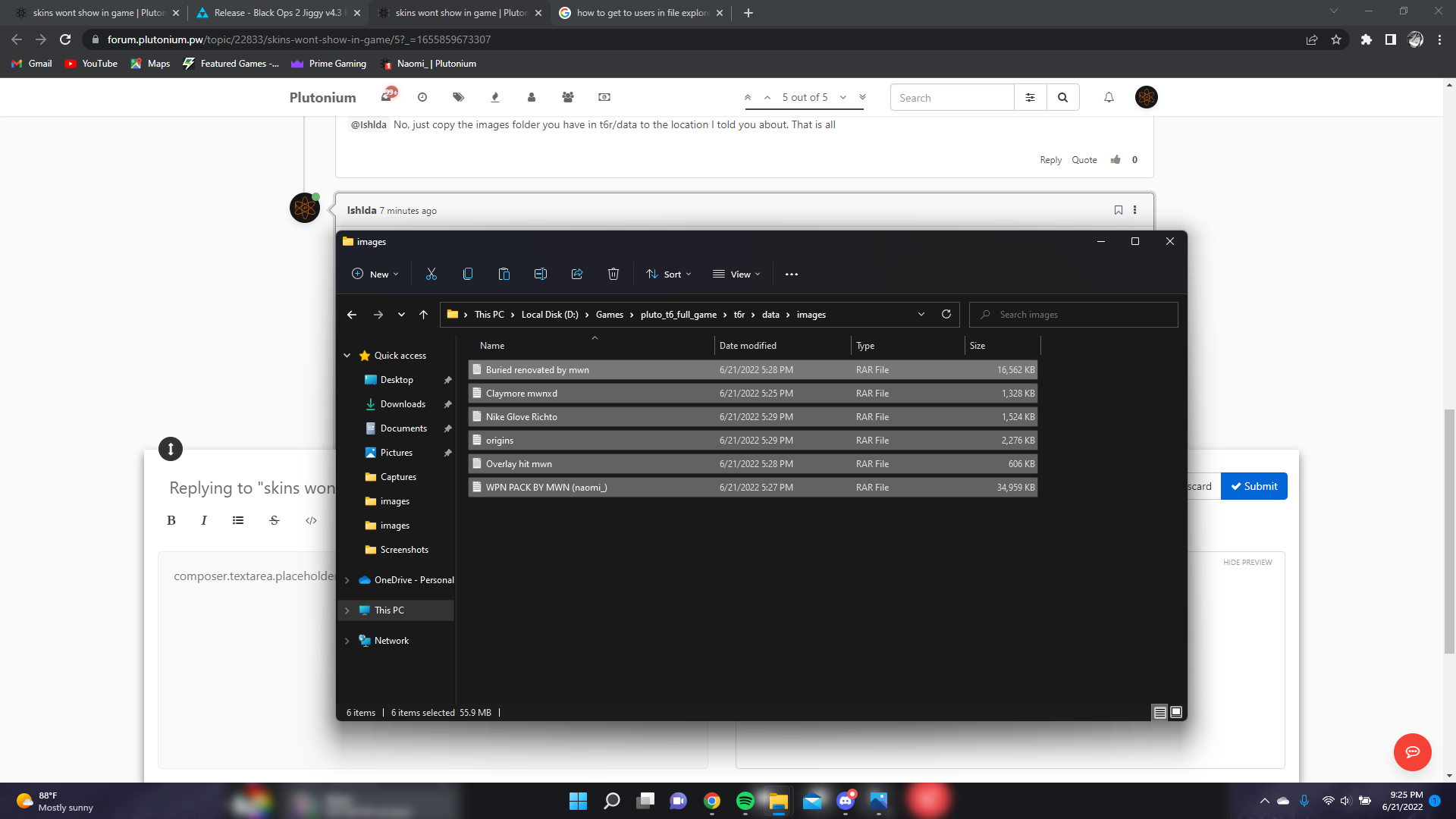
Now when i start up my game do i click game settings and change my file to "user\name\local\plutonium\storage\t6\images or do i leave it as "pluto_t6_full_gameIshlda Just leave it as "pluto_t6_full_game
-
hate to say but i loaded in to see if it worked and it didn't unfortunately,