Help me here, Please
-
So I've been playing iw5 for a while now a few players on the artyx infected server can serve as witness but not here for a ban or anything, after fooling around with windows (falling for few traps about yeeting the bloat) windows was kind of slow so I master reseted (fresh install or factory reset) and well after only playin RE7 & RE4 UHD for a while i wanted iw5. well i start iw5, pluto gets stuck here for a indefinite amount and i followed the installed guide to a T plus this kind of issue is not the common issue/fixes thread. that is all i sincerely appreciate the help.
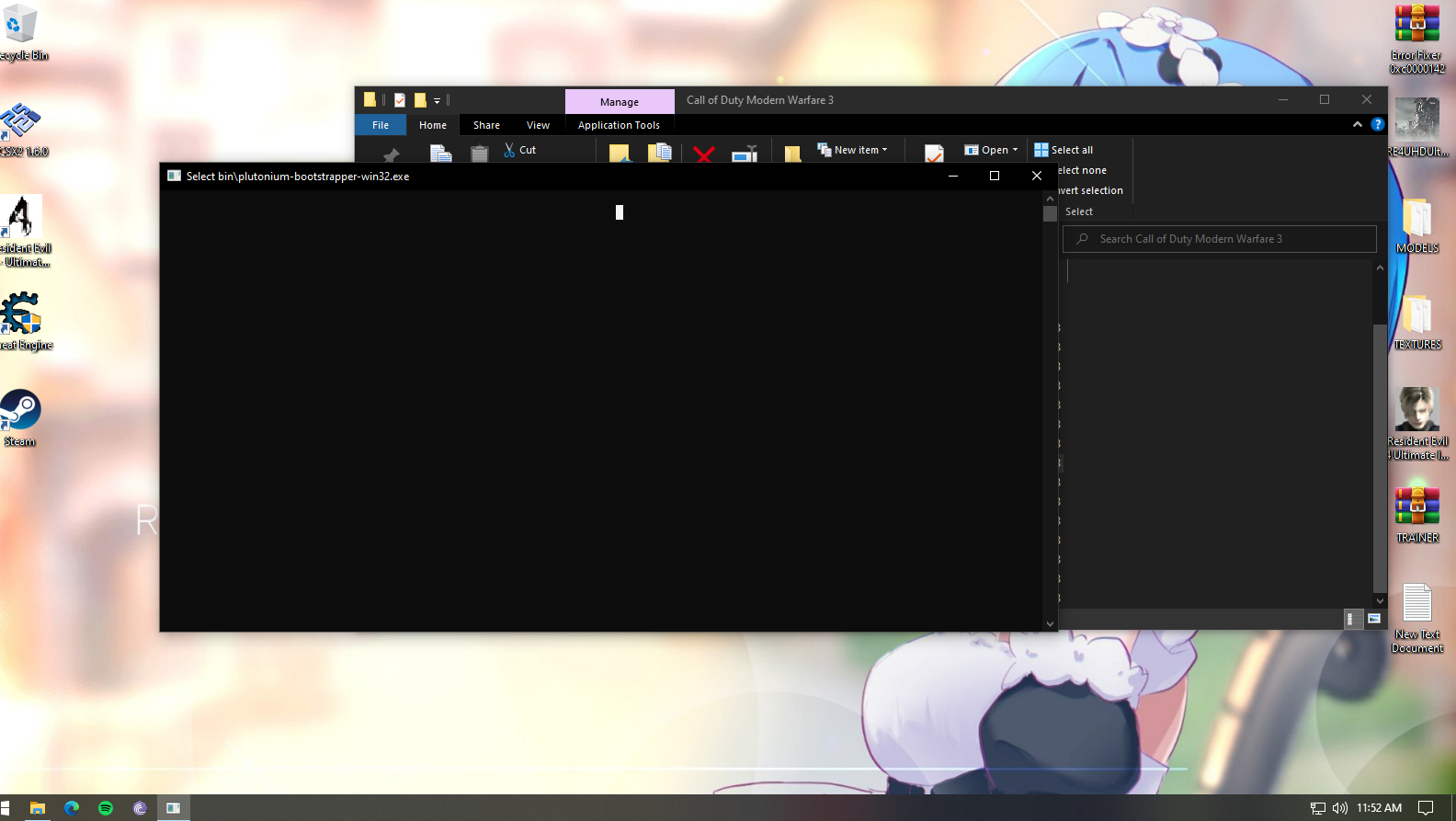
-
Be sure to add the %appdata%/plutonium folder to your windows defender exceptions list. Likely forgot to do that after the factory reset.
-
Be sure to add the %appdata%/plutonium folder to your windows defender exceptions list. Likely forgot to do that after the factory reset.
@Mr-Android out of curiosity I checked with steam that all files where there, and the steam.api was missing once steam added the file pluto tell me that there's a steam invalid thingy and out of sudden the game ran normally no problem what so ever and the steam invalid message was nowhere to be seen. but I guess this can taken as a example
-
In your screenshot, you've clicked into the command prompt, which enables Select mode, freezing the game. Make sure that doesn't happen, if it does, press Enter to get out of it again.