[FIXED] BO2 Notice : server disconnected
BO2 Client Support
1
Posts
1
Posters
121
Views
1
Watching
-
its your router causing the problem, change your NAT type if its strict.
FOLLOW THE STEPS TO DO SO :
STEP 1 : open cmd and type "ipconfig"
STEP 2 : copy your ipv4 address
STEP 3 : Open your router admin page and got to forwarding or application (depends on the router you are using) then got to DMZ configuration and write down your ipv4 address and enable DMZ host!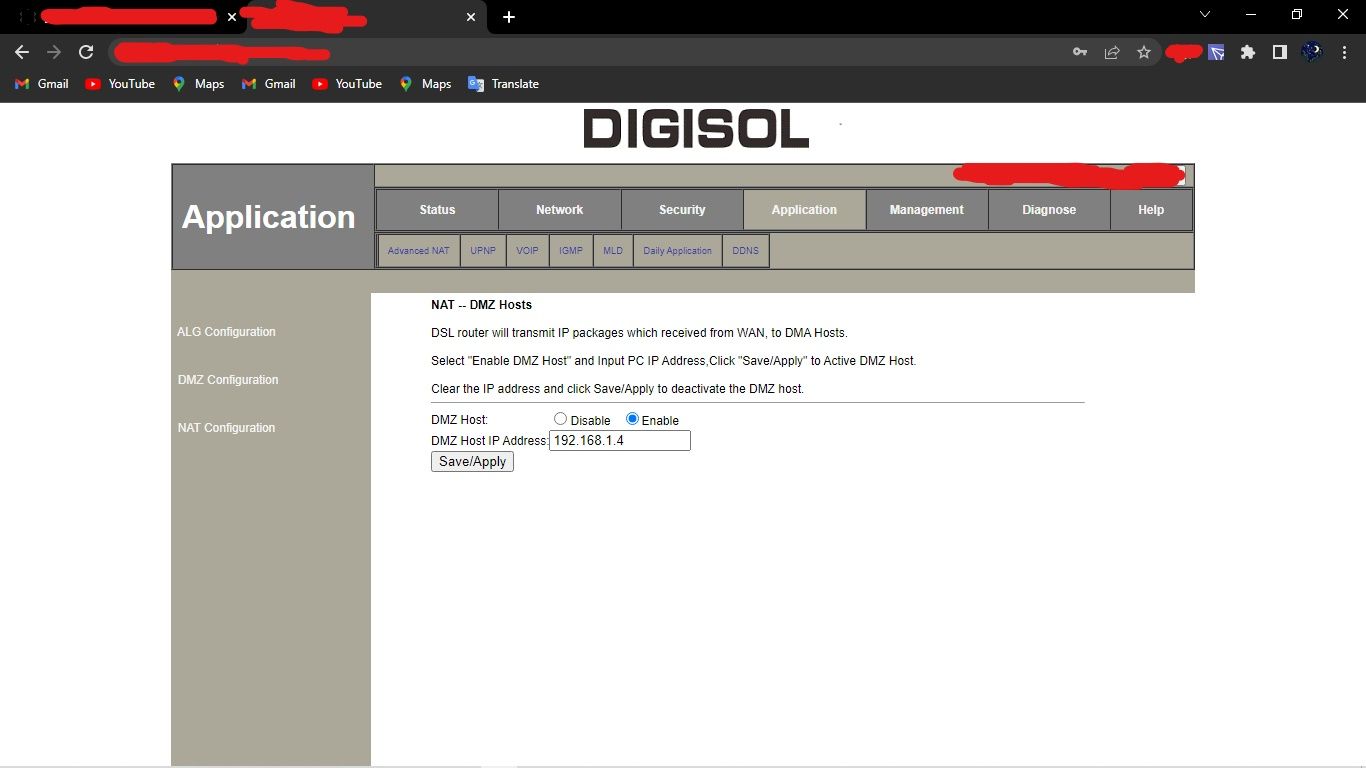
STEP 4 : Turn off your router and turn it on again
Port forwarding done .
HAVE A GOOD DAY!