Help me please. (core_pre_gfx_mp)
-
Hi !
I really want to have an answer please it's sucks I cannot play because my game attach that when I try to load it look :(I had the original Black Ops 2 game in steam)
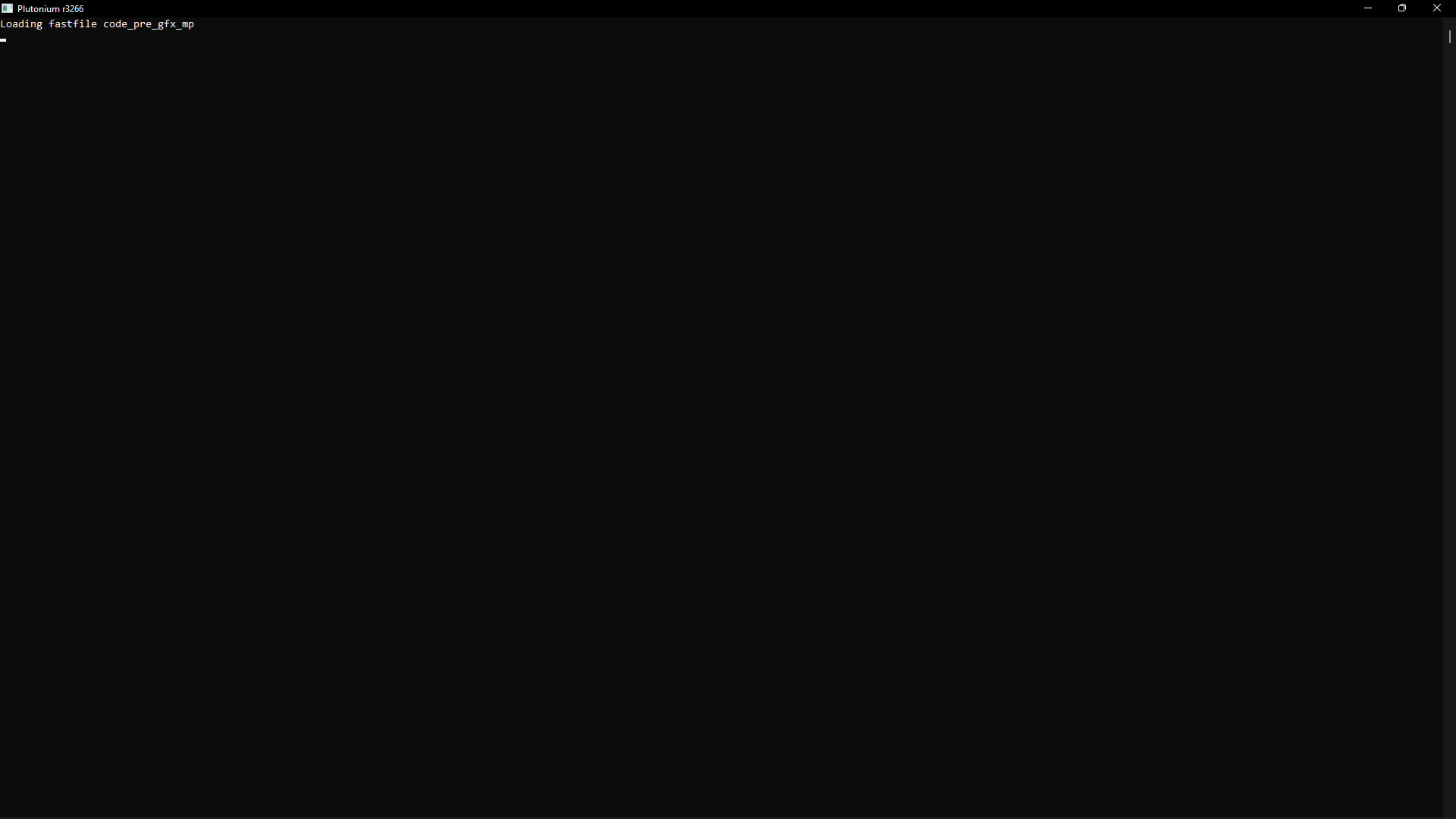
I already have made a "verify integrity of game files" operation on the game on steam.
-
Hi !
I really want to have an answer please it's sucks I cannot play because my game attach that when I try to load it look :(I had the original Black Ops 2 game in steam)
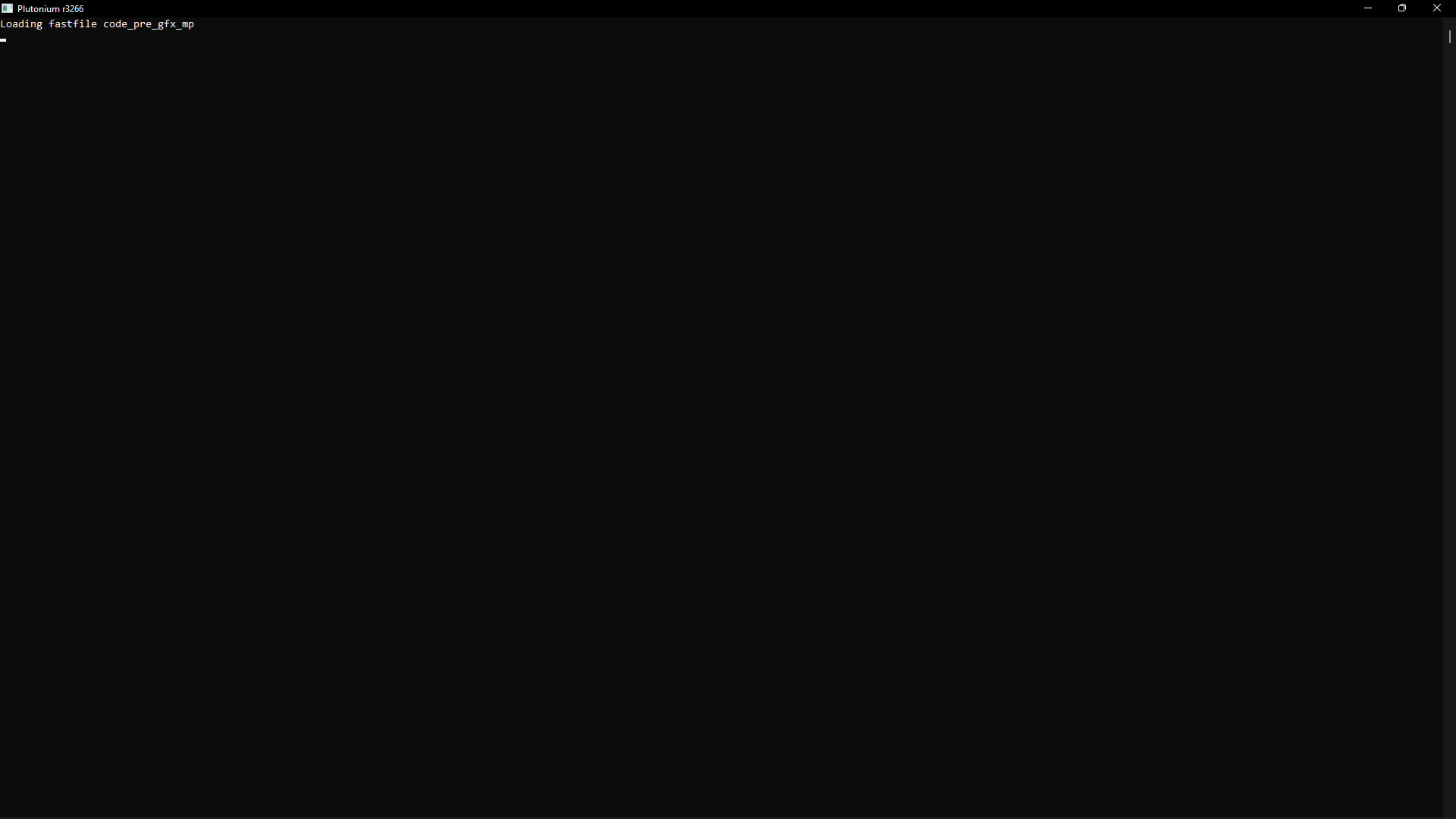
I already have made a "verify integrity of game files" operation on the game on steam.
Opiium_ do you have any software with an overlay (msi afterburner, rivatuner, xbox game bar...) if yes, try disabling that. Also try running the launcher as admin.
-
Opiium_ do you have any software with an overlay (msi afterburner, rivatuner, xbox game bar...) if yes, try disabling that. Also try running the launcher as admin.
Dss0 I tried these 2 solutions but nothing happen and my Black Ops 2 Multiplayer steam gamer does not want to open its weird
(all of my other steam game work)
-
This post is deleted!
-
1i96t said in Help me please. (core_pre_gfx_mp):
hey here's a copy of these files from my game folder at D:\Program Files\Plutonium\pluto_t5_full_game\zone\English
https://www.mediafire.com/file/bcqtvr5ciobeo9y/code_pre_gfx.rar/file
put there four files in zone/English and i hope this works -
This post is deleted!
-
1i96t said in Help me please. (core_pre_gfx_mp):
no same problem my game not open w/ the torrent file and my bo2 game zm & mp on steam dont launch too
http://image.noelshack.com/fichiers/2022/36/6/1662828392-capture-d-ecran-55.png
http://image.noelshack.com/fichiers/2022/36/6/1662828379-capture-d-ecran-56.png -
i think maybe you'll have to reinstall the game on torrent if reinstalling on steam is not working for you but remember disabling the windows anti-virus