Crashes after few games
-
Hello. when i finishes few games, plutonium crashes with following error.
Exception Code: 0xC0000005
Exception Address: 0x12DB8FE9
https://drive.google.com/file/d/1qIz5TS0M5UTuuGlWxX9BQcd8wGpnrlyc/view?usp=sharingi'm playing bot warfare mod on private match. due to this crash i always had to restart the game. feels frustrating. is there any way to get rid of this crash?
i excluded plutonium on windows defender but still get this error.
-
What method you used for downloading the game (sorry for late reply)?
-
@ivanovich_ i'm using steam version of the game.
-
@ivanovich_ crashdump log: https://drive.google.com/file/d/1ak5qR-7AauFh9QT0LaMP_MWdQHyDRu8q/view?usp=sharing
-
Crashdump logs aren't really useful since we need an admin to review them and they don't have time right now
Would be better to provide the most info you can
When is it happening (server or custom game, which map, which mode, which antivirus, what are you doing exactly when you crash etc.)There are some reasons you could crash because of custom maps for example
-
kmsea It could be the mod that's causing your issue, or some custom maps.
Could you try playing on servers that have playerbase that plays on there, and to let us know if the issue still persists? -
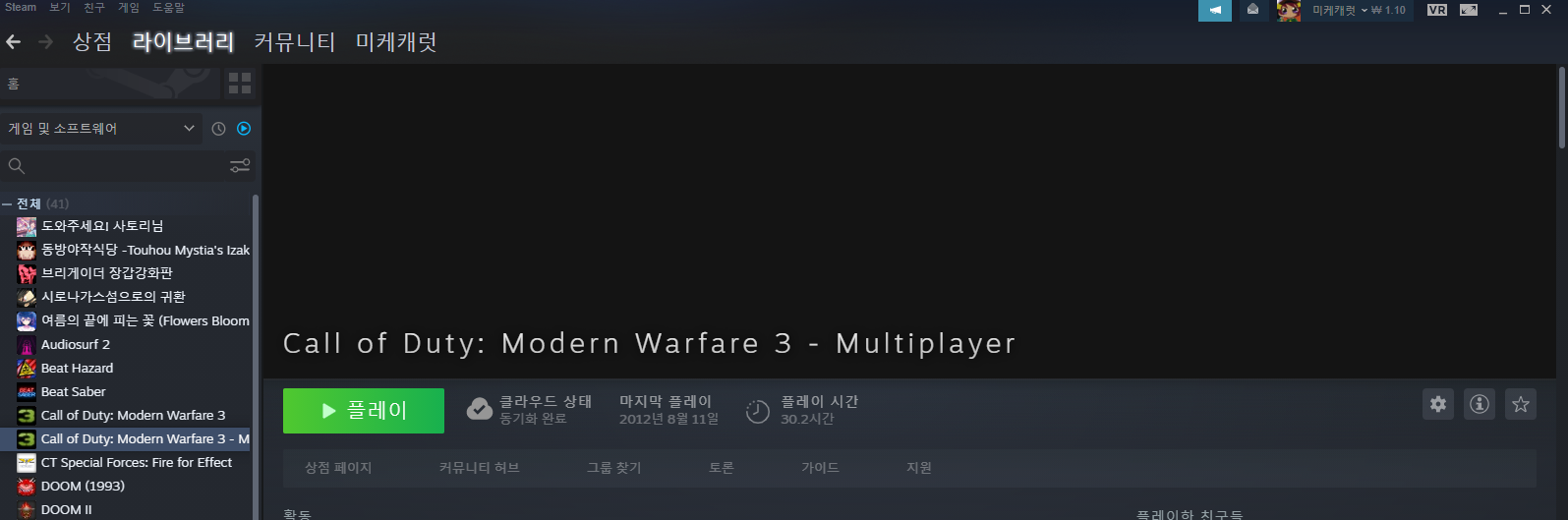
I'm using my steam copy for playing plutonium.
i'm playing bot warfare mod on private match.
maps are base game maps(not custom maps, nor dlc), and game rules are standard settings.
i press esc key instead of 'continue' button on game summary screen(because pressing 'continue' button causes instant crash). and because i pressed esc key, i need to go back to 'private match' on main menu for continuous playing.
first few matches are fine. but when i finishes few more matches and clicks 'private match', game freezes for sec and crashes to desktop. and crashdump txt says 'Exception Code: 0xC0000005 Exception Address: 0x12DB8FE9'.
i'm not sure but playing on servers are seems fine. but due to 200+ high ping(i'm living in s.korea) difficult to enjoy. and i prefer solo with bots
thanks for reading. really sorry for my bad english.
PC Specs are:Windows 10 x64
Ryzen 5 5600X
AMD RX6600
16GB of RAMGraphics Drivers are up to date
there's no overlay programs -
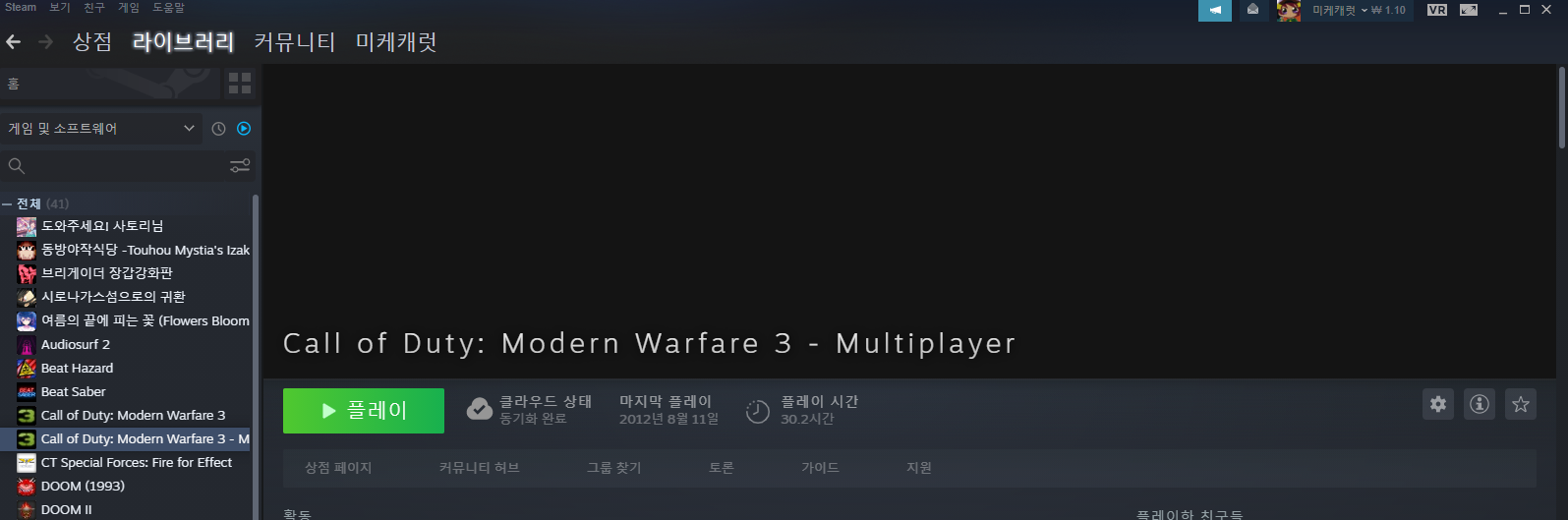
I'm using my steam copy for playing plutonium.
i'm playing bot warfare mod on private match.
maps are base game maps(not custom maps, nor dlc), and game rules are standard settings.
i press esc key instead of 'continue' button on game summary screen(because pressing 'continue' button causes instant crash). and because i pressed esc key, i need to go back to 'private match' on main menu for continuous playing.
first few matches are fine. but when i finishes few more matches and clicks 'private match', game freezes for sec and crashes to desktop. and crashdump txt says 'Exception Code: 0xC0000005 Exception Address: 0x12DB8FE9'.
i'm not sure but playing on servers are seems fine. but due to 200+ high ping(i'm living in s.korea) difficult to enjoy. and i prefer solo with bots
thanks for reading. really sorry for my bad english.
PC Specs are:Windows 10 x64
Ryzen 5 5600X
AMD RX6600
16GB of RAMGraphics Drivers are up to date
there's no overlay programskmsea I'm no expert but from what I know I think it's either an issue with Bot Warfare when you play for too long or Plutonium IW5 and there's nothing you can do about it
Also make sure you're on latest version of Plutonium and Bot Warfare
-
kmsea I'm no expert but from what I know I think it's either an issue with Bot Warfare when you play for too long or Plutonium IW5 and there's nothing you can do about it
Also make sure you're on latest version of Plutonium and Bot Warfare
Resxt im using plutonium r3266, and it seems this issue occurs when i playing for approx 30 mins-1 hours long. If is this plutonium client's problem, Is there a possibility that it will be fixed in the next release?
Lastest version of bot warfare means github release? I've downloaded moddb release. I don't have time now, so I'll try later. and I'll let you know if the problem persists.
Thanks for reading and sorry for my bad english
-
Resxt im using plutonium r3266, and it seems this issue occurs when i playing for approx 30 mins-1 hours long. If is this plutonium client's problem, Is there a possibility that it will be fixed in the next release?
Lastest version of bot warfare means github release? I've downloaded moddb release. I don't have time now, so I'll try later. and I'll let you know if the problem persists.
Thanks for reading and sorry for my bad english
kmsea your english is good don't worry
I don't know about ModDB so I can't answer that but I know that the official Github is always up-to-dateI will try to ask admins about this and let you know, I'm not a dev on this project so I can't give a proper answer here