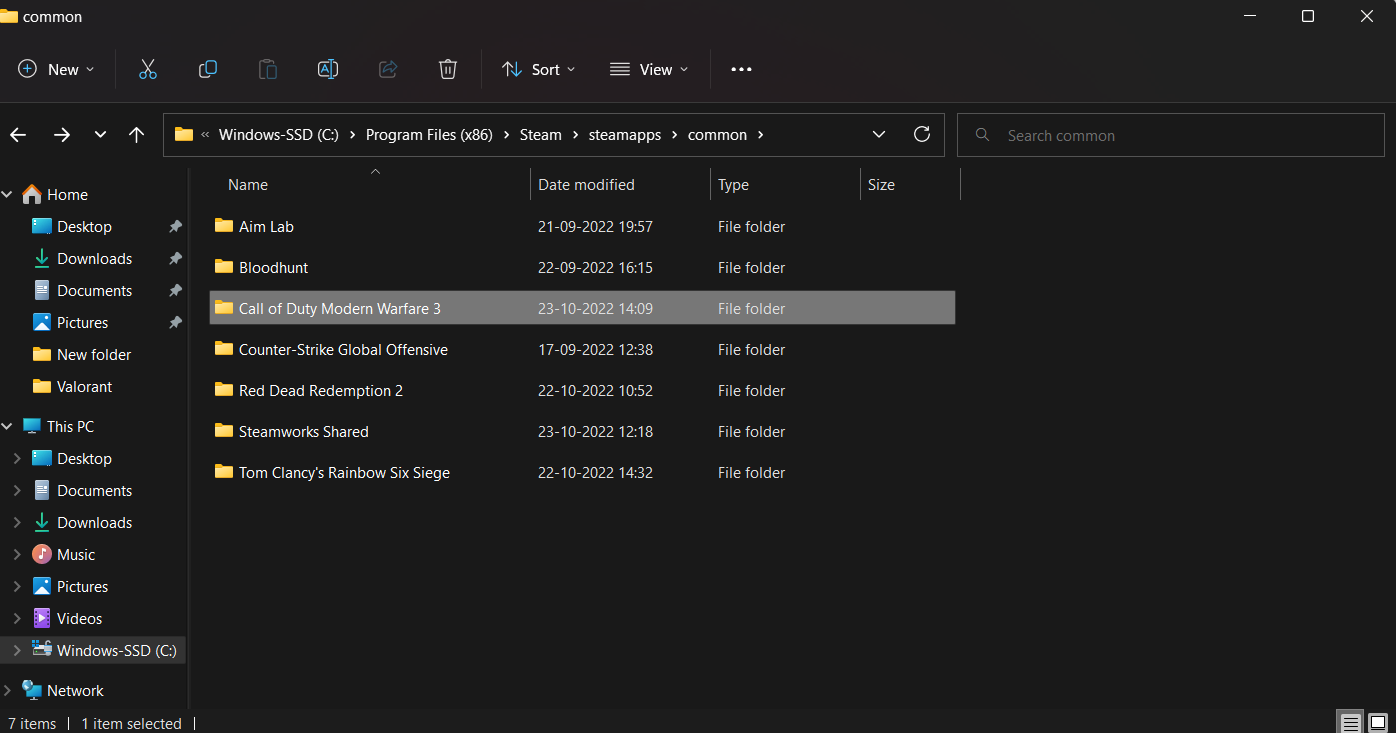"It appears you have selected an invalid game folder, the folder you selected in the launcher does not contain the game files required to play the game."
MW3 Client Support
7
Posts
4
Posters
560
Views
1
Watching
-
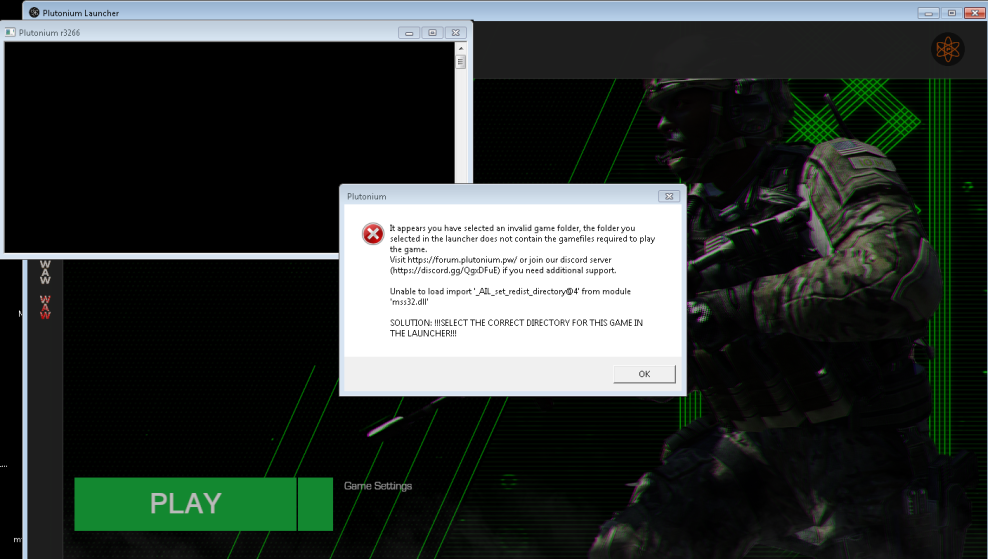
Any solution guys
I did what the solution says near down below
But it doesnt work -
Fuuury Send a screenshot of your MW3 files and where you linked your launcher to
-
This post is deleted!
-
-
If you're sure you downloaded MW3 properly from Steam then you can repair it in Steam, it should fix your issue
https://plutonium.pw/docs/repair/#the-repair-process-for-iw5Do this first and if it still throws the exact same error then send these 3 screenshots:
- Right click on the MW3 folder and click on Properties
- The inside of the MW3 folder
- Click on Game settings in the launcher
-
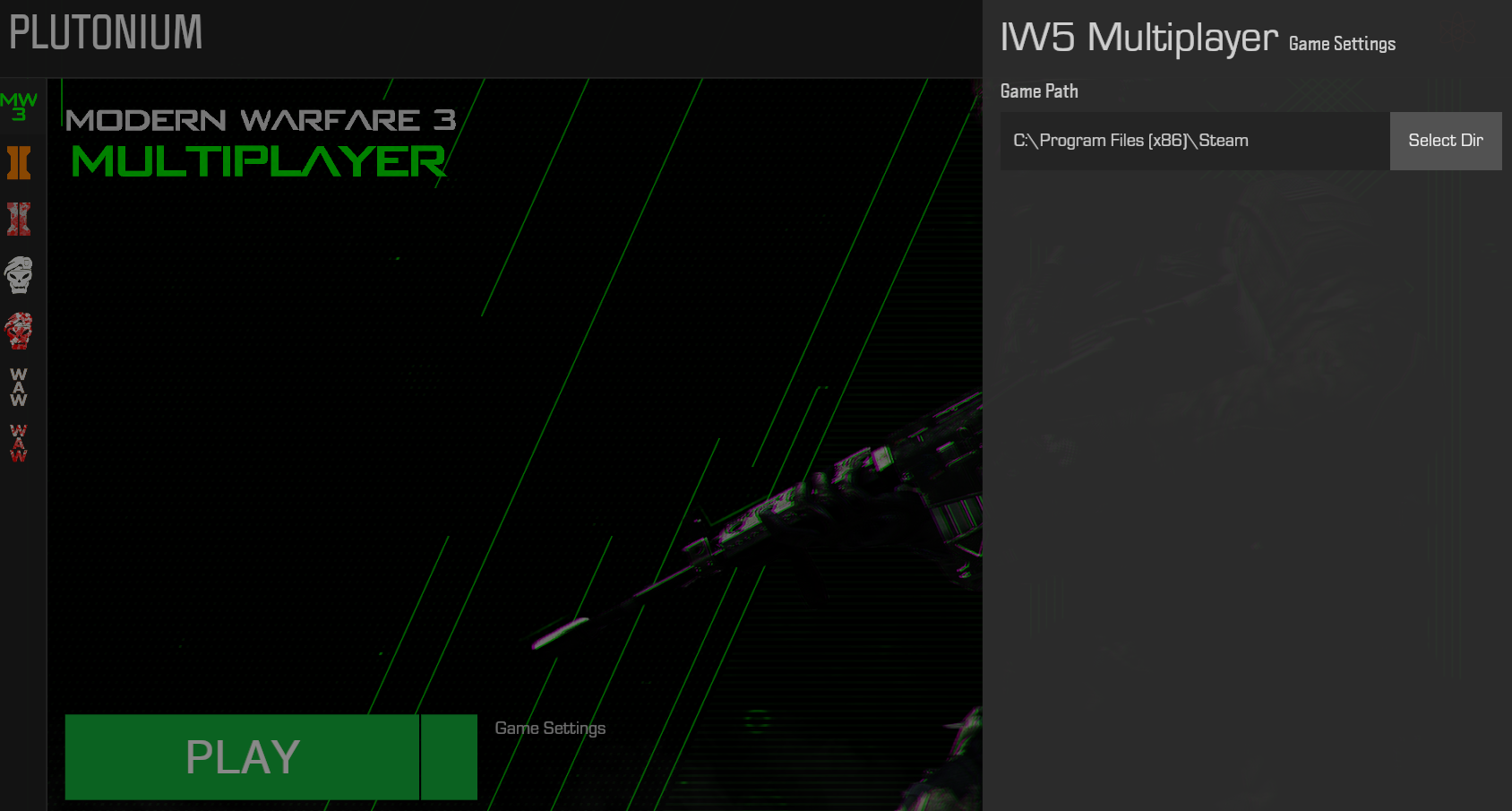
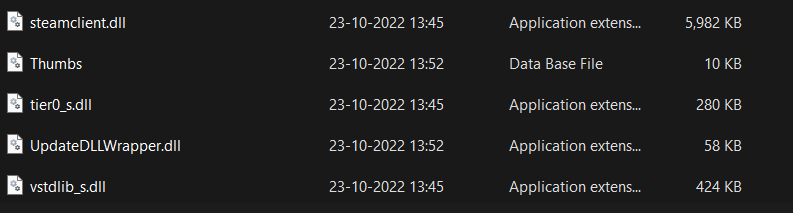
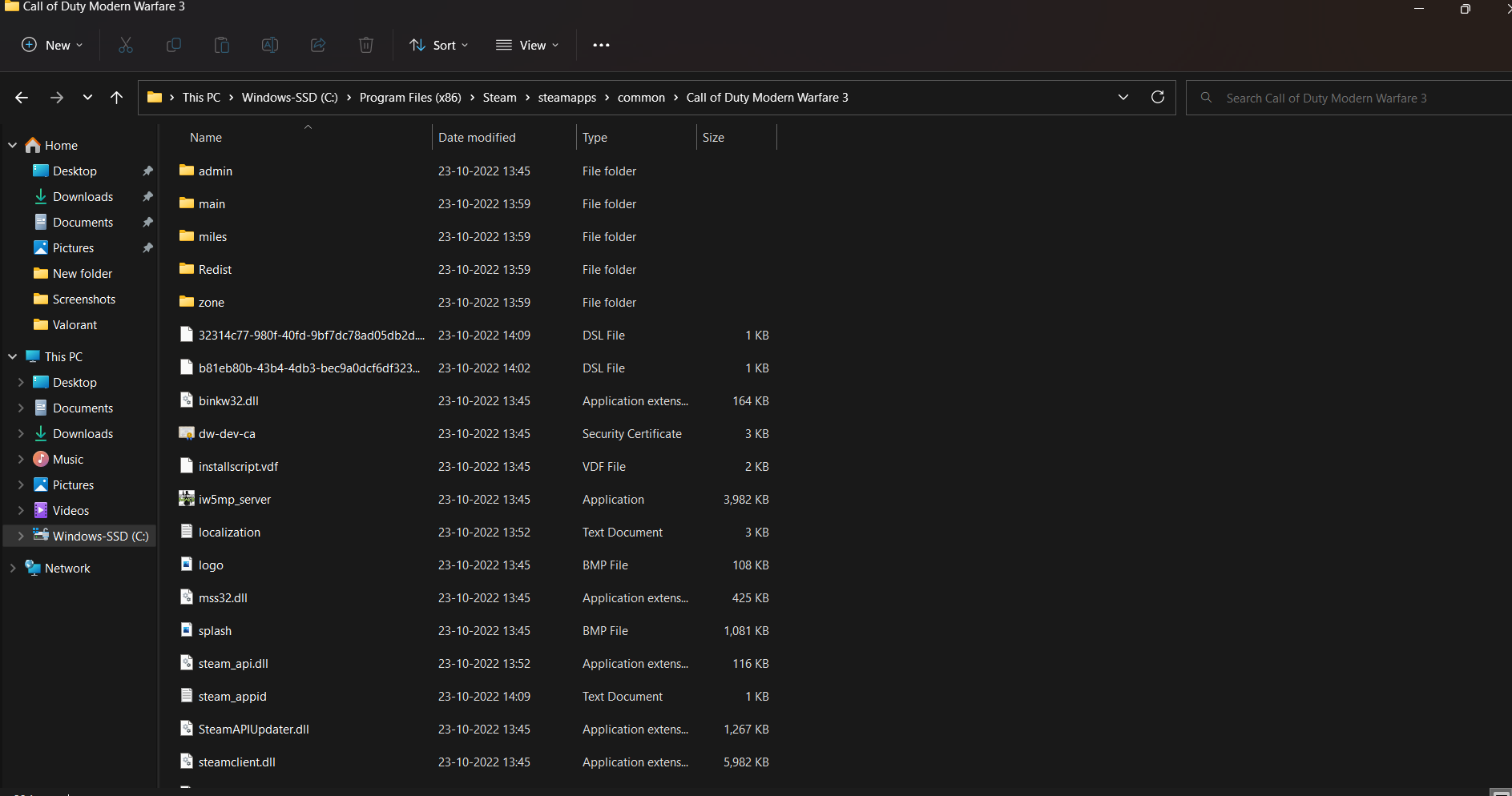
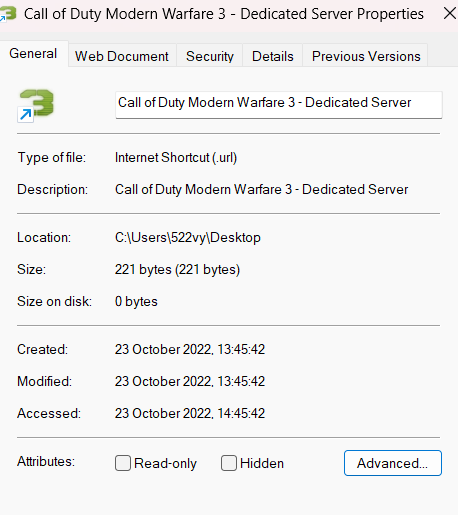
-
Pappu_OP so yes repair as I said and also our guide is very clear, it says to select MW3 not the entire Steam folder
Read carefully you cannot misunderstand it
https://plutonium.pw/docs/install/#setting-up-iw5-with-the-plutonium-launcher