[Release - T6ZM] Apple Emojis replacement for Origins Staffs Crystals
-
 HELLO EVERYBODY!
HELLO EVERYBODY! 
 ️ First of all, I'm sorry if I make a mistake when writing but it's because I don't speak English natively.
️ First of all, I'm sorry if I make a mistake when writing but it's because I don't speak English natively. 
Today I'm sharing with you this Apple Emojis replacement for Origins Staffs crystals.
-
For the Fire Staff, I've replaced it with the "Fire" Emoji

-
For the Wind Staff, I've replaced it with the "Tornado" Emoji
 ️ (I could have also used this emoji
️ (I could have also used this emoji  ("Dash"), but in my opinion the tornado fits and better represents the function of the Staff).
("Dash"), but in my opinion the tornado fits and better represents the function of the Staff). -
For the Lightning Staff, I've replaced it with the "High Voltage" Emoji
 (The original emoji color is Yellow, but I decided to change it to Purple because in-game, the Lightning Staff pieces are purple and with the color change fits PERFECT).
(The original emoji color is Yellow, but I decided to change it to Purple because in-game, the Lightning Staff pieces are purple and with the color change fits PERFECT). -
For the Ice Staff, I've replaced it with the "Snowflake" Emoji
 ️
️
This are the emoji images, and what looks like in-game.
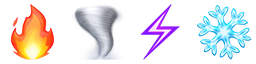

 STEPS TO REPLACE THE CRYSTALS TEXTURES:
STEPS TO REPLACE THE CRYSTALS TEXTURES: 
First of all, you need to download the files from this link below:
Once you've downloaded the files, extract it with WinRAR, 7Zip or WinZip.
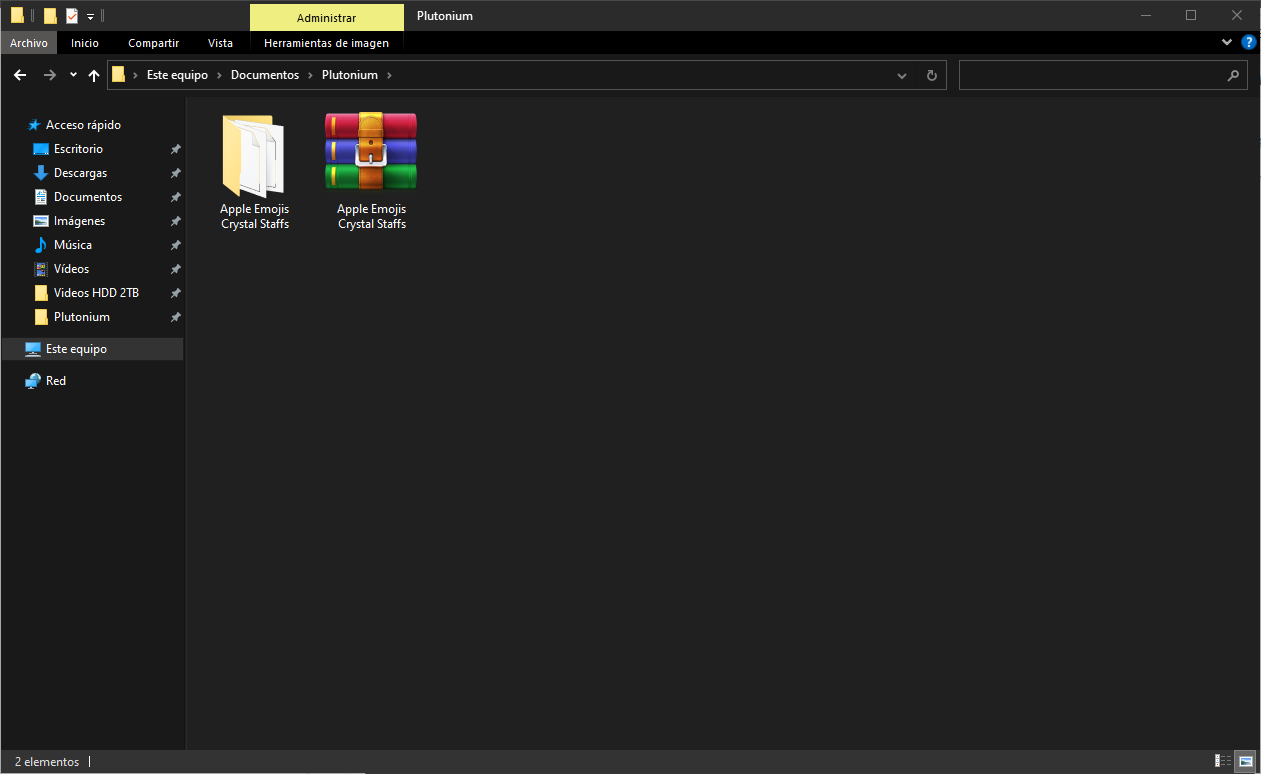
Now open the folder and just "Drag & Drop" or "Copy & Paste" the files to the "images" folder where you have the game installed or in this directory (use Windows key + R and type "%localappdata%"):
C:\AppData\Local\Plutonium\storage\t6\images
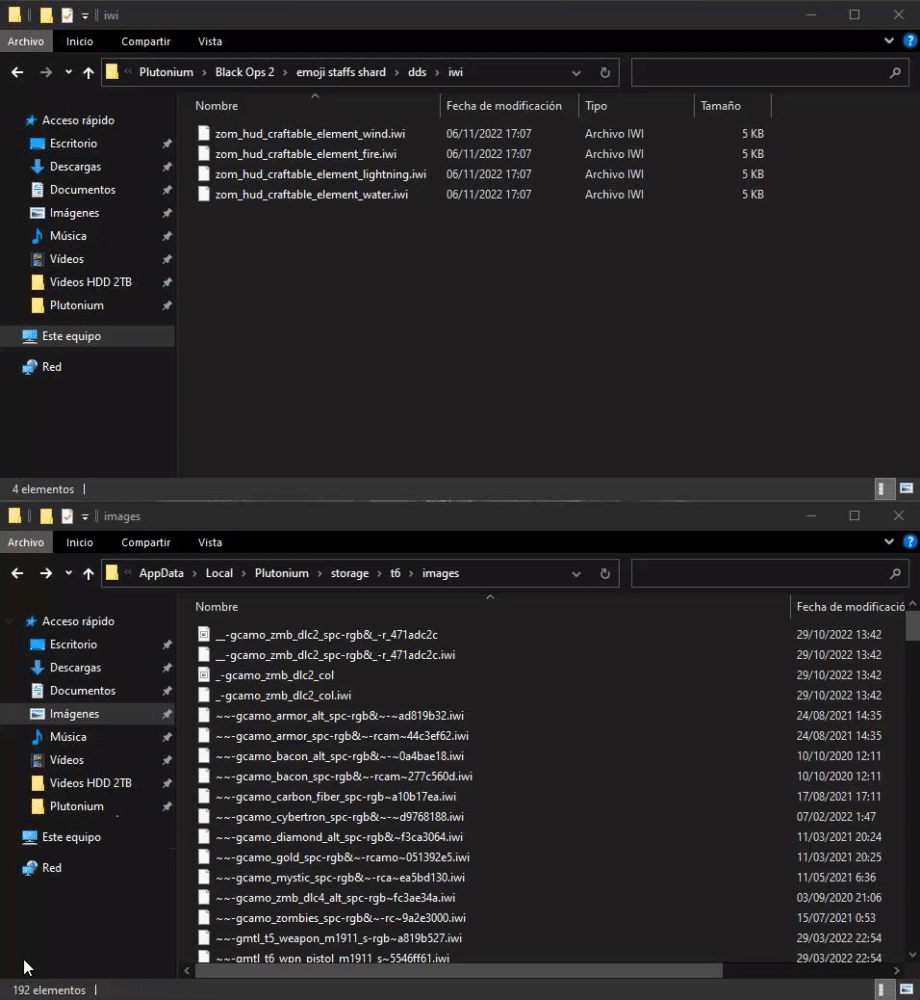
 And there you have it!! Ready to enjoy it!!
And there you have it!! Ready to enjoy it!! 
-
-
 HELLO EVERYBODY!
HELLO EVERYBODY! 
 ️ First of all, I'm sorry if I make a mistake when writing but it's because I don't speak English natively.
️ First of all, I'm sorry if I make a mistake when writing but it's because I don't speak English natively. 
Today I'm sharing with you this Apple Emojis replacement for Origins Staffs crystals.
-
For the Fire Staff, I've replaced it with the "Fire" Emoji

-
For the Wind Staff, I've replaced it with the "Tornado" Emoji
 ️ (I could have also used this emoji
️ (I could have also used this emoji  ("Dash"), but in my opinion the tornado fits and better represents the function of the Staff).
("Dash"), but in my opinion the tornado fits and better represents the function of the Staff). -
For the Lightning Staff, I've replaced it with the "High Voltage" Emoji
 (The original emoji color is Yellow, but I decided to change it to Purple because in-game, the Lightning Staff pieces are purple and with the color change fits PERFECT).
(The original emoji color is Yellow, but I decided to change it to Purple because in-game, the Lightning Staff pieces are purple and with the color change fits PERFECT). -
For the Ice Staff, I've replaced it with the "Snowflake" Emoji
 ️
️
This are the emoji images, and what looks like in-game.
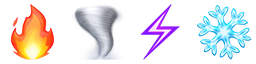

 STEPS TO REPLACE THE CRYSTALS TEXTURES:
STEPS TO REPLACE THE CRYSTALS TEXTURES: 
First of all, you need to download the files from this link below:
Once you've downloaded the files, extract it with WinRAR, 7Zip or WinZip.
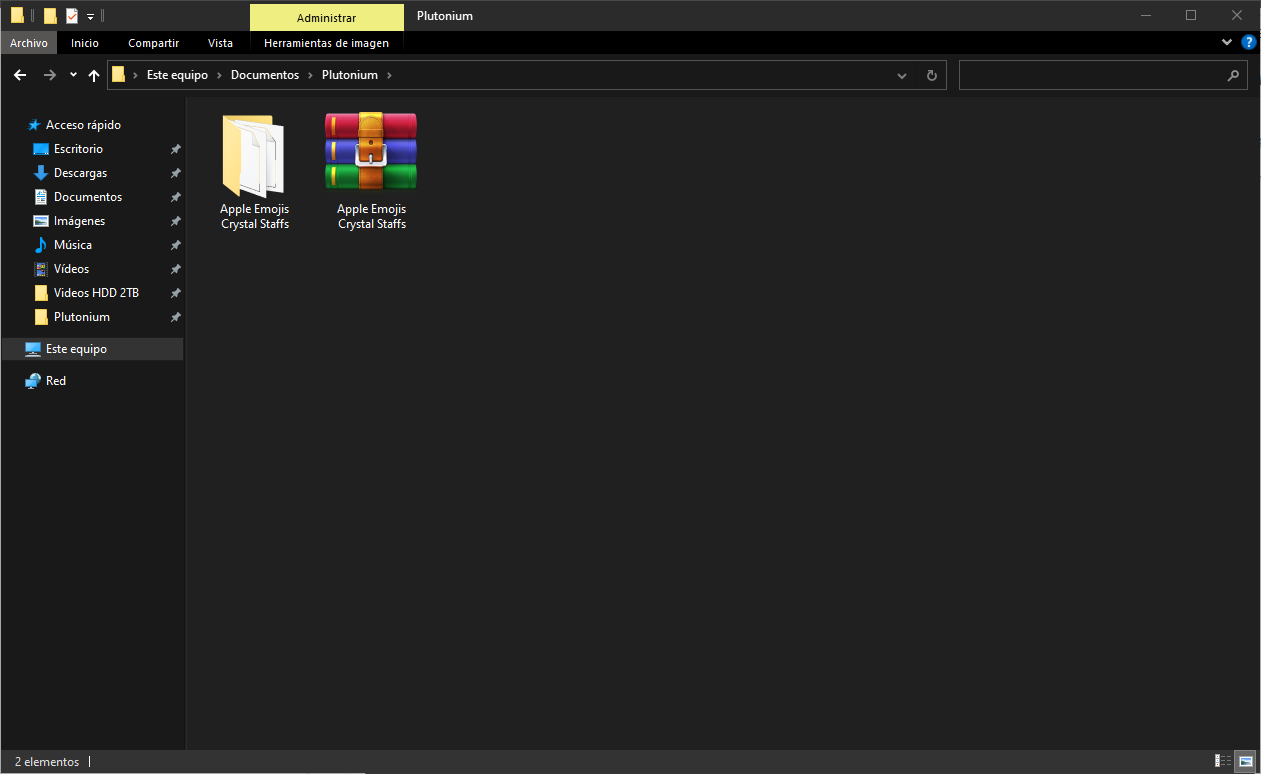
Now open the folder and just "Drag & Drop" or "Copy & Paste" the files to the "images" folder where you have the game installed or in this directory (use Windows key + R and type "%localappdata%"):
C:\AppData\Local\Plutonium\storage\t6\images
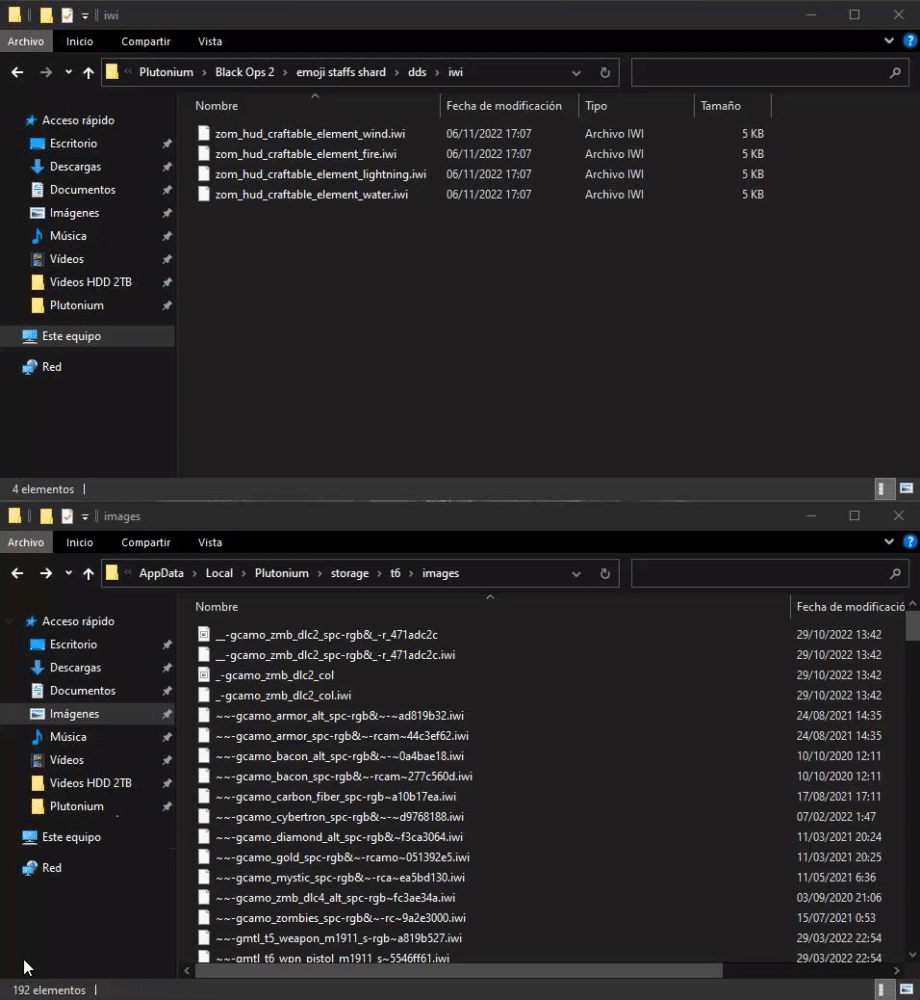
 And there you have it!! Ready to enjoy it!!
And there you have it!! Ready to enjoy it!! 
xNando nice!
-
-
cool!

 DOWNLOAD LINK
DOWNLOAD LINK