Error File storage
BO2 Client Support
4
Posts
2
Posters
162
Views
-
Can anyone help with this? I downloaded the Timeout fix and I am still getting this error.
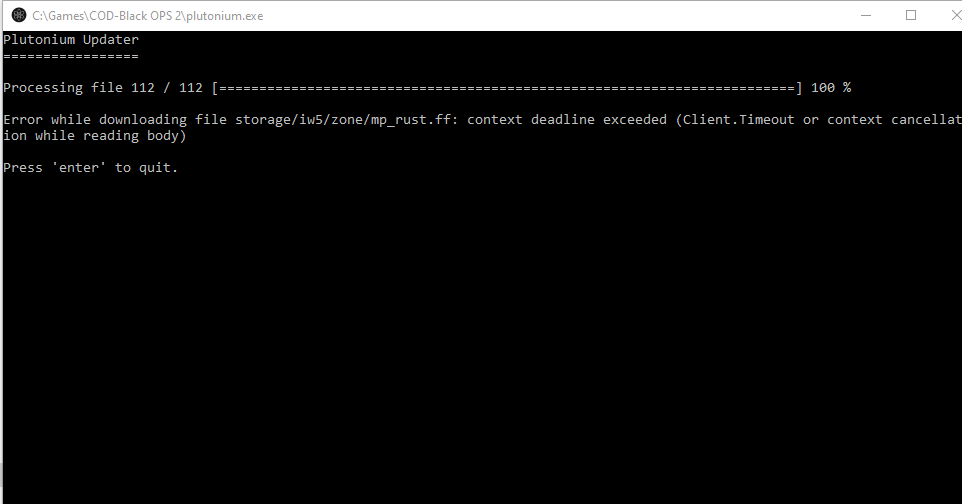
-
Can anyone help with this? I downloaded the Timeout fix and I am still getting this error.
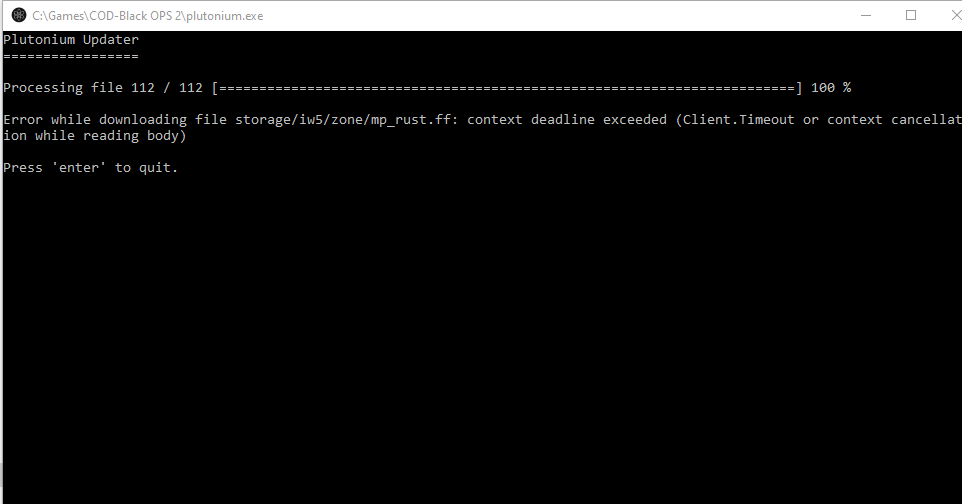 This post is deleted!
This post is deleted! -
Can anyone help with this? I downloaded the Timeout fix and I am still getting this error.
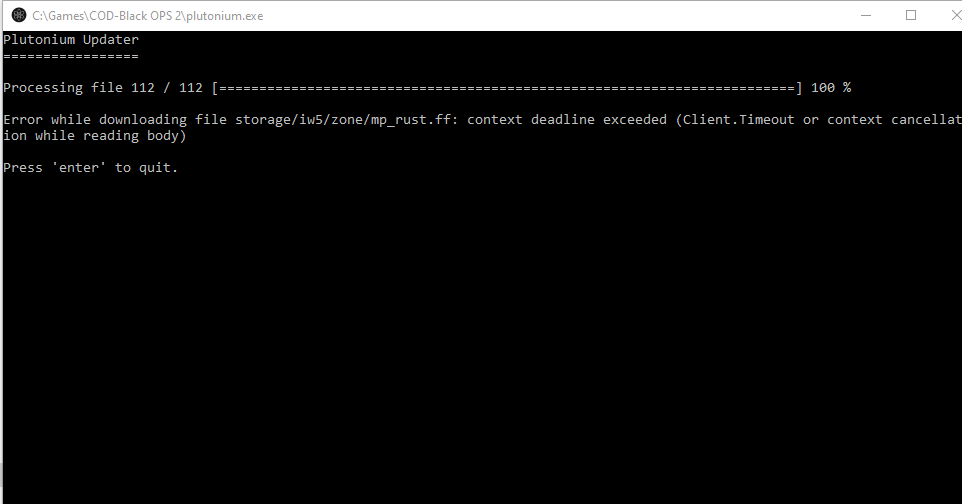
EdwardRichtofen Open the timeout bat with a text editor (right click -> edit) and change the value from 300 to 1000, save the file and run it. increase it further if it still doesn't work.
-
EdwardRichtofen Open the timeout bat with a text editor (right click -> edit) and change the value from 300 to 1000, save the file and run it. increase it further if it still doesn't work.
Dss0 Thanks that has worked.