Error launching the game.
-
After installing the update, when starting the game with the plutonium launcher, it does not open, and the launcher stays in "launching the game" and freezes. I would appreciate it if someone could help me.
-
I recommend making a new folder in your local disk and moving the launcher into that folder. If you didn't do this before the update with the other files, follow the same directions but place the preinstalled files in a separate folder. If the launcher works but the game(s) won't launch, try opening the game settings and redirecting the file path to the folder with the t6rmp info that you previously installed.
-
having this issue too, and i did that
-
I recommend making a new folder in your local disk and moving the launcher into that folder. If you didn't do this before the update with the other files, follow the same directions but place the preinstalled files in a separate folder. If the launcher works but the game(s) won't launch, try opening the game settings and redirecting the file path to the folder with the t6rmp info that you previously installed.
@Klondike I did it, but it doesn't work anyway
-
I don't know what else to tell you. If no one else has a better solution, I would just try re-installing the game...
-
I don't know what else to tell you. If no one else has a better solution, I would just try re-installing the game...
@Klondike I reinstalled everything and it keeps happening
-
yo this is might be silly but i just downloaded the game and i wonder its size is 13 G . it that the whole bo2 + all dlcs ?
i just installed piry.exe . -
yo this is might be silly but i just downloaded the game and i wonder its size is 13 G . it that the whole bo2 + all dlcs ?
i just installed piry.exe .HeilJustice 13,7 GB, yes the dlc too
-
oh ty very much . idk dude , when i press play (zombies online)
its says not responding , do u have any tips ? -
restart your computer
-
i did but the same problem . thats weird
-
oh ty very much . idk dude , when i press play (zombies online)
its says not responding , do u have any tips ?HeilJustice i have the same problem
-
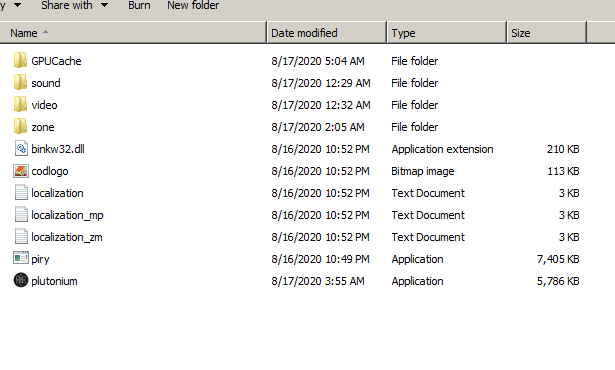
is this the whole game u have or i miss something ? -
The plutonium launcher freezes? Are you on windows 7?
-
HannesC yeah , is there a problem with win 7 ?
-
Yes support for windows 7 has been dropped, consider upgrading to window 10
-
HannesC yo i got this error
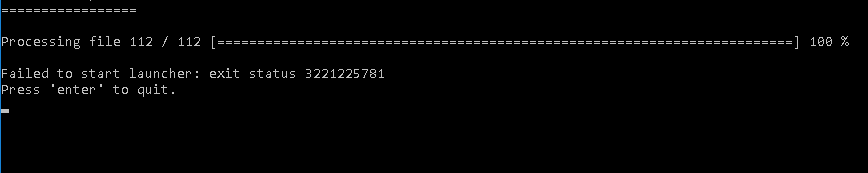
and i searched and downloaed the 2 links in support but i have the same problem . any help . im in win 10 nw . -
Install this https://aka.ms/vs/16/release/vc_redist.x86.exe
-
HannesC oh man ty so much u made my day

-
HannesC Really the only solution is to go to win 10 ???