I need some help here.
-
I downloaded, installed, copied everything as the dedicated server guide says, but I get this when I start the server (T4 Coop). It closes itself after 8-10 seconds. I cant make it work. Thanks beforehand for any help!
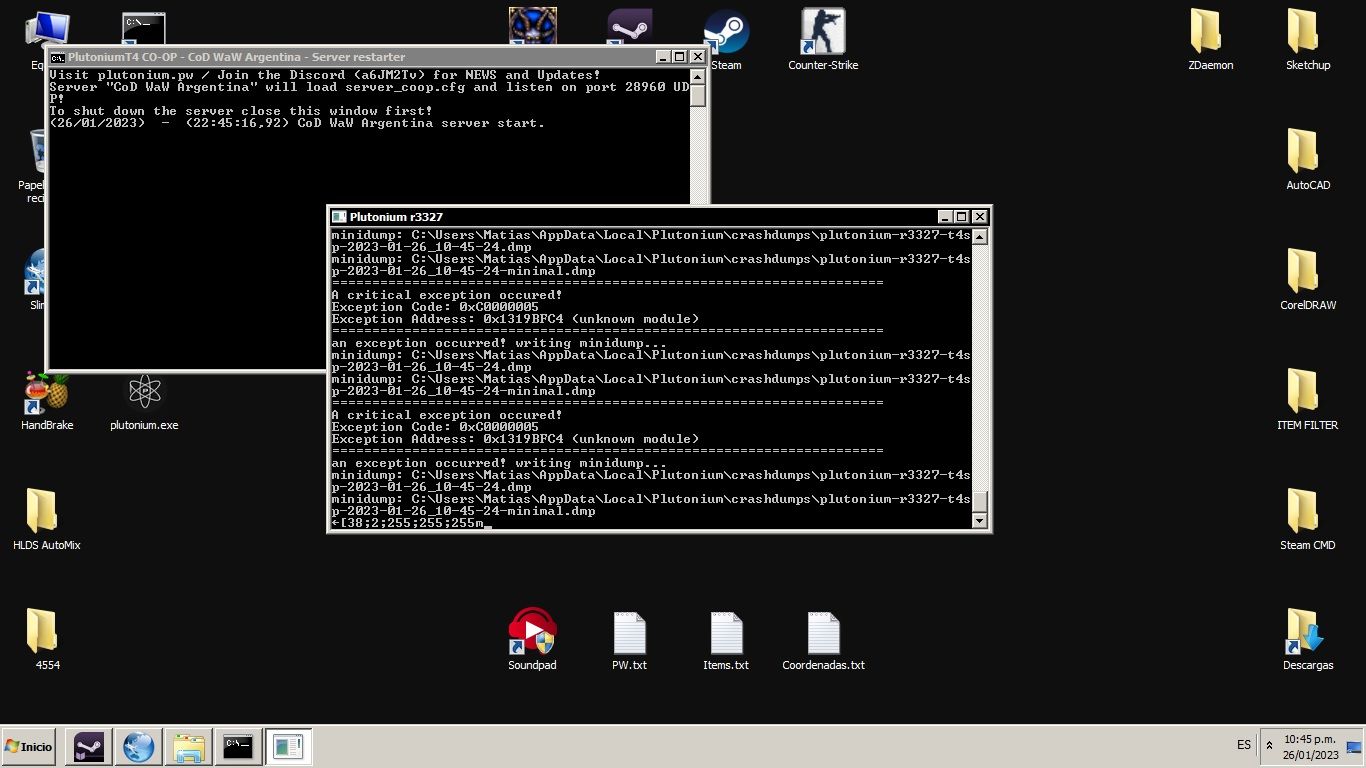
-
What is ur OS?
-
What is ur OS?
CaptnStuhlgang Windows 7 x64
-
As far as i know, Plutonium only works on Win10. Sorry to give u the bad news

Does Plutonium work on Win7?
plutonium itselfs say:
- We dont support windows 7. At the end of the day you can always upgrade to windows 10 via windows 10 media creation tool.
Maybe u can do something with that and this helps u.

Seems like u have to use the Original Copie of WaW and create a server with that somehow.
-
As far as i know, Plutonium only works on Win10. Sorry to give u the bad news

Does Plutonium work on Win7?
plutonium itselfs say:
- We dont support windows 7. At the end of the day you can always upgrade to windows 10 via windows 10 media creation tool.
Maybe u can do something with that and this helps u.

Seems like u have to use the Original Copie of WaW and create a server with that somehow.
Requirements:
A PC/VPS, running either Windows 10 or Windows Server 2019.My bad. I just tried to use my old PC for hosting the server and didnt saw the requiriments. Thanks for the help and sorry for wasting your time. Im doing it with Steam files but it doesnt work. Ill just copy all of it to my new PC isntead.
-
Requirements:
A PC/VPS, running either Windows 10 or Windows Server 2019.My bad. I just tried to use my old PC for hosting the server and didnt saw the requiriments. Thanks for the help and sorry for wasting your time. Im doing it with Steam files but it doesnt work. Ill just copy all of it to my new PC isntead.
Matias95 Allright, no worries
 I have too much time. Im glad to help!
I have too much time. Im glad to help!Do that, im sure this will fix it

-
Matias95 Allright, no worries
 I have too much time. Im glad to help!
I have too much time. Im glad to help!Do that, im sure this will fix it

CaptnStuhlgang It woks now but I cant connect lol. Ports are open and the server is listed in the server list BUT when I connect I get an "empty" loading screen and the games does not load. It connects but it doesn't load. I tried my best to get a screenshot of how it looks like because the game just hangs. The same happens with the Windows 10 PC. Im using the server list to join.
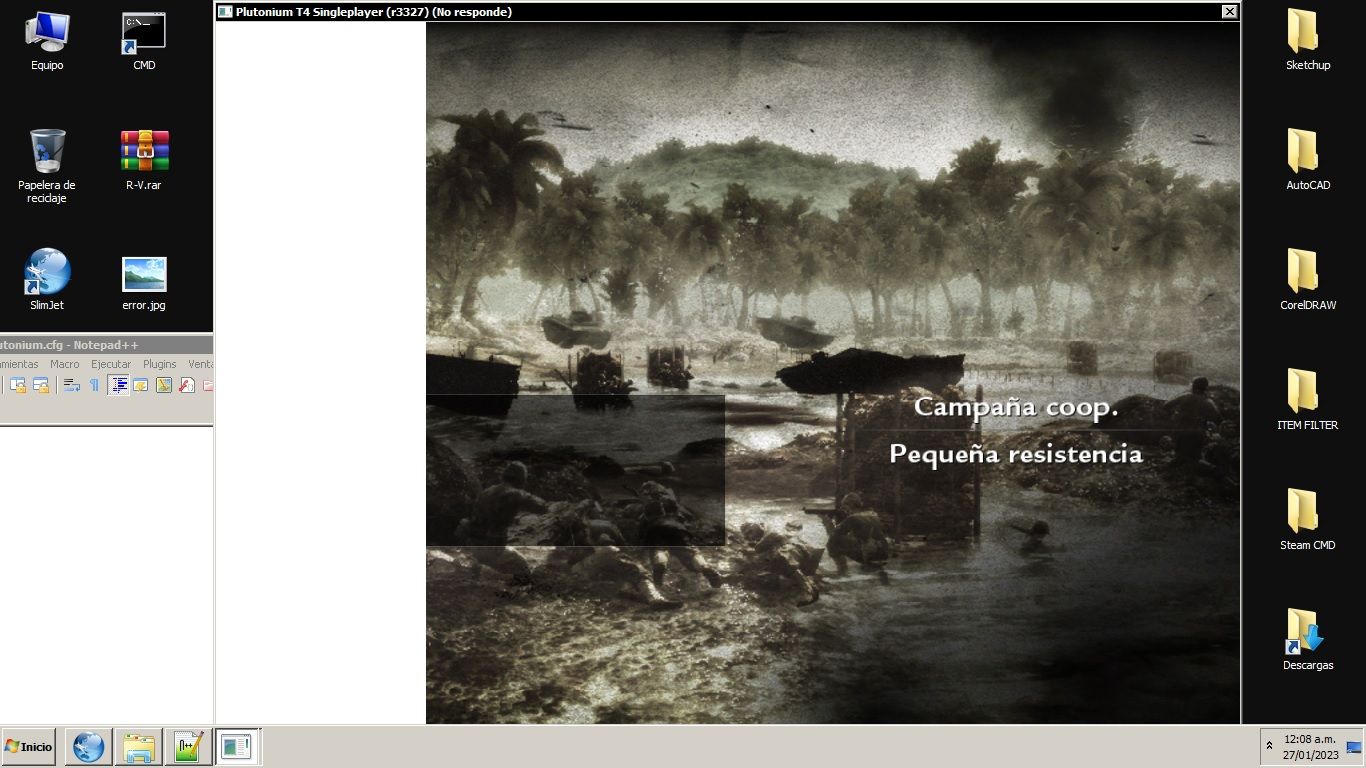
-
CaptnStuhlgang It woks now but I cant connect lol. Ports are open and the server is listed in the server list BUT when I connect I get an "empty" loading screen and the games does not load. It connects but it doesn't load. I tried my best to get a screenshot of how it looks like because the game just hangs. The same happens with the Windows 10 PC. Im using the server list to join.
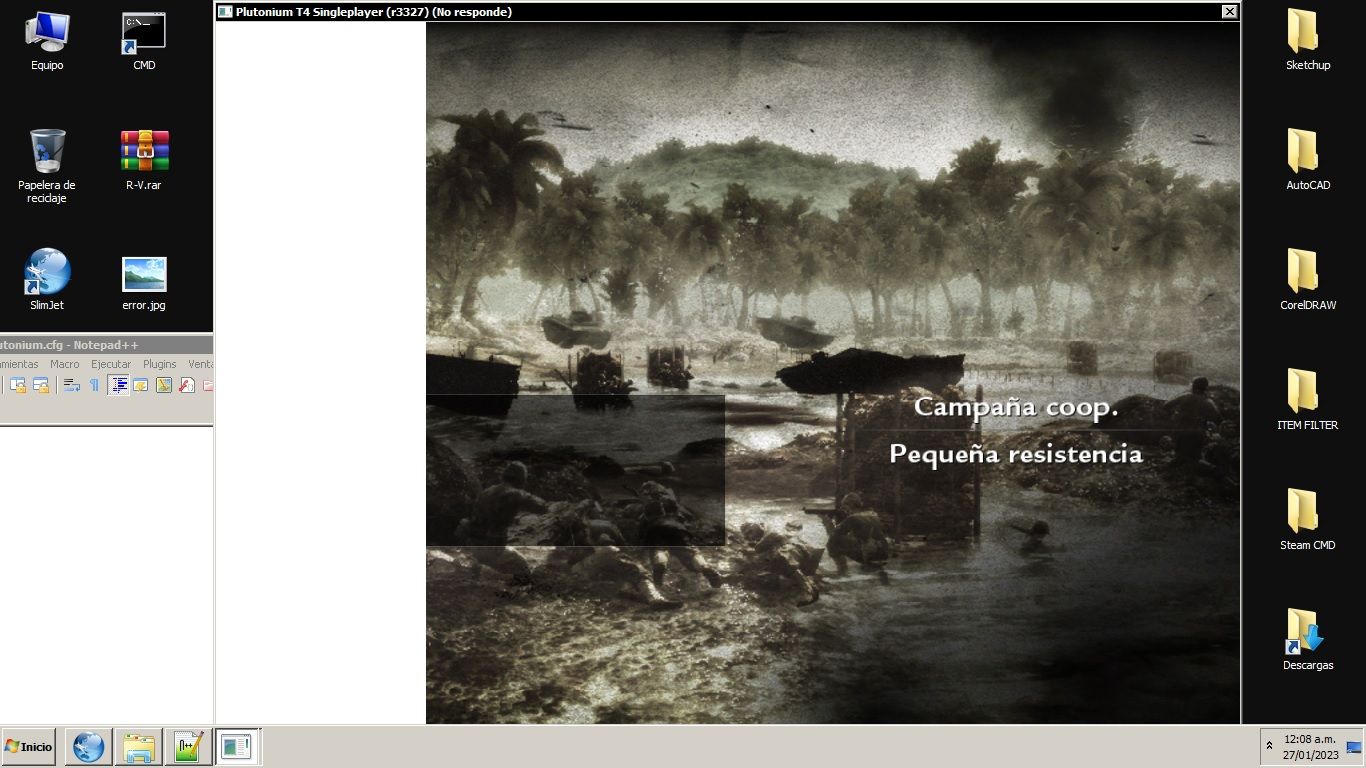
Matias95 Why does this still looks like the Windows7 PC with winXP UI u showed earlyer in the screenshot? Nothing has changed. Not the Folders on the side. Neither the upper left. U just send the screenshot of the same Windows 7 PC. Plutonium is not working on Windows7!!!
Thats not how Win10 Looks like. It definetly needs the Win10 OperatingSystem. Without a doubt.
Thats what Windows 10 looks like, it seems ur still using Win7 or WinXP, and thats not gonna work.
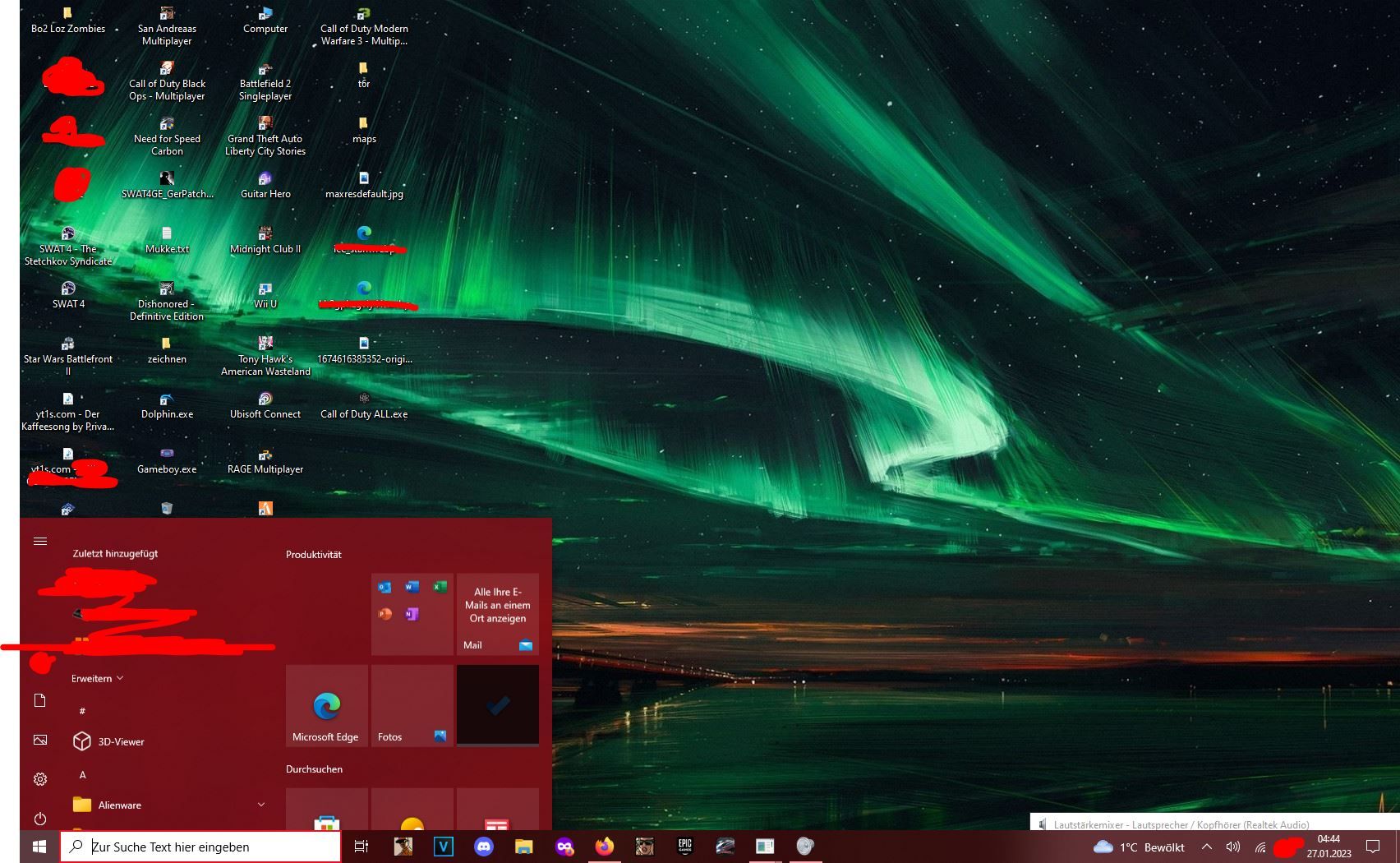
-
If its not gonna work on the Windows10 PC either, then u maybe have to go through the process of setting up a server again. Maybe u just made a little mistake. U have to use Win10 for the Server and Win10 to play Plutonium in generell.
Not 2 different operating systems -
Matias95 Why does this still looks like the Windows7 PC with winXP UI u showed earlyer in the screenshot? Nothing has changed. Not the Folders on the side. Neither the upper left. U just send the screenshot of the same Windows 7 PC. Plutonium is not working on Windows7!!!
Thats not how Win10 Looks like. It definetly needs the Win10 OperatingSystem. Without a doubt.
Thats what Windows 10 looks like, it seems ur still using Win7 or WinXP, and thats not gonna work.
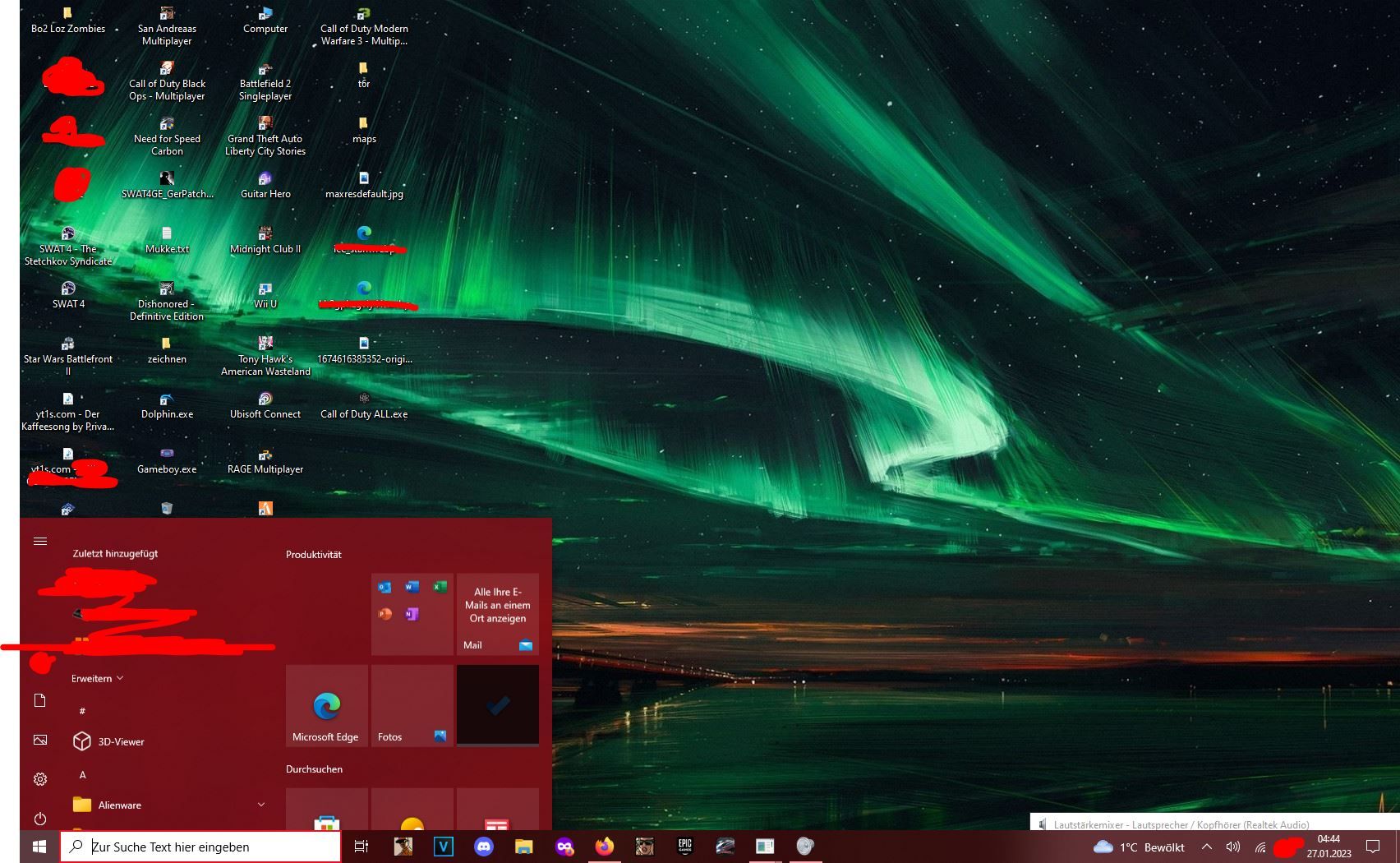
CaptnStuhlgang It happens the same in both PCs. Game connects but ot doesnt load. Funny thing is in private LAN matches and using ZeroTier it works like silk. It doesnt matter which PC is being the host. If you host on Win 7 and use Win 10/11 to join it works 10/10. Same if you host on Win 10/11 and join with Win 7 PC. I tried uninstalling all virtual LAN software so the sever is working with public IP. Its the dedicated server that it just refuses to work u.u
-
Then im not able to give a solution ^.^
I tryed, but im not staff, so it seems like u have to wait for them to respond
-
CaptnStuhlgang It happens the same in both PCs. Game connects but ot doesnt load. Funny thing is in private LAN matches and using ZeroTier it works like silk. It doesnt matter which PC is being the host. If you host on Win 7 and use Win 10/11 to join it works 10/10. Same if you host on Win 10/11 and join with Win 7 PC. I tried uninstalling all virtual LAN software so the sever is working with public IP. Its the dedicated server that it just refuses to work u.u
Matias95 so you're on a dedicated which means youre probably using 2008/2012 r2 standard or another version of one of those. Like they said it wont work on older versions. i learned that myself few months ago.
it does work perfectly fine on windows 2019 standard if you wonna give it a try.