Loads but the launcher dissapears and nothing pops up.
BO2 Client Support
4
Posts
2
Posters
156
Views
1
Watching
-
When I try to play COD2 Zombies it loads the 'R3327' and the launcher and the loading disappears. What did it do? do I have to uninstall it?!
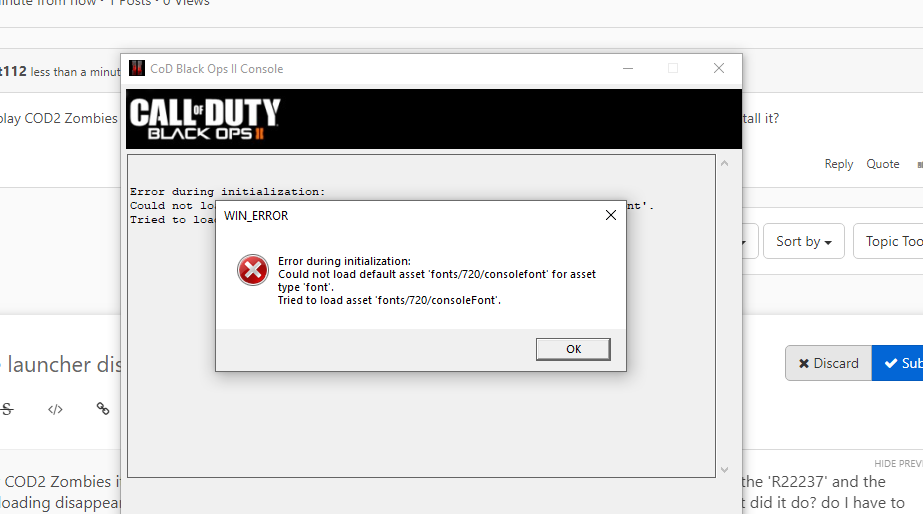
-
When I try to play COD2 Zombies it loads the 'R3327' and the launcher and the loading disappears. What did it do? do I have to uninstall it?!
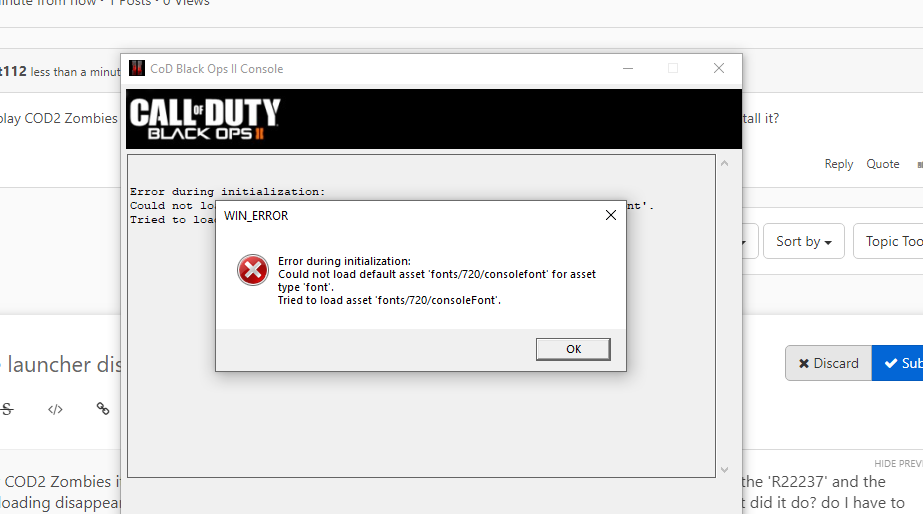
@CalebTheGoat112 no, your bo2 installation is missing files. https://plutonium.pw/docs/repair/
-
@CalebTheGoat112 no, your bo2 installation is missing files. https://plutonium.pw/docs/repair/
Dss0 Does not work, still a black screen.
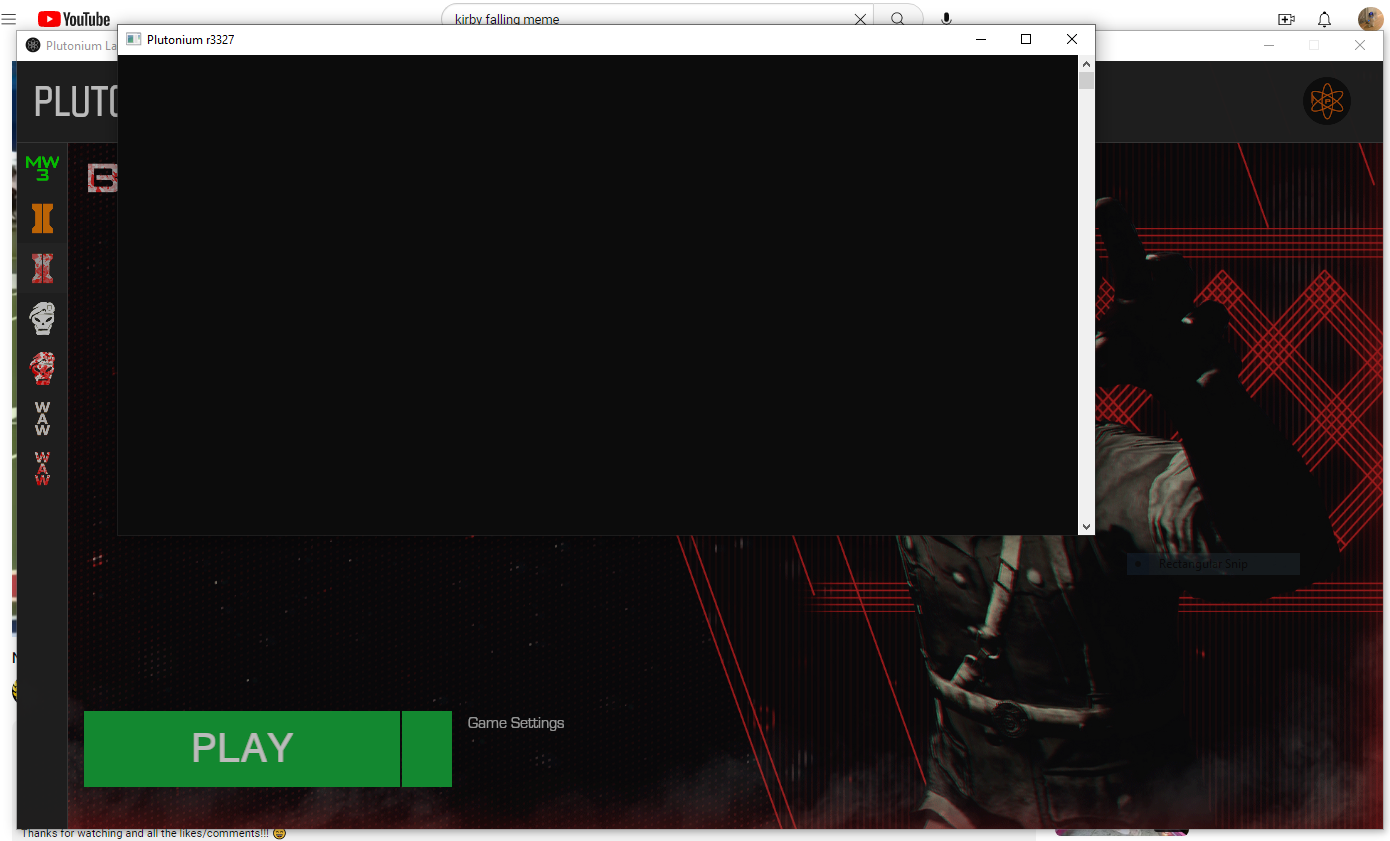
-
@CalebTheGoat112 ye but now it doesn't say consolefont is missing right?
Theres a few things you can try:
- Disable any directx overlays you may have (msi afterburner, rivatuner, ..)
- Follow this guide https://plutonium.pw/docs/antivirus/ to exclude Pluto from scanning in your Antivirus
- If you use mcaffee or any other highly intrusive antivirus software uninstall it.