Error on launching Plutonium
-
Failed to fetch info: Get "https://cdn.plutonium.pw/updater/prod.json": x509: certificate has expired or is not yet valid:
I get this error in the Plutonium startup console.
I have so far attempted a reinstall of Plutonium as well as running Piry in my Black Ops II folder, both of which have not worked. -
Is you date/time of your pc correct?
-
HannesC yes, it is.
-
Been dealing with this as well. I have been uninstalling the launcher and reinstalling and it works for about 5 times of launching then I have to uninstall and reinstall again
-
Been dealing with this as well. I have been uninstalling the launcher and reinstalling and it works for about 5 times of launching then I have to uninstall and reinstall again
purah not even the reinstall is working for me.
-
PS: This error popped up today as I was relaunching the game. This is to say that I've previously been playing the game without issue.
-
This most definitely means that your PC time is wrong, as the SSL certificate for Pluto is valid and not expired.
-
This most definitely means that your PC time is wrong, as the SSL certificate for Pluto is valid and not expired.
Emosewaj didn't even realize the time was off on my pc but it definitely was, haven't run into any problems since so thank you!
-
This most definitely means that your PC time is wrong, as the SSL certificate for Pluto is valid and not expired.
Emosewaj My time is certainly correct.
As I mentioned above, I've been playing the game without issue, until I restarted the game - then I got the error.
The time on my PC did not change between the two instances, I'm sure of that. -
Try changing your time to something else, then correct it back. Then launch pluto, see if it works
-
Anybody have future trouble with this. Go to start, type in control panel. View all items. Date & Time, Internet Time tab, Change settings, Update Now.
If you get a error, try changing the address.
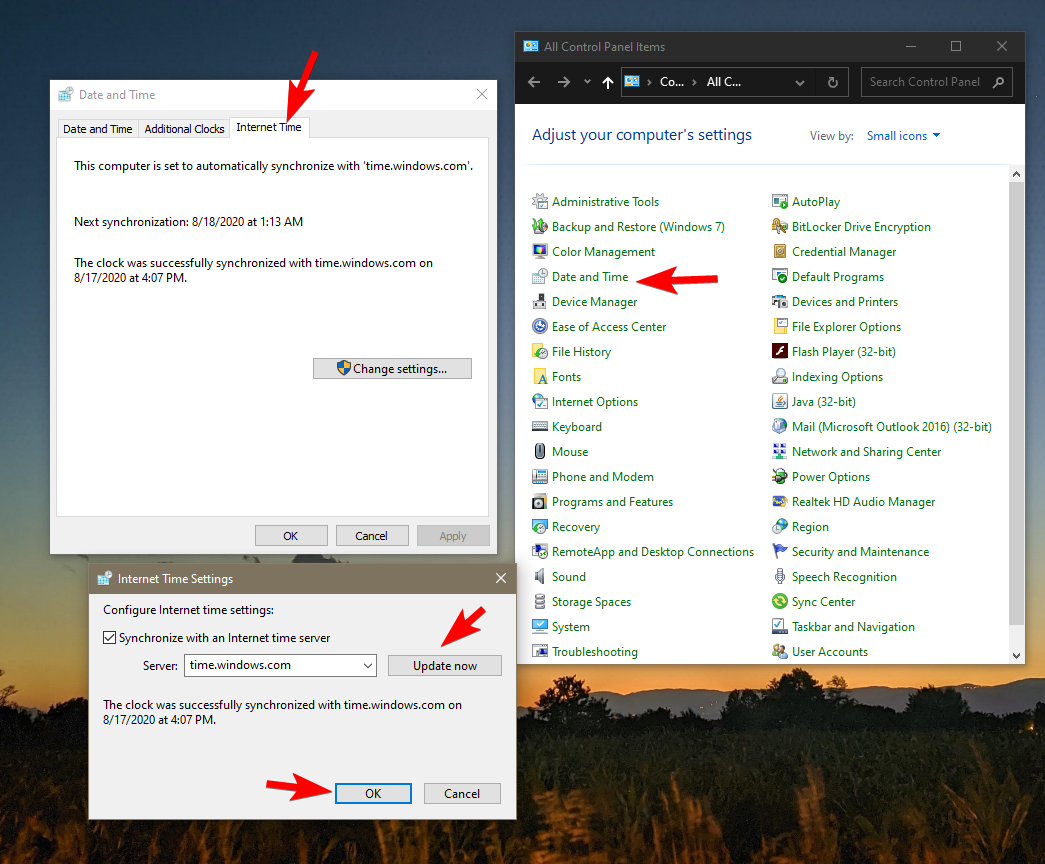
-
Anybody have future trouble with this. Go to start, type in control panel. View all items. Date & Time, Internet Time tab, Change settings, Update Now.
If you get a error, try changing the address.
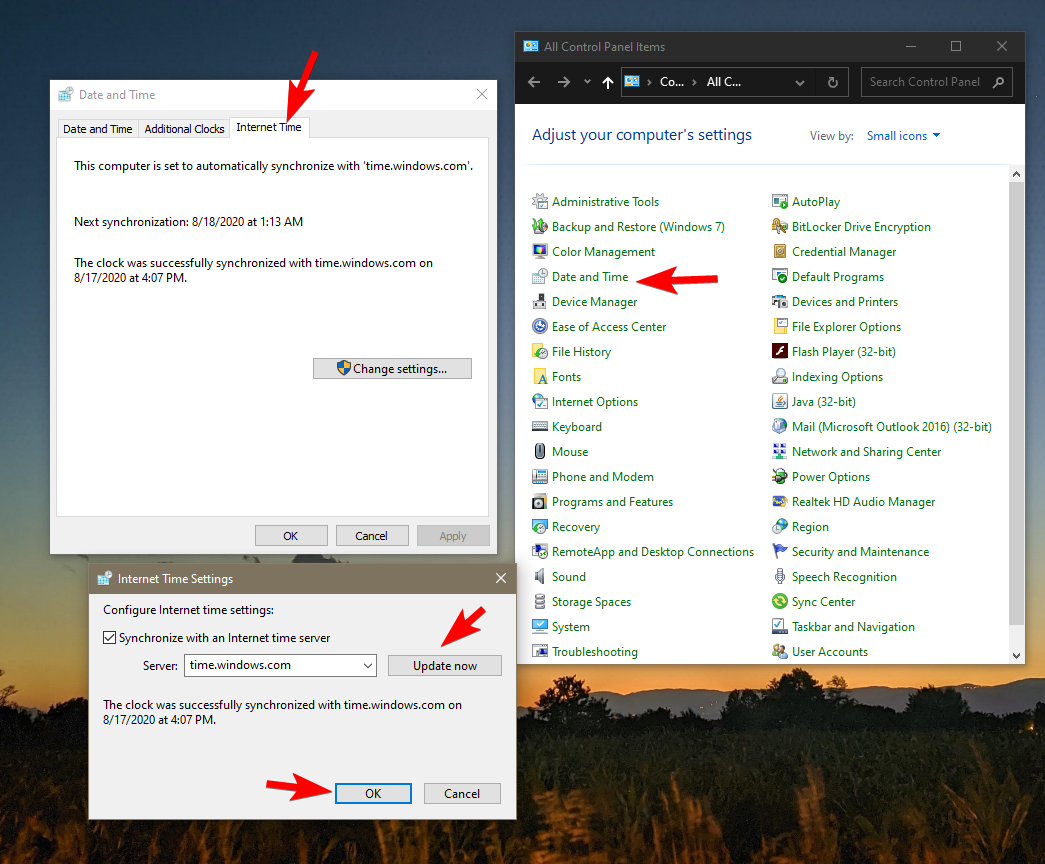
Fry Thank you for this, but it still isn't working. I've tried to do that along with a full restart, still no luck!
-
Try a VPN. Maybe your ISP or a firewall blocking it.
-
Fry thanks. I've narrowed it down to an ISP problem. How would I address this if I were to contact my ISP and ask about it?
(VPNs aren't really a lasting solution as a lot of the servers I play on do not support VPNs.
-
Just turn on vpn when you start the launcher, once you enter, turn it off. Then you can play on all the servers