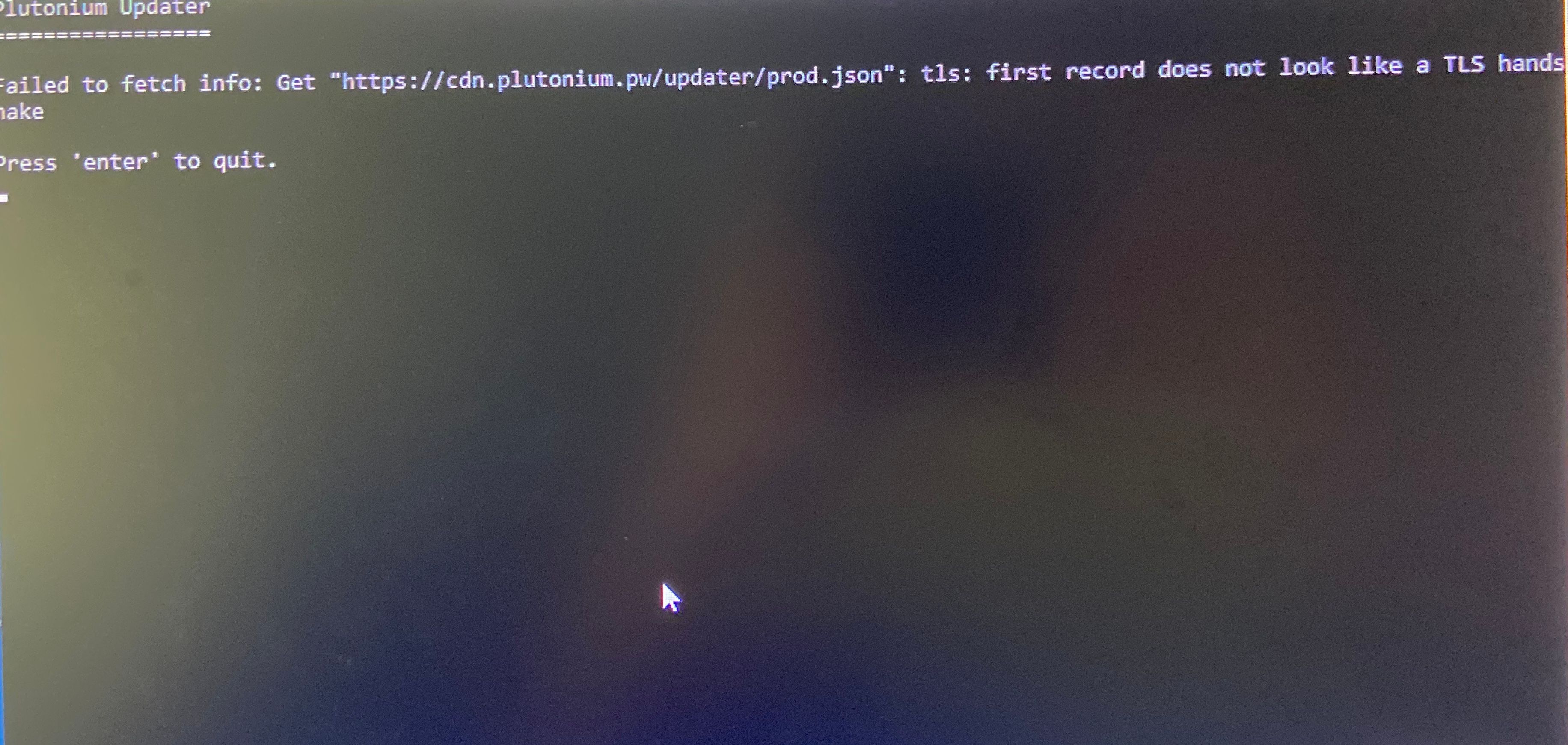Can’t update Plutonium
-
When updating plutonium through plutonium.exe it’s says “Failed to fetch info: Get “https://cdn.plutonium.pw/updater/prod.json”: tls: first record does not look like a TLS handshake”
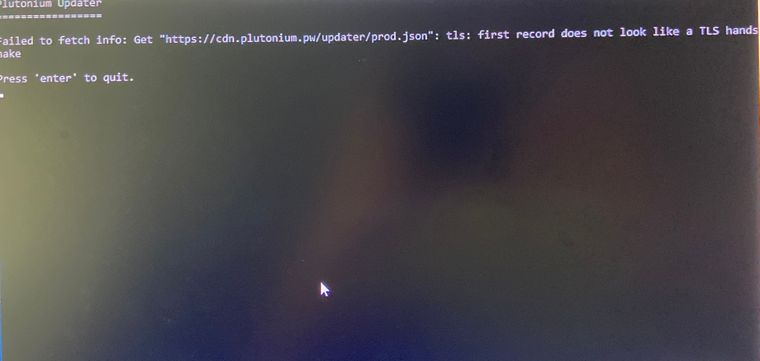
-
Error: Unable to refresh server list or Failed to fetch info: Get "ht(t)ps://cdn.plutoium.pw/updater" or tls: first record does not look like a TLS handshake
Fix: These are all likely firewall problems, ensure Plutonium (both launcher and game) is allowed through your Windows firewall, ensure your ISP doesn't have a router Firewall such as Xfinity. https://forums.xfinity.com/t5/Email-Web-Browsing/Unblock-all-websites/m-p/3303661/highlight/true#M215393
https://internet.xfinity.com/more/my-services go there and disable the xfi advanced security.Error: Failed to fetch info: Get "https://cdn.plutonium.pw/updater/prod.json": dial tcp: lookup cdn.plutonium.pw: no such host
Fix: Your DNS provider (likely your ISP) is filtering requests. Change your computers DNS servers to something that does not filter requests, such as 1.1.1.1. -
Error: Unable to refresh server list or Failed to fetch info: Get "ht(t)ps://cdn.plutoium.pw/updater" or tls: first record does not look like a TLS handshake
Fix: These are all likely firewall problems, ensure Plutonium (both launcher and game) is allowed through your Windows firewall, ensure your ISP doesn't have a router Firewall such as Xfinity. https://forums.xfinity.com/t5/Email-Web-Browsing/Unblock-all-websites/m-p/3303661/highlight/true#M215393
https://internet.xfinity.com/more/my-services go there and disable the xfi advanced security.Error: Failed to fetch info: Get "https://cdn.plutonium.pw/updater/prod.json": dial tcp: lookup cdn.plutonium.pw: no such host
Fix: Your DNS provider (likely your ISP) is filtering requests. Change your computers DNS servers to something that does not filter requests, such as 1.1.1.1.I resolved the tls handshake issue and now it says “no such host” I changed my computers DNS servers to 1.1.1.1 but it still says “no such host” every time I try and run plutonium.exe
-
Error: Unable to refresh server list or Failed to fetch info: Get "ht(t)ps://cdn.plutoium.pw/updater" or tls: first record does not look like a TLS handshake
Fix: These are all likely firewall problems, ensure Plutonium (both launcher and game) is allowed through your Windows firewall, ensure your ISP doesn't have a router Firewall such as Xfinity. https://forums.xfinity.com/t5/Email-Web-Browsing/Unblock-all-websites/m-p/3303661/highlight/true#M215393
https://internet.xfinity.com/more/my-services go there and disable the xfi advanced security.Error: Failed to fetch info: Get "https://cdn.plutonium.pw/updater/prod.json": dial tcp: lookup cdn.plutonium.pw: no such host
Fix: Your DNS provider (likely your ISP) is filtering requests. Change your computers DNS servers to something that does not filter requests, such as 1.1.1.1.HannesC ty so much bro
-
Have fun