Offline Launcher for plutonium
-
JugAndDoubleTap i hope this gets added to Plutonium as normal feature. Good job.
-
Ever wanted to play plutonium when you have no internet connection?, but got let down when the plutonium launcher refused to load, well iv got the solution for you!
Introducing LanLauncher, it will allow you to launch plutonium without an internet connection with no hassle at all

Just fill out the relevant information, and press the launch button
(also works on the steam deck and linux!)
[Post any bugs you find in the GitHub issues]
Download : LanLauncher GitHub
Now updated to V2.0.0, check the releases tab for the changelogJugAndDoubleTap Thats mind blowing.. Keep it up broski,.
-
JugAndDoubleTap i hope this gets added to Plutonium as normal feature. Good job.
gamebeaker257 playing in lan mode is a normal feature... but you need to have an internet connection to do it normally through the client
-
gamebeaker257 playing in lan mode is a normal feature... but you need to have an internet connection to do it normally through the client
JugAndDoubleTap I know i meant the option for complete offline play.
-
Finally, a Lan Launcher. Now I don't have to play Redacted all the time.
-
No source code; virus.
-
No source code; virus.
BigBen69420 ill release the source after i figure out how to use github
-
No source code; virus.
BigBen69420 the source code is now available if you feel like looking at it :3
-
When I try to open any game, it gives me this error:
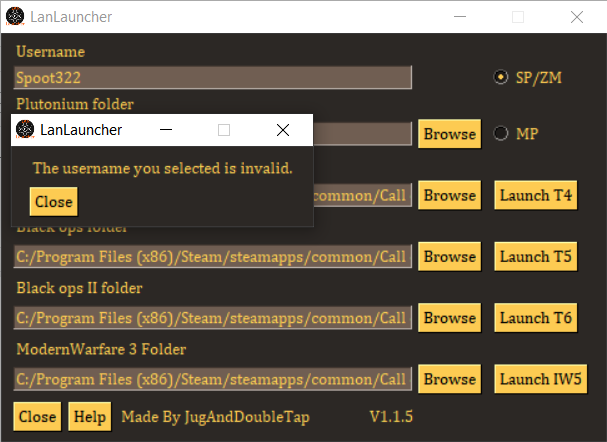
-
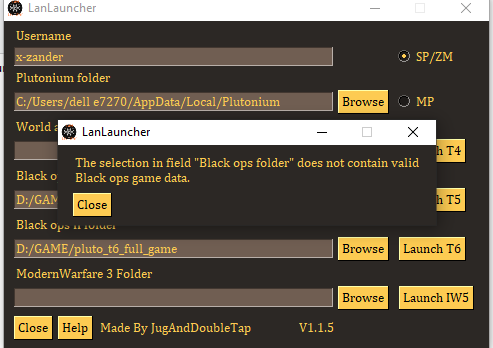
j'ai besoin d'aide !
mon bo1 (T5) ne fonctionne pas -
Spoot322 this happens if you start the exe the first time.
- Start exe -> enter username
- Klick close (bottom left)
- Start exe again.
-
Spoot322 this happens if you start the exe the first time.
- Start exe -> enter username
- Klick close (bottom left)
- Start exe again.
gamebeaker257 This works but then the launcher gives me a new error.
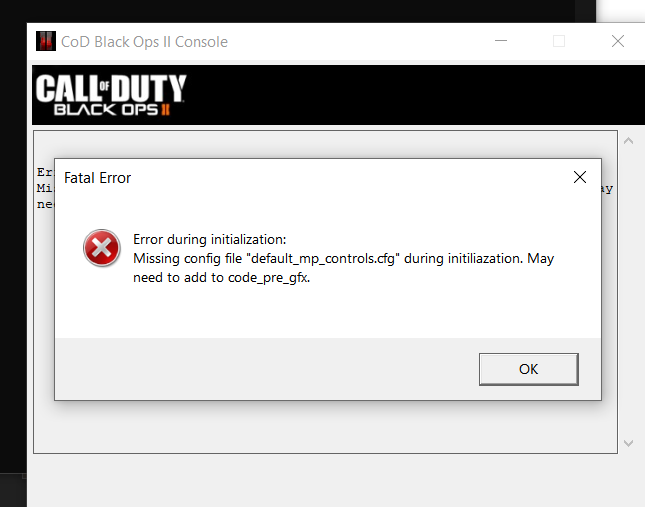
-
gamebeaker257 This works but then the launcher gives me a new error.
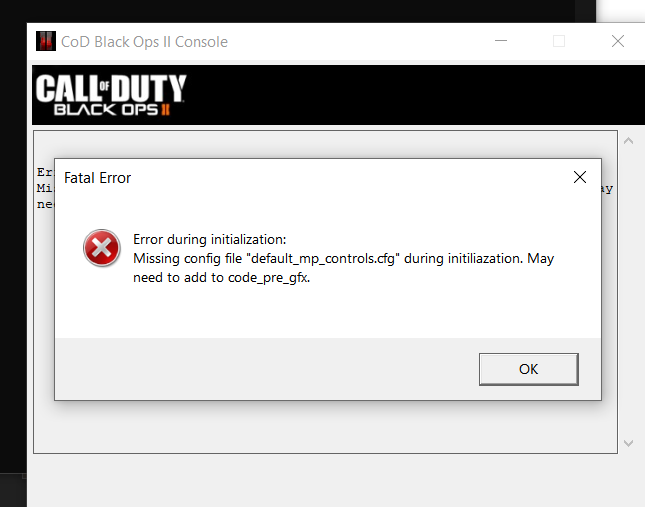
Spoot322 If it helps, this only happens on BO2.
And the regular plutonium launcher works fine. -
Spoot322 this happens if you start the exe the first time.
- Start exe -> enter username
- Klick close (bottom left)
- Start exe again.
gamebeaker257 Spoot322 x-zander i will look into that, though if there are bugs that you find then post it to the github issues tab for lanlauncher
-
it turns out im just stupid, i was launching zm instead of mp. i dont have zm installed.
-
This post is deleted!
-
This post is deleted!
-
This post is deleted!
@Unknown-Love the source is available in the github repo if you feel like looking through it, also that seems to be an older version if its only 7 mb
-
I'm going to download and archive this just in case Activision shoots this client in the head. Did the same with Plutonium.
-
Ever wanted to play plutonium when you have no internet connection?, but got let down when the plutonium launcher refused to load, well iv got the solution for you!
Introducing LanLauncher, it will allow you to launch plutonium without an internet connection with no hassle at all

Just fill out the relevant information, and press the launch button
(also works on the steam deck and linux!)
[Post any bugs you find in the GitHub issues]
Download : LanLauncher GitHub
Now updated to V2.0.0, check the releases tab for the changelogJugAndDoubleTap Thank you man, it's inevitable that Plutonium will get shut down by Activision soon, at least with this I can still play offline.