Plutonium.exe is not working
-
I was playing before the update with no problems, today i tried to play but it said update the game. I downloaded plutonium.exe launcher downloaded new files but i never had that plutonium.exe in my folder i used piry.exe and now i cant play using the t6mp.exe its says update game on the servers menu and launcher closes after console thing
-
Yeah you need to launch with the pluto launcher. Run plutonium.exe
-
1. Start as administrator piry.exe
2. After downloading, you should find Plutonium.exe in your piry.exe folder. ( If not, go to FIX 1)
3. Start as administrator plutonium.exe
4. Log with forum credential into pluto launcher and play the game.FIX 1. Download plutonium.exe from this link and put it into piry.exe folder. ---> http://cdn.plutonium.pw/updater/plutonium.exe
FIX 2. If you find an error like this, in step 3, 'Failed to start launcher: exit status 3221225781', download and install this file before starting plutonium.exe' --> https://aka.ms/vs/16/release/vc_redist.x86.exe -
1. Start as administrator piry.exe
2. After downloading, you should find Plutonium.exe in your piry.exe folder. ( If not, go to FIX 1)
3. Start as administrator plutonium.exe
4. Log with forum credential into pluto launcher and play the game.FIX 1. Download plutonium.exe from this link and put it into piry.exe folder. ---> http://cdn.plutonium.pw/updater/plutonium.exe
FIX 2. If you find an error like this, in step 3, 'Failed to start launcher: exit status 3221225781', download and install this file before starting plutonium.exe' --> https://aka.ms/vs/16/release/vc_redist.x86.exetengo el black ops 2 sin piry.exe puedo ejecutar el launcher sin tener que tener piry.exe
-
HannesC yeah i did that too but its not opening ill try the other way
-
You can only play with the new launcher. Not opening is not very informative, can you give more info? Maybe a screenshot of the error?
-
i used piry.exe it downloaded and still not working after that it just closing nothing happens
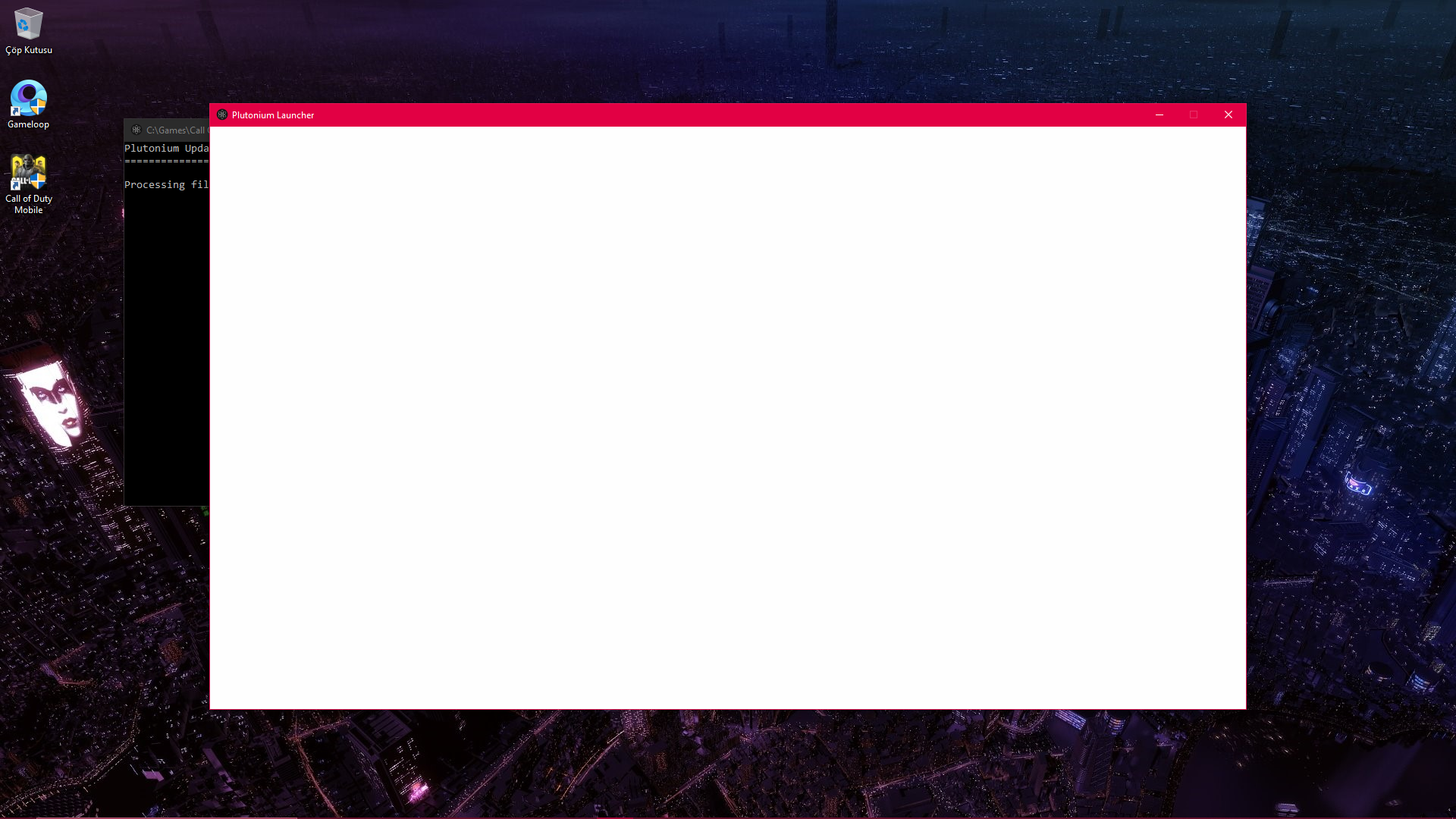 
 -
Try this, not sure what might be the problem https://www.computerbase.de/downloads/systemtools/all-in-one-runtimes/