Anyone know why this is happening?
-
Idk why but I cannot seem to get the part below the gun name to show up and get my taskbar to stop showing, does anyone know how to fix that? I have tried to change my graphics settings but I cannot click apply as where the apply button is I cannot click because the taskbar is in the way.
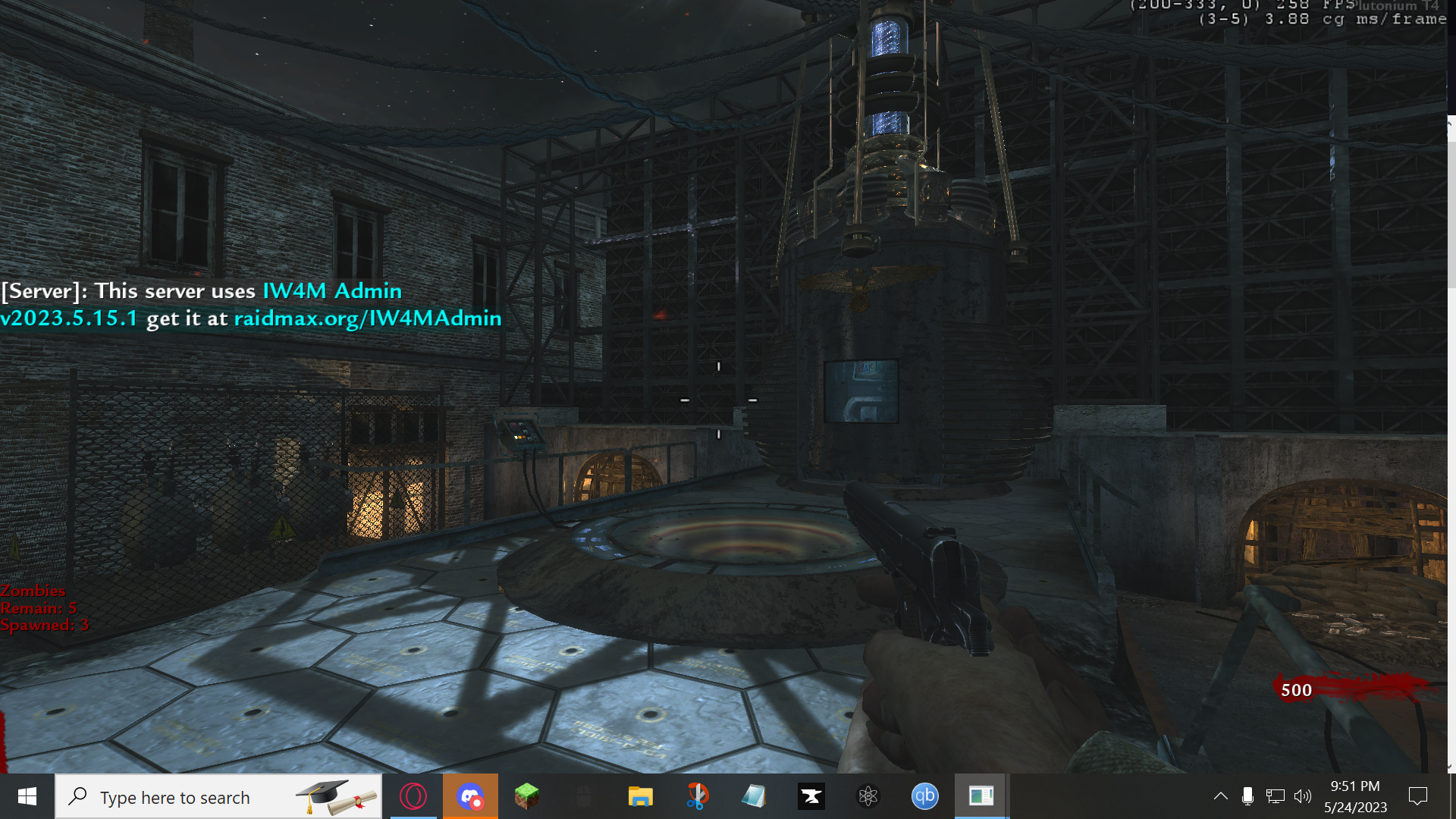
-
Idk why but I cannot seem to get the part below the gun name to show up and get my taskbar to stop showing, does anyone know how to fix that? I have tried to change my graphics settings but I cannot click apply as where the apply button is I cannot click because the taskbar is in the way.
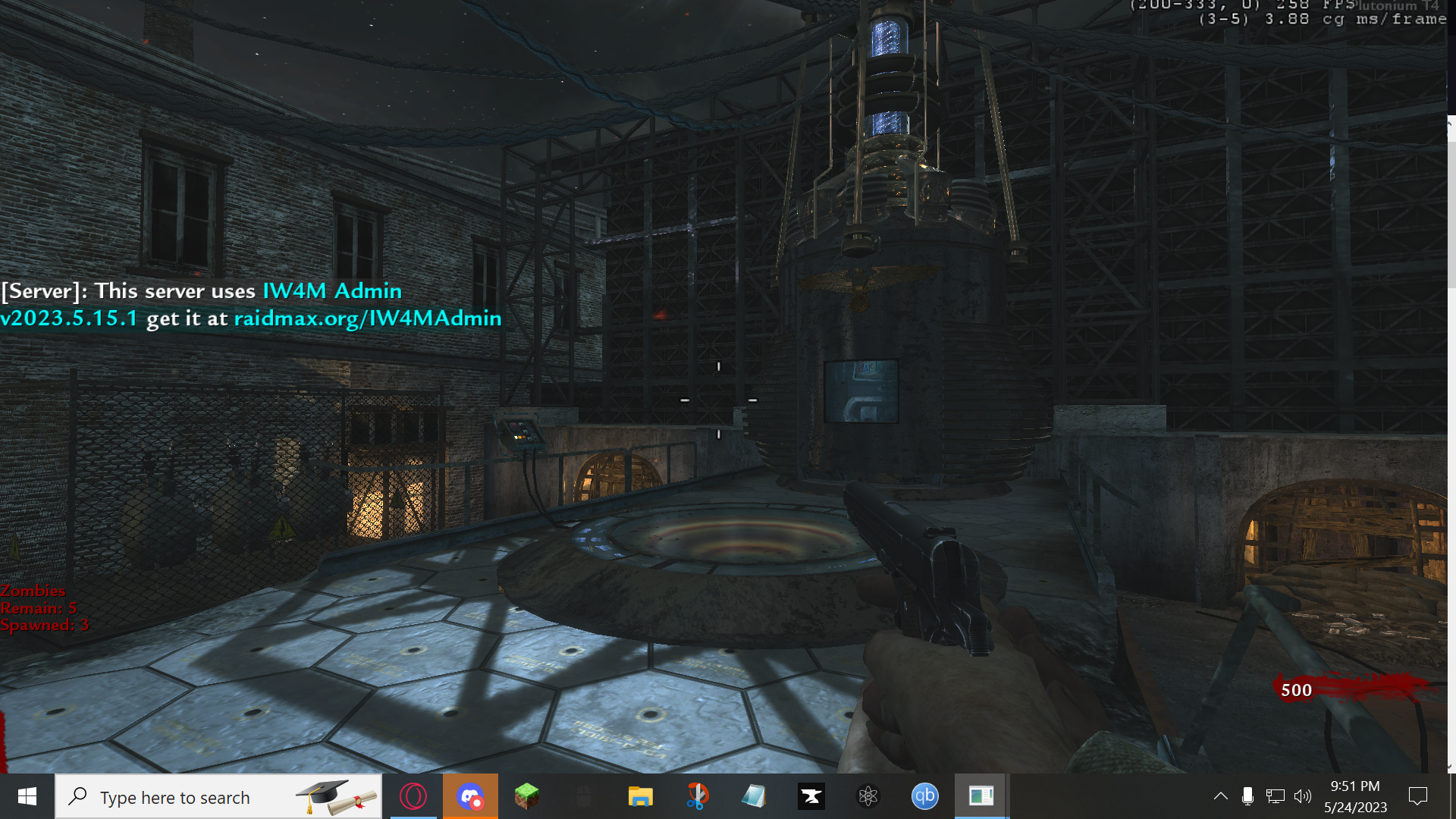
Raydenspawn166 play in windowed borderless and/or make the taskbar auto hide in Windows and/or stop having orange notifications in Discord making the taskbar stick
-
Raydenspawn166 play in windowed borderless and/or make the taskbar auto hide in Windows and/or stop having orange notifications in Discord making the taskbar stick
Resxt Even with no discord notifications it was still showing the taskbar but I will try to have windows auto hide the taskbar as it will not let me window borderless when I try to apply the changes the apply button is hidden from the screen by the taskbar.
-
Resxt Even with no discord notifications it was still showing the taskbar but I will try to have windows auto hide the taskbar as it will not let me window borderless when I try to apply the changes the apply button is hidden from the screen by the taskbar.
Raydenspawn166 you can do it through the console or the game's cfg file.
Here's how to do it with cfgMake sure your game is closed before doing that.
Go to%localappdata%\Plutonium\storage\t4\players
Open the config file with the notepad to edit it.
plutonium.cfgis for singleplayer/zombies andplutonium_mp.cfgis for multiplayer
Change these 4 dvars to be like below (you can use ctrl+f to search for them)seta r_fullscreen "0" seta r_noborder "1" seta vid_xpos "0" seta vid_ypos "0" -
You can always try "Alt + Enter" or F11
If neither works go smoke and figure it out later