Port Forwarding for WaW not working - HELP -
-
So for the past couple days I've been trying to properly create and port forward my waw server. I was able to get it running and joinable on my own computer but I've been having problems getting people to join it, or rather join my lobby in general as I've tried the "xpartygo" command in a normal private match and it doesnt work. I have Upnp enabled, I am on a private network and I've used "28961" as my key. Also strange is that yesterday I was able to at least get my other plutonium account to join my server on the same network but from a seperate computer, today it doesnt work for seemingly no reason. I dont understand what, if anything, I am doing wrong. Help!
-
Send a screenshot of the port forward rule you created
-
Ok I will
-
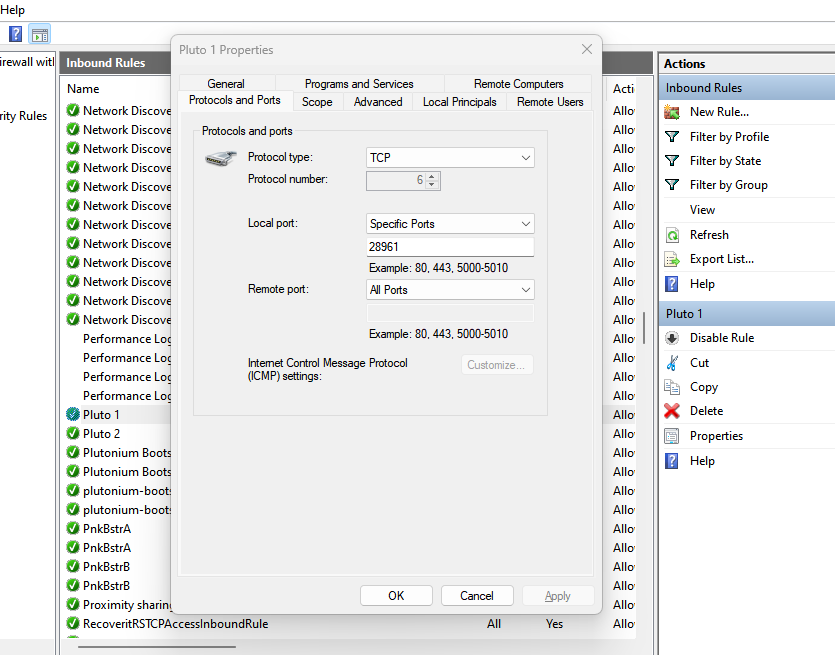
-
Resxt as a reply to the other thread, no one was rude to me but someone else was rude to another person asking a similar question. Also I was phrasing everything wrong. I know uPnP isn't the same as port forward, its a substitute for it. I was trying to say neither method was working to get someone else into my lobby: i.e. xpartygo for upnp nor \connect ip for servers. However I was able to get the heartbeat on that server. On a seperate note Hamachi doesnt work for that server (because it uses its own ip address apparently) but it works fine for getting a seperate account to join solo and private match games.
-
Resxt as a reply to the other thread, no one was rude to me but someone else was rude to another person asking a similar question. Also I was phrasing everything wrong. I know uPnP isn't the same as port forward, its a substitute for it. I was trying to say neither method was working to get someone else into my lobby: i.e. xpartygo for upnp nor \connect ip for servers. However I was able to get the heartbeat on that server. On a seperate note Hamachi doesnt work for that server (because it uses its own ip address apparently) but it works fine for getting a seperate account to join solo and private match games.
Resxt Also this is what the port forward setup for the router website looks like:
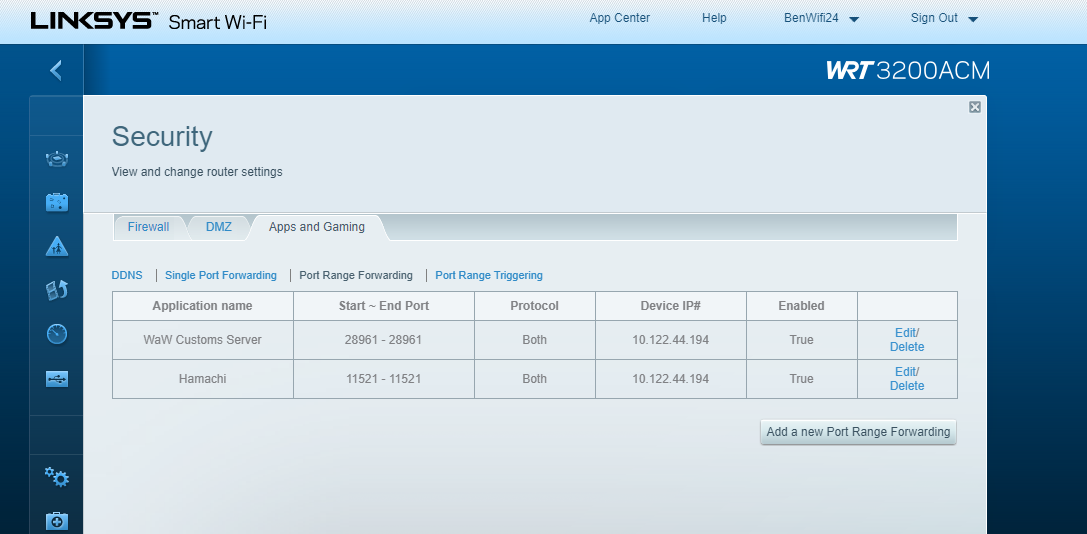
(The Top One)
-
Resxt Also this is what the port forward setup for the router website looks like:
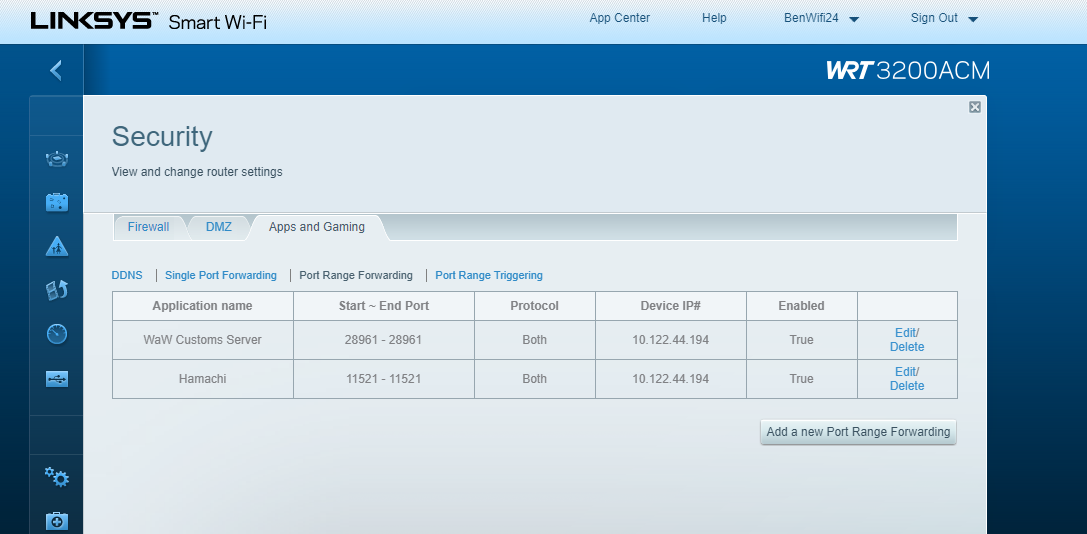
(The Top One)
Zombies4EvaDude first you have Hamachi which is a VPN and therefore can mess with things, second your IP is really weird, are you sure this is your PC's local IPv4? This look like an Hamachi or tunnel IP
The protocol to use is UDP. Not TCP -
Zombies4EvaDude first you have Hamachi which is a VPN and therefore can mess with things, second your IP is really weird, are you sure this is your PC's local IPv4? This look like an Hamachi or tunnel IP
The protocol to use is UDP. Not TCPResxt Im connected to my LAN router, which is connected to an ethernet cable. Also when I did the ipconfig command in my cmd thats the only ipv4 that showed up, but it was under the LAN internet. When I searched my computer ip address on google and put it in the top bar that did nothing, but using the router ipv4 did.
Edit: I only downloaded Hamachi at the very end of before I made the OG post, because I was defeated and wanted to see if that could work as an alternative until I figured things out. Also I tried using "UDP" only at one point but it made no difference.
-
Again you're making this waaaaay more complicated than it should be and you don't understand anything you're doing. Every time you do something this is unrelated to the problem and adds more layer that will make it not work or make it way more complex.
I think I can't help you you don't understand a single thing of this topic, don't listen and keep doing random things hoping ticking a random box will magically make things work.
The only thing I can say is that if your weird setup supports port forwarding then port forwarding the right ports and not just 28961 will work
The doc says in simple english "Forward these ports on your router 28960-28961 (UDP)" so I don't know why you don't read and do what it says instead of trying random unrelated things all the time. Literally says two ports and you opened one. Doesn't need to be a genius to understand that 1 does not equal 2 sorry but I can't help you more I put all my energy to no avail
-
Again you're making this waaaaay more complicated than it should be and you don't understand anything you're doing. Every time you do something this is unrelated to the problem and adds more layer that will make it not work or make it way more complex.
I think I can't help you you don't understand a single thing of this topic, don't listen and keep doing random things hoping ticking a random box will magically make things work.
The only thing I can say is that if your weird setup supports port forwarding then port forwarding the right ports and not just 28961 will work
The doc says in simple english "Forward these ports on your router 28960-28961 (UDP)" so I don't know why you don't read and do what it says instead of trying random unrelated things all the time. Literally says two ports and you opened one. Doesn't need to be a genius to understand that 1 does not equal 2 sorry but I can't help you more I put all my energy to no avail
Resxt Where does it say you need to use 28960-28961? I didn't see that here: https://plutonium.pw/docs/server/t4/setting-up-a-server/
And sure yeah I'll turn off Hamachi and remove it from the port forwarding tab so I can get it figured out.Edit: Still not working. Oh well... I give up. You're right, why even bother trying if I don't understand how it works. It's just a waste of your energy...
-
Again you're making this waaaaay more complicated than it should be and you don't understand anything you're doing. Every time you do something this is unrelated to the problem and adds more layer that will make it not work or make it way more complex.
I think I can't help you you don't understand a single thing of this topic, don't listen and keep doing random things hoping ticking a random box will magically make things work.
The only thing I can say is that if your weird setup supports port forwarding then port forwarding the right ports and not just 28961 will work
The doc says in simple english "Forward these ports on your router 28960-28961 (UDP)" so I don't know why you don't read and do what it says instead of trying random unrelated things all the time. Literally says two ports and you opened one. Doesn't need to be a genius to understand that 1 does not equal 2 sorry but I can't help you more I put all my energy to no avail
Resxt Help this man instead of saying that he is too dumb to do this!!!