The Dragon Ball Project
-
In dedication to Akira Toriyama, his fans, and his work/Dragon Ball as a whole...
I decided to start off my idea of menu theme packs for bo1 but with a banger; Dragon Ball being the 1st; also being slightly different to the one on bo2...
Contains:
Custom Map Layouts
16 Normal/Custom Titles and 29 Start Screens/Backgrounds to choose from to customize your unique Dragon Ball Experience5 lobby map screens
Bonus:
Lots of icons for different stuff pertaining to the hud
Both New and Old Perk/Drop Icons
2 Mystery Boxes
16 normal weapon camos
4 unique pap camos
Pretty much all wonder weapons customized
Goku Zombie Models by IgaimaruSpecial thanks to...
Contributors-
Team: The Elites
Bonecrusher (for hooking me up with files I found in his pack)
Reealithy (for not just helping me towards the end but for being an inspirational g)
10piecedawgggExamples below..
Download:
https://www.mediafire.com/file/z0ll5hor6dmh55g/The_Dragon_Ball_Project.zip/file

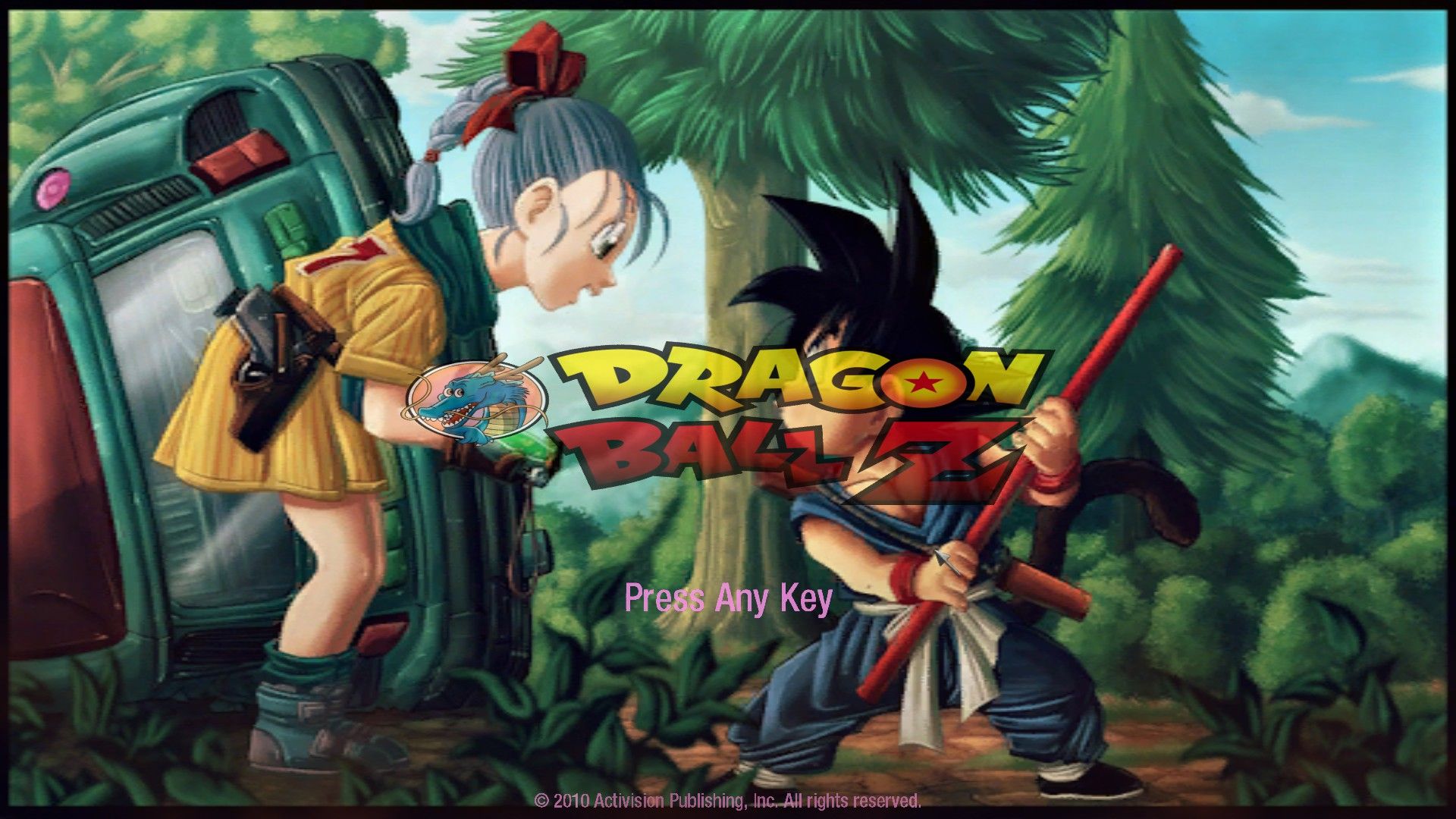




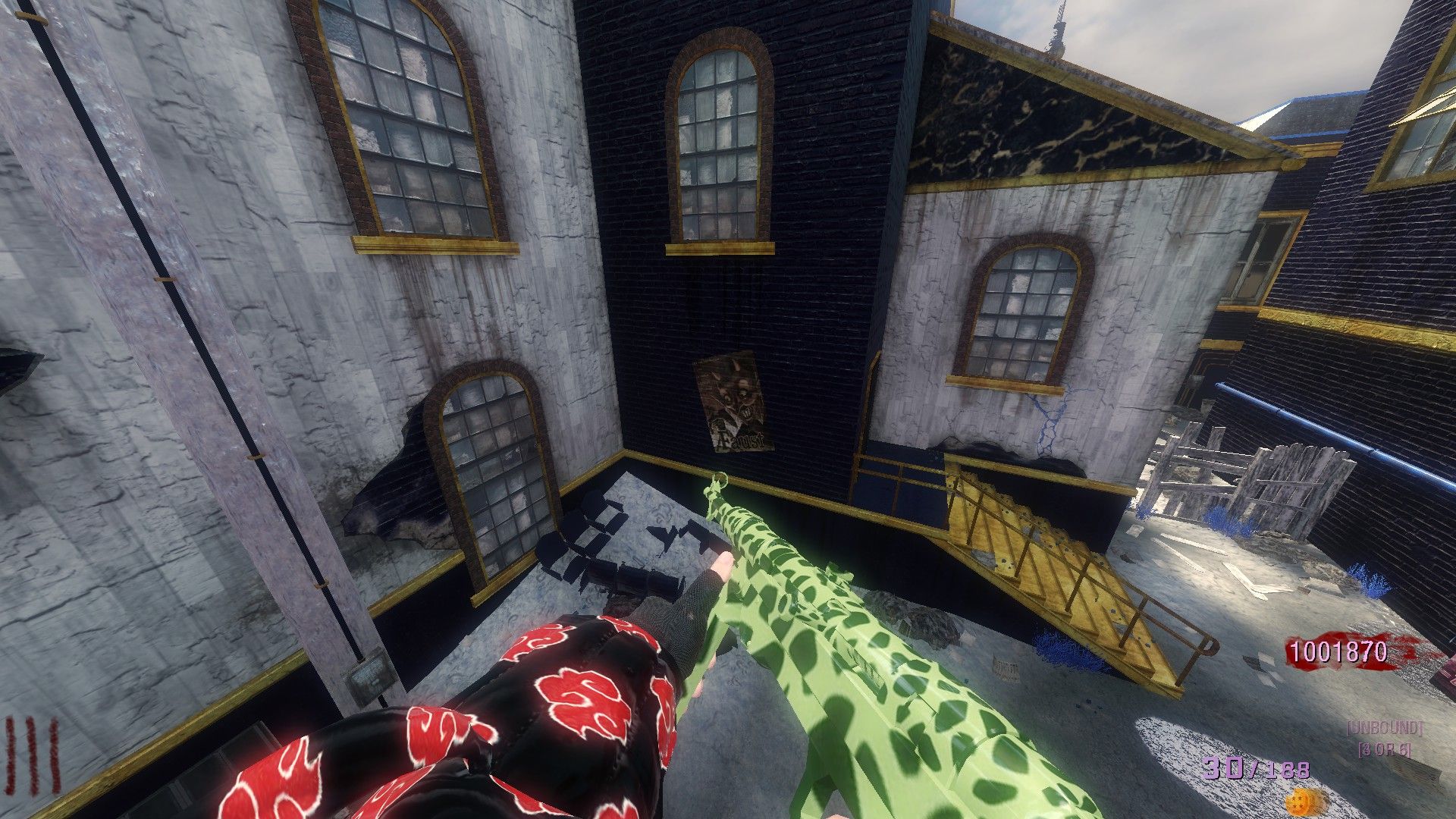






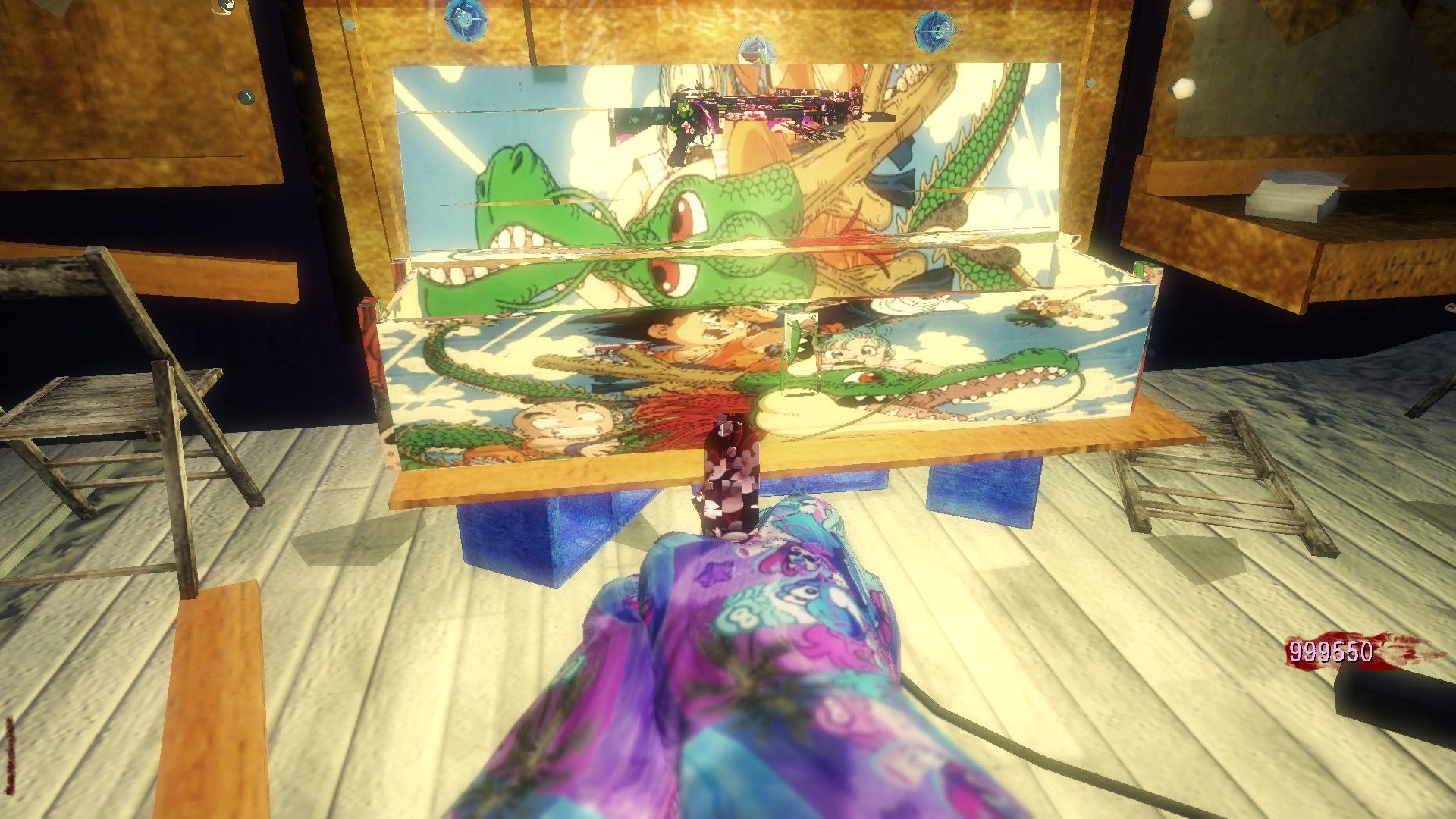
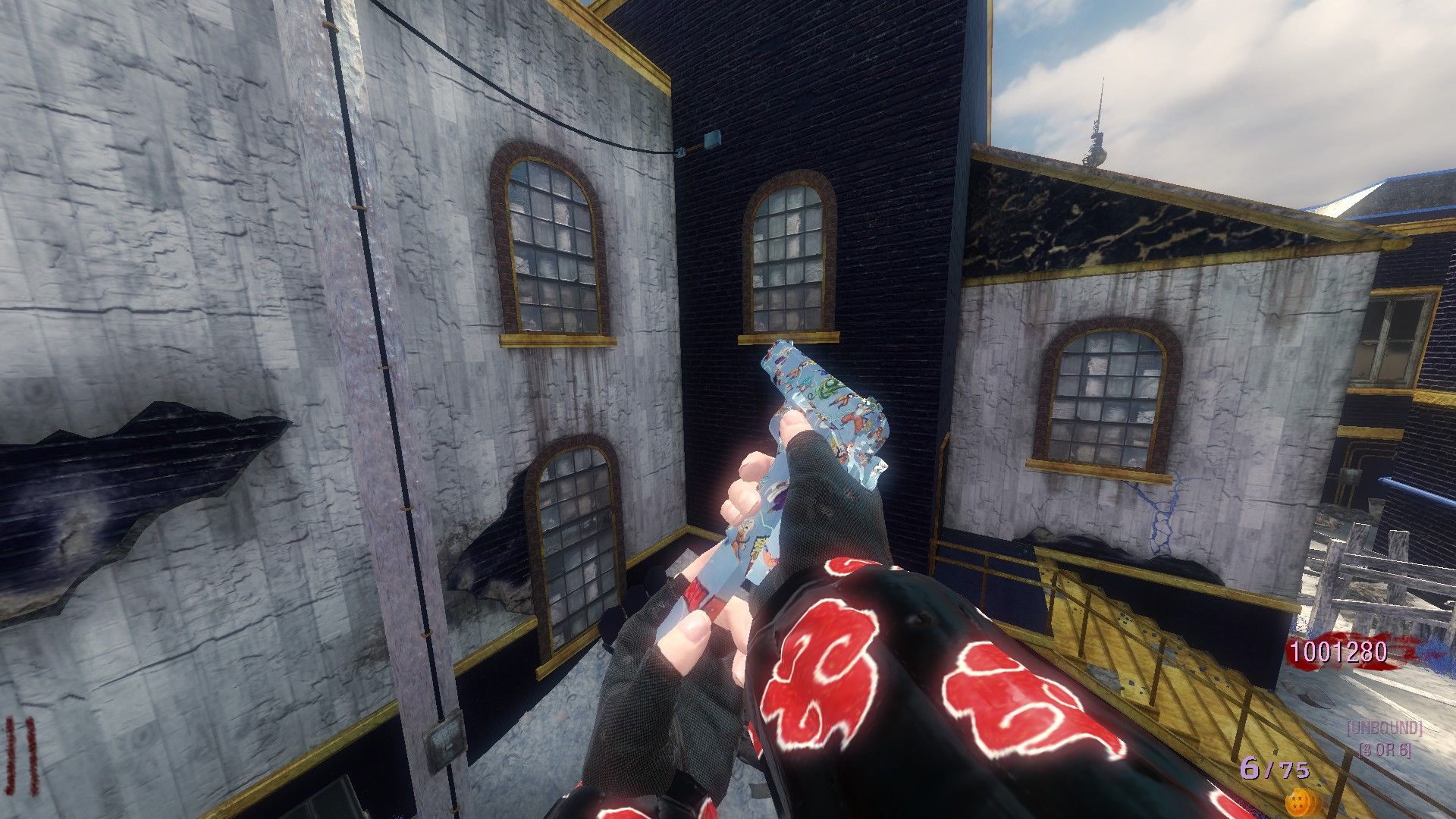
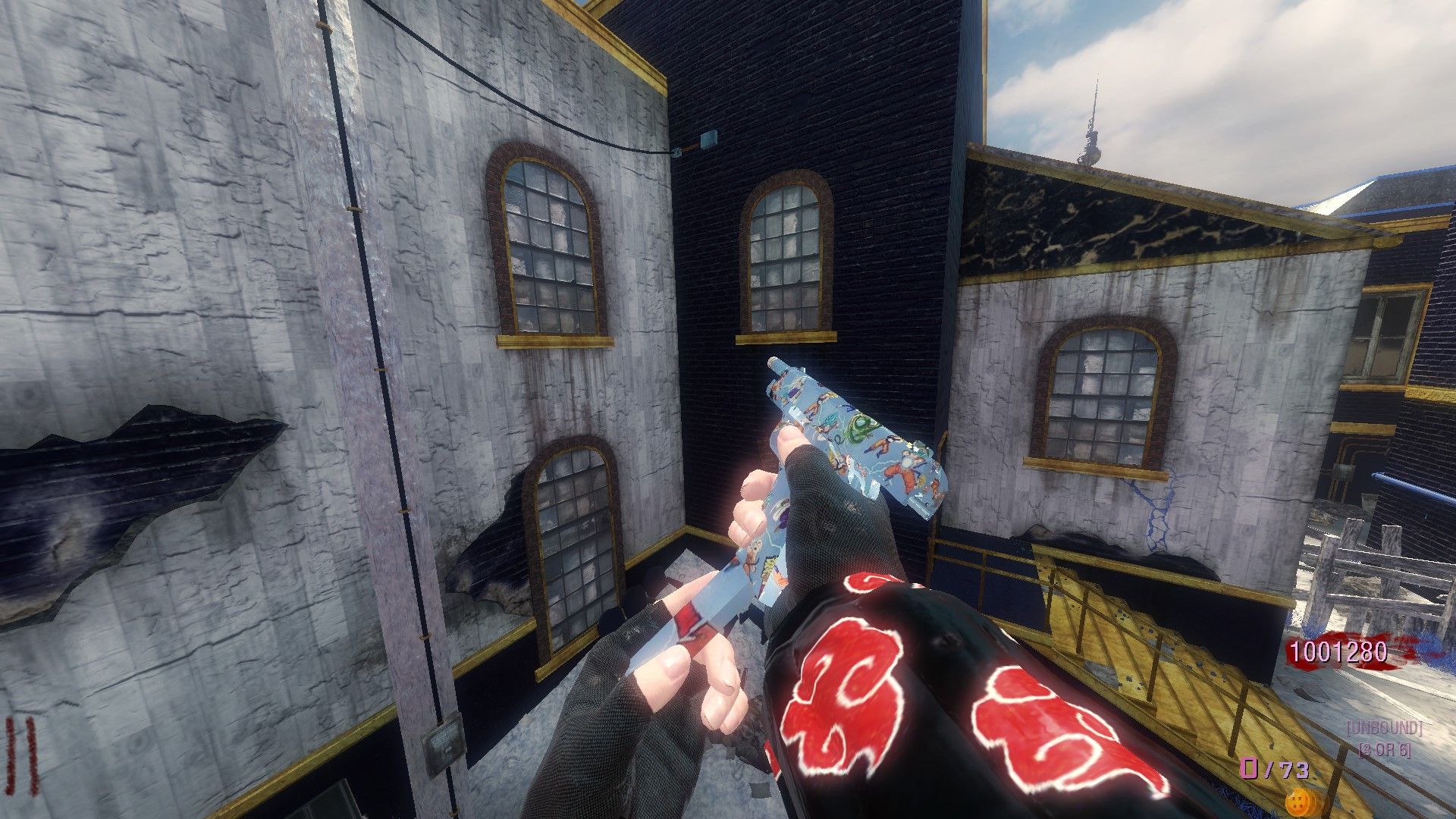 ![20230802142927_1.jpg]
![20230802142927_1.jpg]

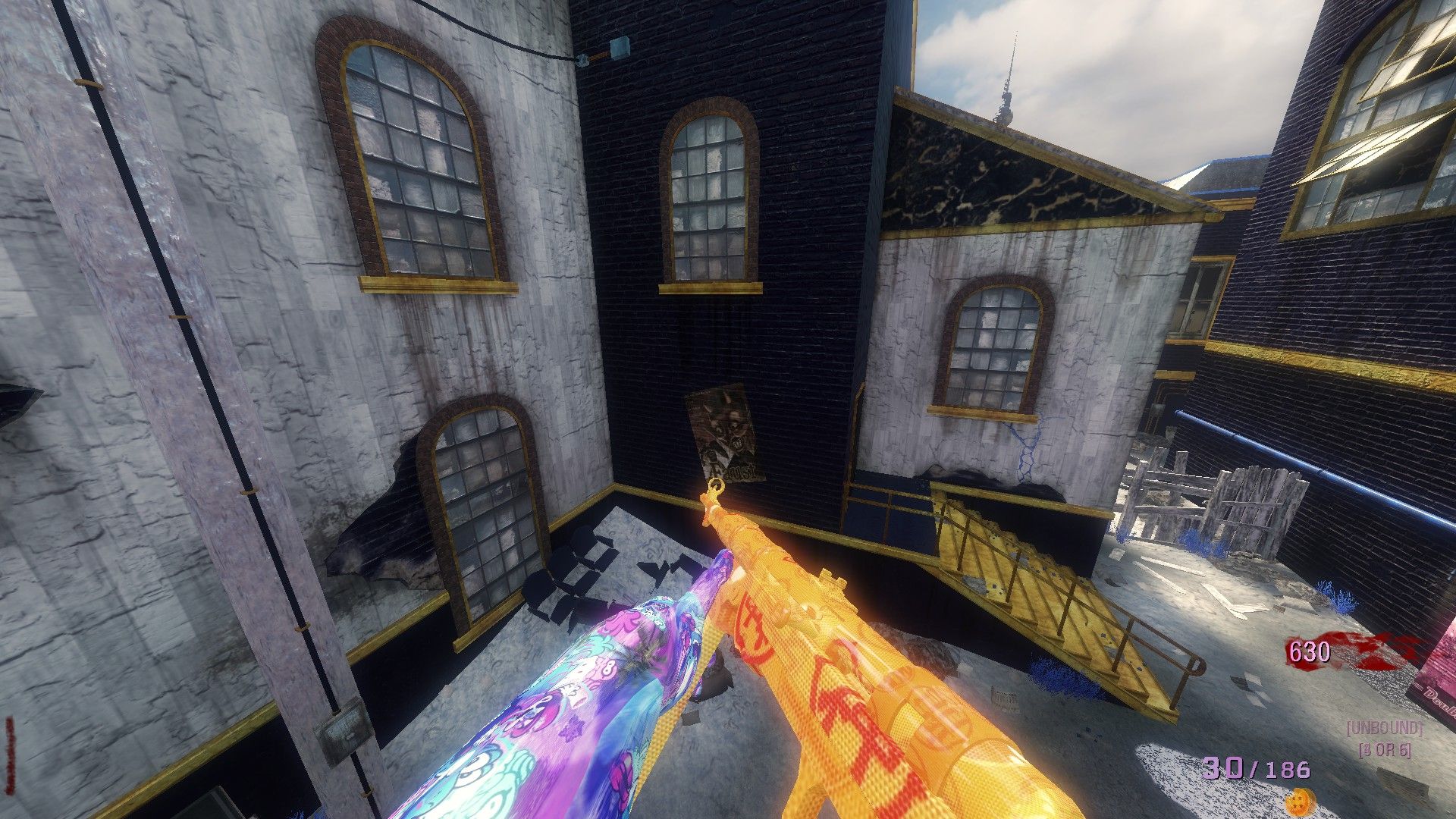



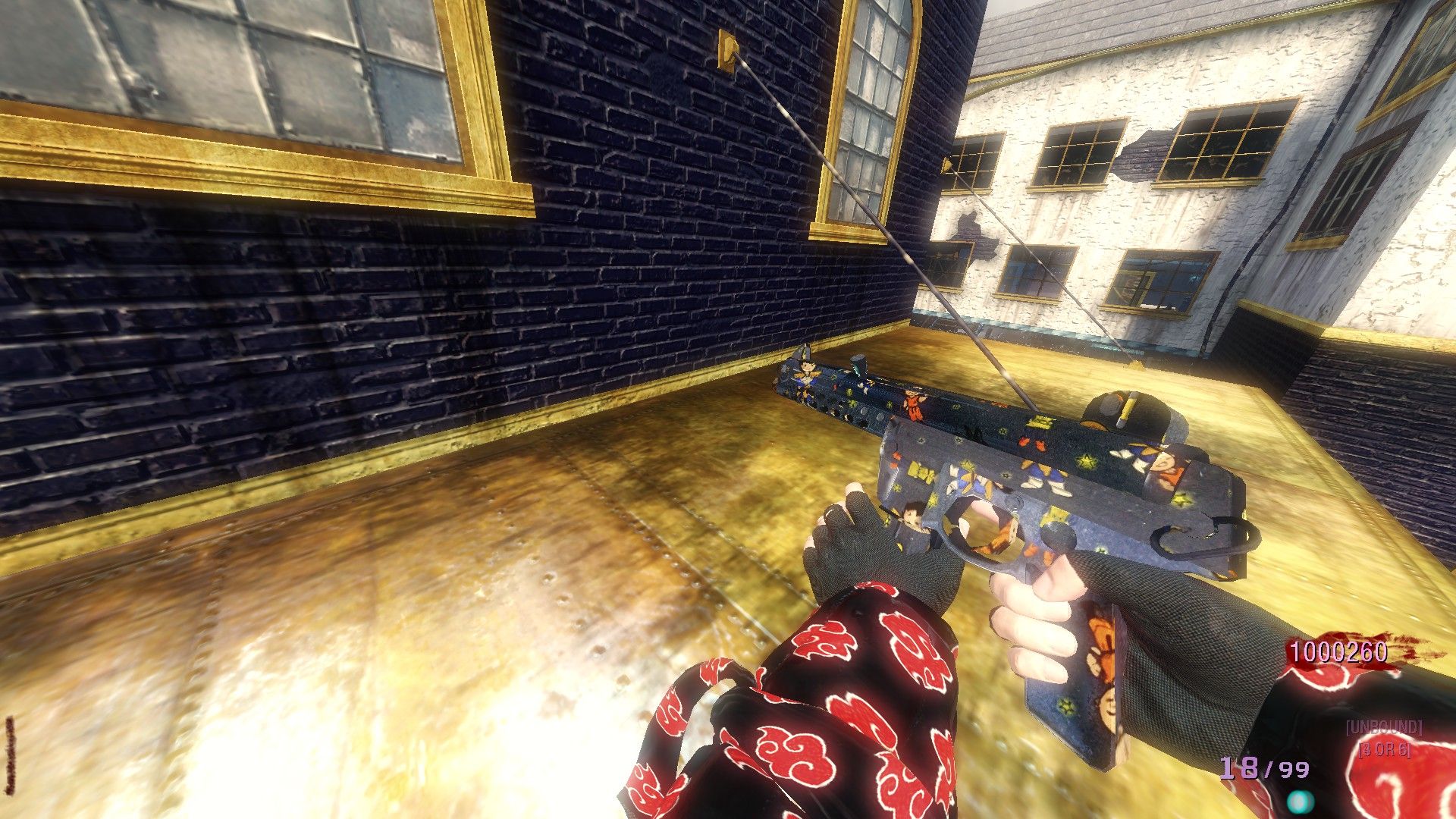





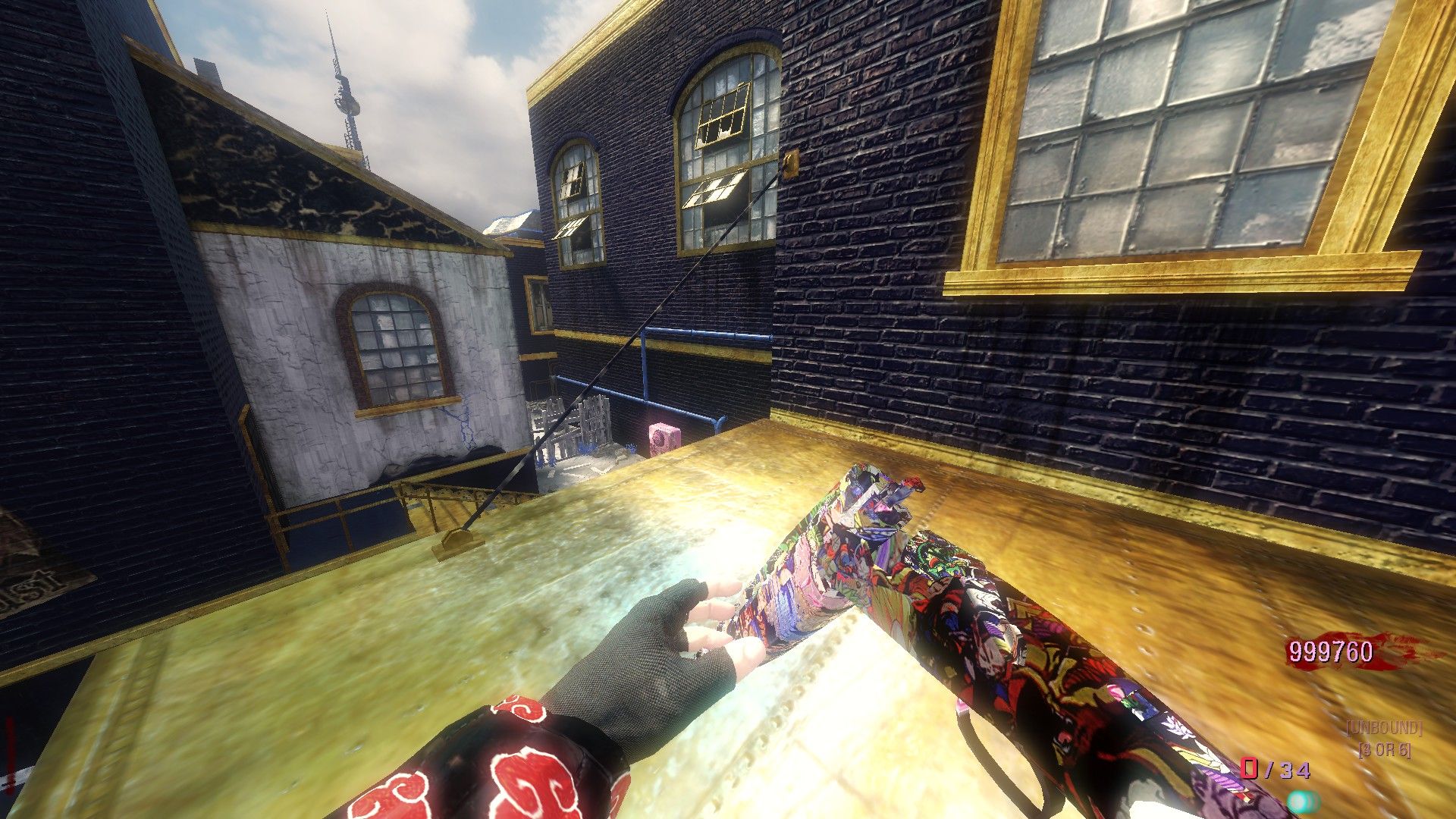





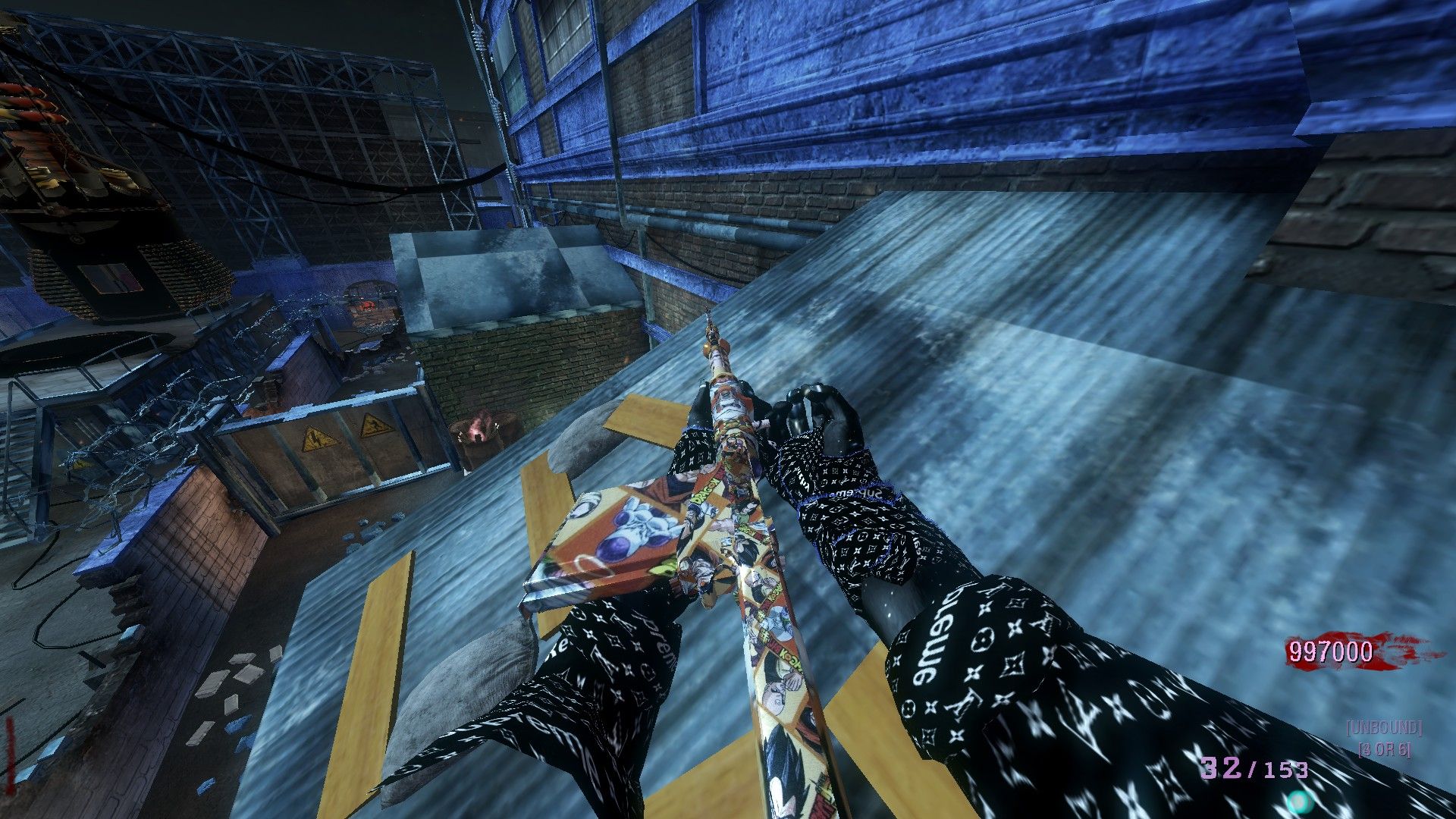



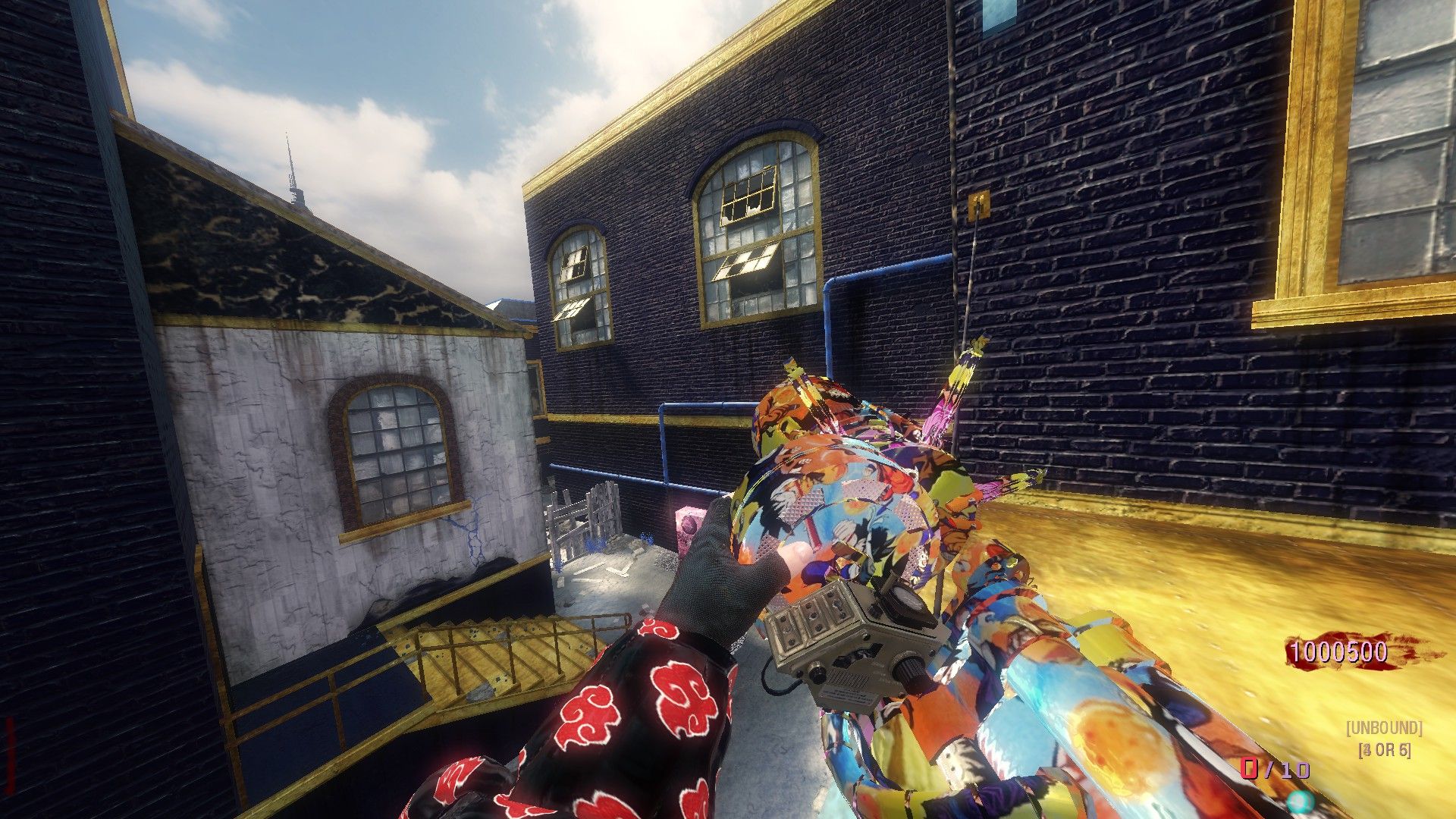








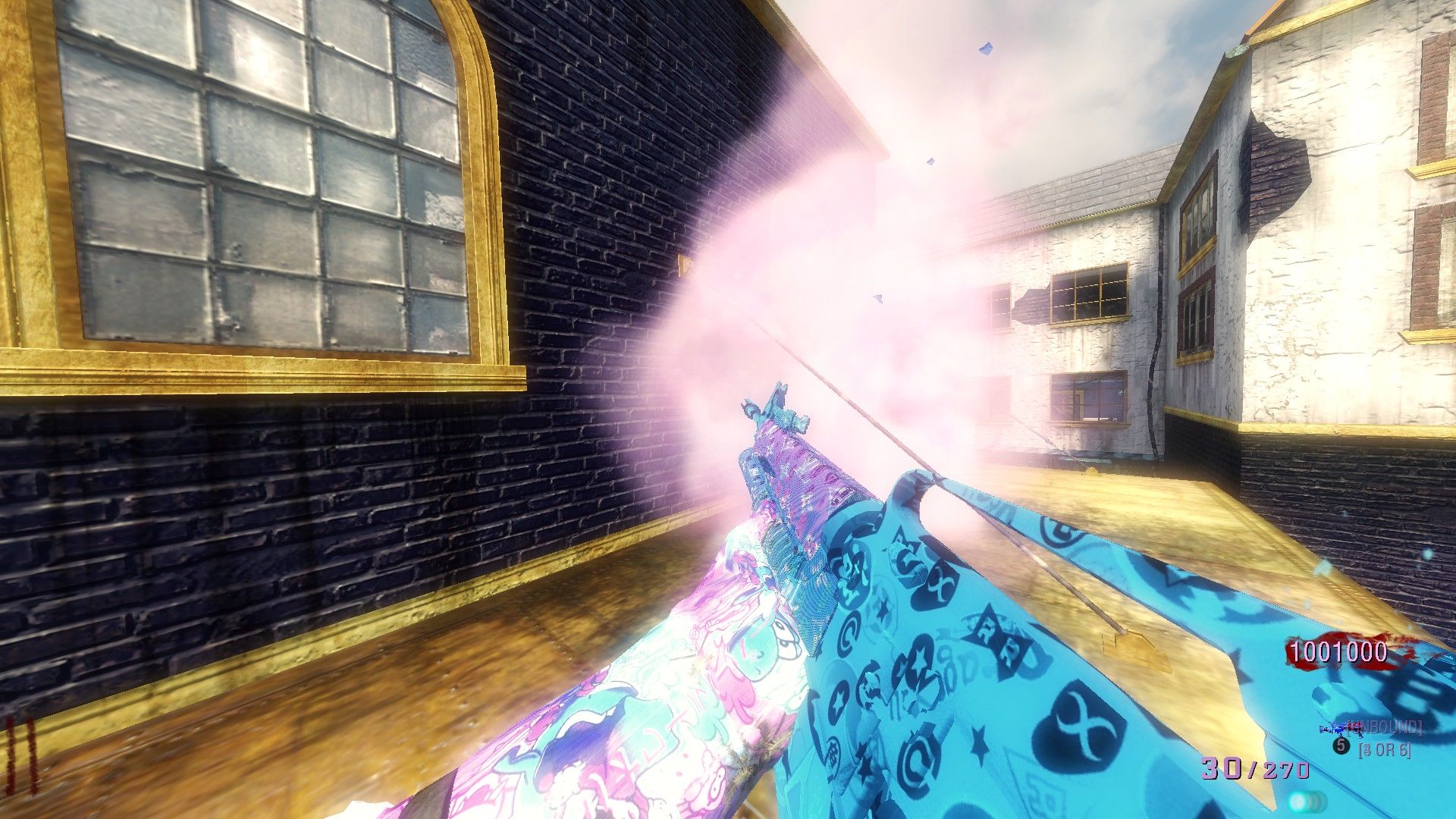
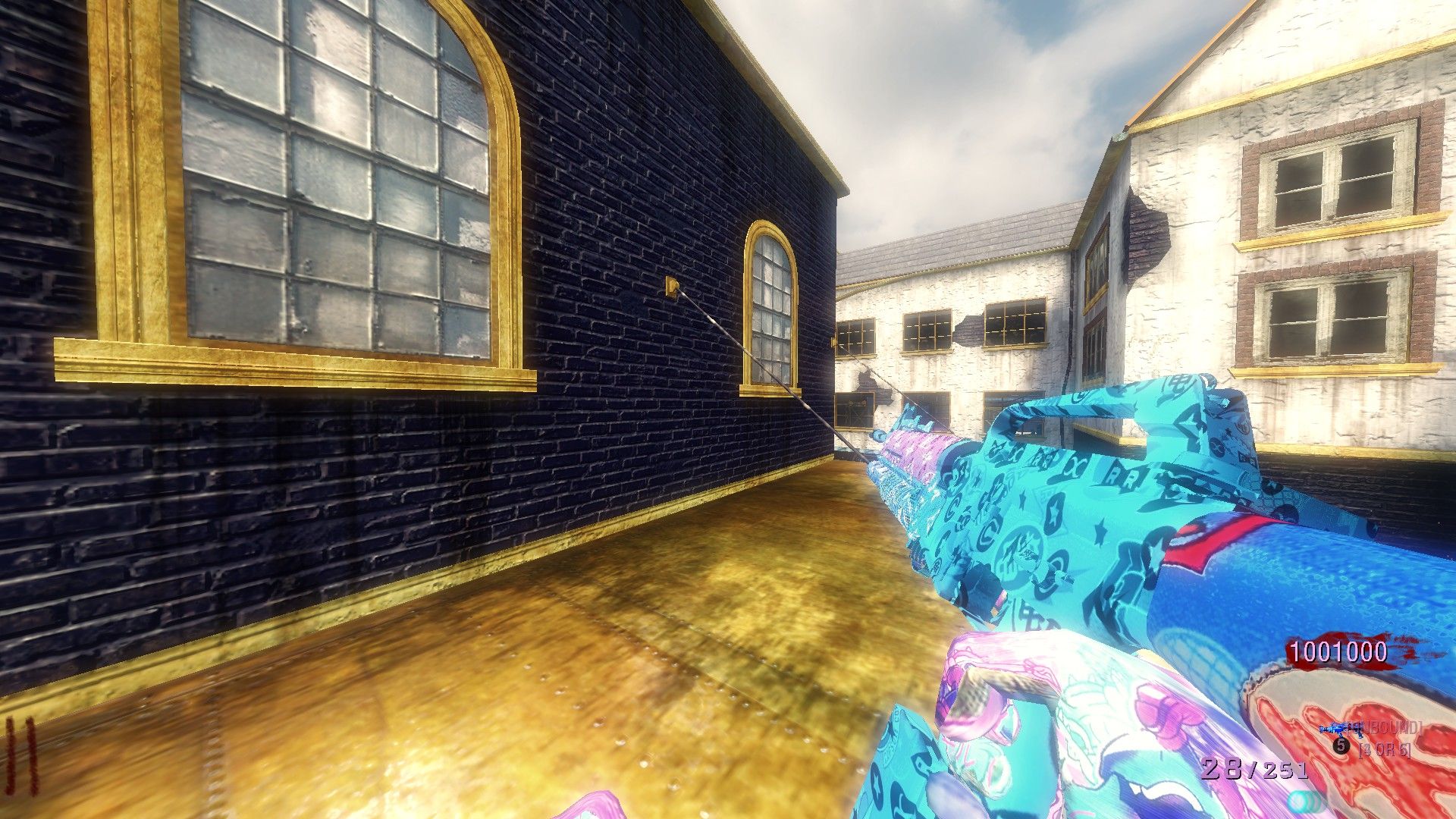
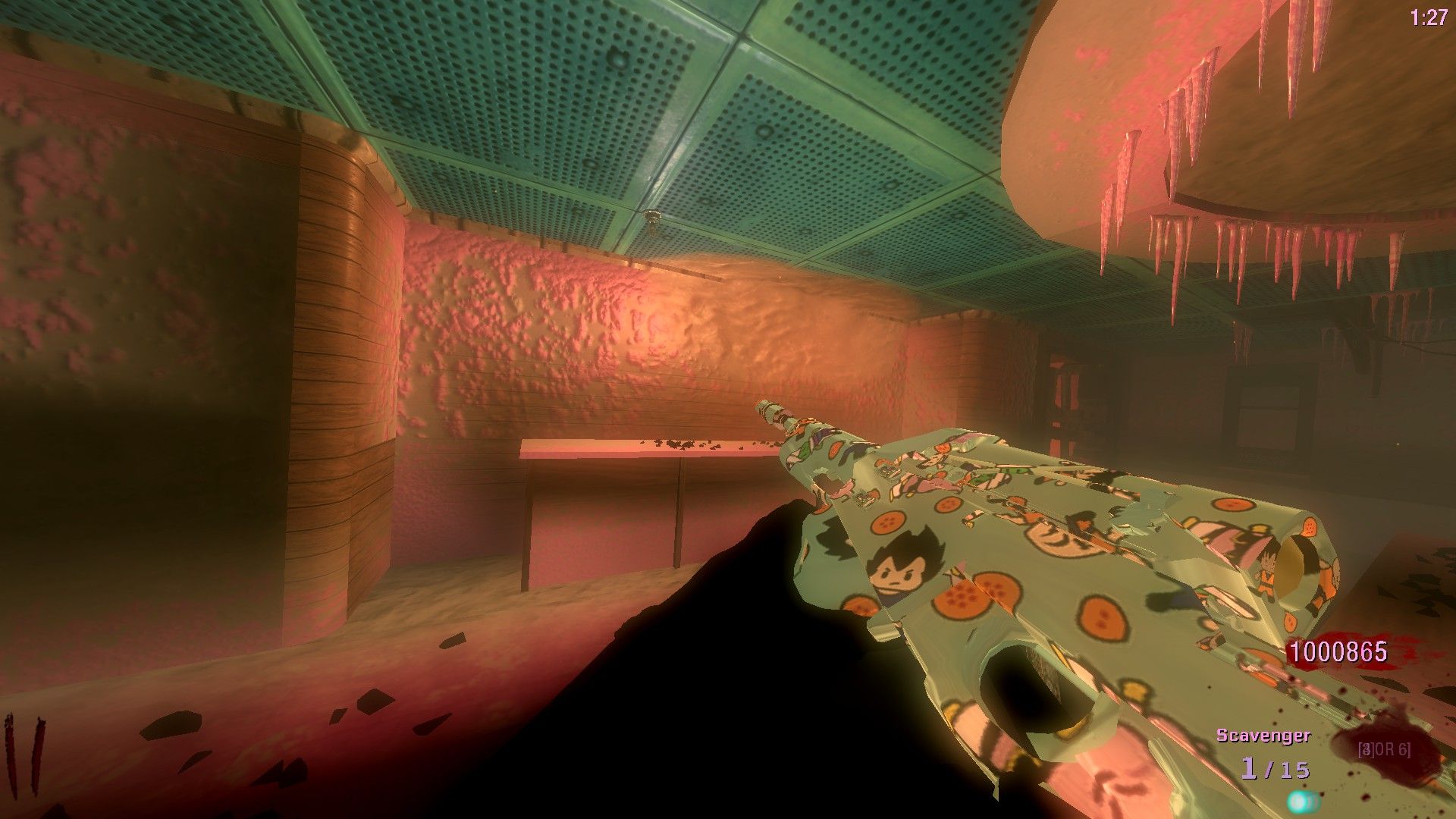
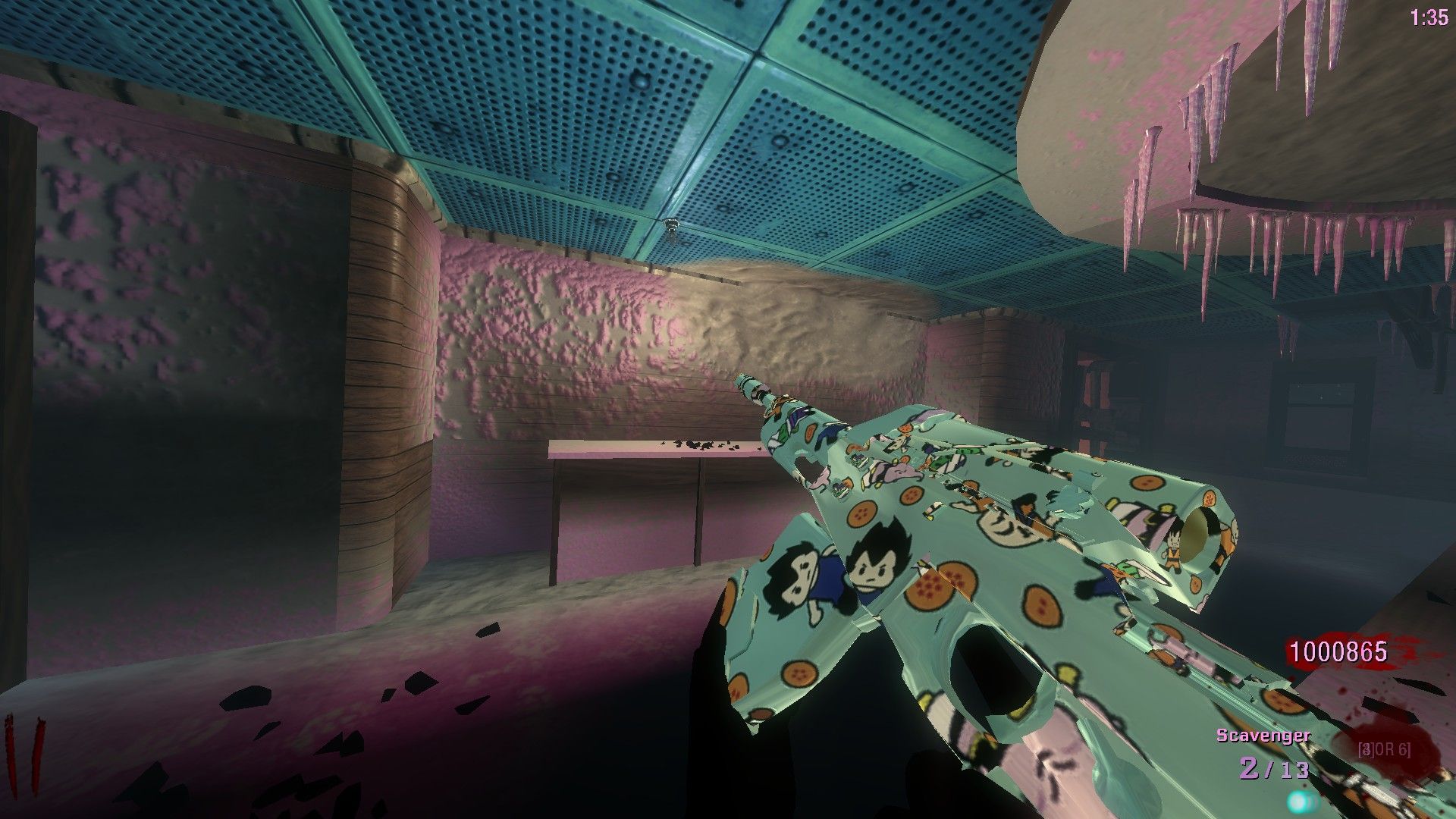



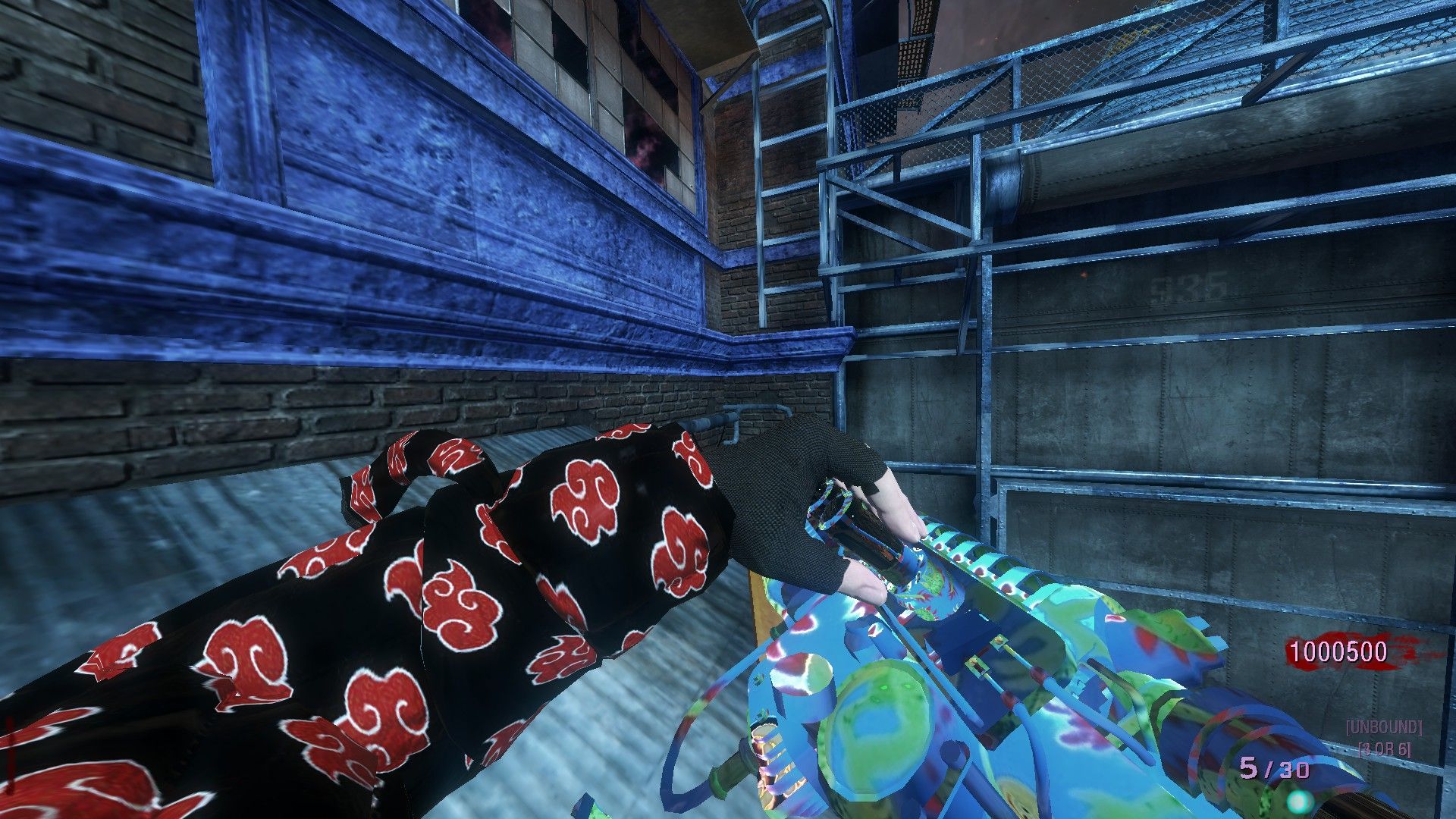







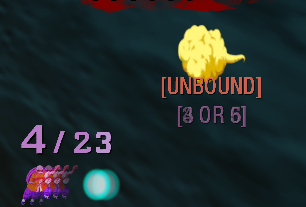
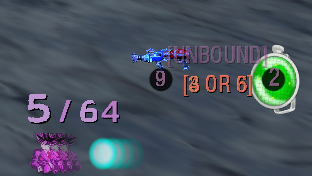
-
to much
-
@belj202 have a nice day
-
hot damn brother this is a big boi pack that mp40 wavegun and tombson look nice awesome pack


-
do i put this into the mods folder
-
this goes in your 42
-
this goes in your 42
FaZe Flick said in The Dragon Ball Project:
this goes in your 42

Not a single mod should be put into the base game folder, or worse edit the stock iwd files.
-
these are custom textures, not mods
-
So?
Pluto can load loose textures and custom iwd archives just fine. -
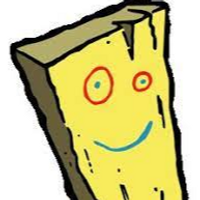 undefined bhfff referenced this topic on
undefined bhfff referenced this topic on
-
How do you install this. I added it to the mods folder and when I loaded it, nothing happens.
-
@SwankyDanki the stuff within the pack goes into your 42
-
Sorry I do not know what that is.
-
wks138 pasti jp paus
-
Sorry I do not know what that is.
@SwankyDanki IWD_42. It's a file for the game. It's recommended to copy-paste it, change the name (like IWD_43, which is what I name mine), and use something like WinRAR or 7ZIP to delete the files inside of it and replace them with other files when it comes to visuals mods.
-
File no longer available

-
This post is deleted!
