GSC Error
-
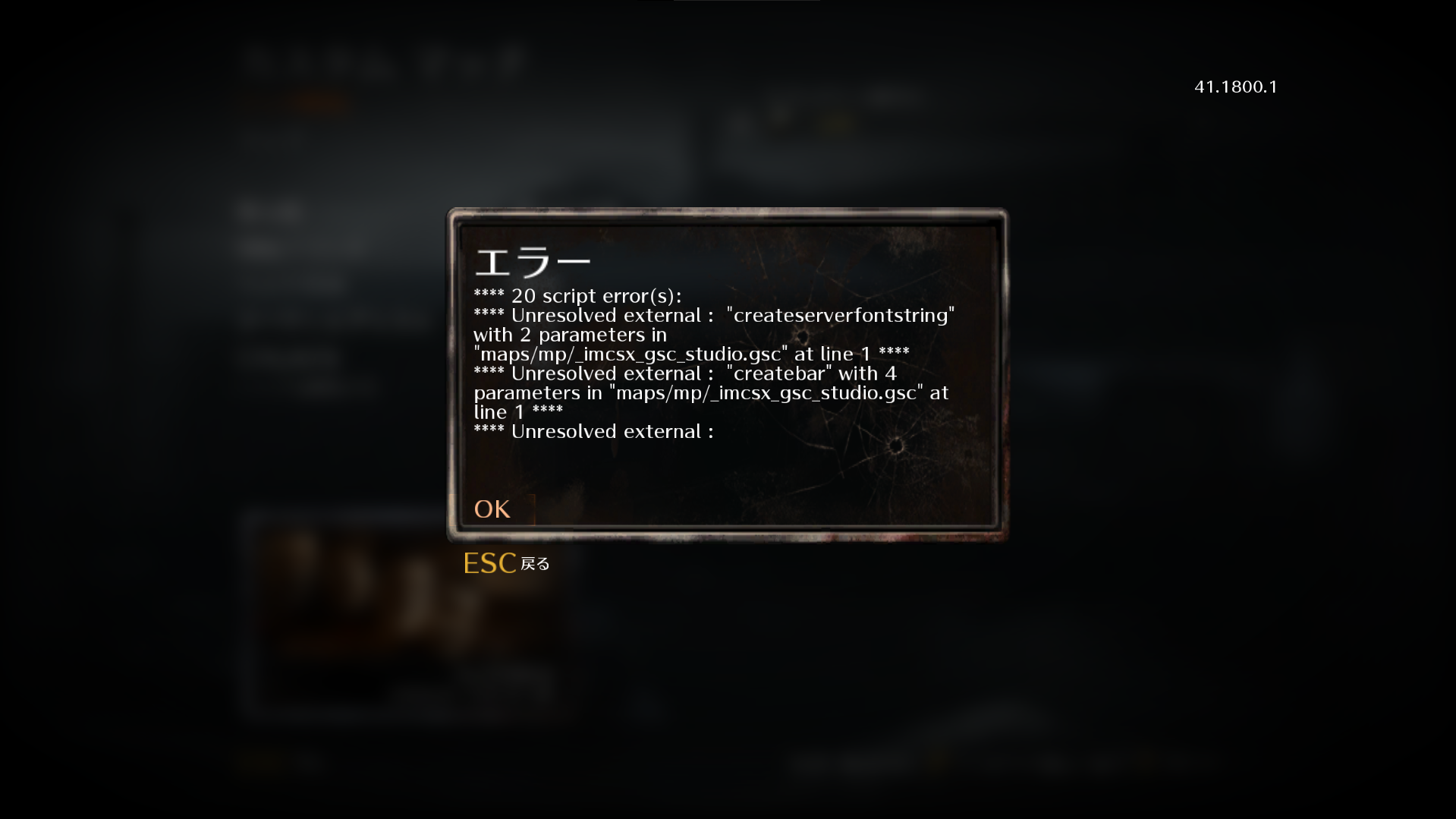
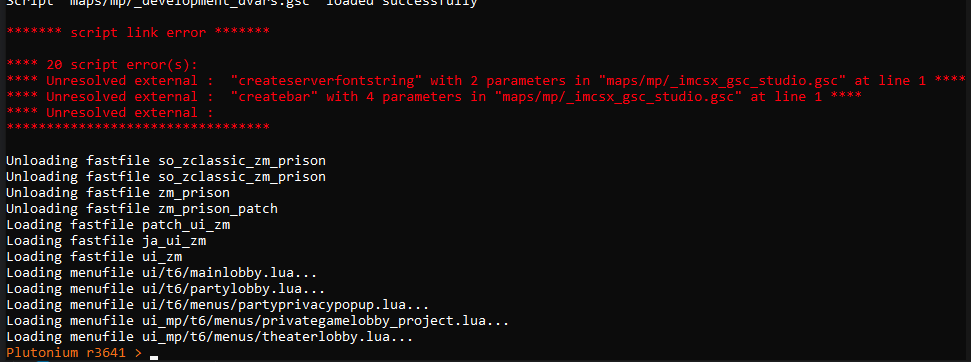
anybody know how to fix?
-
Head to
%localappdata%\Plutonium\storage\t6and delete the scripts folder. Then run plutonium.exe and start the game. -
Remove the scripts you installed either in your game folder or in storage
-
I have the same issue but deleting the mentioned scripts does nothing
pls help -
I have the same issue but deleting the mentioned scripts does nothing
pls helpGustavoGusto187 same answer, delete what YOU installed. The error comes from you
-
Hey, i haven't installed any scripts, but i am getting the same error, this is only on the zombies side, as my multiplayer server launches fine.
Any other fixes other than just restarting the whole server creation process?
-
Hey, i haven't installed any scripts, but i am getting the same error, this is only on the zombies side, as my multiplayer server launches fine.
Any other fixes other than just restarting the whole server creation process?
CombatWombat21 we gave answers already, read them
-
Hey, i haven't installed any scripts, but i am getting the same error, this is only on the zombies side, as my multiplayer server launches fine.
Any other fixes other than just restarting the whole server creation process?
CombatWombat21 if you installed the server the way the website says to then there should be nothing in your server's scripts folder causing this error... you likely copied folders over and there is obviously a script in your scripts folder (the zombies one based on the error) that is causing issues.
A fresh server creation process might do you good (using the guide on the website and nothing else) OR you can do what Resxt said and follow the other answers in the thread (delete any add-on scripts)
-
So since the post, i have redone the server creation process, and it is still giving me the same error.
I have also deleted any scripts in the scripts folder, but the only one in there is "ranked.gsc". Me and a friend have the same error, and we think its from a trickshotting server we played on a year or two ago.Neither deleting the scripts nor restarting the server creation process has worked.
-
So since the post, i have redone the server creation process, and it is still giving me the same error.
I have also deleted any scripts in the scripts folder, but the only one in there is "ranked.gsc". Me and a friend have the same error, and we think its from a trickshotting server we played on a year or two ago.Neither deleting the scripts nor restarting the server creation process has worked.
CombatWombat21 you have a pretty bad copy of the game, the game files themselves have a t6r folder with pre-installed scripts, that's how bad it is