Stuck in /bin/plutonium-bootstrapper-win32.exe
-
As the title says, after following the guide for installing the MW3 version of plutonium, it just gets stuck in the above terminal.
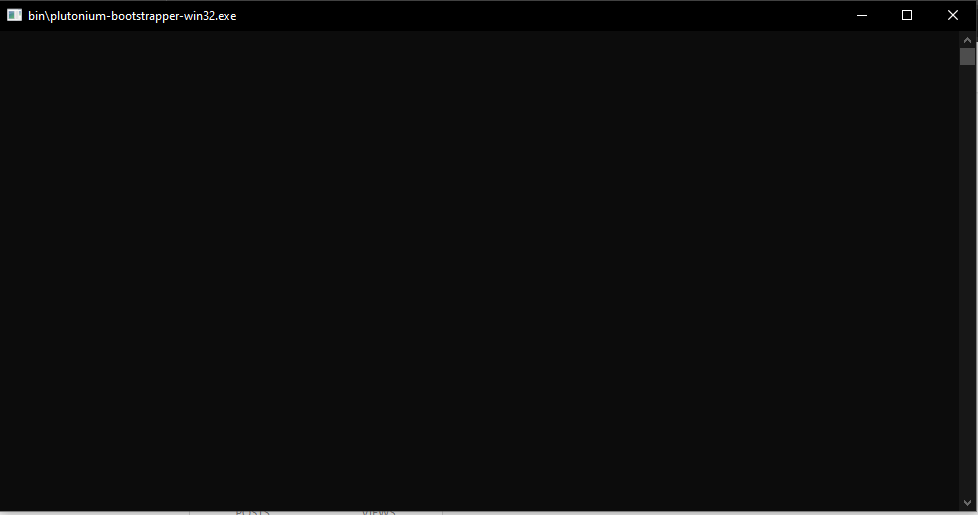 I use Sophos home, and it did originally block it, but I went through and made sure that it was unblocked. Any reasons why this is happening?
I use Sophos home, and it did originally block it, but I went through and made sure that it was unblocked. Any reasons why this is happening? -
The issue is caused by antivirus software blocking the program. Add an exception for Plutonium or uninstall the antivirus software.
Windows defender does a good enough job and is free.
-
The issue is caused by antivirus software blocking the program. Add an exception for Plutonium or uninstall the antivirus software.
Windows defender does a good enough job and is free.
H3X1C i have the same problem, only i don't have windows defender on, i have eset AV and it does not see the plutonium files as a virus, i scanned the folder, and i also add it to the exclusions, what should i do now?
i'm running win7 i have an intel board not asus ( i have seen suggestions that some audio file related to asus might be the cause)
-
H3X1C i have the same problem, only i don't have windows defender on, i have eset AV and it does not see the plutonium files as a virus, i scanned the folder, and i also add it to the exclusions, what should i do now?
i'm running win7 i have an intel board not asus ( i have seen suggestions that some audio file related to asus might be the cause)
John_Doe Win7 is not supported.
-
Dss0 is there no way of fixing this from your experience? have all the guys with win7 failed?
-
Dss0 is there no way of fixing this from your experience? have all the guys with win7 failed?
John_Doe no there isn't, time to upgrade from EOL software.
-
This post is deleted!
-
I have the same issue, I have even installed a fresh windows for the client with no Avs nor extra software but the game its self and ofc Plutonium's client as well
all redits are installed so is the directx tried VPNs (VC++ Netframworks ....etc) , all drivers are up to date
PS : the client used to work fine for me and my friends a week ago with no issues and it stopped working like this at the same day for us . -
Why can I play mw3
-
xTwan Stop hijacking multiple threads, I'm repeating myself again, make your own thread.