Connection to my dedicated server on T5
-
If you host it on a different PC, you could try a VPN or using your phone's connection.
-
If you host it on a different PC, you could try a VPN or using your phone's connection.
Xerxes I've just tested the VPN method but I don't see my server on the list. However, the server regularly sends heartbeats, it appears in the https://list.plutools.pw list and by typing the "status" command in the server console I get :
map: zombie_theater
num score ping guid name lastmsg address qport rate
I followed the T5 server creation tutorial and opened ports 28960 to 28963 in UDP on my router and FireWall, just as the IW5 and T6 servers work perfectly on ports 27016 UDP and 4976 UDP respectively.
Obviously, I tested the server on all four ports: 28960, 28961, 28962, 28963.I don't know what's causing this problem.
-
Check for incoming traffic, make sure you did not forget a firewall, like Windows Firewall on the server.
-
Check for incoming traffic, make sure you did not forget a firewall, like Windows Firewall on the server.
Xerxes With the command "netstat -ano" on server cmd I can see the use of port 28960 with "set port=28960" when the dedicated server is launched. I've already applied the FireWall inbound and outbound rules and I tried to temporarily disable the FireWall but still nothing on the server list.
-
But do you actually see any incoming traffic from clients refreshing their server browser when you use something like tcpdump?
-
But do you actually see any incoming traffic from clients refreshing their server browser when you use something like tcpdump?
Xerxes I just used Wireshark to check and I have no client incoming traffic, only one client outbound traffic. I tried the same method with my T6 server and this time there was incoming traffic. However, I've checked several times that the network settings were as indicated in the tutorial: Port Fowarding + FireWall Rules.
Maybe the problem comes from the game files, but I simply imported the CoD Black Ops file from my steam account.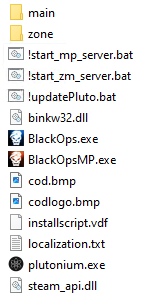
zone folder :

Console :
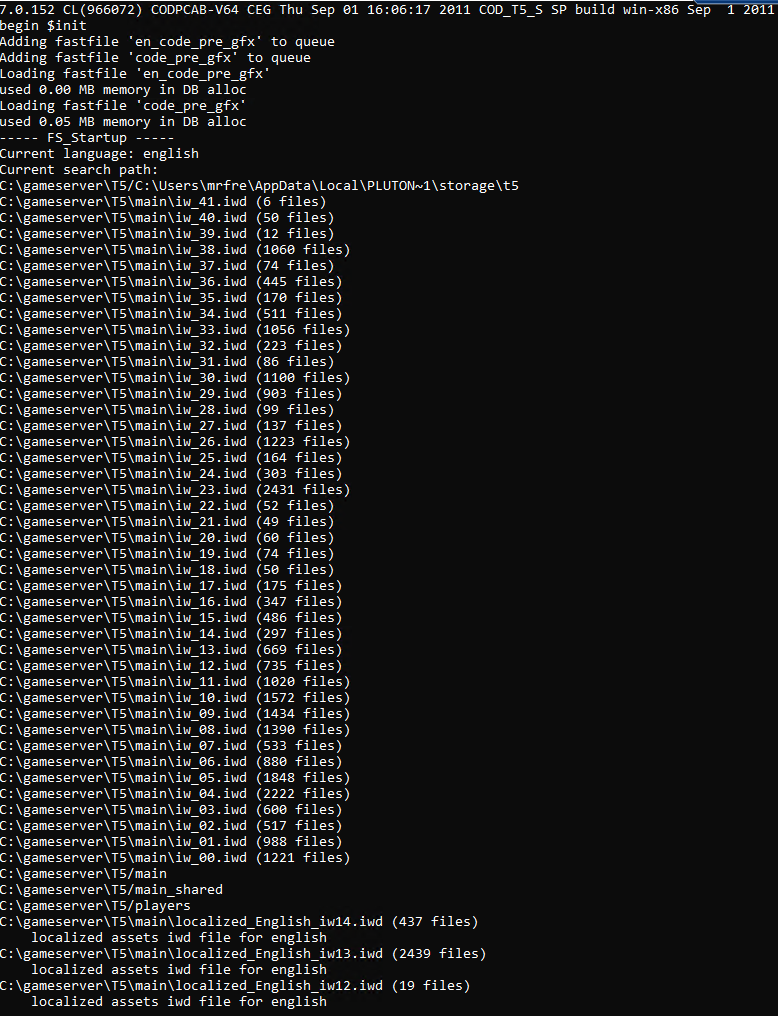
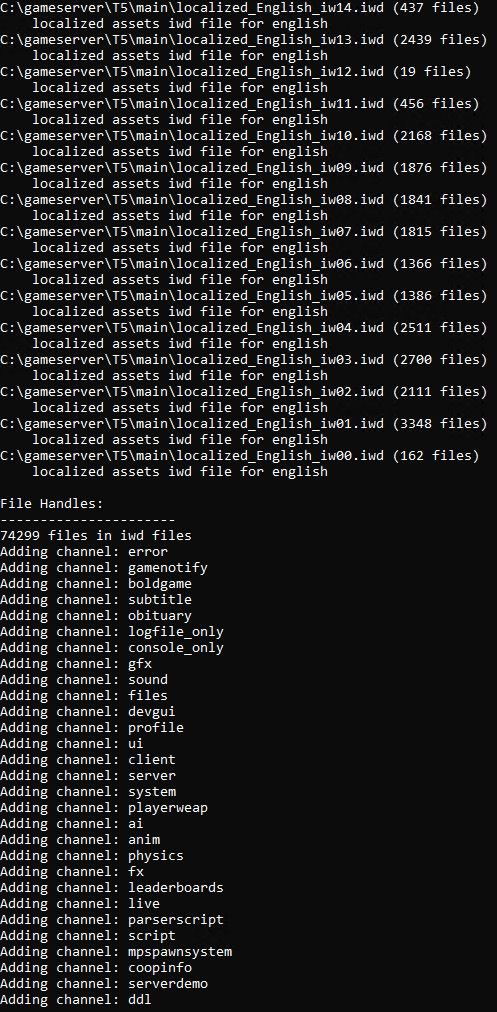
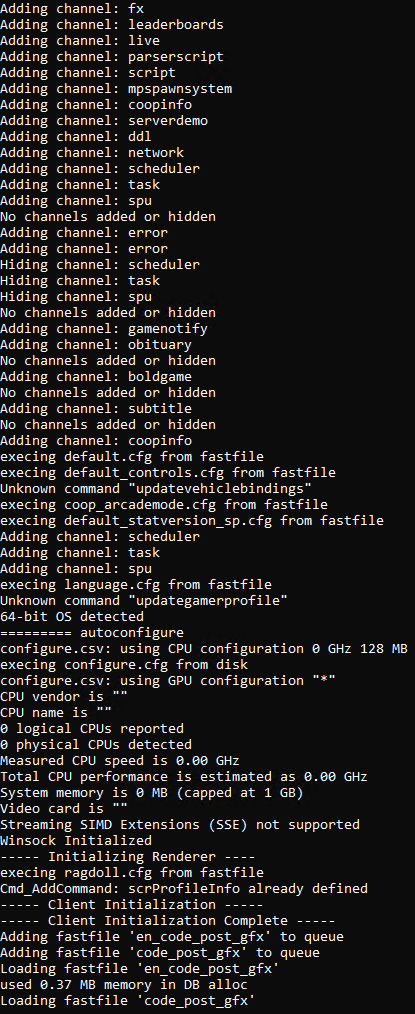
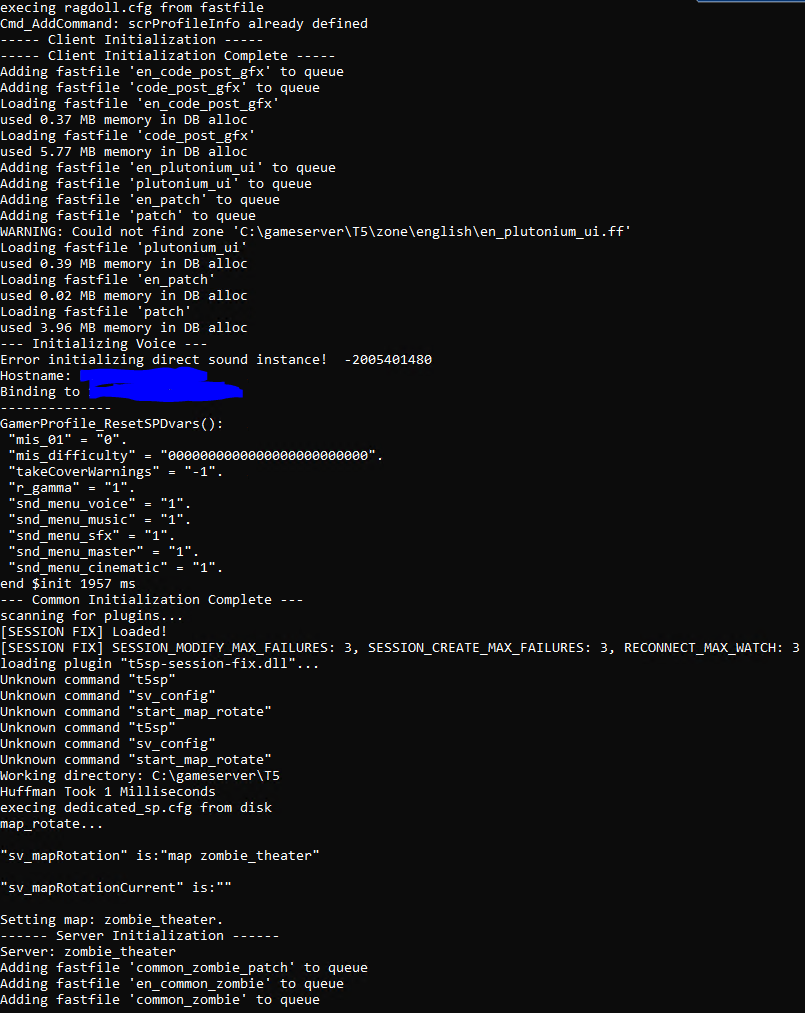
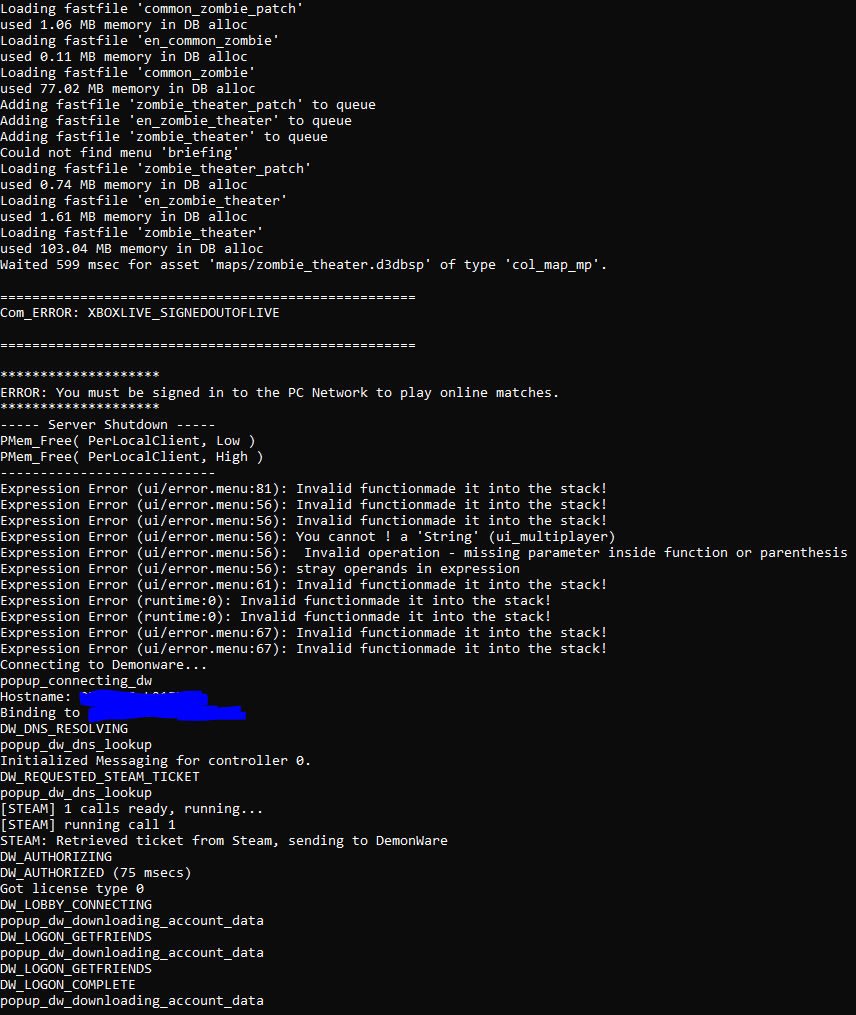
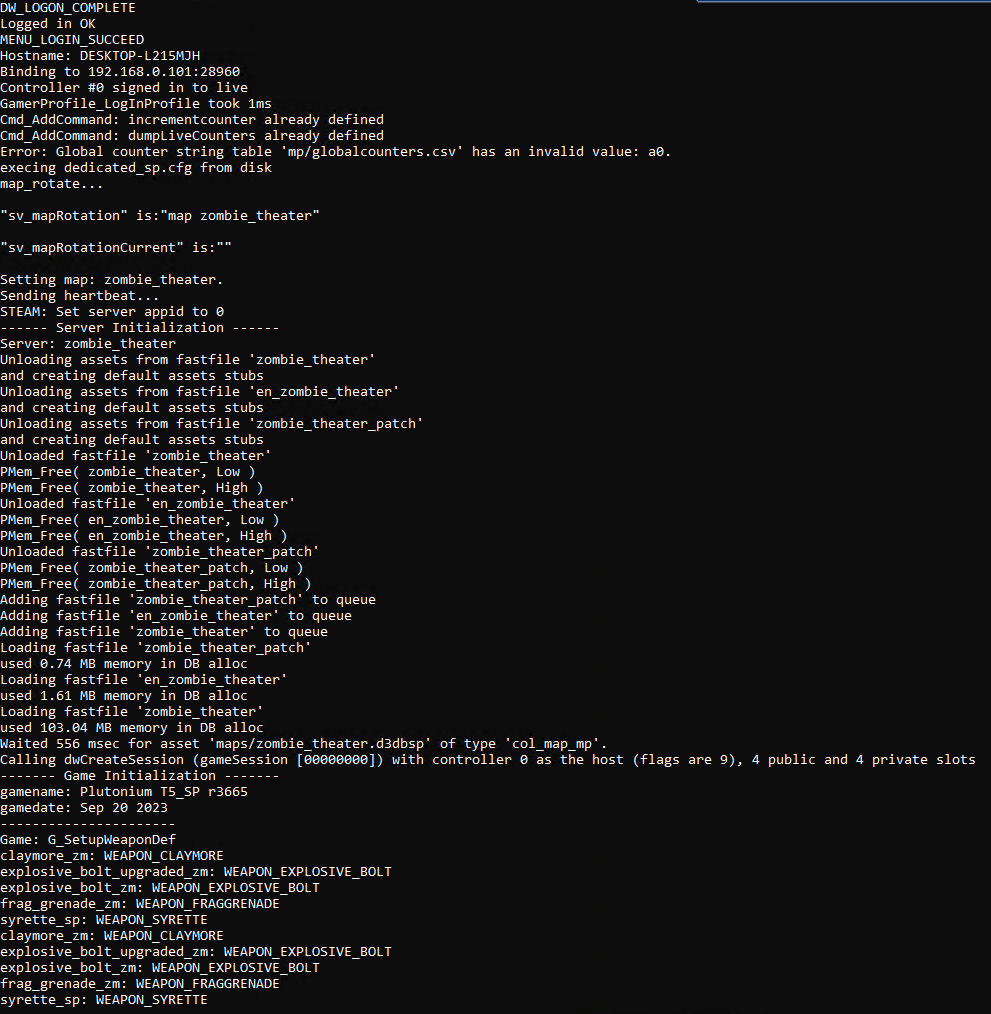
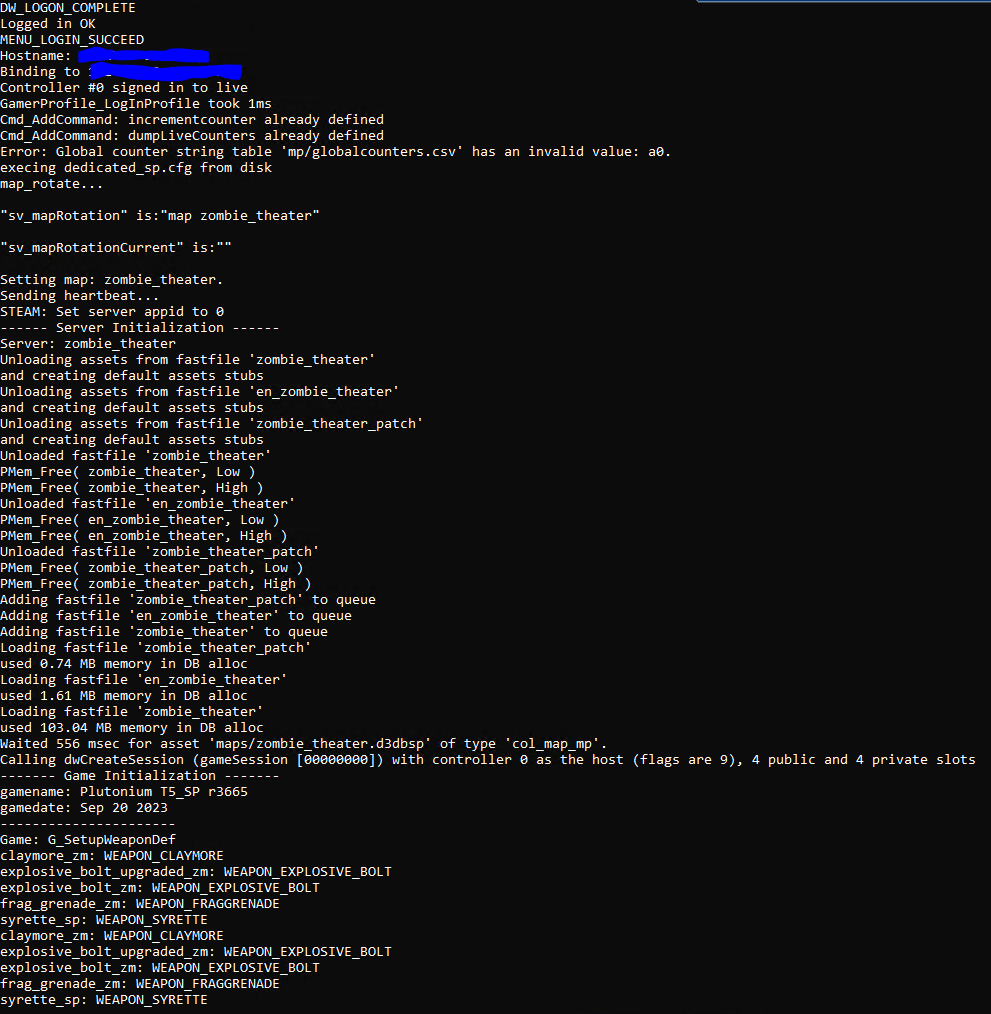
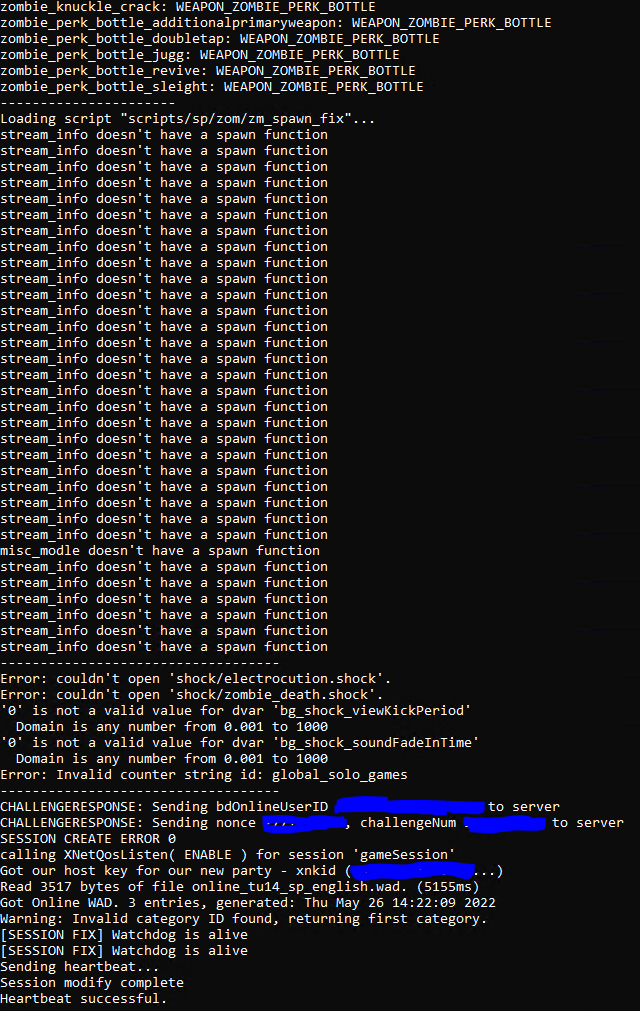
What's still disturbing is that instead of having a public address in "Binding to xxx", I have a local IP address.
-
Xerxes I just used Wireshark to check and I have no client incoming traffic, only one client outbound traffic. I tried the same method with my T6 server and this time there was incoming traffic. However, I've checked several times that the network settings were as indicated in the tutorial: Port Fowarding + FireWall Rules.
Maybe the problem comes from the game files, but I simply imported the CoD Black Ops file from my steam account.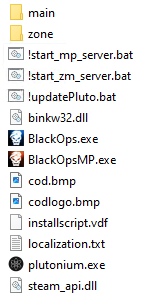
zone folder :

Console :
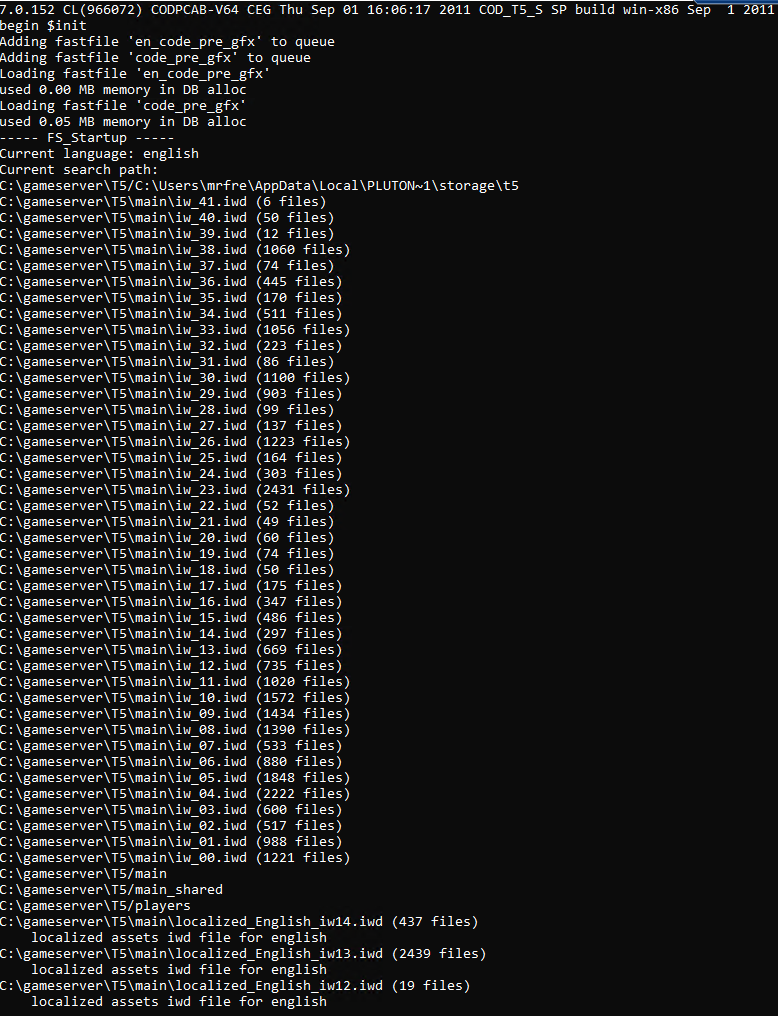
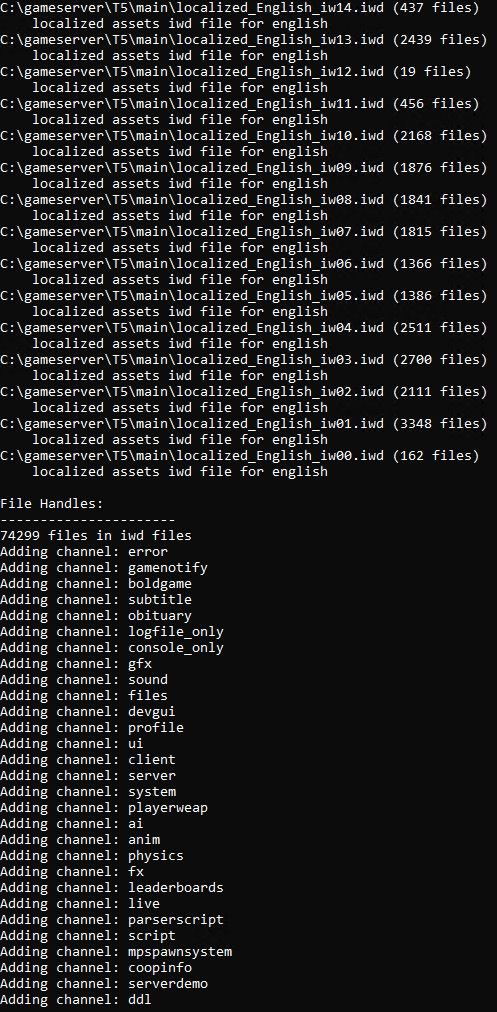
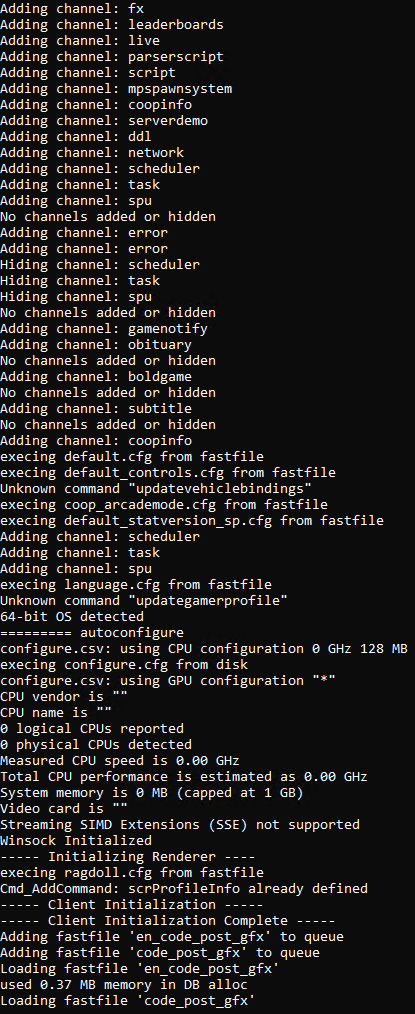
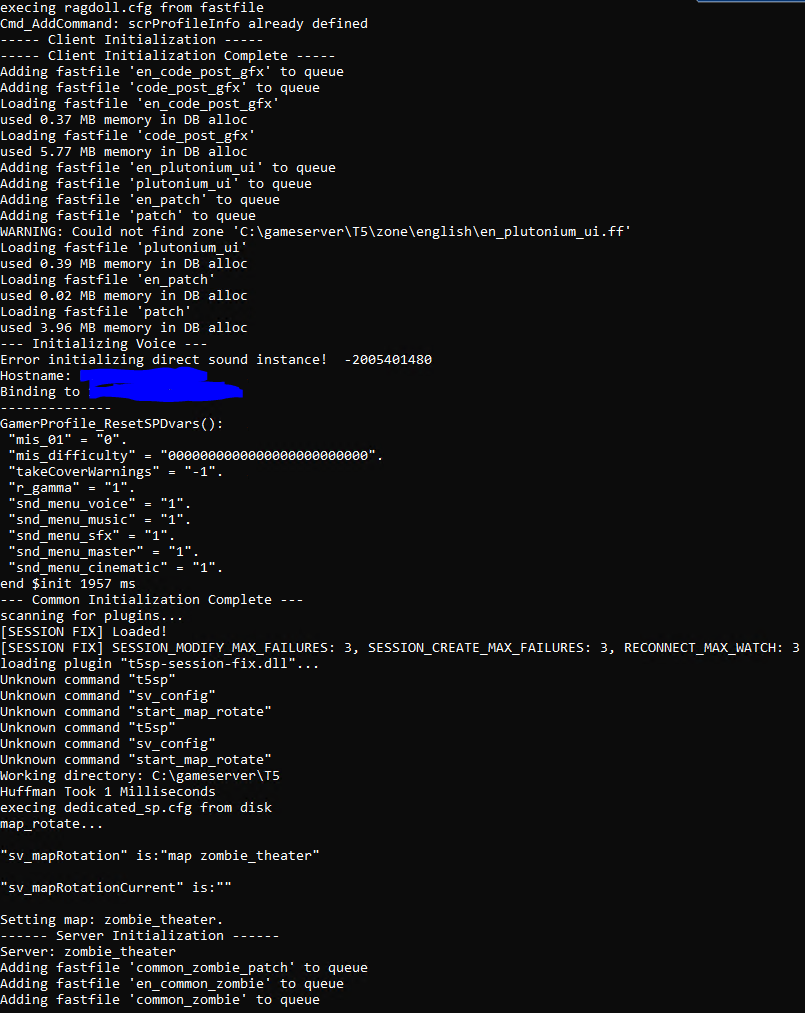
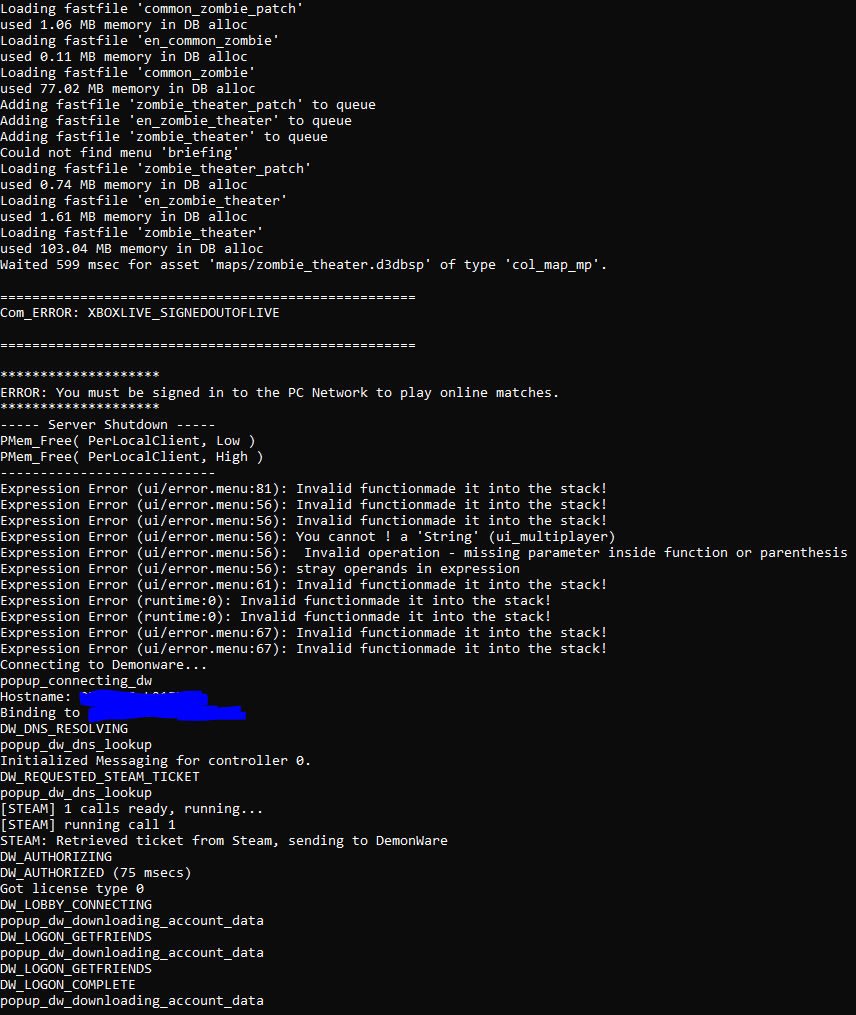
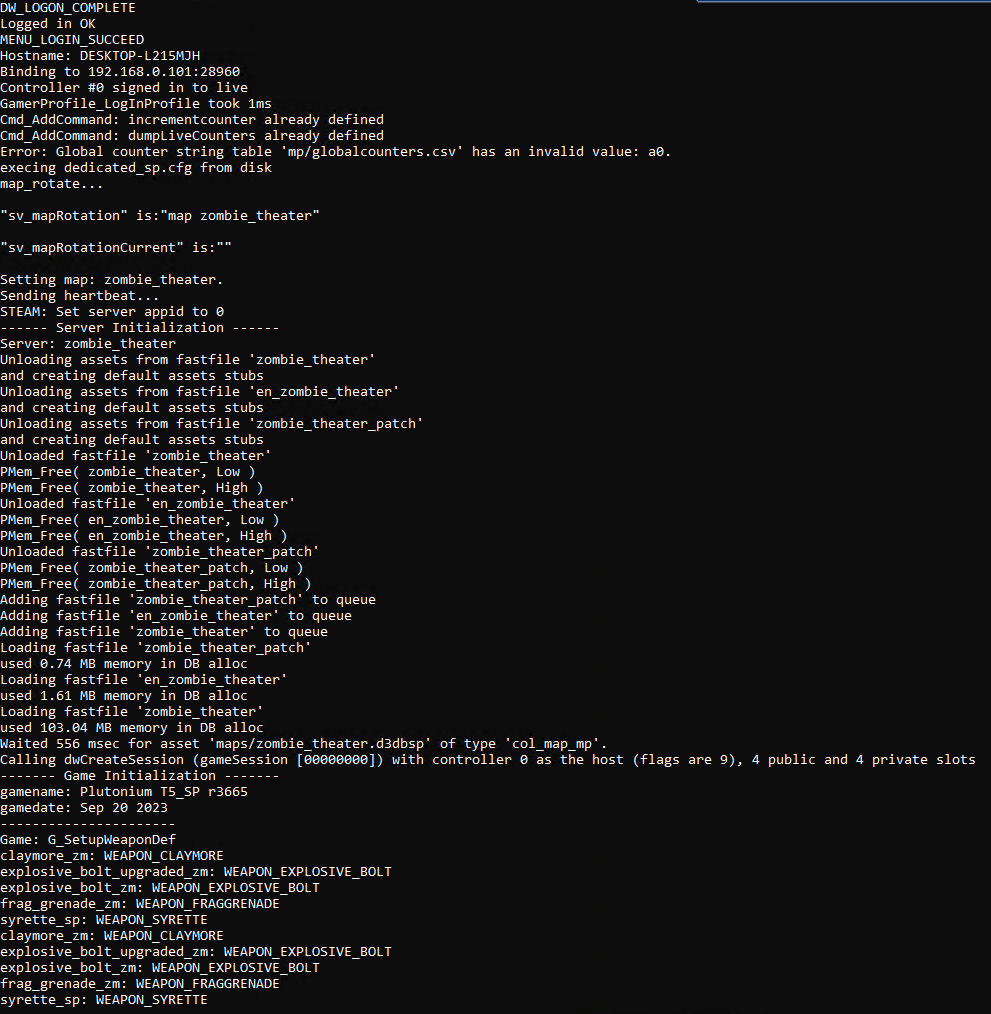
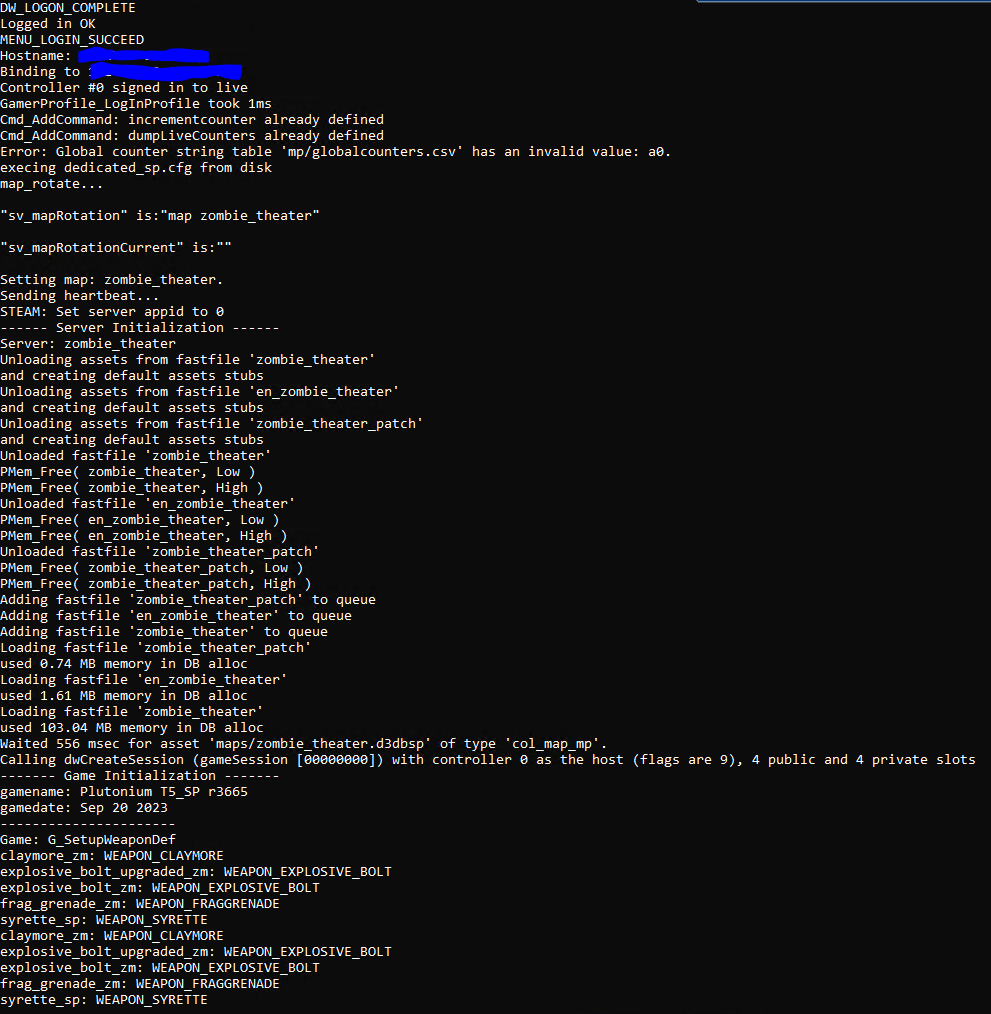
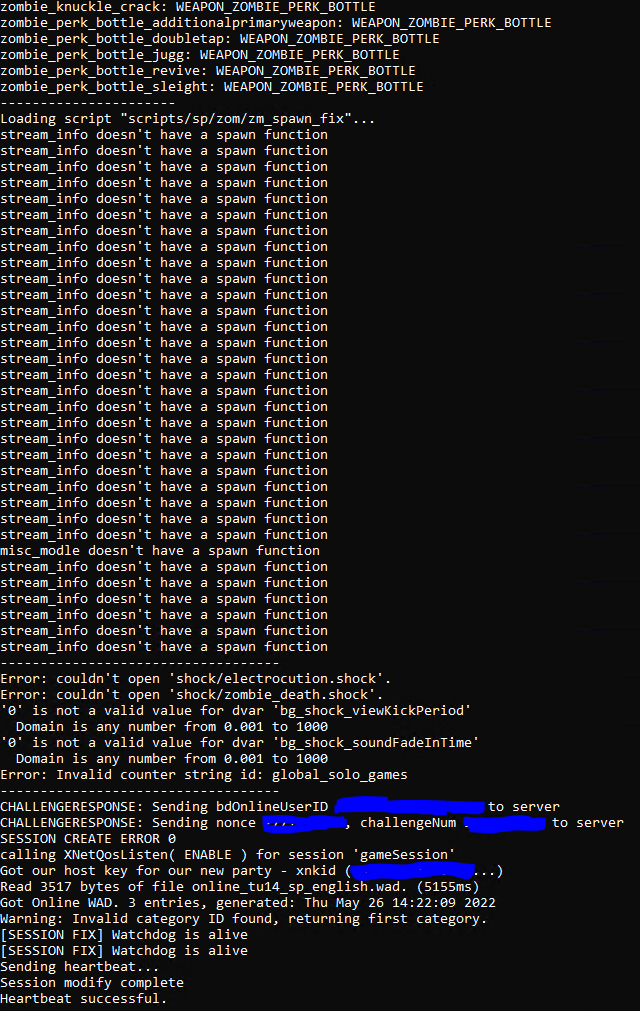
What's still disturbing is that instead of having a public address in "Binding to xxx", I have a local IP address.
Fred_ said in Connection to my dedicated server on T5:
What's still disturbing is that instead of having a public address in "Binding to xxx", I have a local IP address.
That is normal, as you are hosting behind a DNAT.
Can you verify on your router that you are forwarding the incoming traffic to 192.168.0.101:28960?
Maybe you have a small typo somewhere.
You could also try a tool like multircon to see if the server is listening to rcon on that port. -
Fred_ said in Connection to my dedicated server on T5:
What's still disturbing is that instead of having a public address in "Binding to xxx", I have a local IP address.
That is normal, as you are hosting behind a DNAT.
Can you verify on your router that you are forwarding the incoming traffic to 192.168.0.101:28960?
Maybe you have a small typo somewhere.
You could also try a tool like multircon to see if the server is listening to rcon on that port.Xerxes I checked the port fowarding on my router :
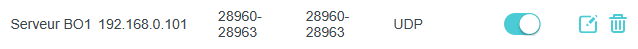
And I'm not sure how to use mutircon tool. -
Its a small command line tool to send and receive rcon packages.
You can download it here.Should be as simple as
multircon 192.168.0.101 28960, the tool should then ask for your rcon password.
Then just sendstatusand show me what response you get. -
Its a small command line tool to send and receive rcon packages.
You can download it here.Should be as simple as
multircon 192.168.0.101 28960, the tool should then ask for your rcon password.
Then just sendstatusand show me what response you get.Xerxes I ran the command and this is what I get :
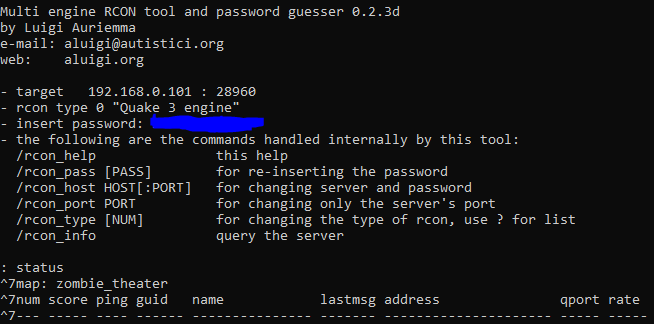
-
It must me a network topic, the server is up and running, registered on the server list.
I even looked up the IP the server is using to register itself and checked with Wireshark,
A ping request goes to your server but nothing comes back.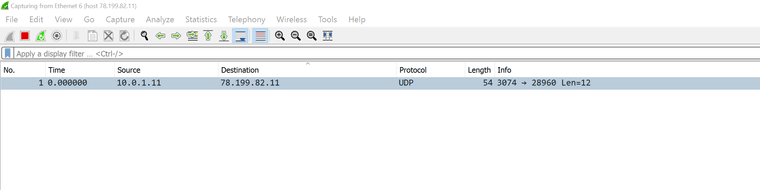
-
Problem solved, just change port 28960 to 4976 ! To connect to my server, I just need a VPN.
I don't understand why but thanks a lot for help !
-
Alright, might have been in use by anything else.
Good to hear you figured it out. -
hello i have the same problem i need help How can I connect to my own dedicated server