Connection to my dedicated server on T5
-
Hi everyone,
I was wondering how, after creating a zombie T5 server, I could connect to my own server via the connect 192.xx.xx.xx:port or connect 127.0.0.1:port command, knowing that I don't see my server on the list and that the "connect" command is unusable on T5?
"Why can't i connect to my server via the console?#
T5 works differently in this regard, here you don't connect to servers via IP but via their Session ID that is aquired from our backend. You can't connect to servers directly using their IP on T5."Do you have any ideas?
Thanks in advance

-
Hi everyone,
I was wondering how, after creating a zombie T5 server, I could connect to my own server via the connect 192.xx.xx.xx:port or connect 127.0.0.1:port command, knowing that I don't see my server on the list and that the "connect" command is unusable on T5?
"Why can't i connect to my server via the console?#
T5 works differently in this regard, here you don't connect to servers via IP but via their Session ID that is aquired from our backend. You can't connect to servers directly using their IP on T5."Do you have any ideas?
Thanks in advance

Fred_ What is the name of your server?
-
Server name : Cochi
Map : Kino Der Toten -
Fred_ your server is seen in the list. Unless you run your server on the same pc where you play. You should be able to connect using "connect 127.0.0.1:28963"
-
Thank you for your answer! Unfortunately the commands:
"connect 192.xx.xx.xx:port" and "connect 127.0.0.1:port" don't work in T5 game.
I get the in-game message: "No available sessions were found". -
Thank you for your answer! Unfortunately the commands:
"connect 192.xx.xx.xx:port" and "connect 127.0.0.1:port" don't work in T5 game.
I get the in-game message: "No available sessions were found".Fred_ Are you running the game in lan mode?
-
Thank you for your answer! Unfortunately the commands:
"connect 192.xx.xx.xx:port" and "connect 127.0.0.1:port" don't work in T5 game.
I get the in-game message: "No available sessions were found".Fred_ https://list.plutools.pw/t5sp Right now I don't see your server, are you sure you have a static public IP?
-
Kalitos No, I'm running the dedicated server and the game on two different PC on the same connection. So generally to join my IW5 and T6 servers I use the "192.xxx.xxx.xxx:port" command, but for T5 it doesn't work. And I was wondering how to reach my own server hosted on another PC on the same network without being able to see my server on the list and with not working commands : "connect 192.xx.xx.xx:port" and "connect 127.0.0.1:port".
-
Fred_ https://list.plutools.pw/t5sp Right now I don't see your server, are you sure you have a static public IP?
Kalitos Yes, that's normal, I've stopped the server temporarily and I've just restarted it. And yes, I have a static IP address.
-
You could try and see if you can enable NAT-Loopback on your router.
Maybe even with a custom firmware like OpenWRT.
If others can see and play (on) it your server it most likely is the only reason why you don't see it on the server list. -
You could try and see if you can enable NAT-Loopback on your router.
Maybe even with a custom firmware like OpenWRT.
If others can see and play (on) it your server it most likely is the only reason why you don't see it on the server list.Xerxes Thanks but my router doesn't support NAT-Loopback or custom firmware due to its lack of features. Is there another way of connecting to my dedicated server via the list without going through these options ?
-
If you host it on a different PC, you could try a VPN or using your phone's connection.
-
If you host it on a different PC, you could try a VPN or using your phone's connection.
Xerxes I've just tested the VPN method but I don't see my server on the list. However, the server regularly sends heartbeats, it appears in the https://list.plutools.pw list and by typing the "status" command in the server console I get :
map: zombie_theater
num score ping guid name lastmsg address qport rate
I followed the T5 server creation tutorial and opened ports 28960 to 28963 in UDP on my router and FireWall, just as the IW5 and T6 servers work perfectly on ports 27016 UDP and 4976 UDP respectively.
Obviously, I tested the server on all four ports: 28960, 28961, 28962, 28963.I don't know what's causing this problem.
-
Check for incoming traffic, make sure you did not forget a firewall, like Windows Firewall on the server.
-
Check for incoming traffic, make sure you did not forget a firewall, like Windows Firewall on the server.
Xerxes With the command "netstat -ano" on server cmd I can see the use of port 28960 with "set port=28960" when the dedicated server is launched. I've already applied the FireWall inbound and outbound rules and I tried to temporarily disable the FireWall but still nothing on the server list.
-
But do you actually see any incoming traffic from clients refreshing their server browser when you use something like tcpdump?
-
But do you actually see any incoming traffic from clients refreshing their server browser when you use something like tcpdump?
Xerxes I just used Wireshark to check and I have no client incoming traffic, only one client outbound traffic. I tried the same method with my T6 server and this time there was incoming traffic. However, I've checked several times that the network settings were as indicated in the tutorial: Port Fowarding + FireWall Rules.
Maybe the problem comes from the game files, but I simply imported the CoD Black Ops file from my steam account.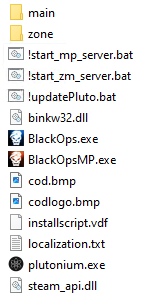
zone folder :

Console :
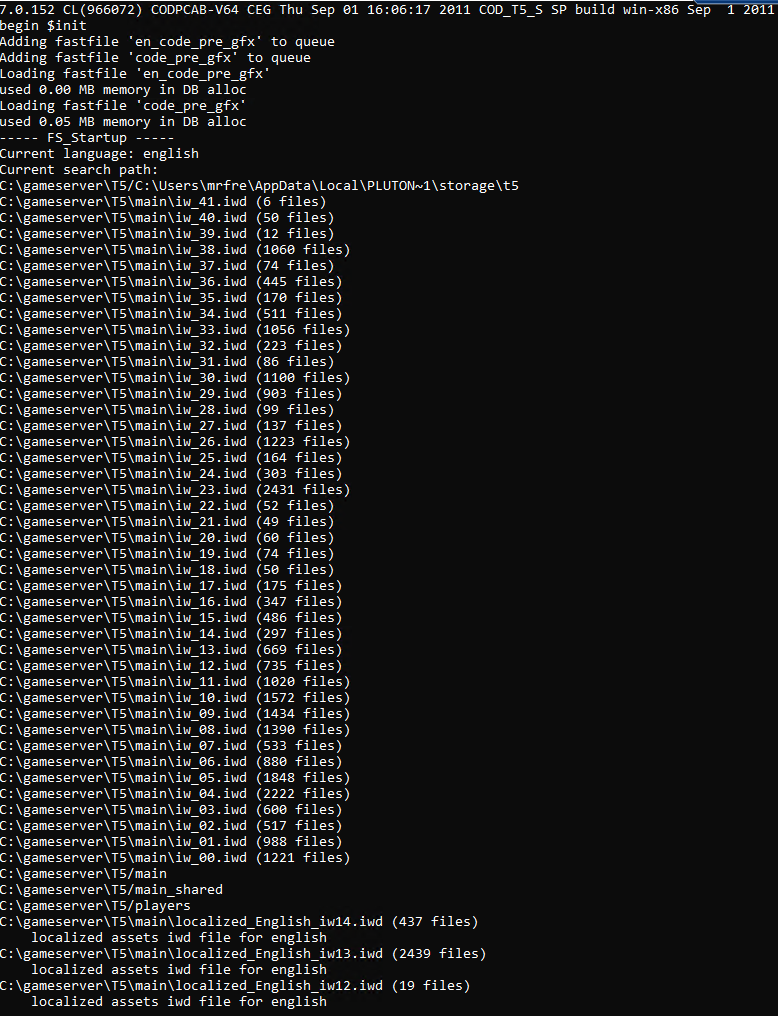
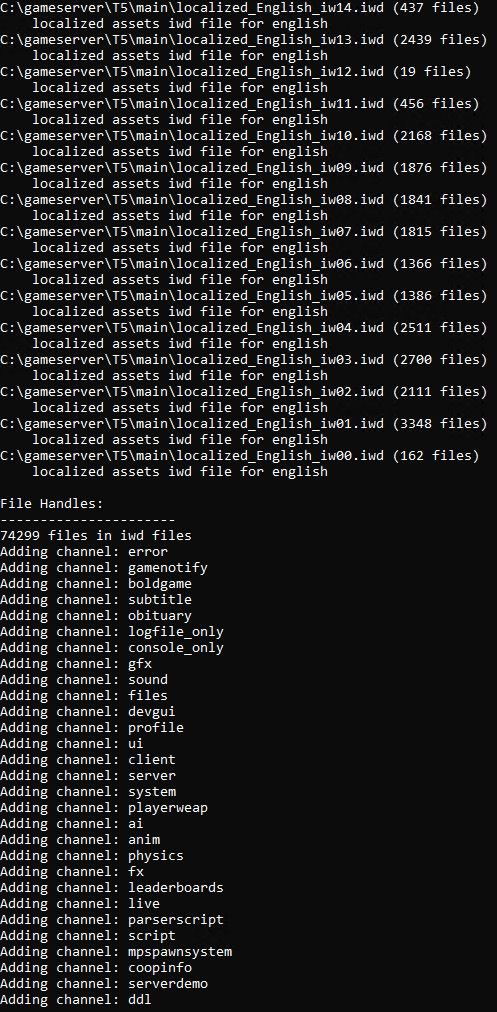
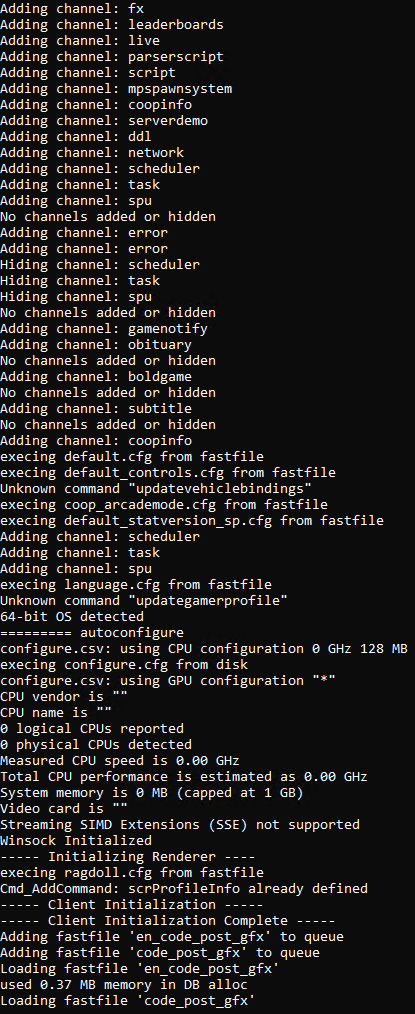
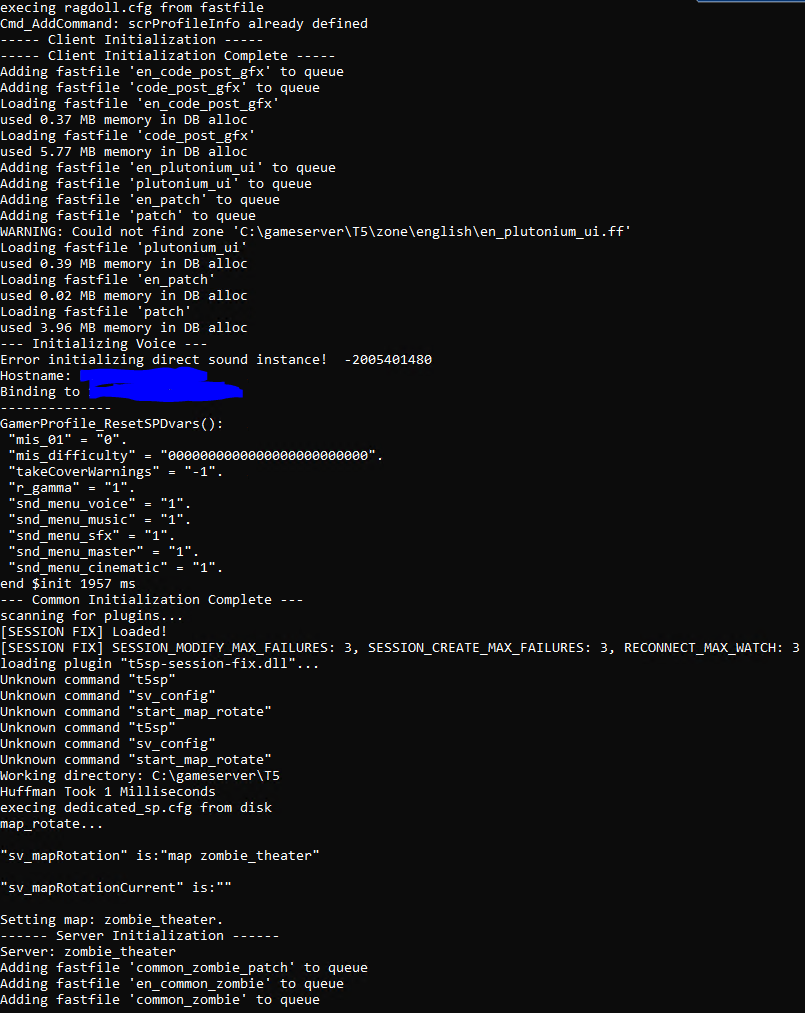
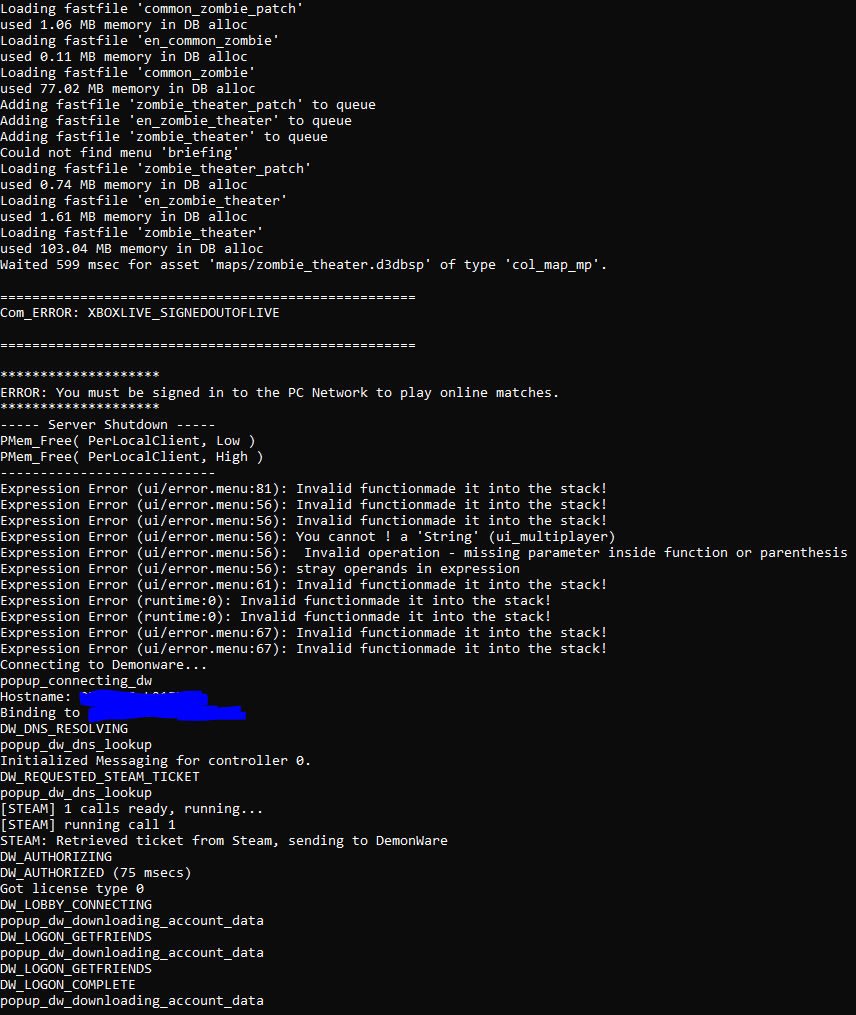
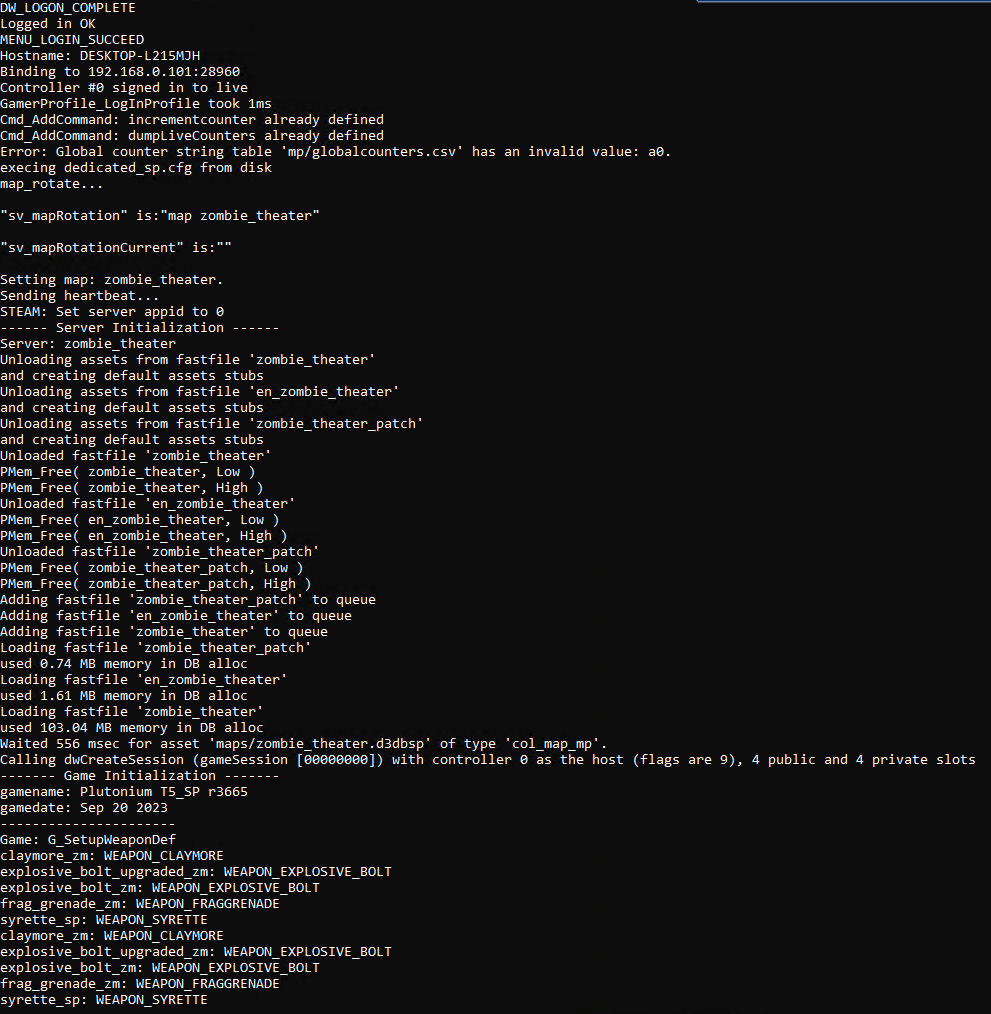
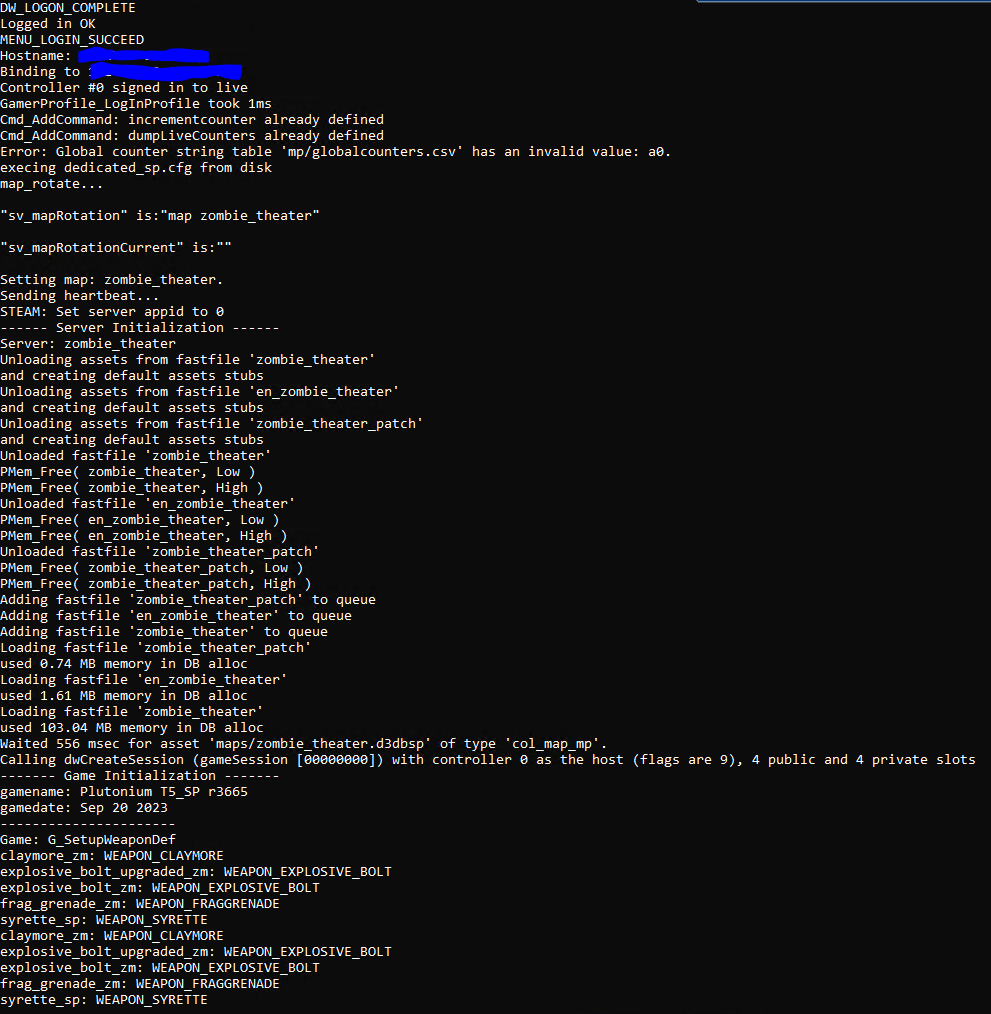
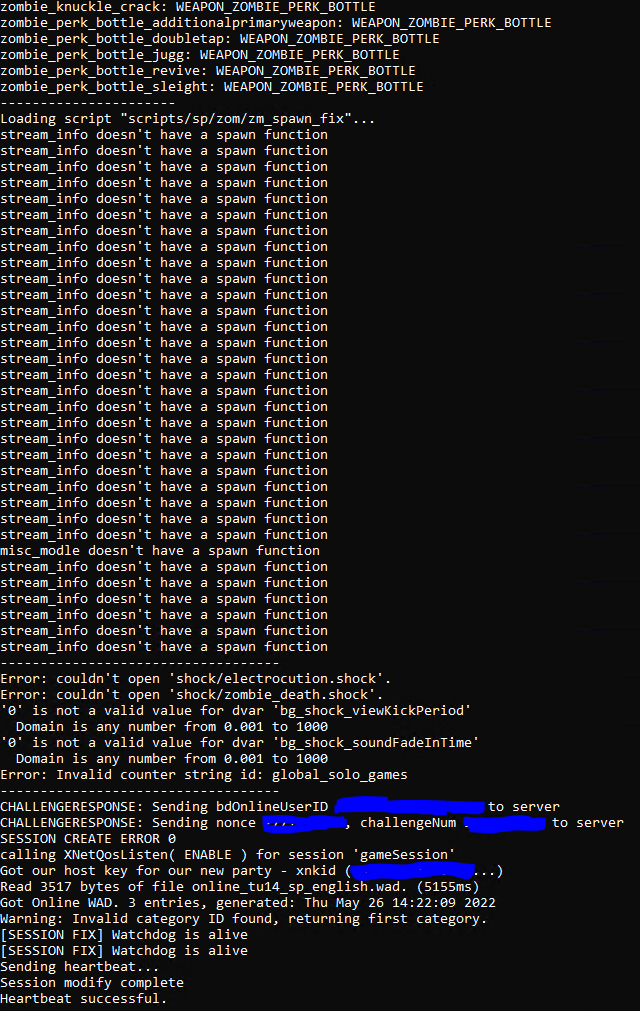
What's still disturbing is that instead of having a public address in "Binding to xxx", I have a local IP address.
-
Xerxes I just used Wireshark to check and I have no client incoming traffic, only one client outbound traffic. I tried the same method with my T6 server and this time there was incoming traffic. However, I've checked several times that the network settings were as indicated in the tutorial: Port Fowarding + FireWall Rules.
Maybe the problem comes from the game files, but I simply imported the CoD Black Ops file from my steam account.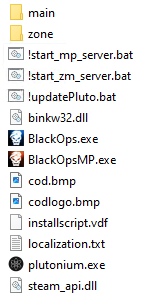
zone folder :

Console :
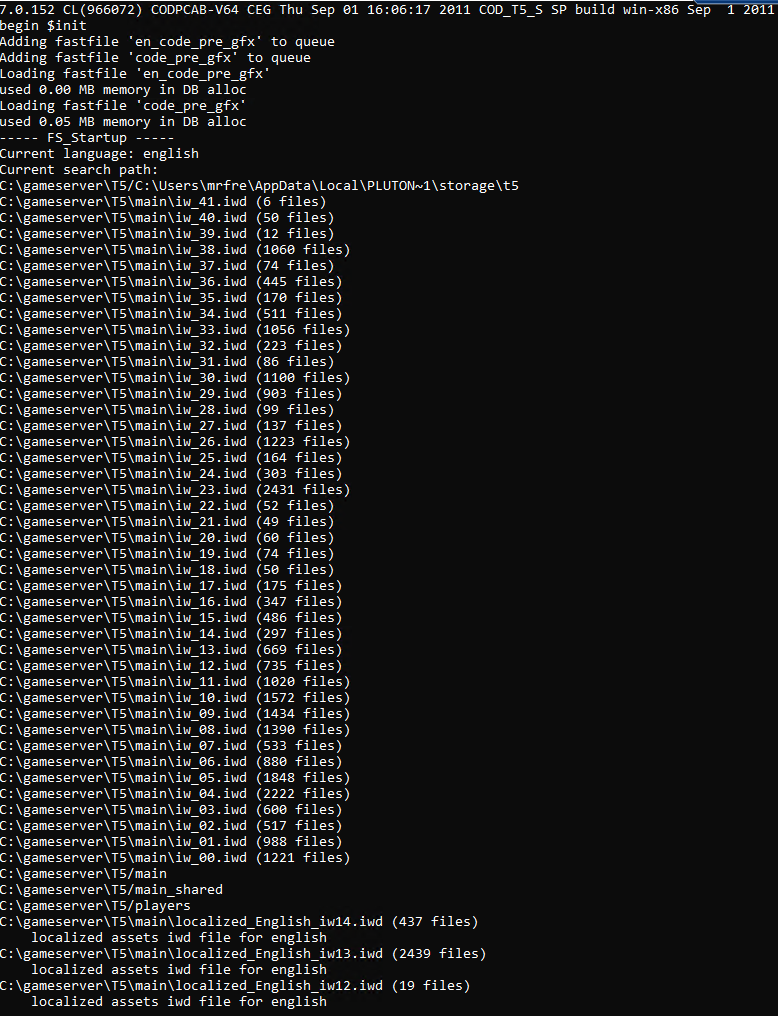
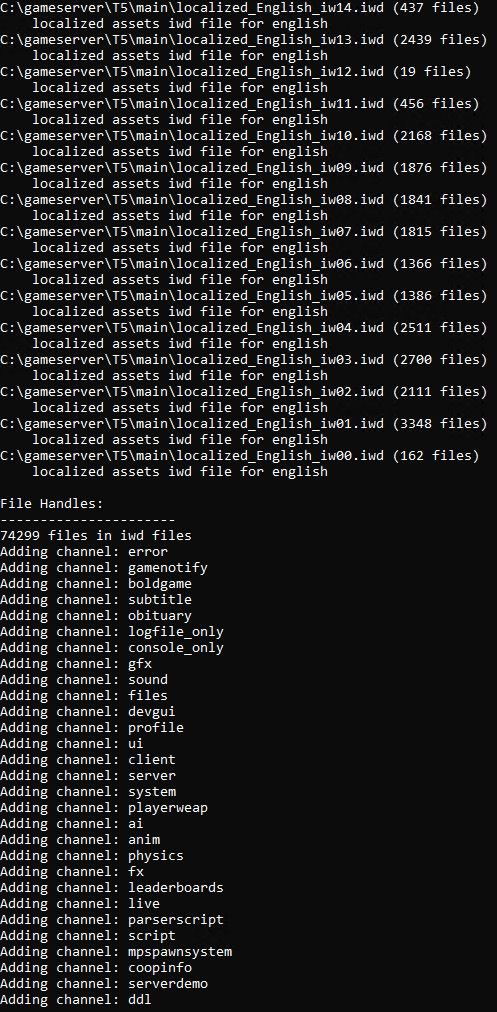
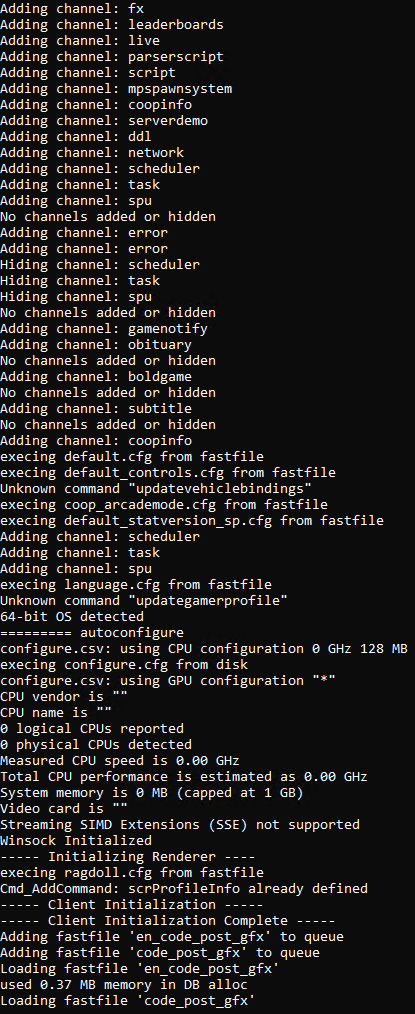
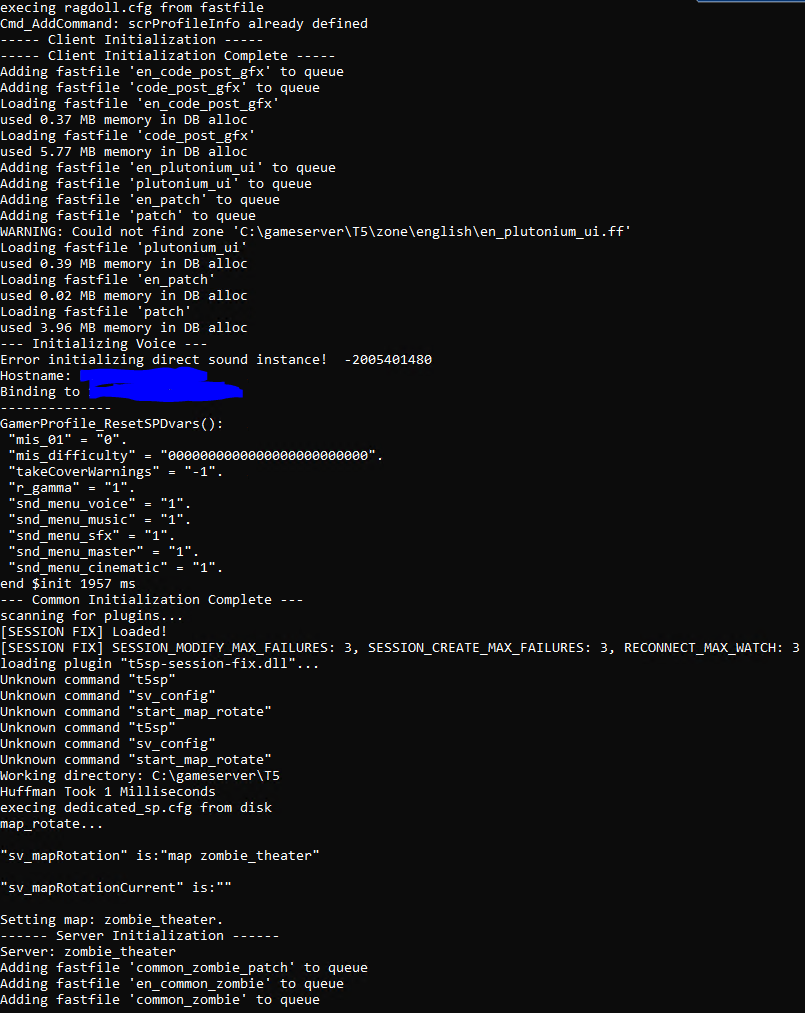
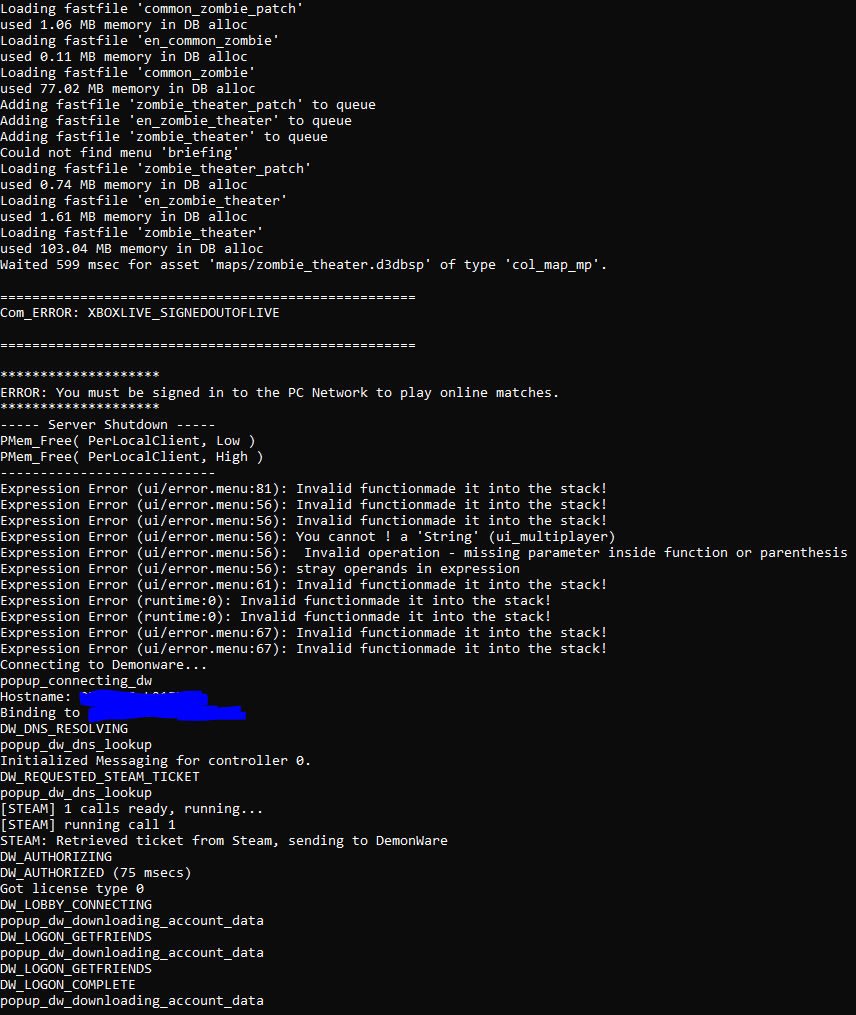
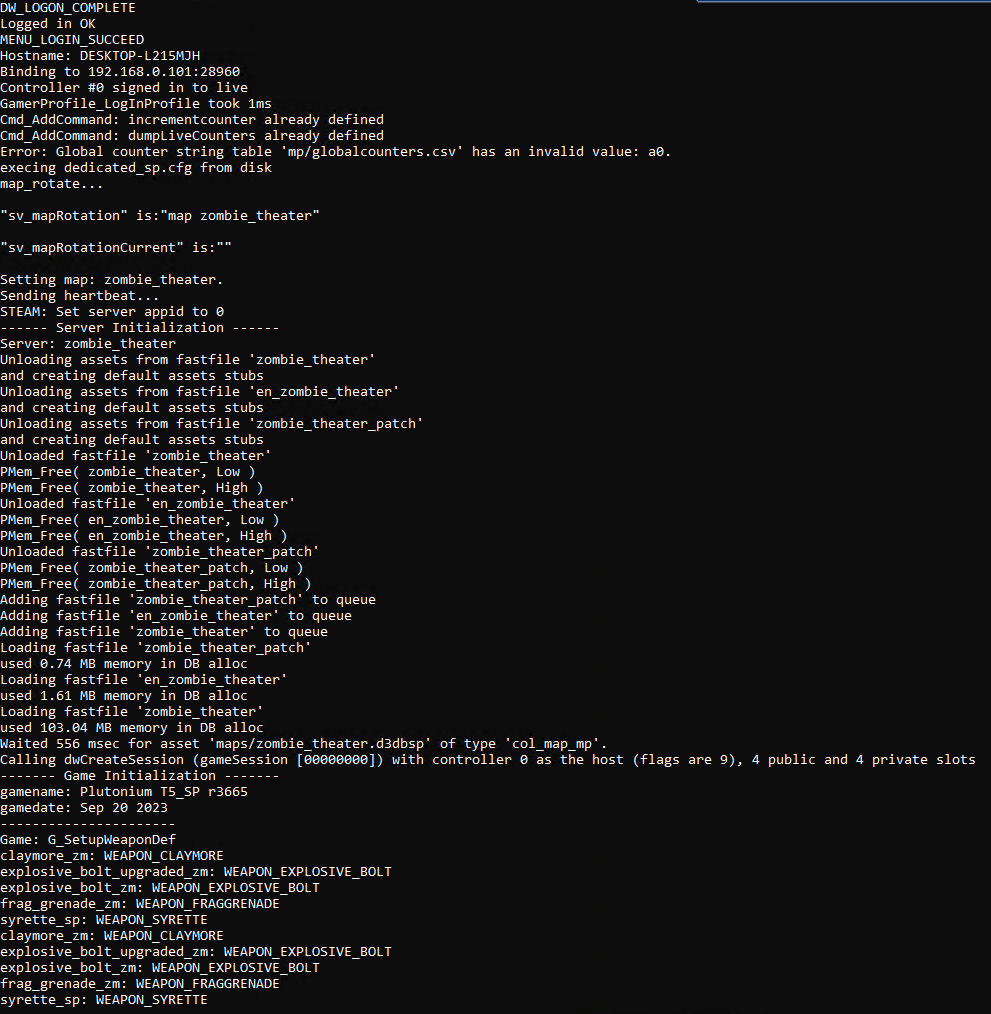
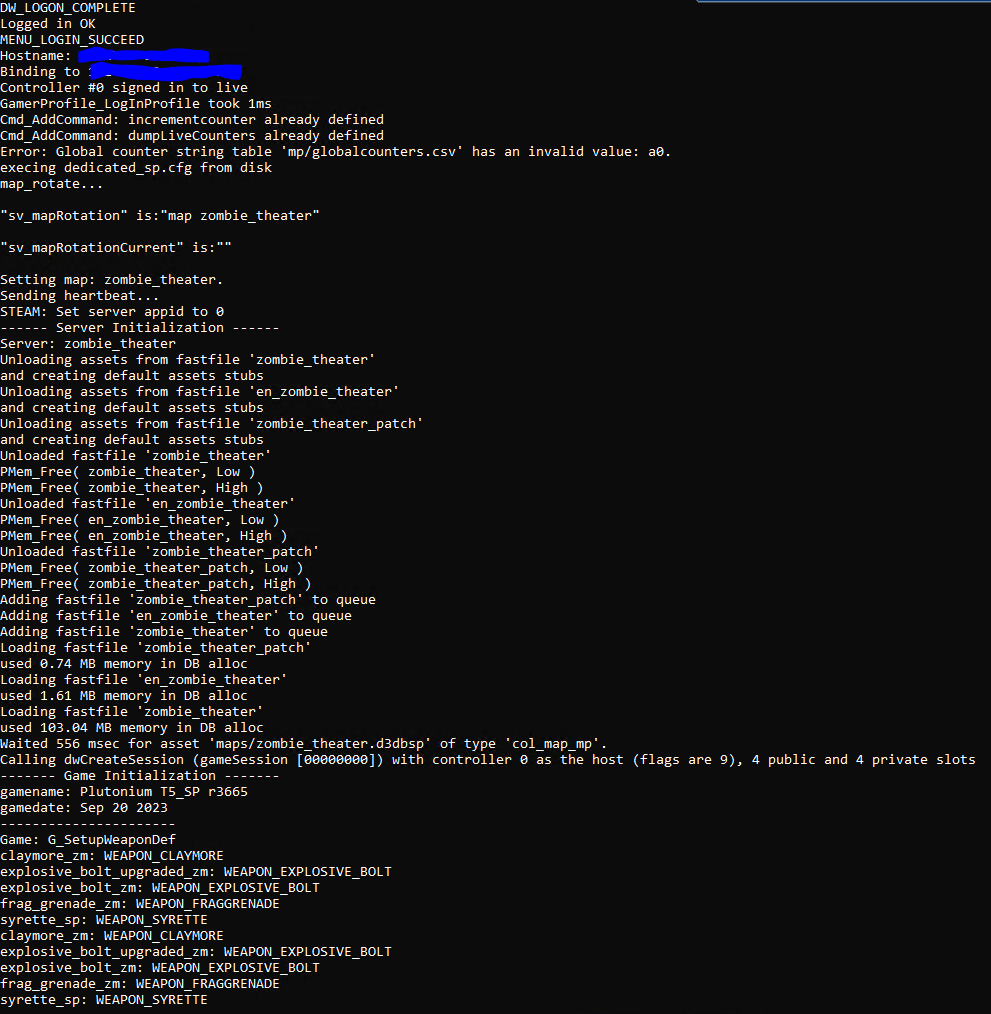
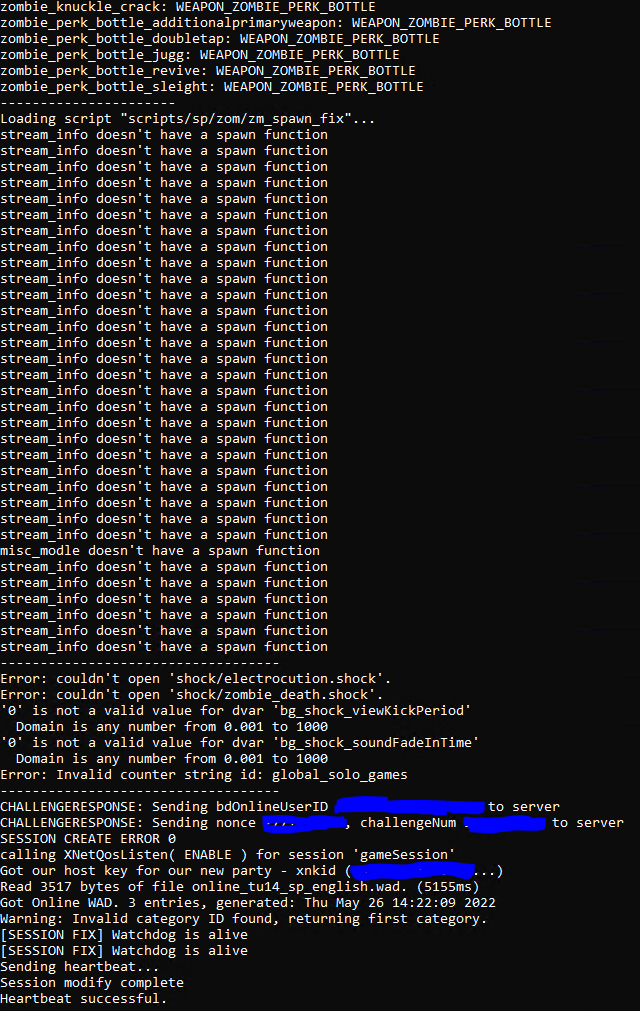
What's still disturbing is that instead of having a public address in "Binding to xxx", I have a local IP address.
Fred_ said in Connection to my dedicated server on T5:
What's still disturbing is that instead of having a public address in "Binding to xxx", I have a local IP address.
That is normal, as you are hosting behind a DNAT.
Can you verify on your router that you are forwarding the incoming traffic to 192.168.0.101:28960?
Maybe you have a small typo somewhere.
You could also try a tool like multircon to see if the server is listening to rcon on that port. -
Fred_ said in Connection to my dedicated server on T5:
What's still disturbing is that instead of having a public address in "Binding to xxx", I have a local IP address.
That is normal, as you are hosting behind a DNAT.
Can you verify on your router that you are forwarding the incoming traffic to 192.168.0.101:28960?
Maybe you have a small typo somewhere.
You could also try a tool like multircon to see if the server is listening to rcon on that port.Xerxes I checked the port fowarding on my router :
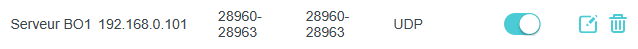
And I'm not sure how to use mutircon tool. -
Its a small command line tool to send and receive rcon packages.
You can download it here.Should be as simple as
multircon 192.168.0.101 28960, the tool should then ask for your rcon password.
Then just sendstatusand show me what response you get.