Connection to my dedicated server on T5
-
Its a small command line tool to send and receive rcon packages.
You can download it here.Should be as simple as
multircon 192.168.0.101 28960, the tool should then ask for your rcon password.
Then just sendstatusand show me what response you get.Xerxes I ran the command and this is what I get :
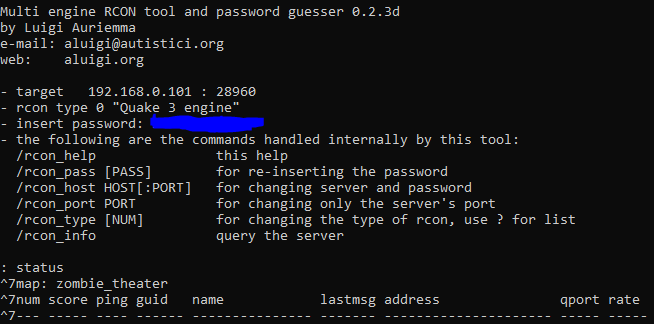
-
It must me a network topic, the server is up and running, registered on the server list.
I even looked up the IP the server is using to register itself and checked with Wireshark,
A ping request goes to your server but nothing comes back.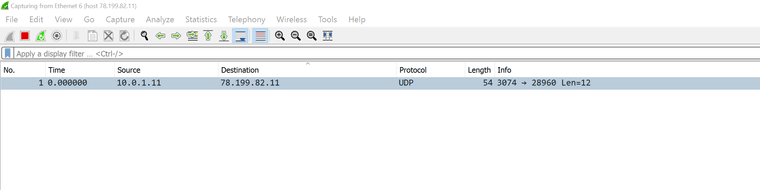
-
Problem solved, just change port 28960 to 4976 ! To connect to my server, I just need a VPN.
I don't understand why but thanks a lot for help !
-
Alright, might have been in use by anything else.
Good to hear you figured it out. -
hello i have the same problem i need help How can I connect to my own dedicated server