Plutonium - Linux Optimization Guide
-
Recently, I made a Plutonium Linux Installation Guide, however, while I explained how to play on Linux, I didn't explain how to get the best performance, as that wasn't the purpose of the post.
However, the default configuration is not very good, in fact, it's quite poor, especially for older CoD games. So, after trying various things to optimize the game, I'm here to share with you the best configuration for it.
First, install the best version of Wine
- Open Lutris and go to ☰ > Preferences > Runners, look for Wine and press the button with the icon of a box, and install the version that says only "Lutris". Do not install any other version, not the one that says "wine-ge", not the one that says "lutris-ge-proton", or any other. Only install the one that simply says "Lutris".

This is a modified version of Wine created by Lutris optimized for gaming, and the truth is that it works very well, I have tried the different versions of Wine that exist and without a doubt this is the best of those I have tried.
Important: Some Linux distributions may not support this version, if so, simply skip this step and select any other version.
- Then, right-click on the Plutonium Launcher in Lutris, go to Configure, and in the Runner Options, select that modified version of Wine you downloaded.
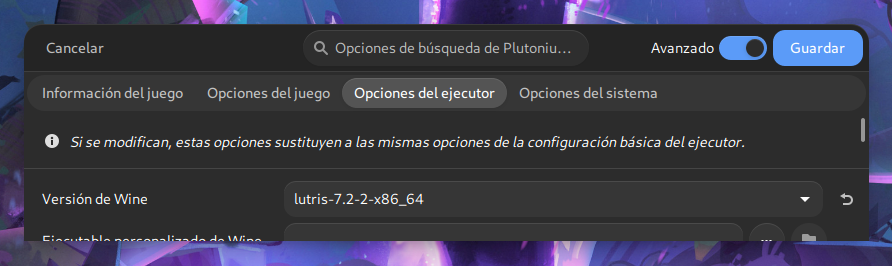
- Next, scroll down a bit, and you'll find these graphics options. Enable DXVK, D3D Extras, DXVK-NVAPI/DLSS, dgvoodoo2 and Fsync.
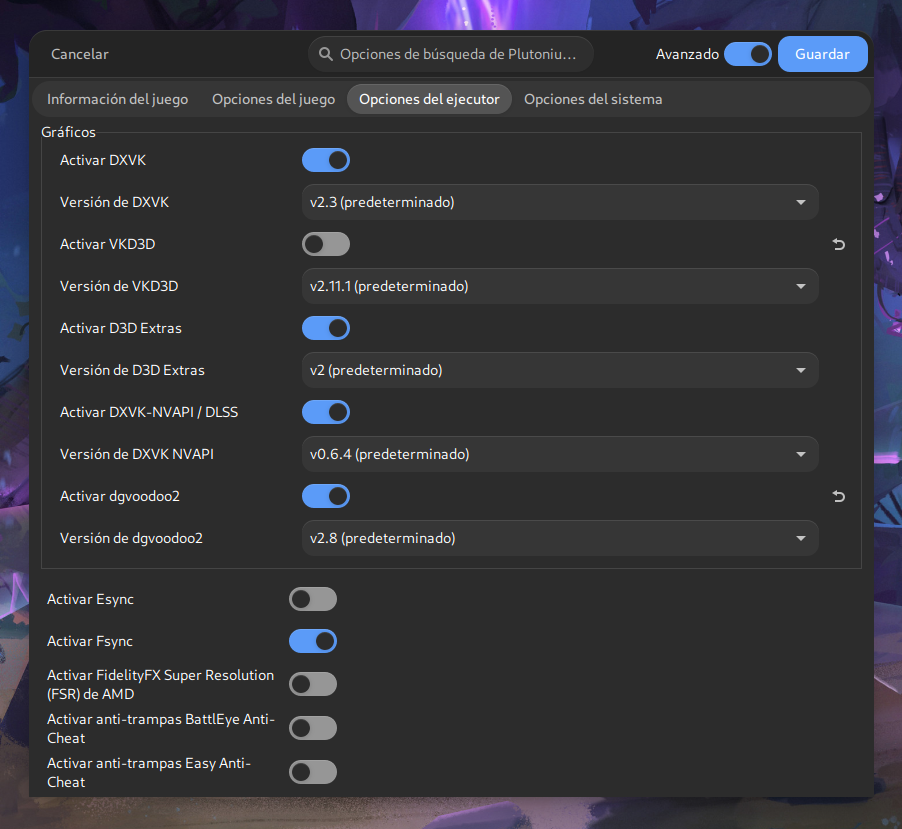
The first two options are mandatory, as without them, the game won't even start. The others, and everything from this point onwards, are not obligatory but help to improve performance.
- Now, go to System Options and enable the Disable Lutris Runtime option.

- Next, scroll and enable the Enable Ferral Gamemode, Disable desktop effects (if available), and Disable screensaver options.
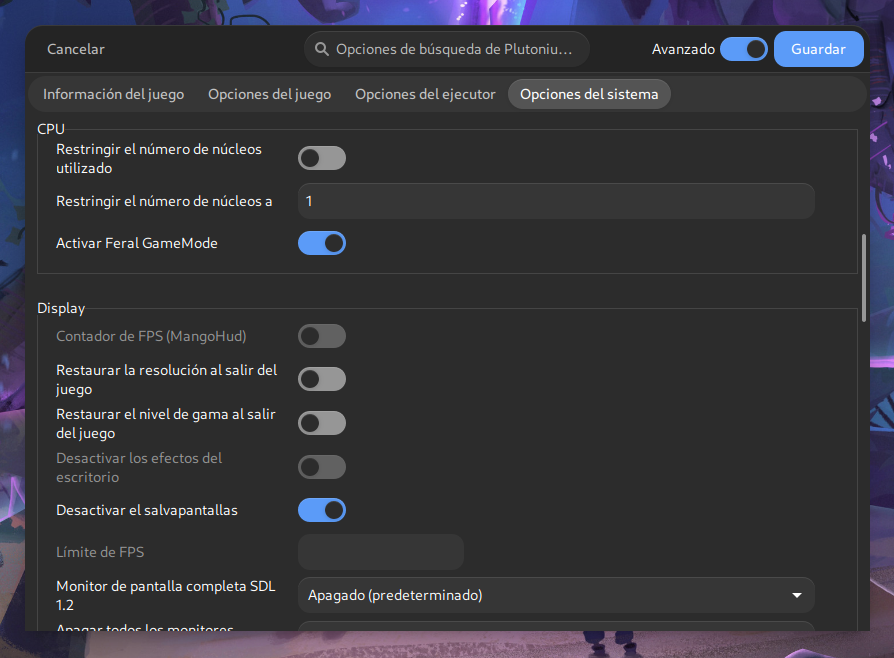
Now comes the less fun part, which is adding the environment variables. These depend on your graphics card.
- If it is NVIDIA:

- If it is AMD:
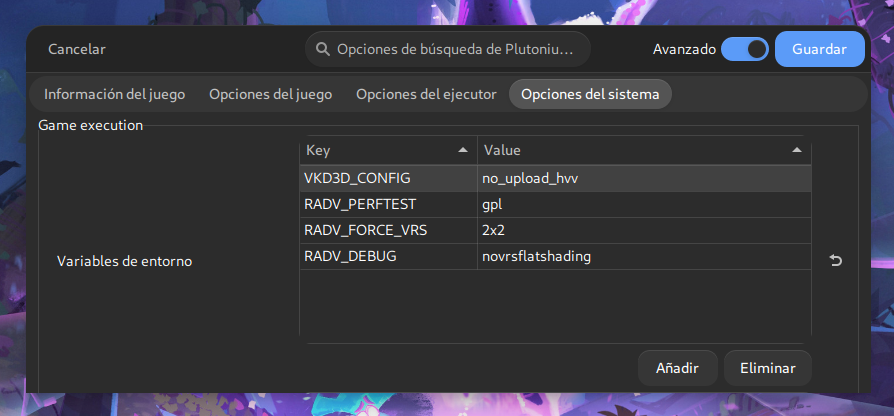
Click on Save in the top right, and you can now start the game.

At first you may experience some minor lags because the game needs to compile shaders, but don't worry; it will stop happening after a while.
Happy gaming!
-
 undefined SoyKappy referenced this topic on
undefined SoyKappy referenced this topic on
-
my pluto keeps crashing when ever i launch a game on pluto and i followed your guides to a tea
-
my pluto keeps crashing when ever i launch a game on pluto and i followed your guides to a tea
atomic-cat what distro and hardware do you use?
-
my pluto keeps crashing when ever i launch a game on pluto and i followed your guides to a tea
atomic-cat SoyKappy I'm on Ubuntu 23.10, same issue
-
atomic-cat SoyKappy I'm on Ubuntu 23.10, same issue
@bl4ckd3th But do you get an error message, or does it just crash when you try to launch the game?
-
atomic-cat what distro and hardware do you use?
SoyKappy i decided to move back to windows my bad for not getting back to you been busy
-
atomic-cat SoyKappy I'm on Ubuntu 23.10, same issue
@bl4ckd3th If you do not get any error message, it is highly probable that the problem is with the drivers. Make sure you have the official drivers for your graphics card, and not the generic drivers.
In Ubuntu, you can do it this way:
If you have an AMD graphics card, you can install the drivers from this official AMD website:
https://www.amd.com/es/support/linux-drivers
If you have an NVIDIA graphics card, search for the word "drivers" and open this application:

and if you have downloads available, they will appear here:
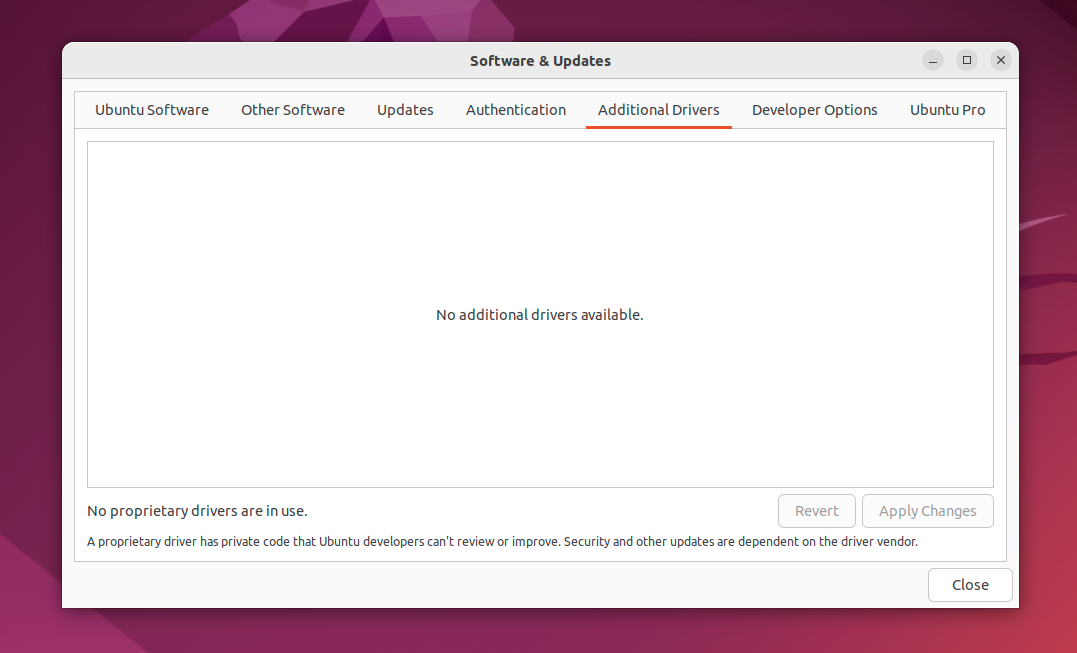
-
im on steam deck and changing the runner to lutris causes me to get stuck on the login screen with no way of inputting text or logging in. any help?
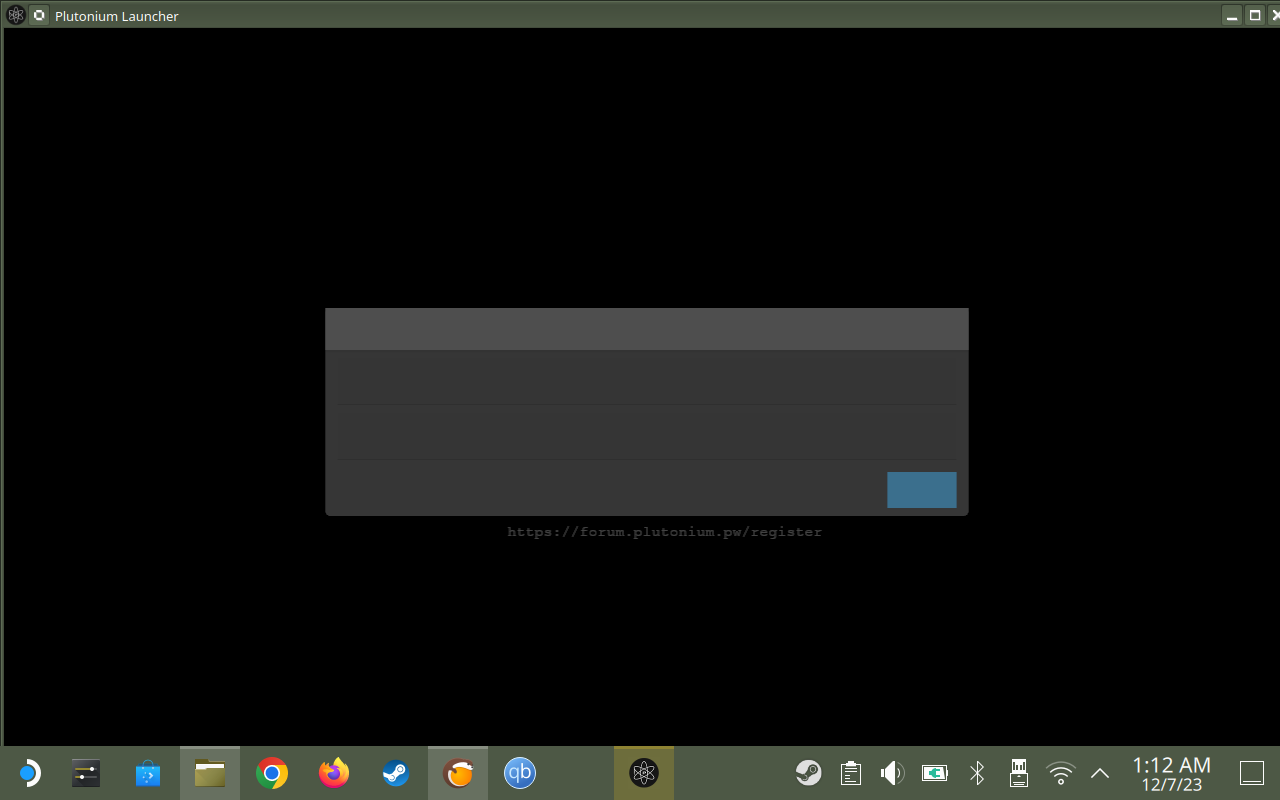
-
im on steam deck and changing the runner to lutris causes me to get stuck on the login screen with no way of inputting text or logging in. any help?
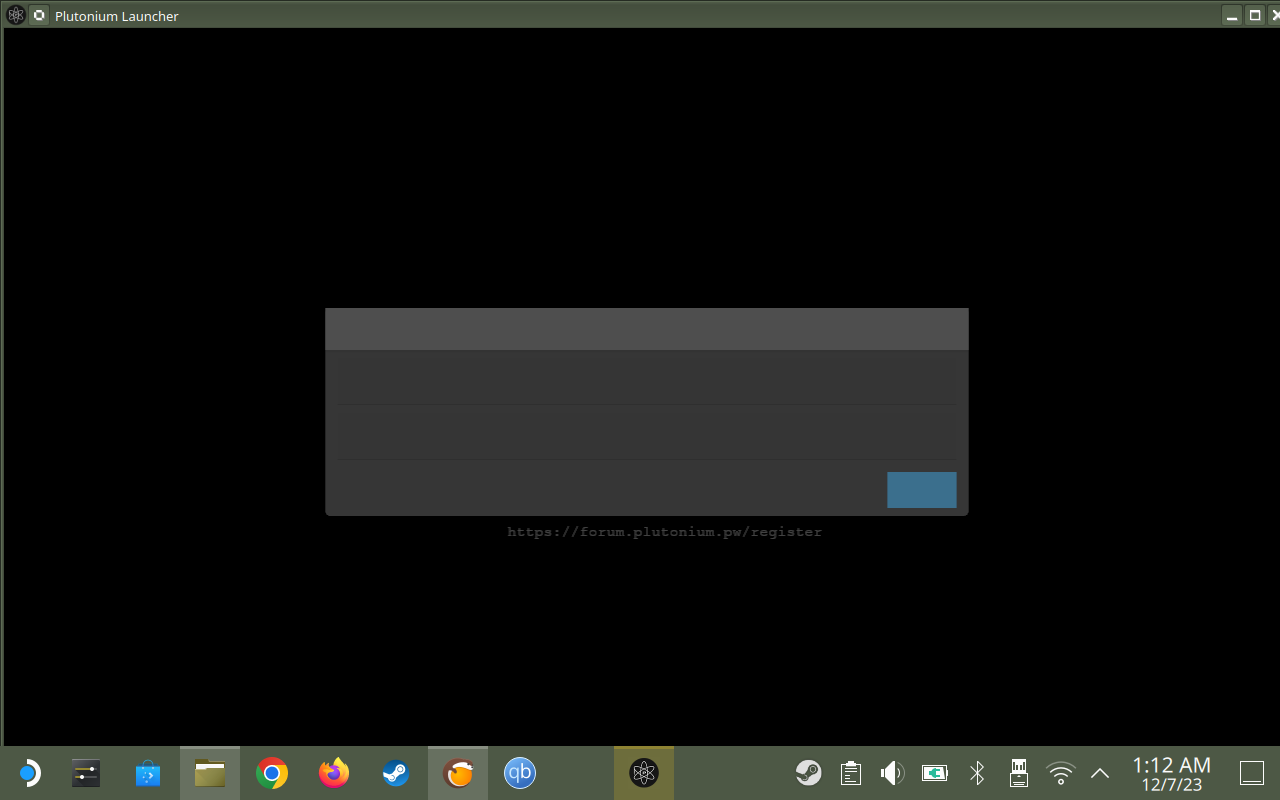
Jason2309 The truth is that I have never used Steam Deck and in that sense I can't give you a definitive answer on the matter.
However, I do not particularly recommend you to play Plutonium on Steam Deck, because several users have reported how they are banned from Plutonium because of it, not because it is officially banned, because in fact it is not banned, but because all Steam Deck have the same HWID and this causes the anticheat to detect it and ban.
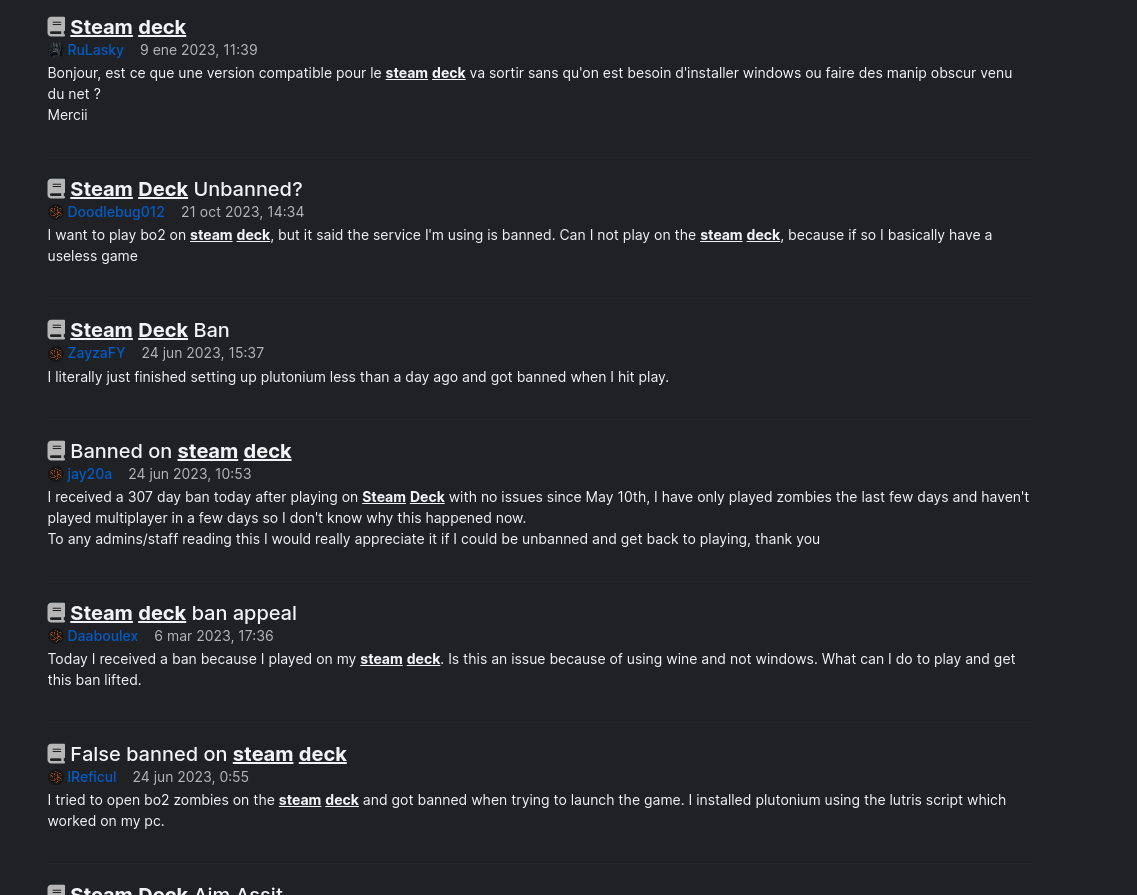
I have no idea if this is fixed today, but I'll let you know just in case.
-
Jason2309 The truth is that I have never used Steam Deck and in that sense I can't give you a definitive answer on the matter.
However, I do not particularly recommend you to play Plutonium on Steam Deck, because several users have reported how they are banned from Plutonium because of it, not because it is officially banned, because in fact it is not banned, but because all Steam Deck have the same HWID and this causes the anticheat to detect it and ban.
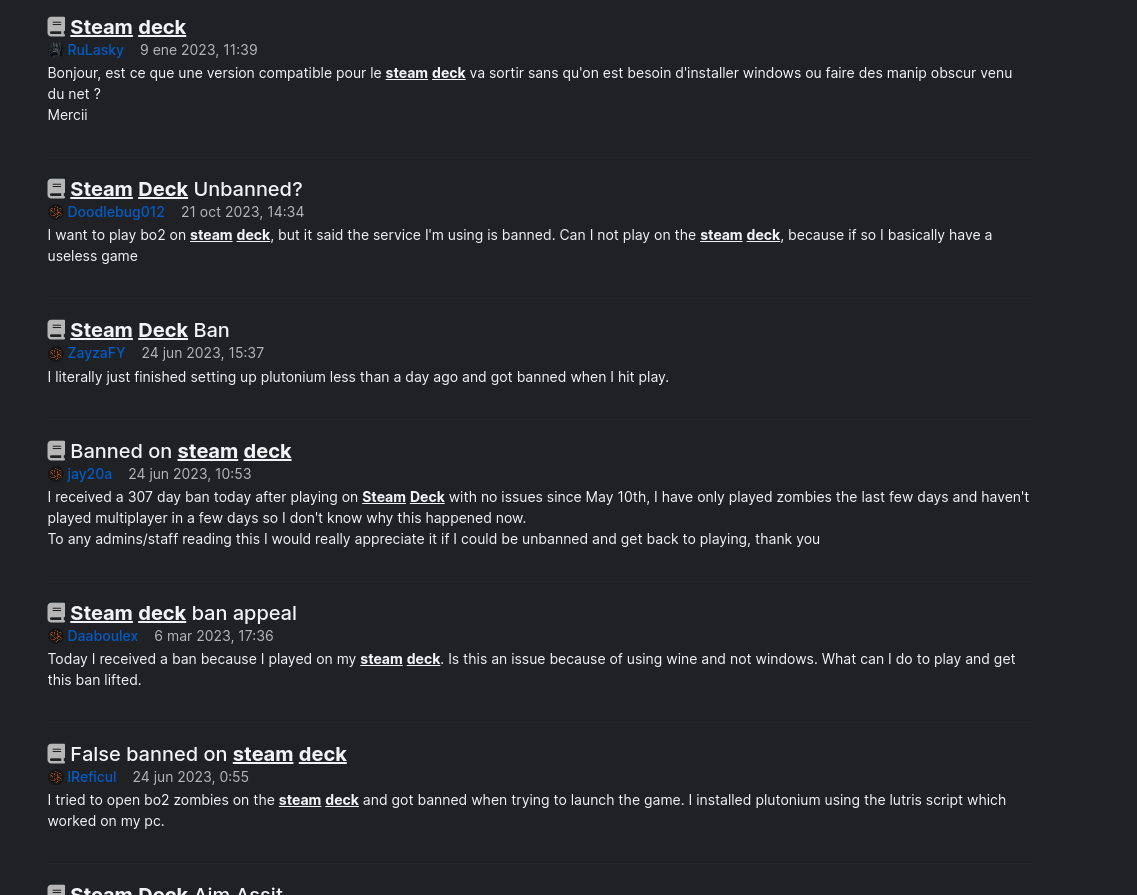
I have no idea if this is fixed today, but I'll let you know just in case.
SoyKappy im aware of this as i only really use plutonium for solo zombies anyway, but i accidentally went into it without lan mode on today and it worked perfectly fine without kicking me for hwif ban immediately and was able to get into a server. i only get around 40-60 fps using proton ge which works just fine, but switching to lutris does this. wine ge works fine as well which is odd
-
SoyKappy im aware of this as i only really use plutonium for solo zombies anyway, but i accidentally went into it without lan mode on today and it worked perfectly fine without kicking me for hwif ban immediately and was able to get into a server. i only get around 40-60 fps using proton ge which works just fine, but switching to lutris does this. wine ge works fine as well which is odd
Jason2309 If with Proton the game was running fine, you can try to install the modified version of Proton for Lutris that Lutris itself provides in the settings, to see if that fixes the error. Or even an official Proton version directly.
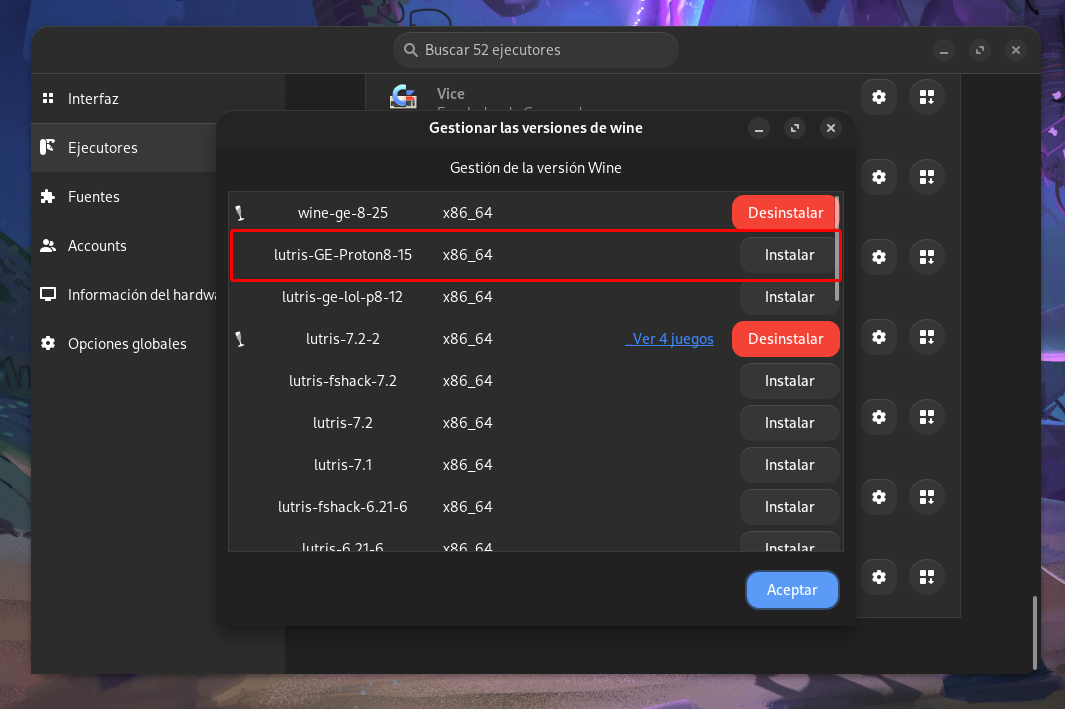
-
Jason2309 If with Proton the game was running fine, you can try to install the modified version of Proton for Lutris that Lutris itself provides in the settings, to see if that fixes the error. Or even an official Proton version directly.
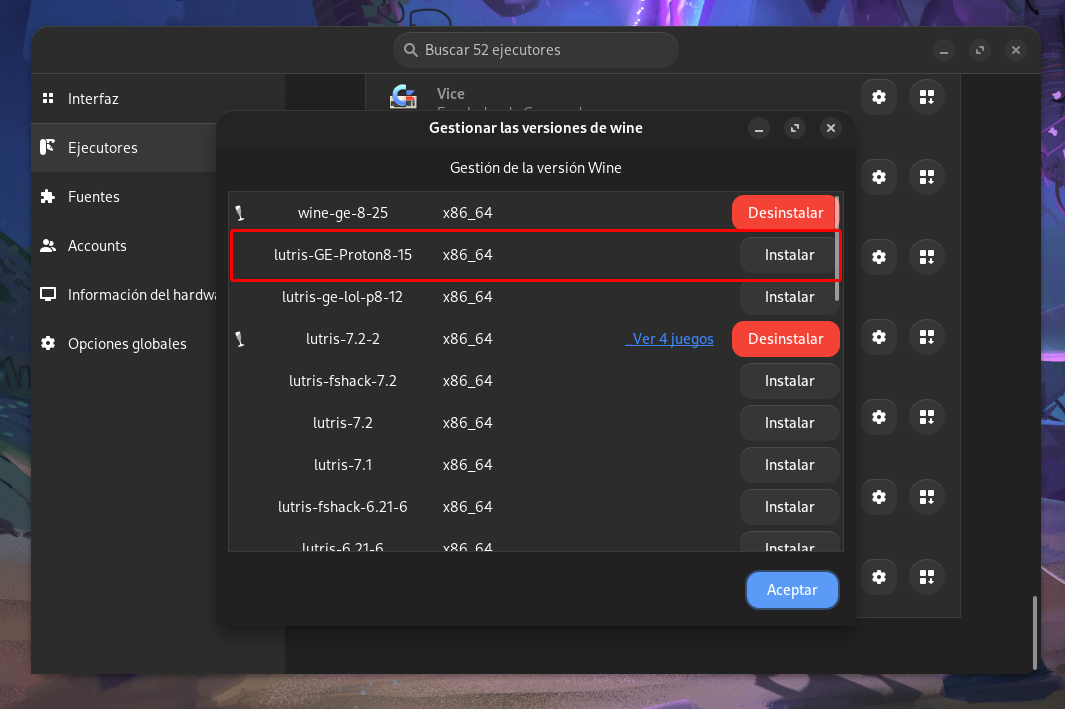
SoyKappy i installed a bunch of them to play around with, and it seems using lutris 7.2 and not 7.2-2 has fixed this for me, and i also switched it back to 7.2-2 just to make sure and that seems to work fine now to? very weird but thank you for your help!
-
Everything is working perfectly for me except one small annoying issue. Whenever I try to play BO1 zombies my mouse isn't being tracked properly causing weird input delays
-
Everything is working perfectly for me except one small annoying issue. Whenever I try to play BO1 zombies my mouse isn't being tracked properly causing weird input delays
Asriel_Dreemurr The truth is that I honestly don't know very well what it could be, Black Ops 1 works normally for me as the rest of the games, I don't have the slightest idea of what could be the cause of this problem in your case.
-
Everything is working perfectly for me except one small annoying issue. Whenever I try to play BO1 zombies my mouse isn't being tracked properly causing weird input delays
Asriel_Dreemurr Setting my wine runner to system (arch, wine 8.21) fixed this. This issue happens because your mouse input in bo1 is tied to the FPS. Because of the Stutters/min fps fluctuation so much, your mouse will constantly speed up and slow down.
Using any other runner causes bo1 (and mw3) to slow down. System Wine works just perfect on all CoD's (and all maps ive tried) -
Given that the Steam Deck has a problem with the HWID being similar to one of previous cheaters, is it possible that we could be risking a ban just by playing on Linux as well? Not necessarily the Steam Deck (SteamOS) but just in general for Linux. (Sorry it sounds a little noob but yeah I just love the games)
-
Given that the Steam Deck has a problem with the HWID being similar to one of previous cheaters, is it possible that we could be risking a ban just by playing on Linux as well? Not necessarily the Steam Deck (SteamOS) but just in general for Linux. (Sorry it sounds a little noob but yeah I just love the games)
AO554 No, the steam deck is just not compatible with Plutoniums AC currently (and possibly forever), Linux on its own is fine to use on Plutonium. I've been cooking up a new guide to post here since there's multiple, split up across this forum, and they all contain useful info, but not one guide has them all in one spot.
I plan to explain (in my user-end of understanding) how to use Plutonium on Linux, why its safe to, and if its worth it etc.
-
My audio and mouse are broken in game. There is no walking sounds or gun sounds and my mouse keeps stuttering
-
Hey, I don't know if this post is active at all anymore, but when I do all of this, the play button says stop, then goes back to saying play after like ten seconds