BO2 Zombies "missing config file default_mp_controls.cfg" startup error
-
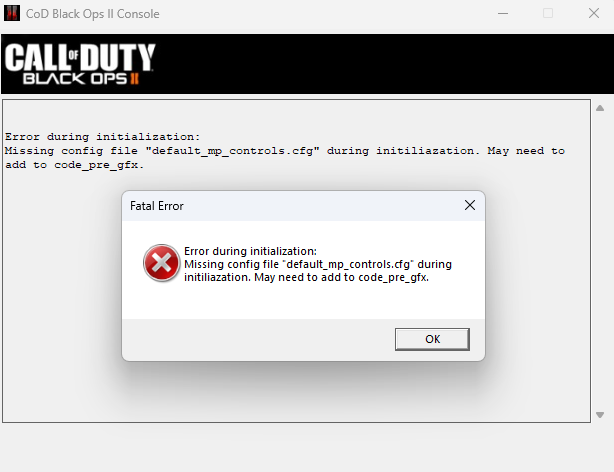 no clue why this is happening even though I was just able to launch BO2 Zombies via Steam and ran it without the error and then get the error on Plutonium. Any sort of help would be nice
no clue why this is happening even though I was just able to launch BO2 Zombies via Steam and ran it without the error and then get the error on Plutonium. Any sort of help would be nice -
Try selecting the right folder in the launcher.
-
Try selecting the right folder in the launcher.
FutureRave I had the game's folder for steam selected and it lets me into MP but not Zombies for some reason and I'm not sure if there's another folder I have to select in order to play Zombies or not
-
getting the same thing idk what to do
-
FutureRave I had the game's folder for steam selected and it lets me into MP but not Zombies for some reason and I'm not sure if there's another folder I have to select in order to play Zombies or not
0rdinaryDays @Skywalker-OG make sure you installed both mp and zm in Steam and repair both
-
0rdinaryDays @Skywalker-OG make sure you installed both mp and zm in Steam and repair both
Resxt Just tried repairing them and I have both installed, Steam says there's nothing wrong but I keep getting the error
-
And you have selected the same folder twice in the launcher and start zm through the launcher?
-
And you have selected the same folder twice in the launcher and start zm through the launcher?
Xerxes yes I have
-
Xerxes yes I have
0rdinaryDays means there is a missing or broken file
-
0rdinaryDays means there is a missing or broken file
Resxt I found the problem, somehow all my files were broken. thanks for the help!