app wont start
-
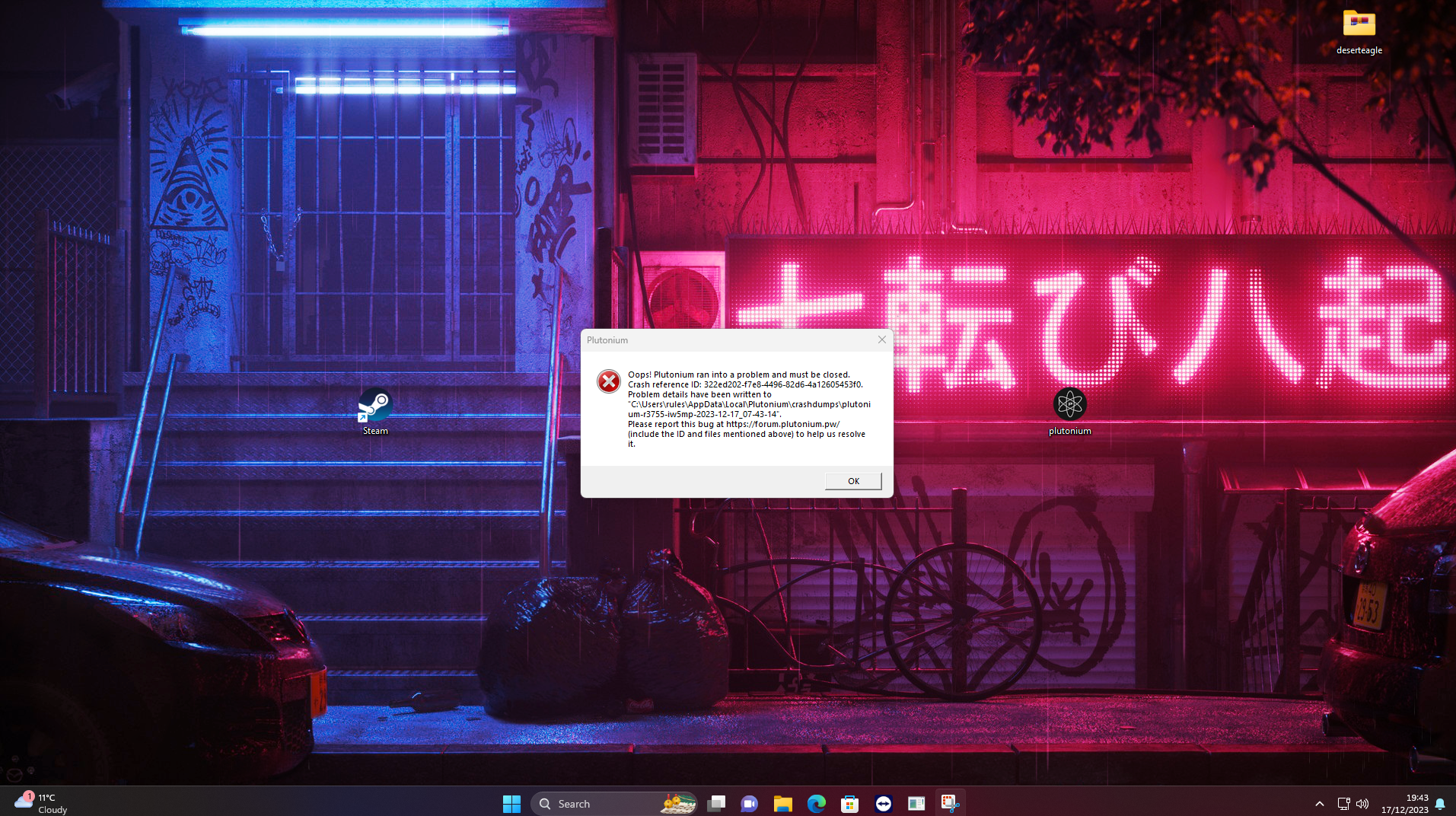 i cant open my game, anyone know the error
i cant open my game, anyone know the error -
Exception Code: 0xC0000005
Exception Address: 0x004CDE3B -
This post is deleted!
-
420x Add plutonium to your app exceptions in your Antivirus then run the launcher as admin just once. Should work fine after that!
-
420x Add plutonium to your app exceptions in your Antivirus then run the launcher as admin just once. Should work fine after that!
Shepherd1776 didnt work. Tried uninstalling mw3 and Plutonium twice and it didnt work either
-
Shepherd1776 didnt work. Tried uninstalling mw3 and Plutonium twice and it didnt work either
420x Hmm, try reinstall plutonium then run it once. After that, add it to your AV exceptions and then reboot the computer. On reboot, run it as admin.
Rebooting the PC does help after adding the exception.
I am assuming you did not reboot after both the reinstall and adding it to your AV exceptions as I finish writing this.