need some help getting my mods to work
-
i have dowloaded a mod and have in a folder and the game has recognized it and i can load it however it does not work help please
-
i have dowloaded a mod and have in a folder and the game has recognized it and i can load it however it does not work help please
JarlowRose if the mod is posted on Plutonium’s forum, could you link it? If not, could you show where you’ve installed the mod’s files and explain what it’s supposed to do?
-
So what are we supposed to do with "i have dowloaded a mod [...] it does not work"?
-
JarlowRose if the mod is posted on Plutonium’s forum, could you link it? If not, could you show where you’ve installed the mod’s files and explain what it’s supposed to do?
Hadi77KSA https://forum.plutonium.pw/topic/21640/zm-bo1-custom-camo-mega-pack-1000-camos-for-weapons-maps-skins-more this was the mod i installed its in the game folder for black ops one as it is a BO1 mod i can load up the game see it and click on it and load it but the camos do not work i just started doing this so i have no idea what im doing wrong
-
Hadi77KSA https://forum.plutonium.pw/topic/21640/zm-bo1-custom-camo-mega-pack-1000-camos-for-weapons-maps-skins-more this was the mod i installed its in the game folder for black ops one as it is a BO1 mod i can load up the game see it and click on it and load it but the camos do not work i just started doing this so i have no idea what im doing wrong
JarlowRose you have a few of options:
- Follow Plutonium’s guide for replacing camos/textures: https://plutonium.pw/docs/modding/loading-textures/
- Under that thread, there’s a video linked by the person who posted the mod. Follow that to have the camos always loaded.
- If you want to separate the camos and have the option of loading whichever one you want from the game’s Mods menu, follow the 2nd option but place the created
.iwdfile in a folder inside of themodsfolder.
-
Hadi77KSA https://forum.plutonium.pw/topic/21640/zm-bo1-custom-camo-mega-pack-1000-camos-for-weapons-maps-skins-more this was the mod i installed its in the game folder for black ops one as it is a BO1 mod i can load up the game see it and click on it and load it but the camos do not work i just started doing this so i have no idea what im doing wrong
JarlowRose why do you ask for help with BO1 in BO2's category?
-
JarlowRose you have a few of options:
- Follow Plutonium’s guide for replacing camos/textures: https://plutonium.pw/docs/modding/loading-textures/
- Under that thread, there’s a video linked by the person who posted the mod. Follow that to have the camos always loaded.
- If you want to separate the camos and have the option of loading whichever one you want from the game’s Mods menu, follow the 2nd option but place the created
.iwdfile in a folder inside of themodsfolder.
Hadi77KSA so i did the first one where i put the iwi folder into images and still the same thing? im really sorry but im just having a hard time with this
-
Hadi77KSA so i did the first one where i put the iwi folder into images and still the same thing? im really sorry but im just having a hard time with this
JarlowRose if I’m understanding correctly, you put a folder in the
imagesfolder, which isn’t the way to do it. The.iwifiles go directly into theimagesfolder. If I’m mistaken, could you take a picture showing the files inside theimagesfolder and include the path in the screenshot? -
JarlowRose if I’m understanding correctly, you put a folder in the
imagesfolder, which isn’t the way to do it. The.iwifiles go directly into theimagesfolder. If I’m mistaken, could you take a picture showing the files inside theimagesfolder and include the path in the screenshot?Hadi77KSA so i put the iwi files into this individually which im sure is wrong this the file i put them in
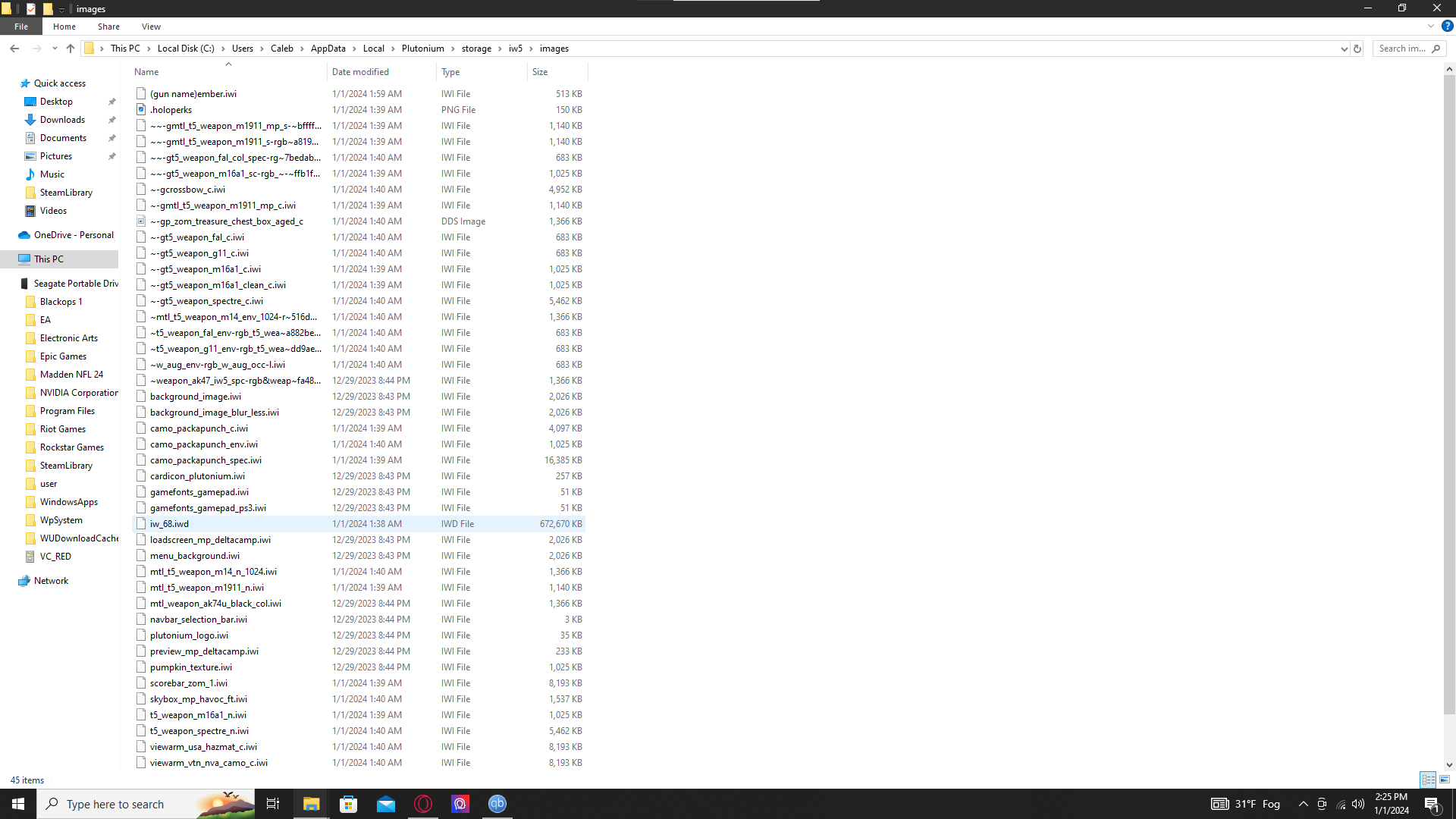
-
Hadi77KSA so i put the iwi files into this individually which im sure is wrong this the file i put them in
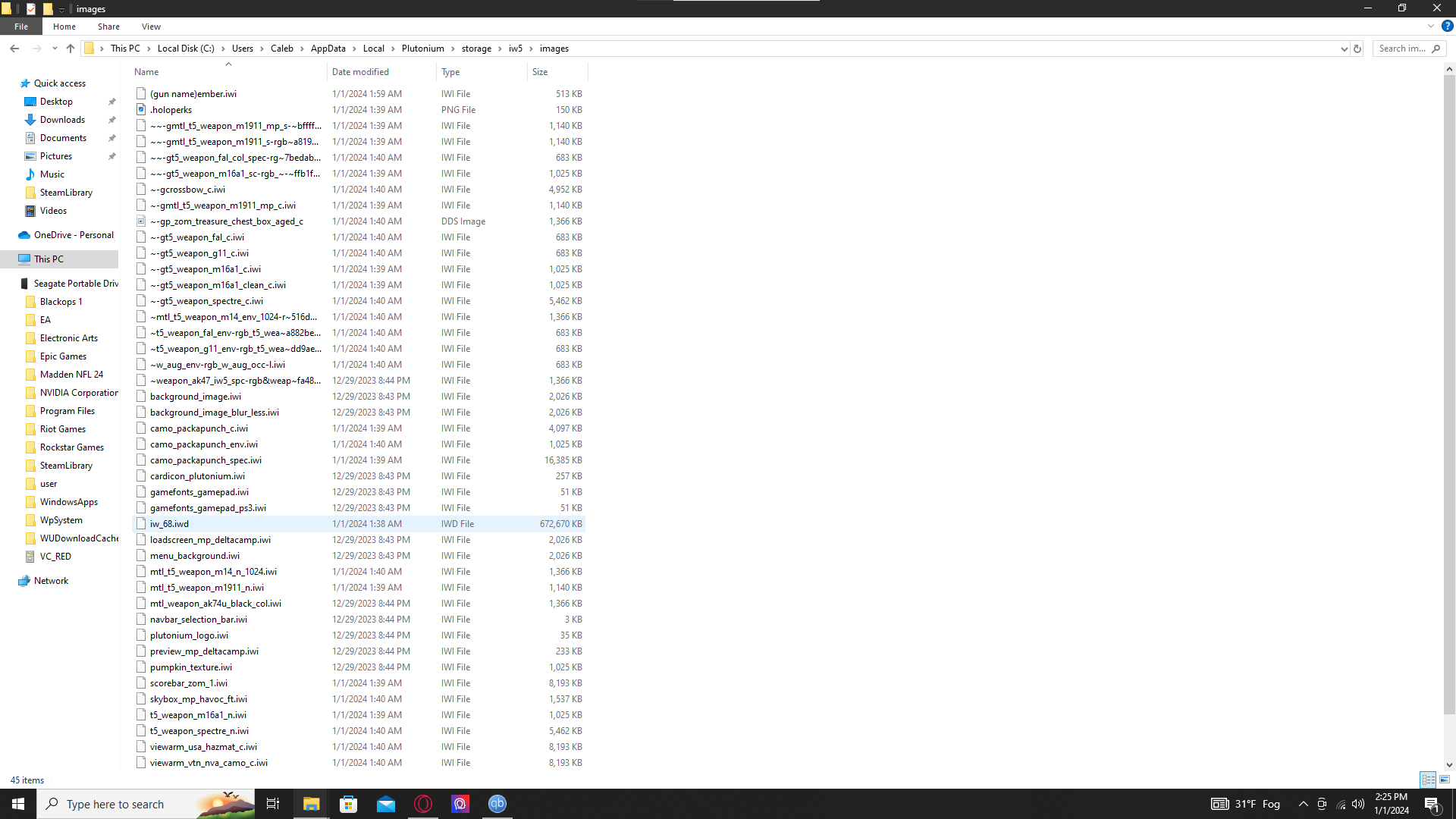
JarlowRose iw5 is not BO1. t5 is BO1.
.iwdfiles don’t go in images. They go in a separate directory. Check the video linked by the person who created the post you’ve linked or follow the 3rd method I’ve mentioned. -
JarlowRose iw5 is not BO1. t5 is BO1.
.iwdfiles don’t go in images. They go in a separate directory. Check the video linked by the person who created the post you’ve linked or follow the 3rd method I’ve mentioned.Hadi77KSA ah ok i see i put the iw 68 into the mods folder in T5 this time. i cannot see the video links
-
Hadi77KSA ah ok i see i put the iw 68 into the mods folder in T5 this time. i cannot see the video links
JarlowRose comment 17: https://forum.plutonium.pw/post/84482
-
Hadi77KSA so i went to the video its mostly french and i have no idea on what to do bc it was through steam im kinda just lost completely
-
Hadi77KSA so i went to the video its mostly french and i have no idea on what to do bc it was through steam im kinda just lost completely
JarlowRose the 1st minute is just for creating a template
.iwdfile. You can skip the 1st minute of the video if you use the templateiw_42.iwdthat’s provided in the megapack download. After that, the video shows that you should copy the textures/camos you want to use and place them in the template.iwdfile. Then finally it shows where to install the file in your game folder. Instead of using the directory shown in the video, you can place the file in a folder inside of yourmodsfolder to only load that file when that mod is loaded, so the path can be:%localappdata%\Plutonium\storage\t5\mods\MODNAME\WHATEVERNAME.iwd