Missing config file "default_mp_controls.cfg" during initiliazation. May need to add to code_pre_gfx.
-
Braindead mod locked my last post after assuming that I pirated BO2 based on nothing. I already verified the files and reinstalled all 3 games. This one will probably get taken down for another made-up reason but I'll try again either way, this time including a screenshot of my steam library which is necessary for some reason lol


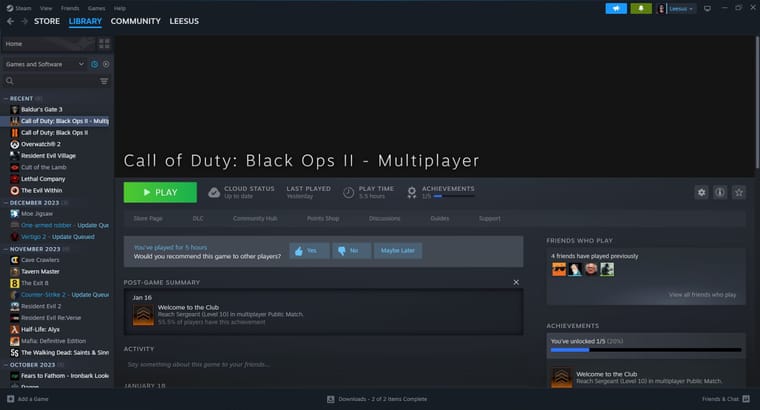
-
Pretty bold of you to call the other mod braindead, considering you are trying to play MP with ZM and SP files.
-
It's braindead to not know what ZM/SP files are and why they're bad for MP? 99.9999% of the population fits that criteria, not knowing knowledge that obscure makes someone braindead? I made a forum post asking for support, instead I got called a pirate and got my post locked without any questions or solutions. I just want to know how to solve the missing files, but if no one knows then it is what it is
-
Braindead mod locked my last post after assuming that I pirated BO2 based on nothing. I already verified the files and reinstalled all 3 games. This one will probably get taken down for another made-up reason but I'll try again either way, this time including a screenshot of my steam library which is necessary for some reason lol


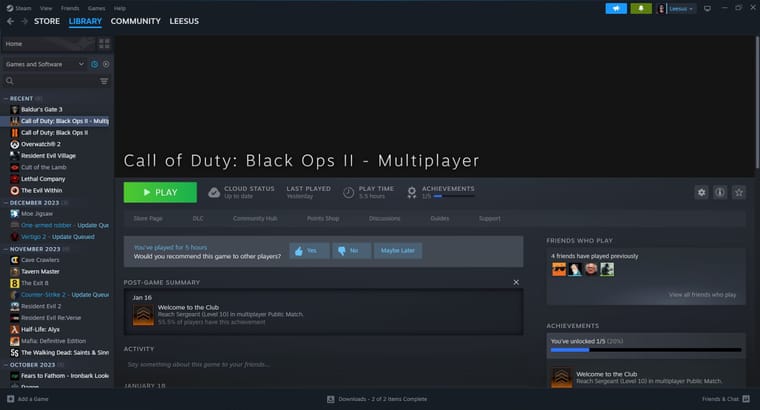
Here’s the problem you’re facing: you’ve pointed the Plutonium launcher to a pirated game installation despite owning the game on Steam. “COD-BO2” is not the name of the game folder that Steam creates for BO2 nor does the path structure match a valid Steam game installation path. Since you own the game, install it and point the launcher to that installation instead of the pirated one. Here’s how to open your Steam game folder https://plutonium.pw/docs/game-files/#how-to-find-your-game-folder-location-through-steam
-
It's braindead to not know what ZM/SP files are and why they're bad for MP? 99.9999% of the population fits that criteria, not knowing knowledge that obscure makes someone braindead? I made a forum post asking for support, instead I got called a pirate and got my post locked without any questions or solutions. I just want to know how to solve the missing files, but if no one knows then it is what it is
Leesus you already got a comprehensive answer on the other topic. No one moves their Steam games in the downloads folder, you're obviously lying

