Custom Camos not working
-
Whenever I put in custom camos, I get this error.
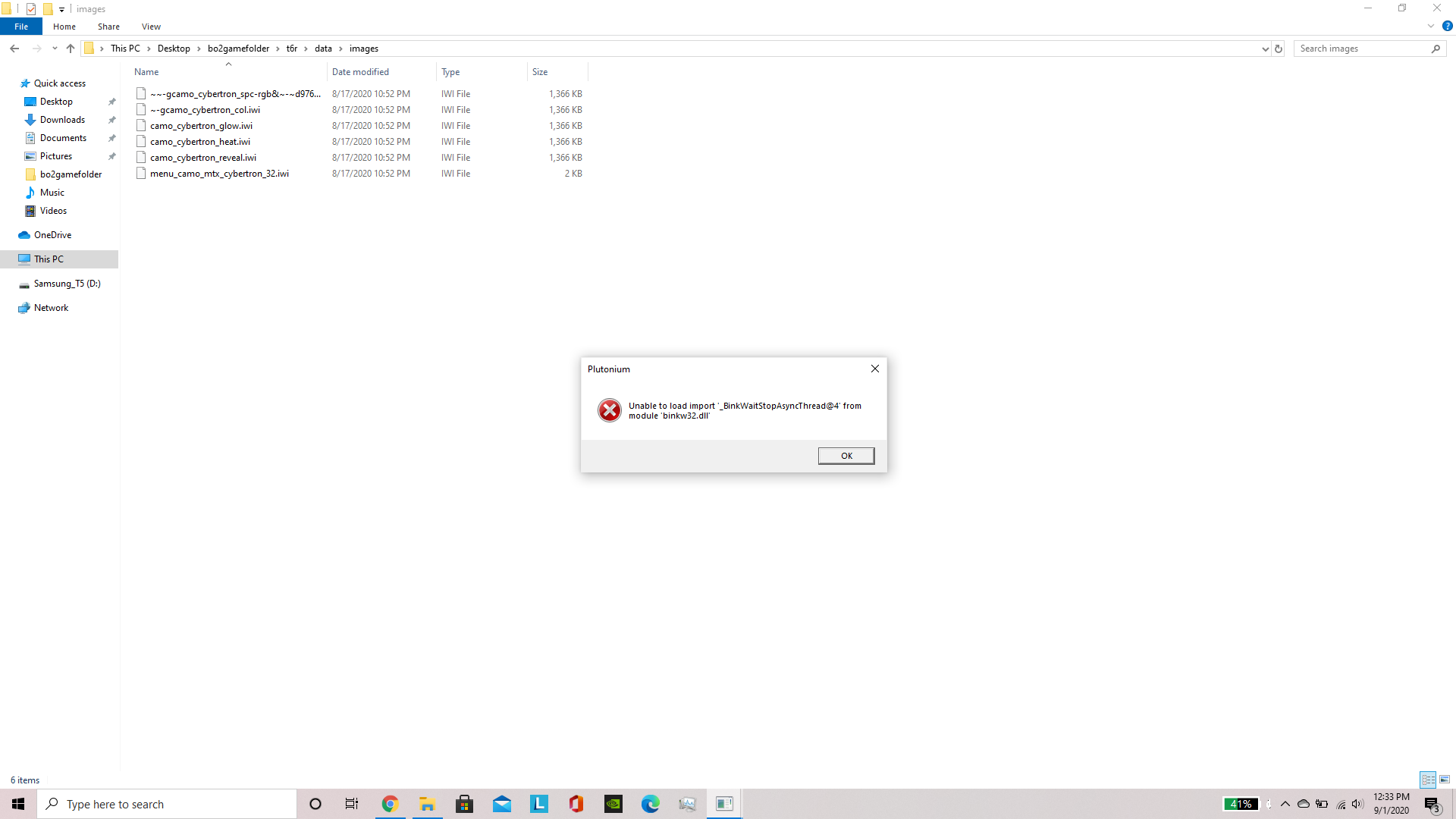
Any way to fix this? -
First of all, why do you have bo2 on desktop? Transfer the whole folder to C:/Games or something. Second, custom camos have nothing to do with that error, you didn't select your correct bo2 folder. Click game settings beside play on the launcher, and select your bo2 folder.
-
First of all, why do you have bo2 on desktop? Transfer the whole folder to C:/Games or something. Second, custom camos have nothing to do with that error, you didn't select your correct bo2 folder. Click game settings beside play on the launcher, and select your bo2 folder.
HannesC thanks, it worked! I can now use custom camos because I moved it to my games folder.
-
First of all, why do you have bo2 on desktop? Transfer the whole folder to C:/Games or something. Second, custom camos have nothing to do with that error, you didn't select your correct bo2 folder. Click game settings beside play on the launcher, and select your bo2 folder.
HannesC i did that and it still not working, my game either crashes or it just doesn't replace the camo
-
HannesC i did that and it still not working, my game either crashes or it just doesn't replace the camo
kystterr Create your own topic and provide some more information (like a screenshot of the error message)
/locked