My game crash when i try to get in game, both modes, zombies and multiplayer, what can i do?
-
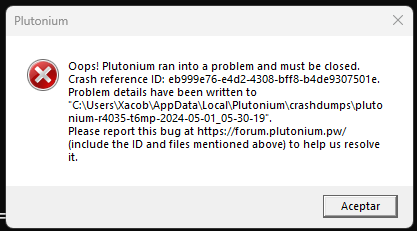
-
Try downloading a new plutonium.exe, don't run it yet though
https://cdn.plutonium.pw/updater/plutonium.exeDelete the previous plutonium.exe
go to C:\Users\Xacob\AppData\Local\Plutonium
delete everything inside.open up notepad.exe, copy and paste this into it, save it as "systemhealth.bat", run it as admin and wait for it to complete, then restart your pc:
@echo off DISM /Online /Cleanup-Image /RestoreHealth sfc /scannow ipconfig /flushdns ipconfig /registerdns ipconfig /release ipconfig /renew netsh winsock reset netsh int ipv4 reset netsh int ipv6 reset netsh int ip reset netsh int tcp reset pauserun the new plutonium.exe
Look here, as well:
https://forum.plutonium.pw/topic/15673/bo2-crashing/5 -
I did it and it keeps happening
-
Can you upload the crash dump file? You can do this by pressing the button next to the quick reply button. It opens up a composer with a bunch of other options where you can select to upload a file.
It does seem a lot of others are suddenly having this crash issue, I imagine Pluto's aware of it and trying to fix it.
-
i have the same problem, when i reach round 5/6 the game freeze anche crash
-
It says is to heavy, i send it to drive and i share link for dmp file and txt file
https://drive.google.com/file/d/1CYLB8qA6CPnwTSPkUEGLWDDP8CkWOURr/view?usp=sharing
https://drive.google.com/file/d/1Vi1yMwNIC5v71FnsKHGA2ABgw4q840wL/view?usp=sharing
-
KillerGhost_020 I took a look at that .dmp file and I have to say, it is far beyond my computer literacy. Perhaps if we ask Xerxes or Resxt
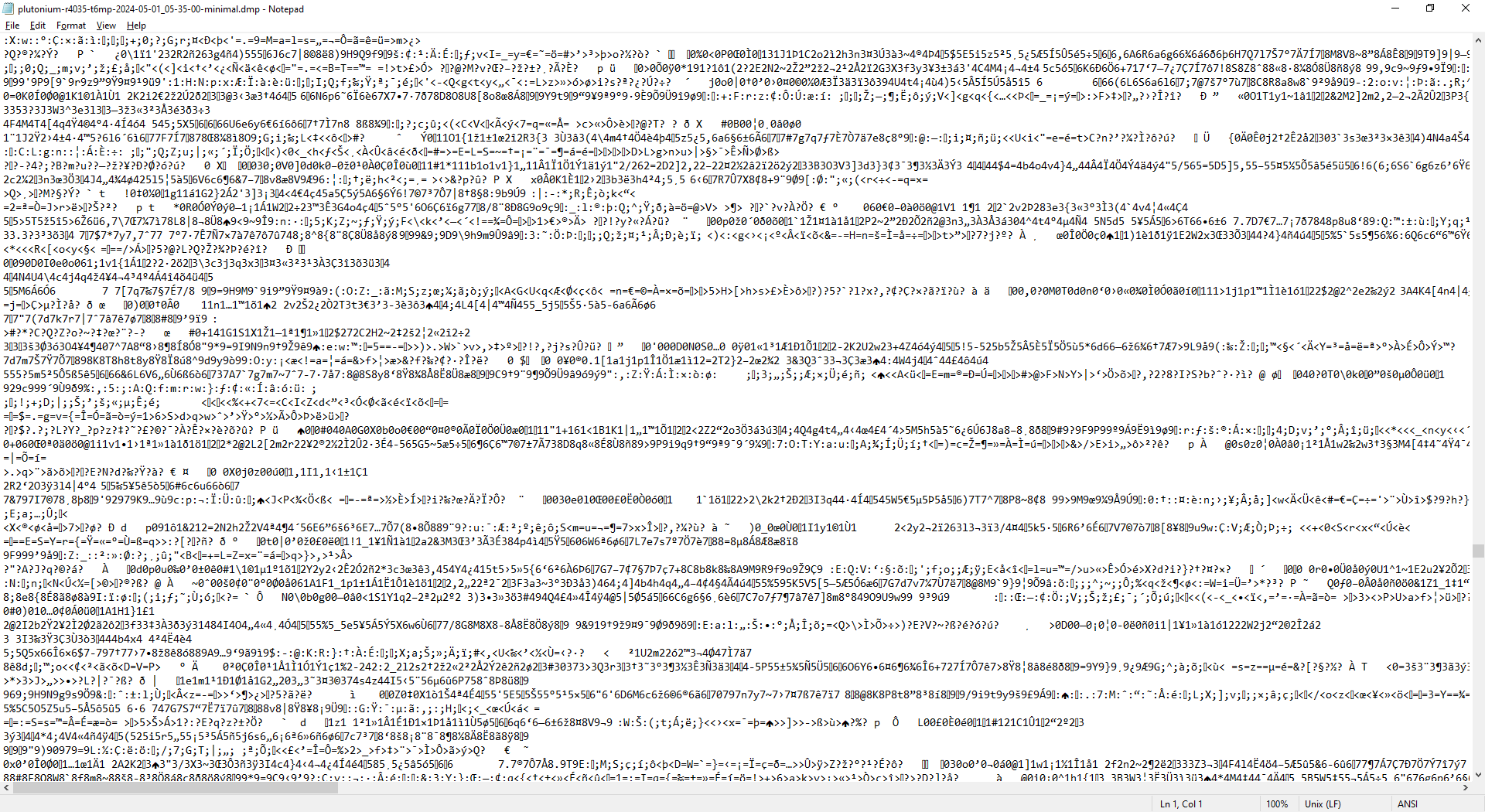
-
KillerGhost_020 I took a look at that .dmp file and I have to say, it is far beyond my computer literacy. Perhaps if we ask Xerxes or Resxt
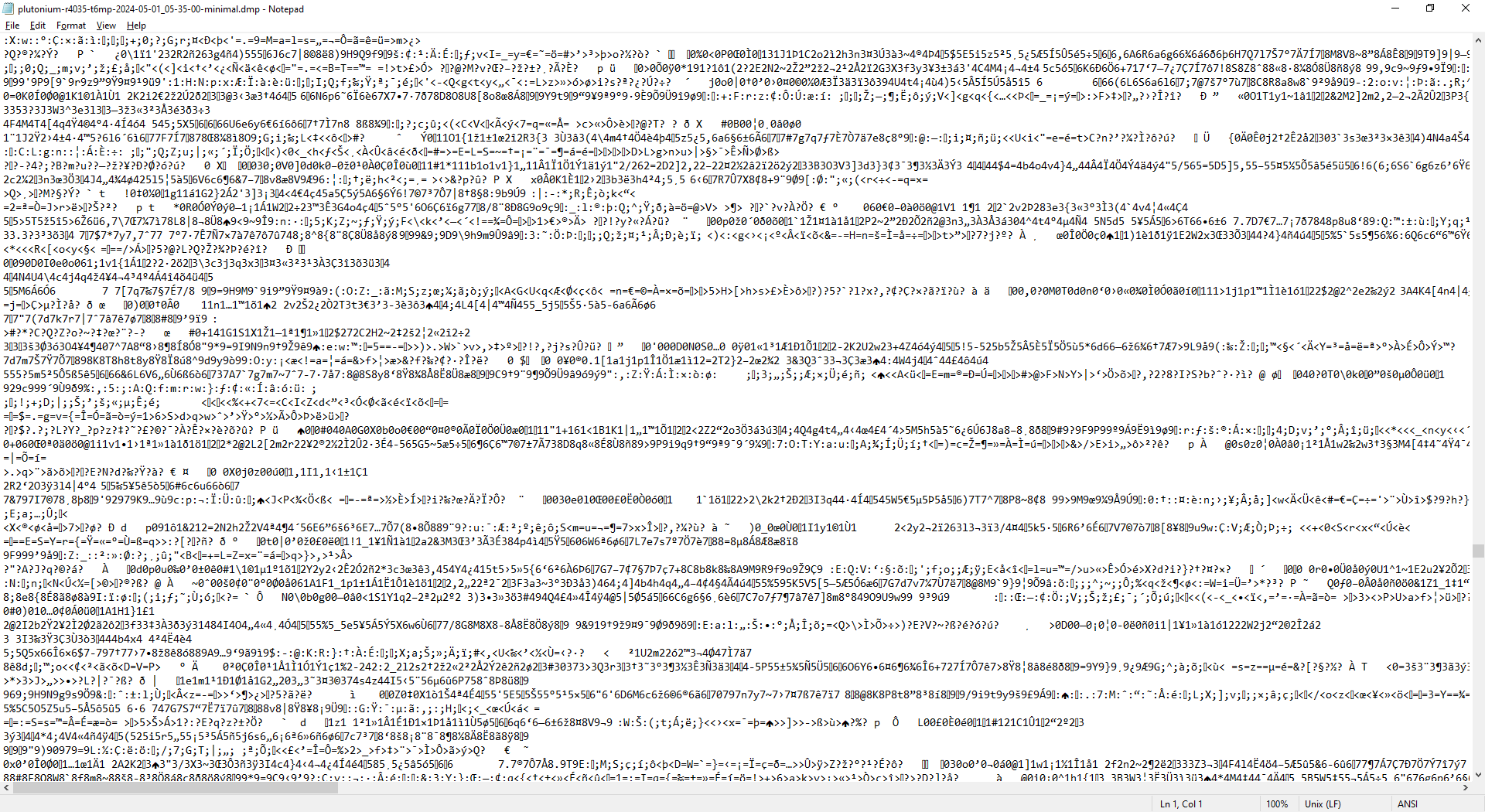
Slug Licker this is a .dmp file, not a text file you can open with notepad
-
Slug Licker this is a .dmp file, not a text file you can open with notepad
plutonium_bootstrapper_win32+0xb3709: 004b3709 f30f114010 movss dword ptr [eax+10h],xmm0 ds:002b:00085bf0=???????? Resetting default scope EXCEPTION_RECORD: (.exr -1) ExceptionAddress: 004b3709 (plutonium_bootstrapper_win32+0x000b3709) ExceptionCode: c0000005 (Access violation) ExceptionFlags: 00000000 NumberParameters: 2 Parameter[0]: 00000001 Parameter[1]: 00085bf0 Attempt to write to address 00085bf0 PROCESS_NAME: plutonium-bootstrapper-win32.exe WRITE_ADDRESS: 00085bf0 ERROR_CODE: (NTSTATUS) 0xc0000005 - The instruction at 0x%p referenced memory at 0x%p. The memory could not be %s. EXCEPTION_CODE_STR: c0000005 EXCEPTION_PARAMETER1: 00000001 EXCEPTION_PARAMETER2: 00085bf0 STACK_TEXT: WARNING: Stack unwind information not available. Following frames may be wrong. 0019df1c 76006842 850f50b7 00000000 006e7567 plutonium_bootstrapper_win32+0xb3709 0019e3a0 0019e3d4 00a4f32c 00a2e37b 0019e40c rpcrt4!NdrClientCall2+0xd22 0019e3ac 0019e40c 0019e3c8 0019e3cc 0019e3c8 0x19e3d4 0019e3b0 0019e3c8 0019e3cc 0019e3c8 00a2e5a6 0x19e40c 0019e40c 01810c02 00000004 0019e758 00b48c14 0x19e3c8 0019e410 00000000 0019e758 00b48c14 ffffffff plutonium_bootstrapper_win32+0x1410c02It crashed trying to do "movss dword ptr [eax+10h],xmm0"
I think the problem is that it's trying to move a float value into a register which can't hold a float value?
-
I just wanted to play some custom games with my friends
-
I just wanted to play some custom games with my friends
KillerGhost_020 I think this isn't a problem on your end but a bug with Plutonium until they patch it. I wonder if we replace your .exe with mine it will work?
go to C:\Users\You\AppData\Local\Plutonium\bin
replace your .exe with this one https://file.io/W9tuPQgDA4pD
run plutonium, see if it works from mine
if it doesn't work from mine even though mine works on my computer, i dunno

-
Keeps failing, i add the new dump files, but idk what is happening, like, i was playing the last weak, and now...
I just dont knowhttps://drive.google.com/file/d/13IITwc4v8K6mBzbcE5zXzjoA2q13Nflr/view?usp=sharing
https://drive.google.com/file/d/1o7WmjetCiwslK1429orPNyTYfyQpl1ls/view?usp=sharing
-
I can't understand why it would still be doing it if you've downloaded all the files again, clean.
Hm. The same crash point in memory as well, "movss dword ptr [eax+10h],xmm0 ds:002b:00010490=????????"
I asked chatGPT and it said:
Based on the provided error text, it appears that the issue is related to an access violation (ExceptionCode: c0000005) where there was an attempt to write to a specific memory address (00010490) that resulted in an error. This can occur when a program tries to access memory that it does not have permission to access.Possible solutions to address this issue include:
- Check for any recent changes or updates made to the software or system that could have caused this access violation.
- Ensure that the software or application is running with the necessary permissions to access the memory addresses it requires.
- Verify that the memory addresses being accessed are valid and within the allocated memory space.
- Consider debugging the application to identify the specific code or operation causing the access violation and address it accordingly.
- If the issue persists, reaching out to the software developer or support team for further assistance may be necessary.
It is recommended to carefully review the code or operation that is attempting to write to the memory address 00010490 and investigate any potential issues that could be causing the access violation.
Hm. Try this:
Open windows search, type "Windows memory diagnostic", run it and let it scan your RAM to see if there's any issues with it that it needs to resolve.It's also possible your anti-virus software is interfering with it.
-
Hm. Try this: Open command prompt, copy and paste this, save it as "dataexecutionpolicy.bat", run it as admin:
@echo off bcdedit /set {current} nx OptIn bcdedit /set {current} nx AlwaysOffRestart your pc.
Then try playing the game.Next, try Safe Mode:
- Type into Windows Search "msconfig". Open it.
- On the Boot tab choose "Safe Mode".
- Click OK and reboot.
While in Safe mode, avoid running any software that is not part of Windows. Safe mode disables all but basic drivers and services and prevents programs from launching at startup. When in Safe mode, open device manager and go to network adapters, right-click the options and select to update drivers, then try playing the game in safe mode for a few hours.
If this works, then the problem will almost certainly be:
- Some piece of software running upon startup.
- Some piece of software that you always use before the error comes up and don't realize it.
- A driver.
- Hardware that is running such a basic driver that it never triggers the error.
- Hardware that Safe Mode doesn't even load a driver for and is thus disabled, such as a network card.
It's also possible your RAM is faulting or the motherboard slot for the RAM slot is faulting. This next test can take a while if your machine is slow: Type into Windows search "windows memory diagnostic" and run it. Caution: It takes a long time. It will restart your computer after it finishes, launch into Windows and tell you in the notification panel if it found any problems.