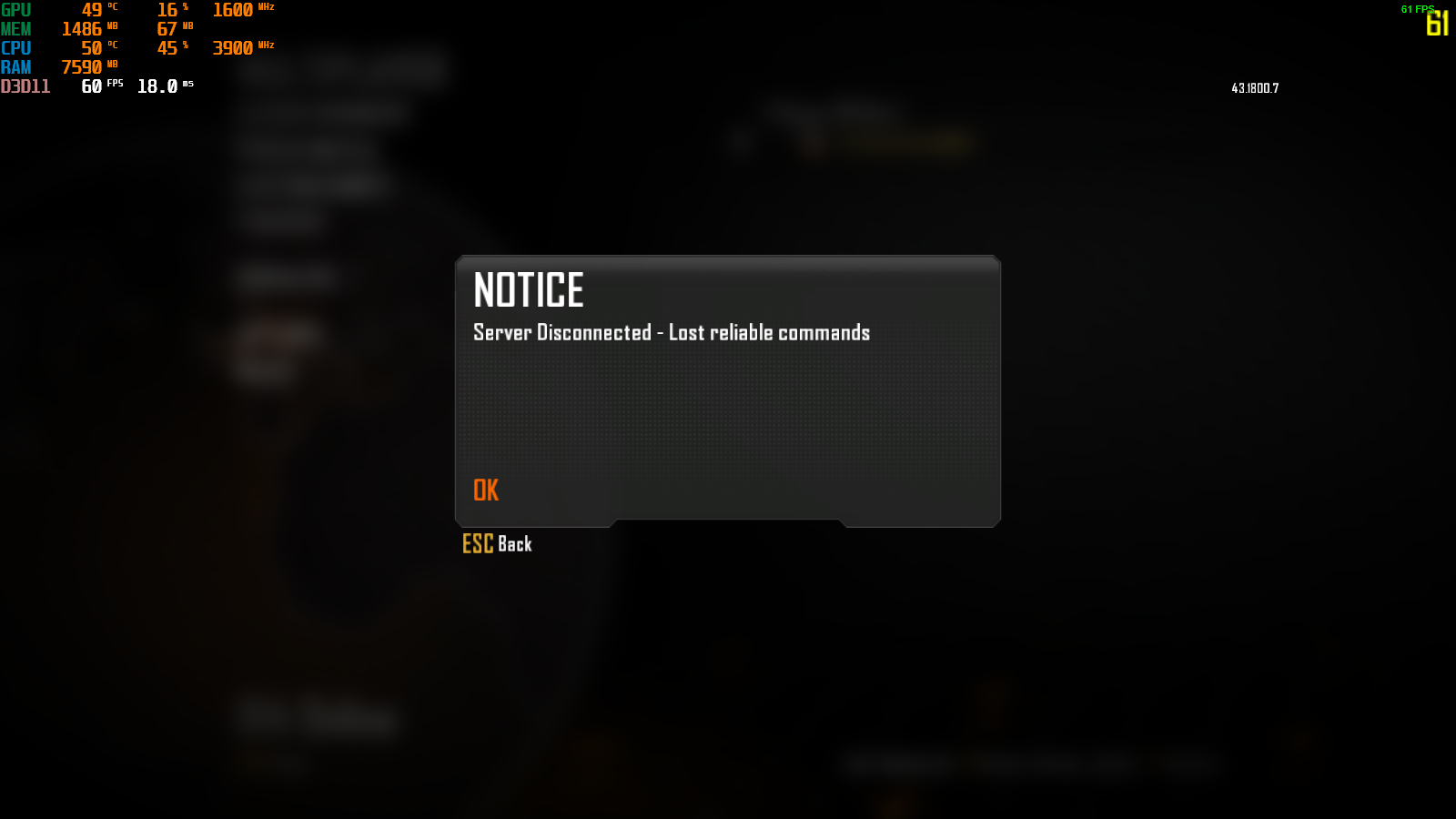Lost reliable commands error even with an excellent connection
-
Can you try unplugging your mouse, keyboard, headset, and any other peripheral devices and only playing with the controller connected to the computer? You'll have to unplug your mouse when you pick a server to join.
Peripheral devices look like this:

-
Can you try unplugging your mouse, keyboard, headset, and any other peripheral devices and only playing with the controller connected to the computer? You'll have to unplug your mouse when you pick a server to join.
Peripheral devices look like this:

Slug Licker This time the game froze and closed again with everything unconnected, only the controller that didn't
-
I was playing on keyboard and mouse and had the same problem as well.
-
Open device manager and see if anything has a yellow exclamation mark or error symbol next to them.
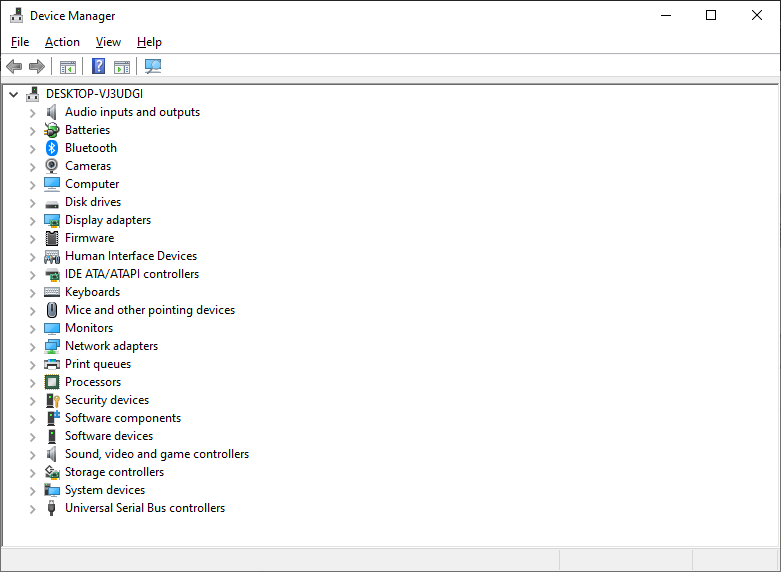
Open powershell and type "get-pnpdevice" and see if anything is listed as not ok, you can ignore "unknown".
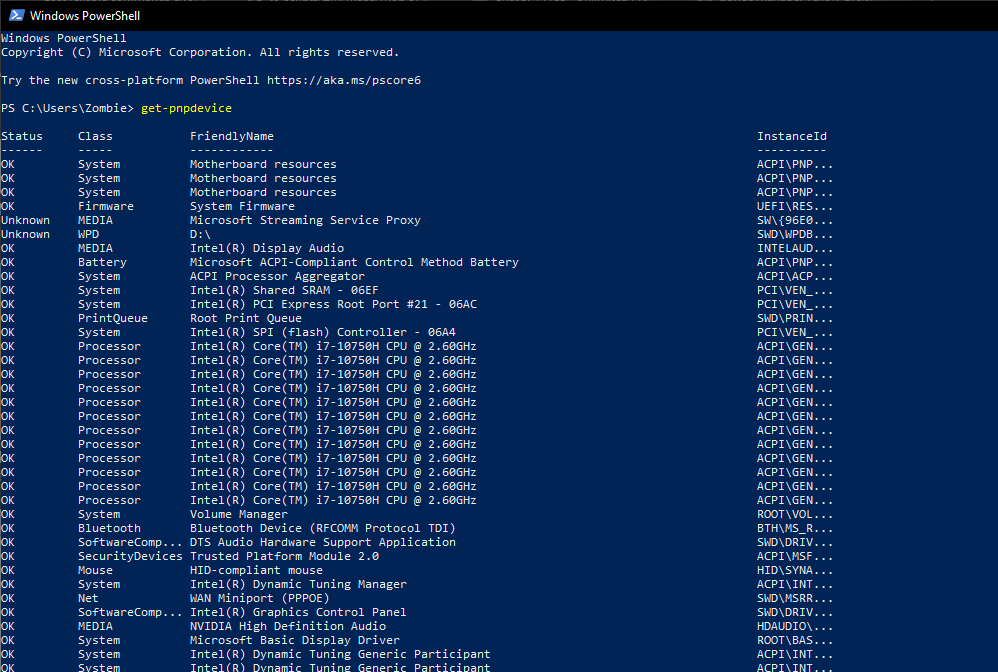
-
Open device manager and see if anything has a yellow exclamation mark or error symbol next to them.
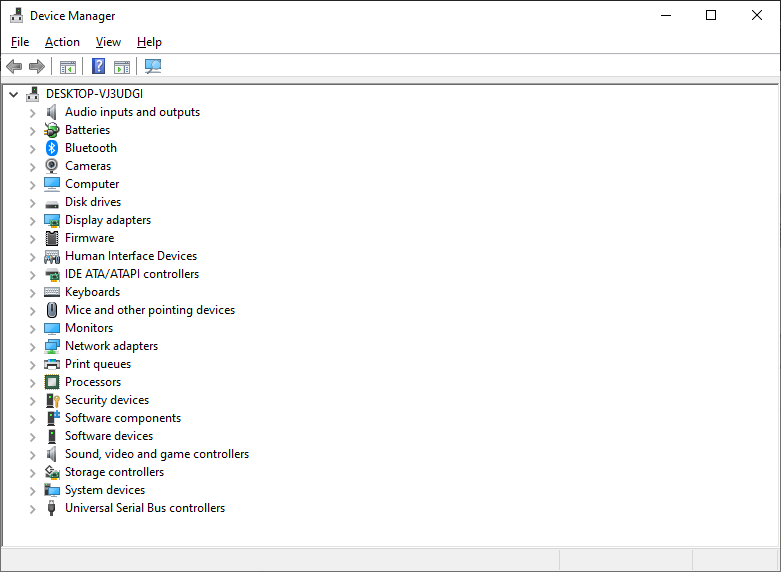
Open powershell and type "get-pnpdevice" and see if anything is listed as not ok, you can ignore "unknown".
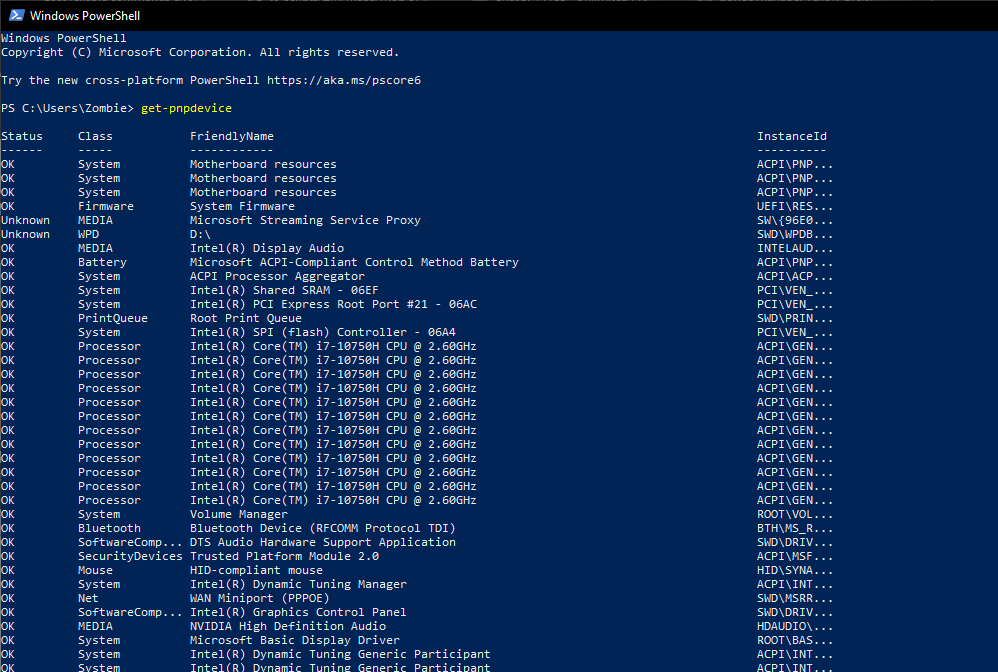
Slug Licker equi everything is fine marked as OK however now I removed my controller and the game so far has not closed or given the error..
-
I use an original Xbox 360 controller with the original adapter as well. Could it be driver problem?
-
Slug Licker equi everything is fine marked as OK however now I removed my controller and the game so far has not closed or given the error..
ZirFox80s Keep playing the game without the controller connected to the computer, don't even have the controller switched on so it can't connect by bluetooth.
Play with the mouse and keyboard for a while and see if the error happens.
And yes, it could be driver problem from the xbox 360 controller!
-
ZirFox80s Keep playing the game without the controller connected to the computer, don't even have the controller switched on so it can't connect by bluetooth.
Play with the mouse and keyboard for a while and see if the error happens.
And yes, it could be driver problem from the xbox 360 controller!
Slug Licker well i got another error now --___--""
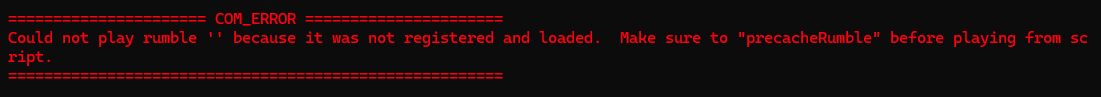
-
My game was minimized when the error occurred
-
Slug Licker well i got another error now --___--""
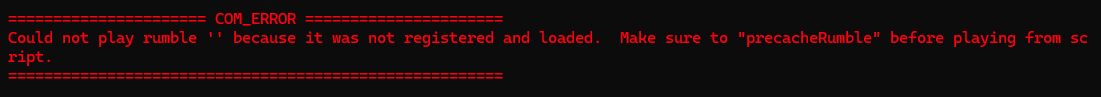
ZirFox80s For the Rumble error, make a new post for it so if anyone else gets that error they can find the post.
As for the problem with the reliable commands error, it might be driver problem or it can be hardware problem. We'll see.
-
ZirFox80s For the Rumble error, make a new post for it so if anyone else gets that error they can find the post.
As for the problem with the reliable commands error, it might be driver problem or it can be hardware problem. We'll see.
Slug Licker I'll do the tests here playing on the keyboard, then I'll send you feedback, thank you!
-
ZirFox80s For the Rumble error, make a new post for it so if anyone else gets that error they can find the post.
As for the problem with the reliable commands error, it might be driver problem or it can be hardware problem. We'll see.
it still happened.
-
ZirFox80s Have you tried turning off your modem/router for 10 minutes and then switching it back on?
-
ZirFox80s Have you tried turning off your modem/router for 10 minutes and then switching it back on?
Slug Licker I think I've got it figured out, just let me do some more testing to be sure
-
ZirFox80s Have you tried turning off your modem/router for 10 minutes and then switching it back on?
Slug Licker The game has been working for almost 1 hour straight without giving any problems, I will explain in parts what I did to solve it
1- As I use the Xbox 360's wireless adapter in Device Manager I gave up the driver, this adaptor installs a new driver on each USB port, so make sure to uninstall it properly.
2- I've also removed some programs that messed with network adapters, I've also taken advantage of and removed useless programs.
3- I have a main program suspected to have given me so much headache that it's called "Npcap"
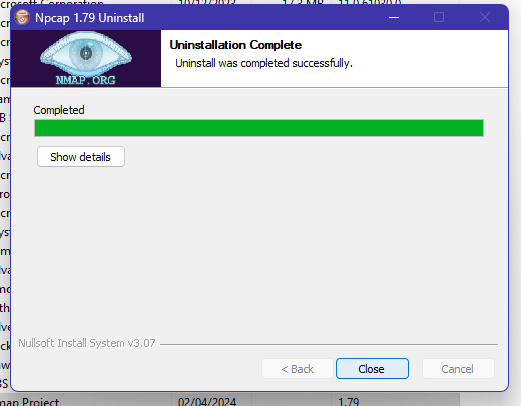
If I'm not mistaken, it simulates an extra network port to configure other programs, for example, I used it to configure the network in the PS2 emulator.
as it kind of does another network the Plutonium could be pulling the Npcap config or merging with my main network card making these errors there.
this way I solved my problem, I want to thank Slug Licker for the THXXX help!
(I used Google Translate, if you were confused you can call me and I'll try to help)
-
Slug Licker The game has been working for almost 1 hour straight without giving any problems, I will explain in parts what I did to solve it
1- As I use the Xbox 360's wireless adapter in Device Manager I gave up the driver, this adaptor installs a new driver on each USB port, so make sure to uninstall it properly.
2- I've also removed some programs that messed with network adapters, I've also taken advantage of and removed useless programs.
3- I have a main program suspected to have given me so much headache that it's called "Npcap"
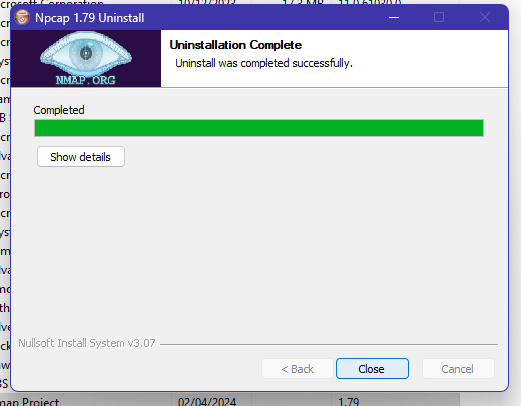
If I'm not mistaken, it simulates an extra network port to configure other programs, for example, I used it to configure the network in the PS2 emulator.
as it kind of does another network the Plutonium could be pulling the Npcap config or merging with my main network card making these errors there.
this way I solved my problem, I want to thank Slug Licker for the THXXX help!
(I used Google Translate, if you were confused you can call me and I'll try to help)
ZirFox80s This is fascinating. I'll have to post this solution somewhere so Plutonium doesn't lose it! Thank you for trying so hard to find the cause.

-
let me try it
-
 undefined Slug Licker referenced this topic on
undefined Slug Licker referenced this topic on
-
zirfox80s add me on discord RR123#1665 so you can help me
-
absolutely not the cause of the issue. i keep getting lost reliable commands on BO1 with no controller, a reliable connection and no third party network adapters.
-
absolutely not the cause of the issue. i keep getting lost reliable commands on BO1 with no controller, a reliable connection and no third party network adapters.
t_resa420 This method worked for me, try looking for suspicious programs, this is how I solved it.