the t6rmp file does not appear
-
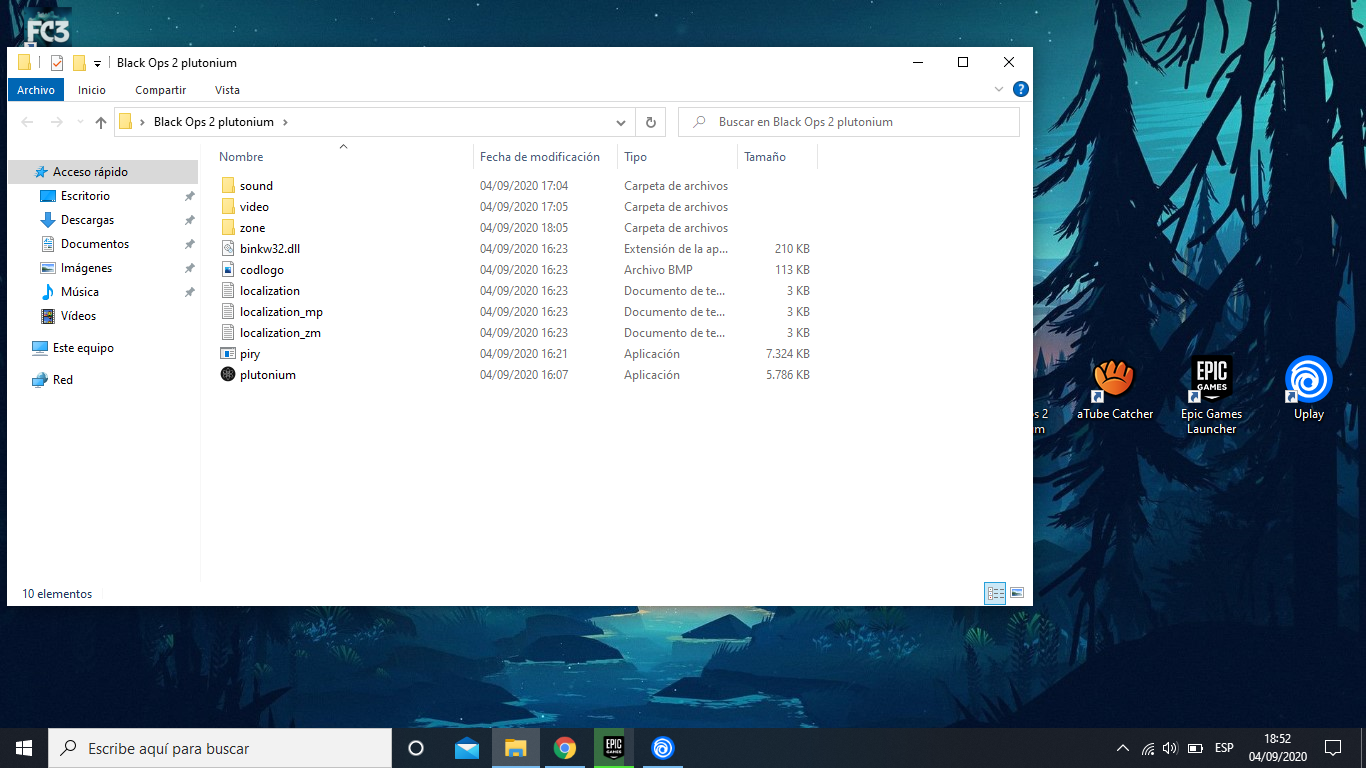
-
Gabrielzxz Yes, that's intentional, you launch the game via the launcher now (plutonium.exe).
-
Gabrielzxz Yes, that's intentional, you launch the game via the launcher now (plutonium.exe).
Dss0 so now is there no longer a way to add the game to steam?
-
Dss0 so now is there no longer a way to add the game to steam?
JayMiddnight You can still add the launcher as a non steam game, just not the individual executables. but why would you want to do that anyways?
-
Speaking of the lack of the t6rmp.exe: is there any way to launch BO2 without full-screen optimisations (usually done within compatibility tab)? I have a hard time holding consistent 200 FPS.
-
Speaking of the lack of the t6rmp.exe: is there any way to launch BO2 without full-screen optimisations (usually done within compatibility tab)? I have a hard time holding consistent 200 FPS.
pzogel You can try disabling that for the bootstrapper, it's located in
C:\Users\YOURUSERNAME\AppData\Local\Plutonium\bin -
pzogel You can try disabling that for the bootstrapper, it's located in
C:\Users\YOURUSERNAME\AppData\Local\Plutonium\binDss0 said in the t6rmp file does not appear:
pzogel You can try disabling that for the bootstrapper, it's located in
C:\Users\YOURUSERNAME\AppData\Local\Plutonium\binThanks, much better now. Still getting the occasional dip to 166.6 FPS (rounded to 167), but it's much more stable with Fullscreen Optimsations disabled.
-
JayMiddnight You can still add the launcher as a non steam game, just not the individual executables. but why would you want to do that anyways?
This post is deleted!