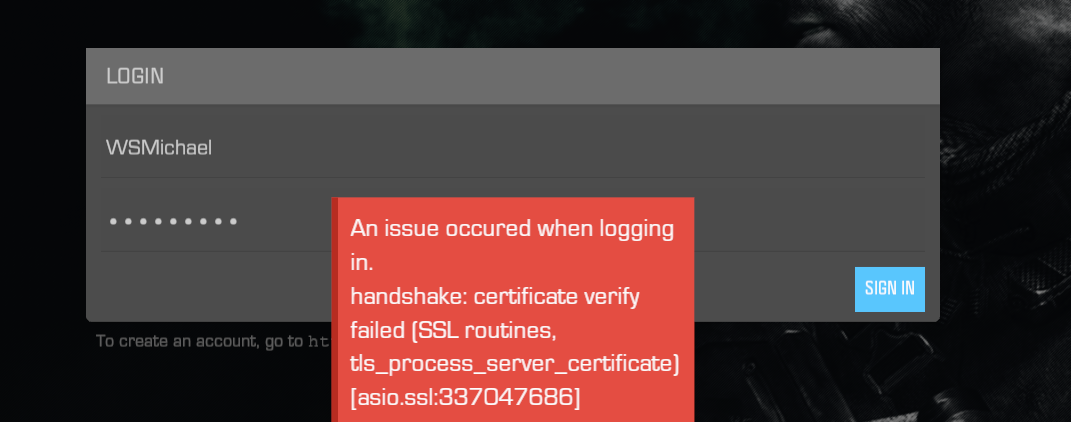plutonium handshake certificate verify failed
BO2 Client Support
25
Posts
22
Posters
2.7k
Views
1
Watching
-
Same error
-
Never mind, I solved it. Based on the FAQ, it's due to launching plutonium-launcher-win32.exe instead of just plutonium.exe, which happens I'm guessing when pinning to taskbar. You can edit the shortcut to be the actual plutonium.exe you downloaded or just open it again which will update it.
-
do u guys still have the problem? its november 2024 and i cant play plutonium cuz of the same problem
-
do u guys still have the problem? its november 2024 and i cant play plutonium cuz of the same problem
SwatB do you have your plutonium on the taskbar pinned? don't do that.
unpin it and launch plutonium from the actual .exe -
thanks, it works