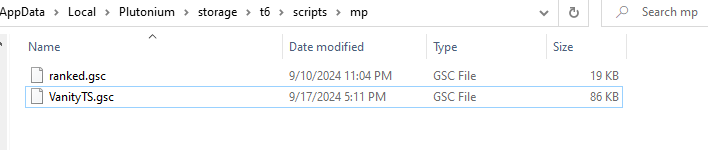GSC for custom games
BO2 Modding Support & Discussion
1
Posts
1
Posters
294
Views
1
Watching
-
so I wanted to try out these gsc's one that i got off github and one i made
heres the one I made it's a slide for trickshotting and some reason i have to do the exec command in plutonium and it still doesnt work i want to be able to do it kinda like dojahs ts server.
if this doesnt look like it would work could someone please send me the correct script and id also like to implement it into vanityts.gsc if possiblemain() { level thread onPlayerConnect(); } onPlayerConnect() { for(;;) { level waittill("connected", player); player thread monitorButtonPress(); } } monitorButtonPress() { self endon("disconnect"); for(;;) { // Wait until both 'B' (button_b) and 'Left' on the D-pad (dpad_left) are pressed self waittill("button_pressed", "+stance"); // 'B' button is typically the 'stance' button self waittill("button_pressed", "dpad_left"); // Call the slide spawn function self thread spawnSlide(); // Add a delay to avoid multiple rapid spawns wait 0.5; } } spawnSlide() { // Spawn the slide at the player's current location slide = spawn("script_model", self.origin); slide setModel("com_plasticcase_friendly"); // Placeholder model; change to any desired model slide.angles = self.angles; // Align with the player's direction // Apply custom properties to the slide if needed slide.knifeTrigger = true; // Optional: Store the slide for future reference if needed self.slides = self.slides + [slide]; self iprintlnBold("^2Slide spawned!"); }also heres a screenshot of where i have it