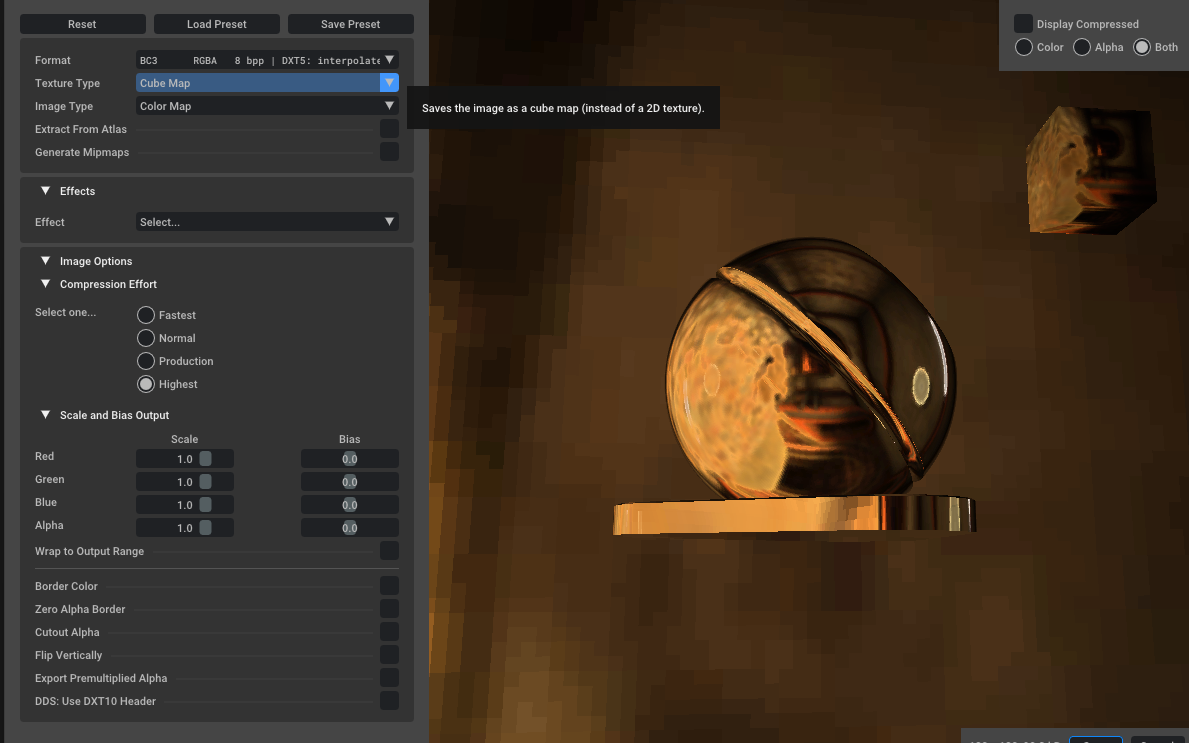SKYBOX Doesn't work
-
Yo help me please my skybox doesn't work only on nuketown why ? do you have skybox for nuketown to send me please or the solution
-
Yo help me please my skybox doesn't work only on nuketown why ? do you have skybox for nuketown to send me please or the solution
@Ramos-rtw how did you export it and what did your export look like? what do you use to export them?
-
@Ramos-rtw how did you export it and what did your export look like? what do you use to export them?
ItzPlayer5 he said it didnt work only on nuketown theres prolly smth else that is interfering i suppose.
-
ItzPlayer5 he said it didnt work only on nuketown theres prolly smth else that is interfering i suppose.
@Hong-Kong-Lover nuketown has two different skybox textures. but only 1 pops in game. the name of the working file is skybox_zm_nuked_ft.(extension).@Ramos-rtw
-
Yo help me please my skybox doesn't work only on nuketown why ? do you have skybox for nuketown to send me please or the solution
@Ramos-rtw Skyboxes have multiple faces, basically it should look like this when you open it in your IMP
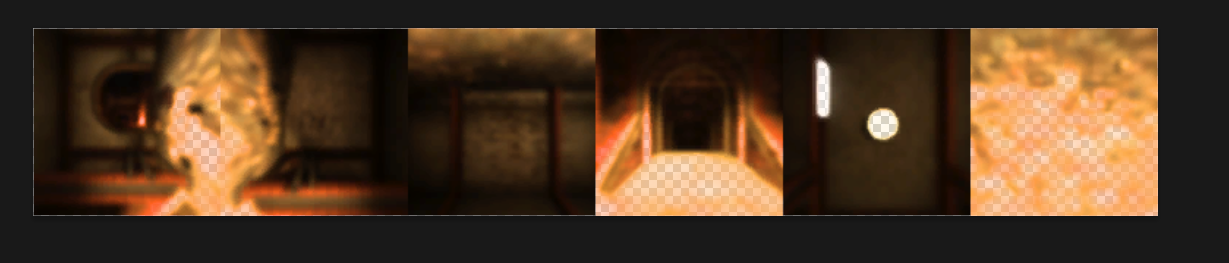
If not, then extract your texture from the game as a DDS file, and export it as a DDS file in NVIDIA game texture tools with the same settings as shown in the screeshot