Textures reset after last update.
-
hi. where plutonium save files
-
Dark89 %localappdata%/plutonium
-
ItzPlayer5 you probably have them in a folder called t6r which is an unsupported method that was warned wasn't going to work a long time ago and the latest update finally stopped allowing it.
Your textures need to be in the "storage/t6/images" folder in your plutonium directory.
DirkRockface textures still not working after changing folder names. Any ideas?
-
DirkRockface textures still not working after changing folder names. Any ideas?
RePorongonSidoso can you tell me the full folder path you put it in?
-
DirkRockface textures still not working after changing folder names. Any ideas?
This post is deleted! -
RePorongonSidoso can you tell me the full folder path you put it in?
DirkRockface
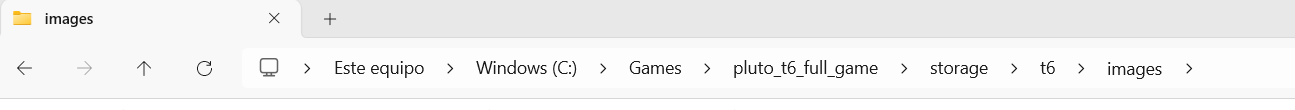 the textures are in the images folder
the textures are in the images folder -
DirkRockface
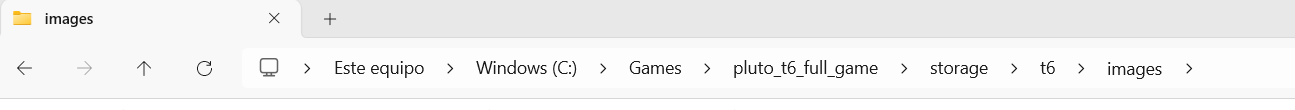 the textures are in the images folder
the textures are in the images folderRePorongonSidoso that's not your plutonium directory... that's your illegal, non-supported, pirated game files directory... sorry, couldn't help being passive aggressive

they go in your plutonium directory... %localappdata%/plutonium/storage/t6/images
-
RePorongonSidoso that's not your plutonium directory... that's your illegal, non-supported, pirated game files directory... sorry, couldn't help being passive aggressive

they go in your plutonium directory... %localappdata%/plutonium/storage/t6/images
DirkRockface ty 4 the help and sorry for not having the original game.
-
DirkRockface ty 4 the help and sorry for not having the original game.
RePorongonSidoso no problem! glad you got it working again!
-
ItzPlayer5 no worries! lots of folks had it set up that way and i get it that most folks don't pay too much attention to change logs

the good part is that it's an easy fix!!
DirkRockface gracias bro me salvaste
-
DirkRockface gracias bro me salvaste
tizzzi said in Textures reset after last update.:
gracias bro me salvaste
no problem! glad i could help!