ZM/MP Misty View Hands Patch
-
@choisuea with this patch I only included the option to remove character quotes so you don't hear the ultimus crew speaking while playing as misty. but to add misty quotes would probably require extracting all the sound files for misty and then converting them to bo1 and probably replacing the current character quotes audio files with the misty ones. I'm not even for sure tho, that's kind of a guess, maybe I'll look into it soon.
HomerJay42 you just lmk if you ever do lmao im like dumb when it comes to files and stuff

-
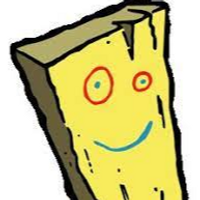 undefined bhfff referenced this topic on
undefined bhfff referenced this topic on
-
Mitsy View Hands for ZM/MP
While I did make the patch files for this mod I used the source from BoneCrushers Animated Camos mod so
I dont fully take credit for this, I'm pretty much an armature when it comes to moddingWhat this mod includes:
-
patch files that replaces all the characters view hand models with mistys from bo2
-
My own version of the patch that has purple powerups, white tgun lights,
and removes the black and white filter from ascension -
There are also two versions I made of these patch files, one that removes the character quotes and one that keeps the character quotes
-
(idk why I included this) I also made a patch for moon and der riese that adds the waw ppsh but can only be given with commands
command to give ppsh: "give zombie_ppsh" and "give zombie_ppsh_upgraded"
- I added a patch for moon that replaces earth with a gif that you can change yourself if you have the patience to split apart a gif and apply it to the earth.iwi texture (This was taken from the bonecrushers animated camos mod)
- I also included some custom textures for mistys viewhands
Here are some Images




Multiplayer:
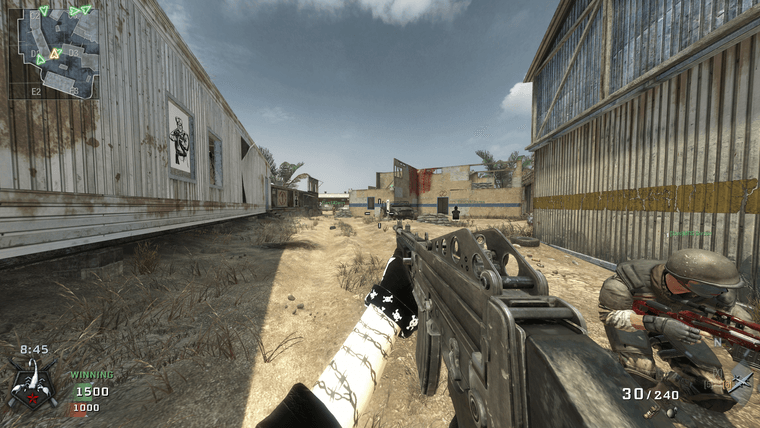
How to Install for ZM
-
First Download the mod
-
take the .ff files and put them into your zone folder under common in your bo1 game directory
-
then put the iw_zMistyHands.iwd file into the folder called main in your bo1 game directory
How to install for MP
-
Copy the mp_Misty_Hands folder and paste it into your mods folder in your plutonium directory under t5
-
Then make sure that the iw_zMistyHands.iwd is in the folder called main in your bo1 game directory
Here are some custom textures for mistys view hands that other people made
Skeleton texture - https://forum.plutonium.pw/topic/18385/zm-buried-glove-misty-custom?_=1657381749840
Misty white gloves fish net - https://forum.plutonium.pw/topic/33251/zm-misty-white-gloves-fish-net-requested
Misty black gloves fish net - https://forum.plutonium.pw/topic/33135/misty-black-gloves-with-fish-net
Misty Gloves and sleeves black - https://forum.plutonium.pw/topic/32668/zm-misty-gloves-and-sleeves-black
6 Misty gloves - https://forum.plutonium.pw/topic/34088/zm-6-misty-gloves
misty gloves again - https://forum.plutonium.pw/topic/34154/zm-misty-gloves-again
Misty White Gloves + Dragon Tattoo - https://forum.plutonium.pw/topic/29800/zm-misty-white-gloves-dragon-tattoo-tranzit-buried-and-die-rise
Halloween Gloves - https://forum.plutonium.pw/topic/38497/halloween-gloves/2
Skeleton Hello Kitty Misty - https://forum.plutonium.pw/topic/37188/release-skeleton-hello-kitty-misty
Update:
- I realized the moon patch didin't have all the quotes removed so I fixed that (I think quotes related to the ee are still in tho)
- This was taken from the bonecrushers animated camos mod: I also added a version of the moon patch that replaces earth with a gif that you can change yourself but it would require you to split apart a gif and apply it to the texture. this is the gif I left in by default
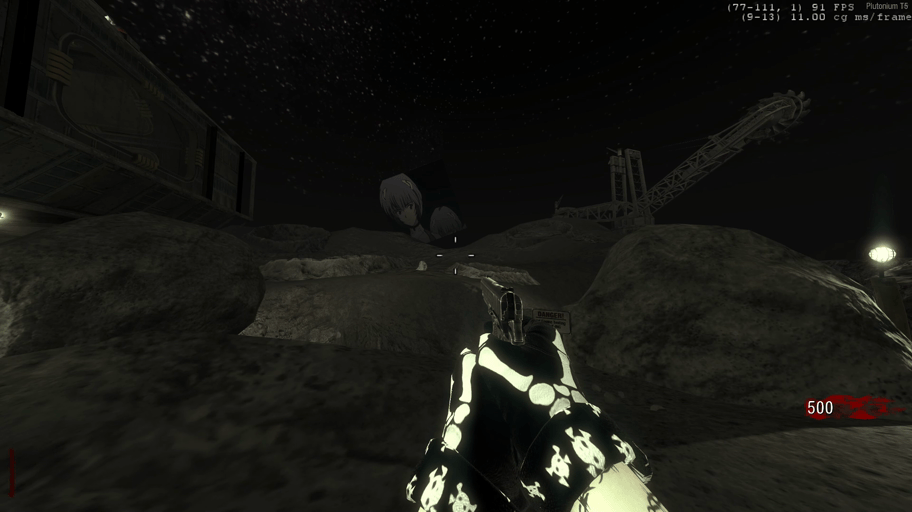
Downloads:
HomerJay42 said in ZM/MP Misty View Hands Patch:
Mitsy View Hands for ZM/MP
While I did make the patch files for this mod I used the source from BoneCrushers Animated Camos mod so
I dont fully take credit for this, I'm pretty much an armature when it comes to moddingWhat this mod includes:
-
patch files that replaces all the characters view hand models with mistys from bo2
-
My own version of the patch that has purple powerups, white tgun lights,
and removes the black and white filter from ascension -
There are also two versions I made of these patch files, one that removes the character quotes and one that keeps the character quotes
-
(idk why I included this) I also made a patch for moon and der riese that adds the waw ppsh but can only be given with commands
command to give ppsh: "give zombie_ppsh" and "give zombie_ppsh_upgraded"
- I added a patch for moon that replaces earth with a gif that you can change yourself if you have the patience to split apart a gif and apply it to the earth.iwi texture (This was taken from the bonecrushers animated camos mod)
- I also included some custom textures for mistys viewhands
Here are some Images




Multiplayer:
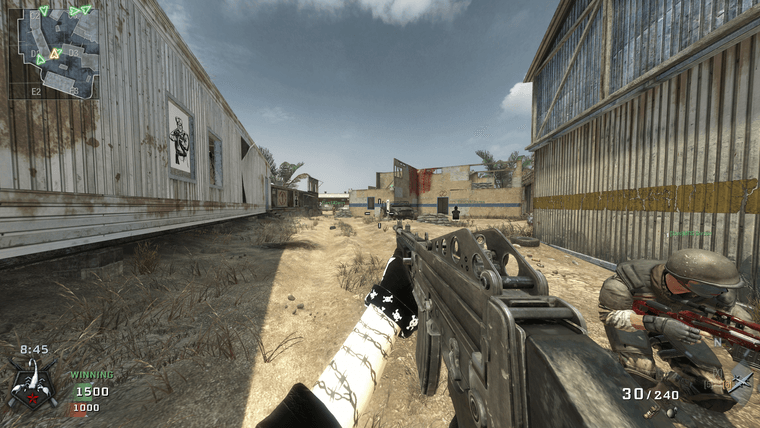
How to Install for ZM
-
First Download the mod
-
take the .ff files and put them into your zone folder under common in your bo1 game directory
-
then put the iw_zMistyHands.iwd file into the folder called main in your bo1 game directory
How to install for MP
-
Copy the mp_Misty_Hands folder and paste it into your mods folder in your plutonium directory under t5
-
Then make sure that the iw_zMistyHands.iwd is in the folder called main in your bo1 game directory
Here are some custom textures for mistys view hands that other people made
Skeleton texture - https://forum.plutonium.pw/topic/18385/zm-buried-glove-misty-custom?_=1657381749840
Misty white gloves fish net - https://forum.plutonium.pw/topic/33251/zm-misty-white-gloves-fish-net-requested
Misty black gloves fish net - https://forum.plutonium.pw/topic/33135/misty-black-gloves-with-fish-net
Misty Gloves and sleeves black - https://forum.plutonium.pw/topic/32668/zm-misty-gloves-and-sleeves-black
6 Misty gloves - https://forum.plutonium.pw/topic/34088/zm-6-misty-gloves
misty gloves again - https://forum.plutonium.pw/topic/34154/zm-misty-gloves-again
Misty White Gloves + Dragon Tattoo - https://forum.plutonium.pw/topic/29800/zm-misty-white-gloves-dragon-tattoo-tranzit-buried-and-die-rise
Halloween Gloves - https://forum.plutonium.pw/topic/38497/halloween-gloves/2
Skeleton Hello Kitty Misty - https://forum.plutonium.pw/topic/37188/release-skeleton-hello-kitty-misty
Update:
- I realized the moon patch didin't have all the quotes removed so I fixed that (I think quotes related to the ee are still in tho)
- This was taken from the bonecrushers animated camos mod: I also added a version of the moon patch that replaces earth with a gif that you can change yourself but it would require you to split apart a gif and apply it to the texture. this is the gif I left in by default
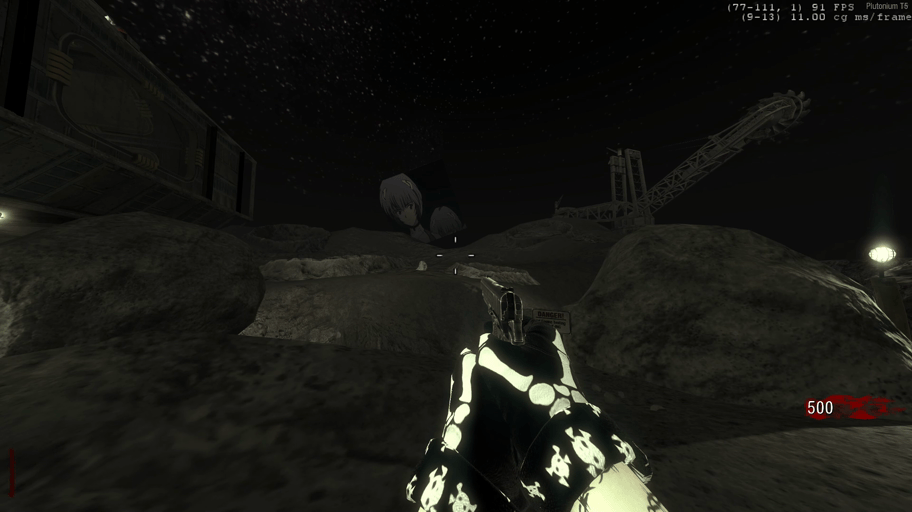
Downloads:
i cant figure it out exactly my hands and arms are fully blacked out could you perhaps help me on discord?
-
-
HomerJay42 said in ZM/MP Misty View Hands Patch:
Mitsy View Hands for ZM/MP
While I did make the patch files for this mod I used the source from BoneCrushers Animated Camos mod so
I dont fully take credit for this, I'm pretty much an armature when it comes to moddingWhat this mod includes:
-
patch files that replaces all the characters view hand models with mistys from bo2
-
My own version of the patch that has purple powerups, white tgun lights,
and removes the black and white filter from ascension -
There are also two versions I made of these patch files, one that removes the character quotes and one that keeps the character quotes
-
(idk why I included this) I also made a patch for moon and der riese that adds the waw ppsh but can only be given with commands
command to give ppsh: "give zombie_ppsh" and "give zombie_ppsh_upgraded"
- I added a patch for moon that replaces earth with a gif that you can change yourself if you have the patience to split apart a gif and apply it to the earth.iwi texture (This was taken from the bonecrushers animated camos mod)
- I also included some custom textures for mistys viewhands
Here are some Images




Multiplayer:
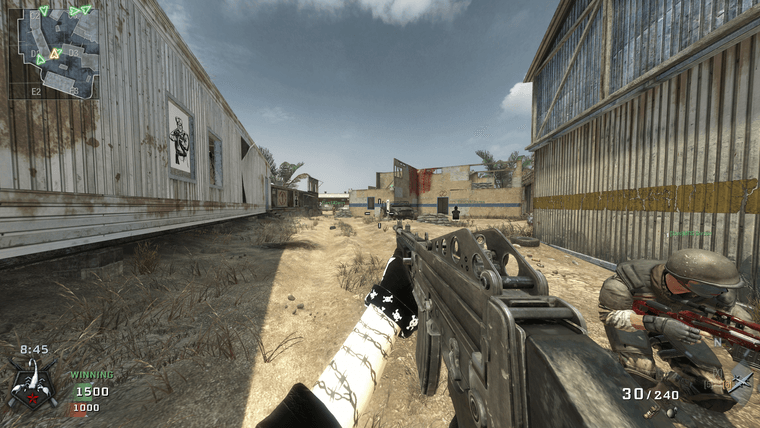
How to Install for ZM
-
First Download the mod
-
take the .ff files and put them into your zone folder under common in your bo1 game directory
-
then put the iw_zMistyHands.iwd file into the folder called main in your bo1 game directory
How to install for MP
-
Copy the mp_Misty_Hands folder and paste it into your mods folder in your plutonium directory under t5
-
Then make sure that the iw_zMistyHands.iwd is in the folder called main in your bo1 game directory
Here are some custom textures for mistys view hands that other people made
Skeleton texture - https://forum.plutonium.pw/topic/18385/zm-buried-glove-misty-custom?_=1657381749840
Misty white gloves fish net - https://forum.plutonium.pw/topic/33251/zm-misty-white-gloves-fish-net-requested
Misty black gloves fish net - https://forum.plutonium.pw/topic/33135/misty-black-gloves-with-fish-net
Misty Gloves and sleeves black - https://forum.plutonium.pw/topic/32668/zm-misty-gloves-and-sleeves-black
6 Misty gloves - https://forum.plutonium.pw/topic/34088/zm-6-misty-gloves
misty gloves again - https://forum.plutonium.pw/topic/34154/zm-misty-gloves-again
Misty White Gloves + Dragon Tattoo - https://forum.plutonium.pw/topic/29800/zm-misty-white-gloves-dragon-tattoo-tranzit-buried-and-die-rise
Halloween Gloves - https://forum.plutonium.pw/topic/38497/halloween-gloves/2
Skeleton Hello Kitty Misty - https://forum.plutonium.pw/topic/37188/release-skeleton-hello-kitty-misty
Update:
- I realized the moon patch didin't have all the quotes removed so I fixed that (I think quotes related to the ee are still in tho)
- This was taken from the bonecrushers animated camos mod: I also added a version of the moon patch that replaces earth with a gif that you can change yourself but it would require you to split apart a gif and apply it to the texture. this is the gif I left in by default
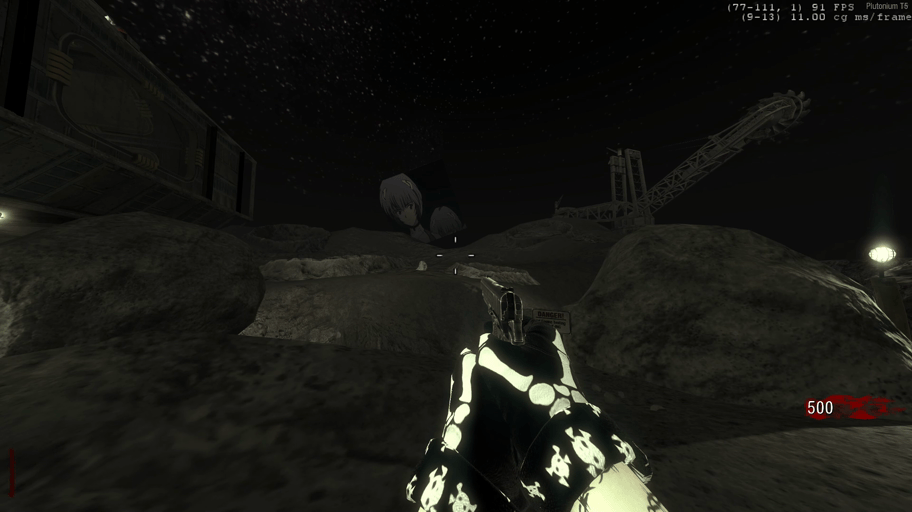
Downloads:
i cant figure it out exactly my hands and arms are fully blacked out could you perhaps help me on discord?
VodkaAt3Am you don't need to quote the whole topic, but don't sweat it it's cool.
if your viewhands are all black that usually means a missing texture or the texture isn't formatted properly. if you installed one of the bo2 textures I left links for you're gonna need to format it to bo1. you can do this by getting the .iwi and converting it to .dds using the iwi to dds converter I left in the zip. then convert it back to .iwi but it'll ask what game to format it for and just push 3 for bo1
If this doesn't work you can add me on discord at HomerJay42 -
-
when i try to drag the iwi in there it ends up just closes and nothing else happens
-
good
but we need bo3's zombies chronicles ultimis view hands -
you can put them in your plutonium directory under Plutonium/storage/t5/images just put the iwi file in the images folder (if you don't have an images folder make one)
you can also put the texture in the iw_zMistyHands.iwd file that you put in your main folder, but to do this you need to have something like 7zip to open the iwd, then there should be a folder called images and put the texture in there
just make sure before you put the texture in you rename it so the name looks like this "~-gviewarm_zom_farmergirl_c.iwi"HomerJay42 hey uh so, how does it work? because when i put the .iwi file, it closes automatically and seems to nothing change. ty in advance.
-
HomerJay42 hey uh so, how does it work? because when i put the .iwi file, it closes automatically and seems to nothing change. ty in advance.
VIltwizzyIlV where are you putting the iwi file? in your plutonium images folder or in the iwd file in your main directory
also, make sure the iwi file is formatted for bo1 and not bo2. you can use the iwi to dds converter I included and then convert the dds back to iwi in the format for bo1
-
VIltwizzyIlV where are you putting the iwi file? in your plutonium images folder or in the iwd file in your main directory
also, make sure the iwi file is formatted for bo1 and not bo2. you can use the iwi to dds converter I included and then convert the dds back to iwi in the format for bo1
HomerJay42 I managed to make the hands work, but not the custom ones, js the regular ones, i wonder why bcs i converted it to dds files as you said for bo1, but it doesnt make the change. ty for replying in advance.
-
HomerJay42 I managed to make the hands work, but not the custom ones, js the regular ones, i wonder why bcs i converted it to dds files as you said for bo1, but it doesnt make the change. ty for replying in advance.
VIltwizzyIlV make sure the file is named "~-gviewarm_zom_farmergirl_c" since sometimes when you download custom textures for things it won't be the exact name it's supposed to be. same with all the custom textures I included, none of them have that as their name so you've gotta rename them
-
VIltwizzyIlV make sure the file is named "~-gviewarm_zom_farmergirl_c" since sometimes when you download custom textures for things it won't be the exact name it's supposed to be. same with all the custom textures I included, none of them have that as their name so you've gotta rename them
HomerJay42 I did all that but it seems to not work even when i use the dds converter, its not big deal tho i js want the custom hands but if i cant get em i wont cry lol
-
HomerJay42 I did all that but it seems to not work even when i use the dds converter, its not big deal tho i js want the custom hands but if i cant get em i wont cry lol
VIltwizzyIlV If that method isn't working, you could put the texture in the iwd file named "iw_zMistyHands" that you put in the main folder in your bo1 directory since that's where the textures for these patch files are stored.
you can open the iwd with something like 7zip and then put the iwi in the images folder in the iwd -
VIltwizzyIlV If that method isn't working, you could put the texture in the iwd file named "iw_zMistyHands" that you put in the main folder in your bo1 directory since that's where the textures for these patch files are stored.
you can open the iwd with something like 7zip and then put the iwi in the images folder in the iwdHomerJay42 ill see if it works, if it doesnt, ill let u know
-
I wonder if you can do a Black Ops 3 View model hands For this game. The view model hands would fit more From the chronicle versions of these maps.
-
VIltwizzyIlV If that method isn't working, you could put the texture in the iwd file named "iw_zMistyHands" that you put in the main folder in your bo1 directory since that's where the textures for these patch files are stored.
you can open the iwd with something like 7zip and then put the iwi in the images folder in the iwdHomerJay42 A little bit of a request if you can Maybe do like accurate Hand models for the Characters in Black Ops one Mainly for Dempsey, Takeo, Richthofen and Nikolai I would find that interesting.
-
HomerJay42 A little bit of a request if you can Maybe do like accurate Hand models for the Characters in Black Ops one Mainly for Dempsey, Takeo, Richthofen and Nikolai I would find that interesting.
Richiem32 I just made it
-
This post is deleted!
-
was wondering if you knew if is there any way to use the animated camos by bone crusher that are linked with the misty gloves without there being animated camo on the misty gloves, not sure if youve experienced this at all but or even used the animated camos but still lol, thanks
-
was wondering if you knew if is there any way to use the animated camos by bone crusher that are linked with the misty gloves without there being animated camo on the misty gloves, not sure if youve experienced this at all but or even used the animated camos but still lol, thanks
sanjisolos If you just remove the mistyember, mistyheat, and mistyshowcamo textures from the animatedcamos.iwd the gloves won't be animated anymore
-
thank you so much, im not sure how to remove that from the iwi file is there like a program to use?
-
thank you so much, im not sure how to remove that from the iwi file is there like a program to use?
sanjisolos you can use 7zip to open iwd files. when you open it there will be a folder called images and the files will be in there




