[ZM] 🔥Black Ops 2 Dominion🔥Pack Mod Textures Map
-
[English]
I forgot to mention that this pack includes the three previous posts reskins of the maps "Motd, Tranzit, Nuketown."
Here's the link to the post + the mod download link.[Español]
Olvidé mencionar que este pack incluye las tres modificaciones de mapas de las publicaciones anteriores: "Motd, Tranzit y Nuketown".
Aquí está el enlace a la publicación y el enlace de descarga del mod.https://forum.plutonium.pw/topic/40595/zm-black-ops-2-dominion-pack-mod
¡¡DownLoad
1.36Gb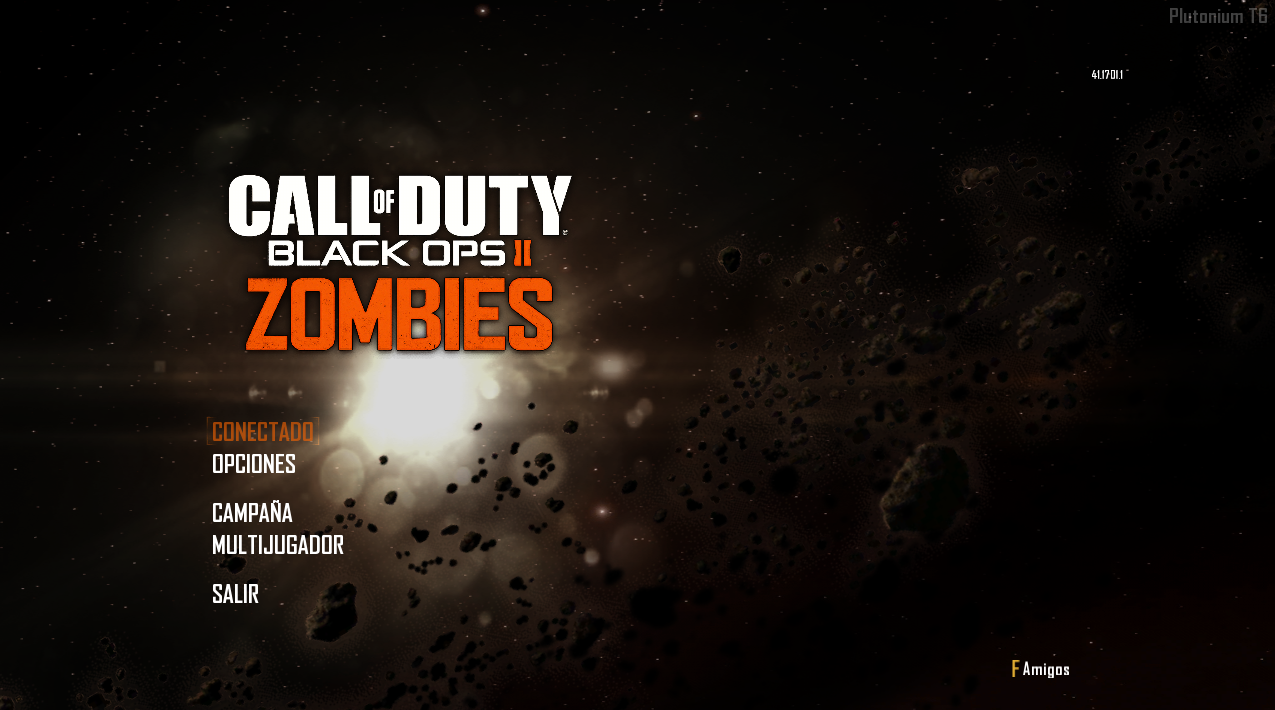






-
Did you use any content made by other creators/modders in your pack ?
-
LKurama said in [ZM]
 Black Ops 2 Dominion
Black Ops 2 Dominion Pack Mod Textures Map:
Pack Mod Textures Map:Did you use any content made by other creators/modders in your pack
Just one package.
The sound replacement one, but I don't quite remember whose it was. -
Hi, can you tell me the step by step to install the mod?
-
jossll
Download the mod from the Google Drive link, then extract the mod files. There's a folder called images. Grab all the .iwi files and place them in the "AppData\Local\Plutonium\storage\t6\images" path.
For the sounds, just find where you installed the game and add the missing files to the sound folder. -
where tho
-
"this post was deleted"
looks like they removed it