''Could not load deault asset font/720/consolefont for asset''
-
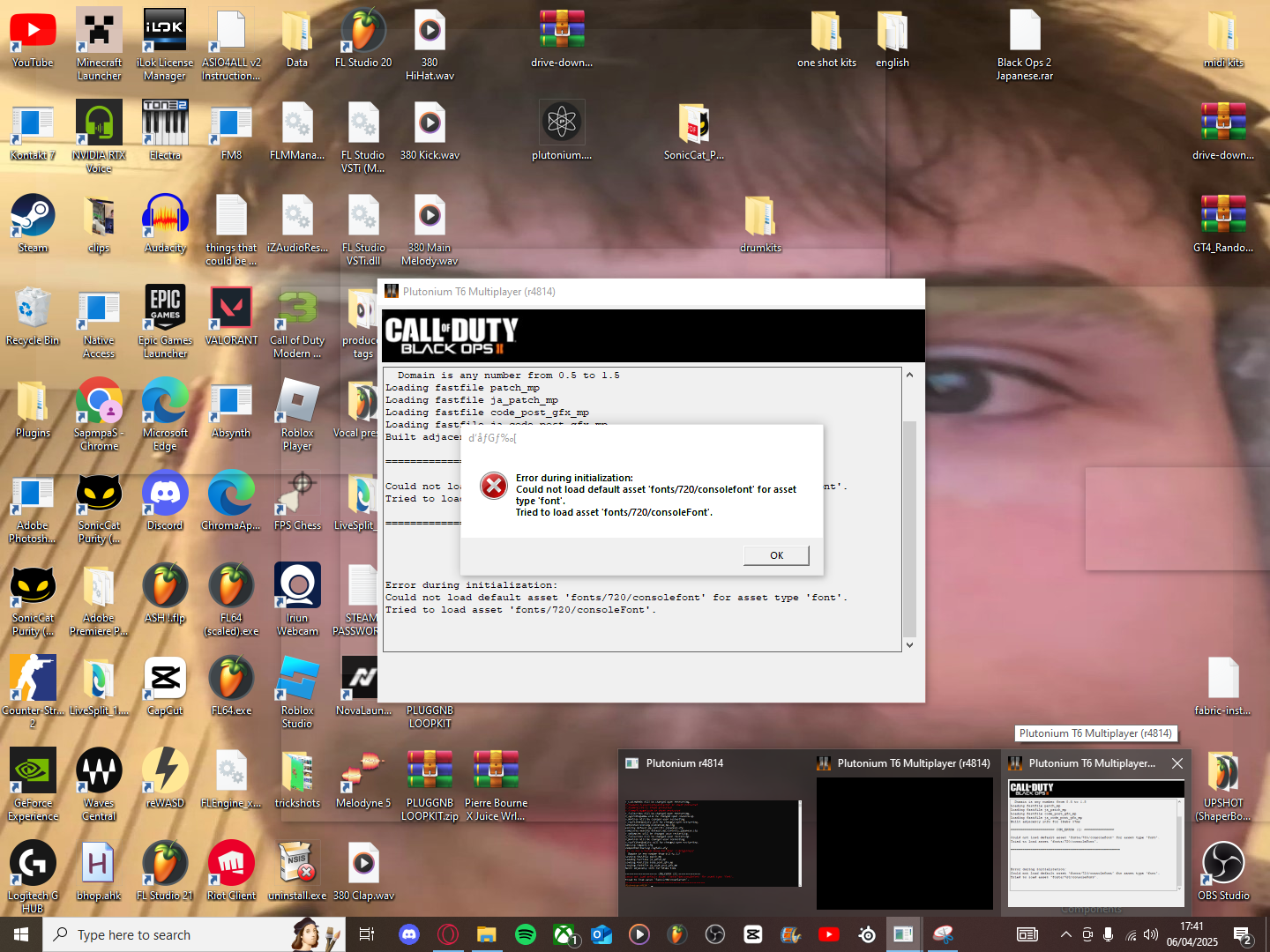
how do i fix this i just wanted japanese text -
Purchasing the game digitally through Steam doesn’t give you the ability to download the Japanese game files. If you want Japanese text, you’d have to either redeem a Japanese CD key of the game or install the Japanese files manually from elsewhere.
-
I installed the files manually from somewhere else
-
Yes and you broke your game doing that.
You can repair the game in steam and it should work again. -
Purchasing the game digitally through Steam doesn’t give you the ability to download the Japanese game files. If you want Japanese text, you’d have to either redeem a Japanese CD key of the game or install the Japanese files manually from elsewhere.
Hadi77KSA said in ''Could not load deault asset font/720/consolefont for asset'':
Purchasing the game digitally through Steam doesn’t give you the ability to download the Japanese game files. If you want Japanese text, you’d have to either redeem a Japanese CD key of the game or install the Japanese files manually from elsewhere.
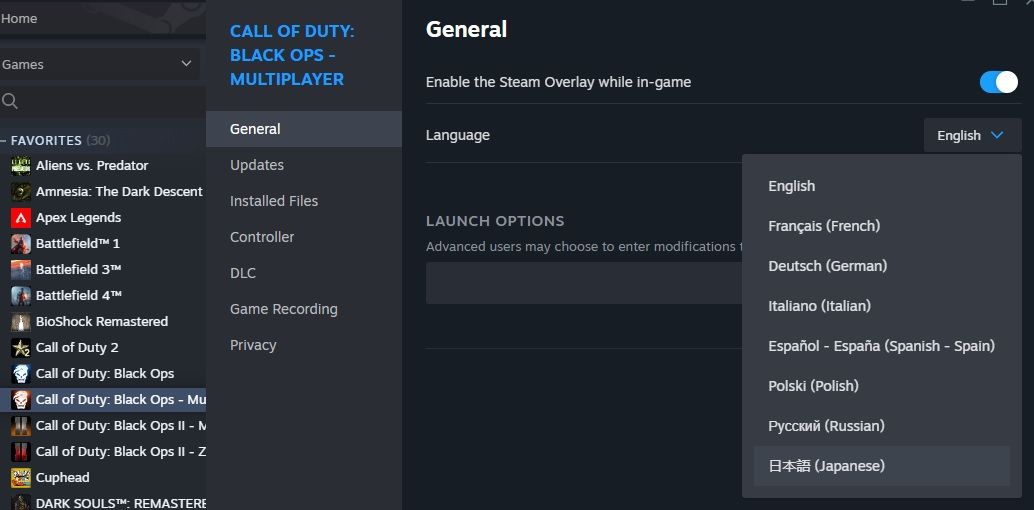
-
Hadi77KSA said in ''Could not load deault asset font/720/consolefont for asset'':
Purchasing the game digitally through Steam doesn’t give you the ability to download the Japanese game files. If you want Japanese text, you’d have to either redeem a Japanese CD key of the game or install the Japanese files manually from elsewhere.
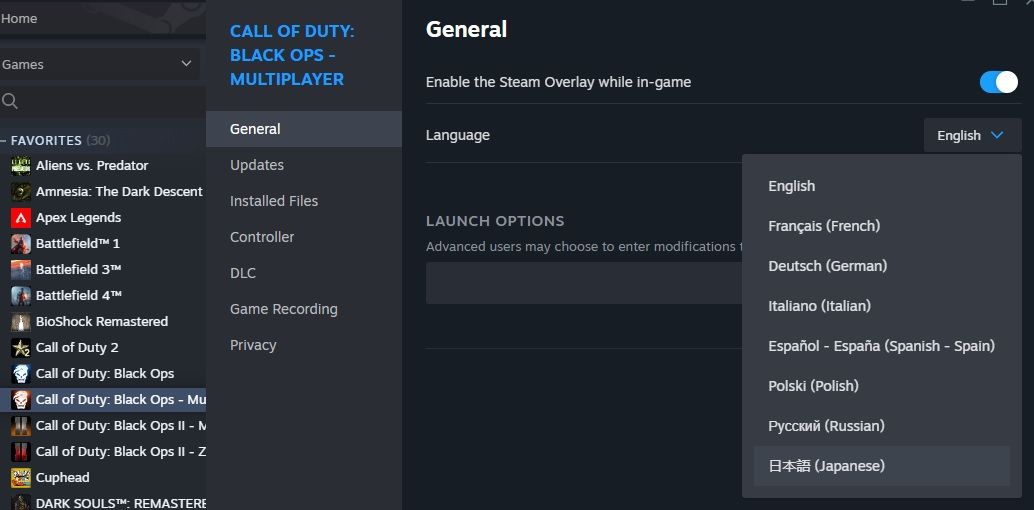
ChosenUndead you’ll see the option on MP and ZM, but you won’t get the language files downloaded if you select it. If you refer to this Japanese files depot of the game, you’ll see it’s only obtained through CD keys, similar to Polish. Russian is in a similar situation, because the digital version bought from the RU/CIS storefront gives access only to 1 of 4 of the base game’s Russian files. You’ll face the same error shown in the post if you select one of those 3 languages.
-
ChosenUndead you’ll see the option on MP and ZM, but you won’t get the language files downloaded if you select it. If you refer to this Japanese files depot of the game, you’ll see it’s only obtained through CD keys, similar to Polish. Russian is in a similar situation, because the digital version bought from the RU/CIS storefront gives access only to 1 of 4 of the base game’s Russian files. You’ll face the same error shown in the post if you select one of those 3 languages.
Hadi77KSA
Oh, thanks I didn't know that.