Help me
-
Dear all, hoping you are well, I am contacting you because I downloaded the game Black Ops 1. My friend got this game from an old Plutonium page and it runs normally for him. I downloaded it and I get the error shown in the attached photo. Black Ops 2 works for me normally, please help. P.S.: If you notice the wording is strange, it's because I translated it with AI.!
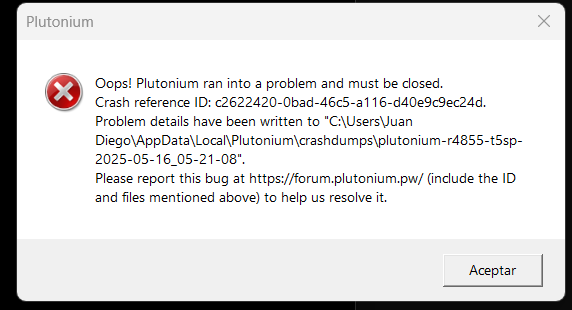
-
How to Fix This Issue:
Run Plutonium as Administrator
Right-click the launcher and choose "Run as administrator."Some crashes are caused by permission issues or security software interfering.
Check the Crash Dump File
Go to C:\Users\Juan Diego\AppData\Local\Plutonium\crashdumps\Locate the file: plutonium-r4855-...dmp
You can send this file to Plutonium staff for analysis.
Update or Reinstall Plutonium
Go to the official Plutonium site and download the latest version.If needed, uninstall the current version and do a clean install.
Report the Bug on the Forum
Visit https://forum.plutonium.pw/Create a post including:
The Crash ID: c2622420-0bad-46c5-a116-d40e9c9ec24d
The .dmp file from the crash folder
Your system details (Windows version, RAM, GPU, etc.)
Update Graphics Drivers
Make sure your GPU drivers (NVIDIA / AMD / Intel) are fully up to date.Outdated drivers can often cause game crashes.
Check Antivirus or Security Software
Add the Plutonium folder to your antivirus exception list.Windows Defender or third-party antivirus software might be blocking Plutonium.
Still Not Working?
If the issue continues, your best bet is to post on the Plutonium Forum with your crash ID and dump file.Alternatively, you can upload the .dmp file here, and I can try to help analyze it.
Let me know if you want help writing the forum post or uploading the crash file!
-
Dear all, hoping you are well, I am contacting you because I downloaded the game Black Ops 1. My friend got this game from an old Plutonium page and it runs normally for him. I downloaded it and I get the error shown in the attached photo. Black Ops 2 works for me normally, please help. P.S.: If you notice the wording is strange, it's because I translated it with AI.!
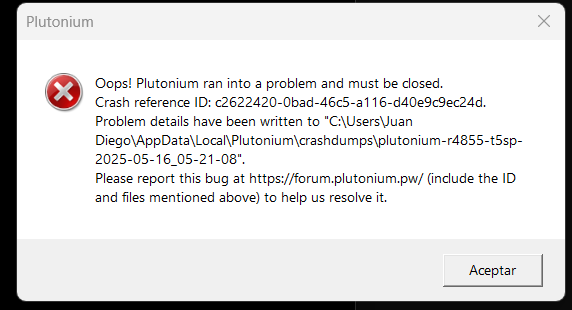
Real_Chazaro Piracy is no longer supported. Buy the game on steam.