WARNING: Could not find zone 'D:\Games\Call of Duty World at War\zone\english\localized_common.ff error
-
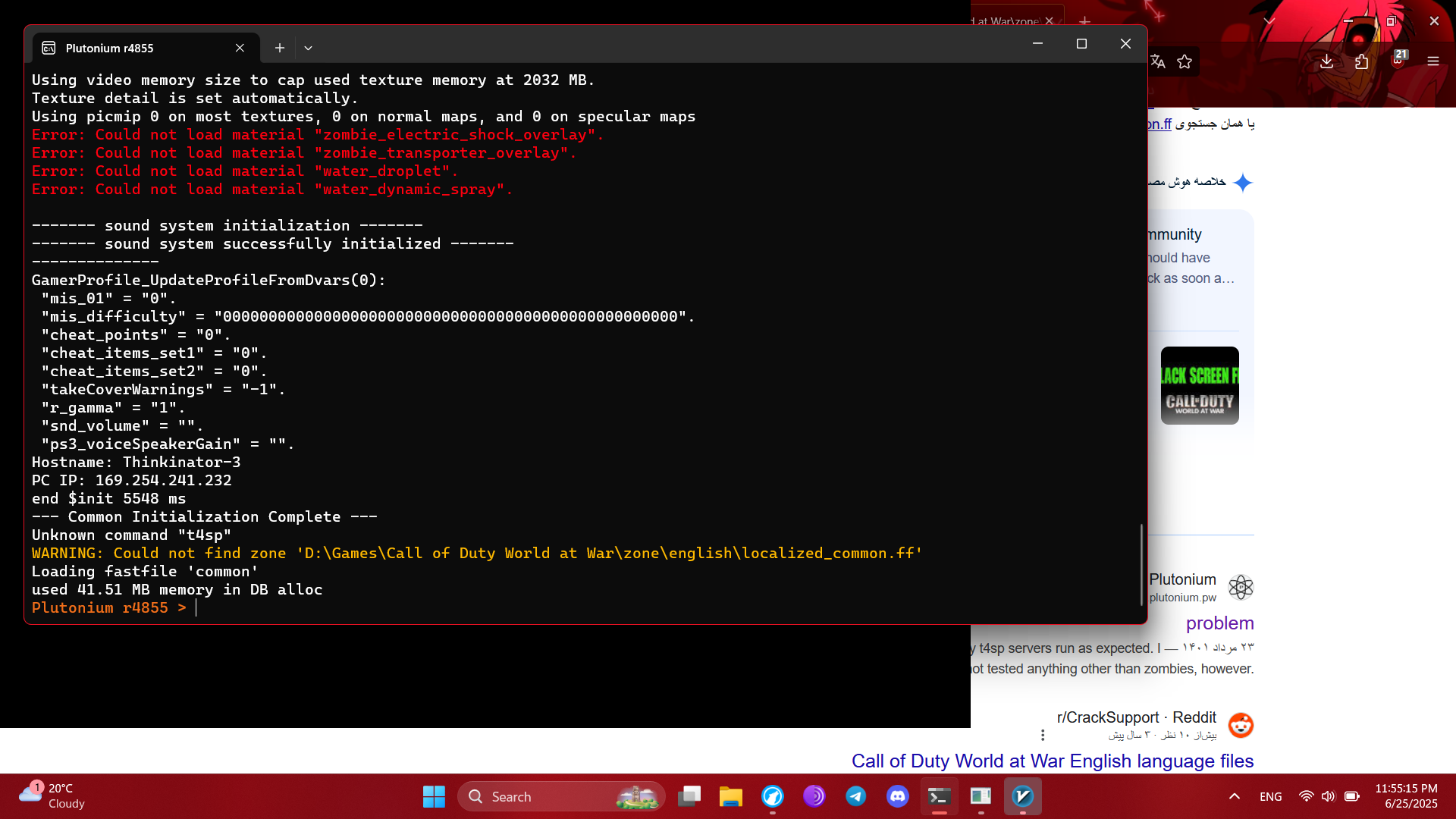 Hello how do I fix this issue?
Hello how do I fix this issue? -
Shelley get the game files from steam, pirated files are not supported or allowed anymore.
-
I use steam and have same error multiplayer works fine but not zombies. ppl here are so quick to assume ppl use cracked files its amazing what one question can do.
-
I use steam and have same error multiplayer works fine but not zombies. ppl here are so quick to assume ppl use cracked files its amazing what one question can do.
DatBomber420
Although the Steam version shows the same "warning," it doesn't affect anything, either in Zombies or Multiplayer.
The game launches without issues, and the maps load correctly.
It is recommended to use the Steam version, as any corrupted files can be easily repaired.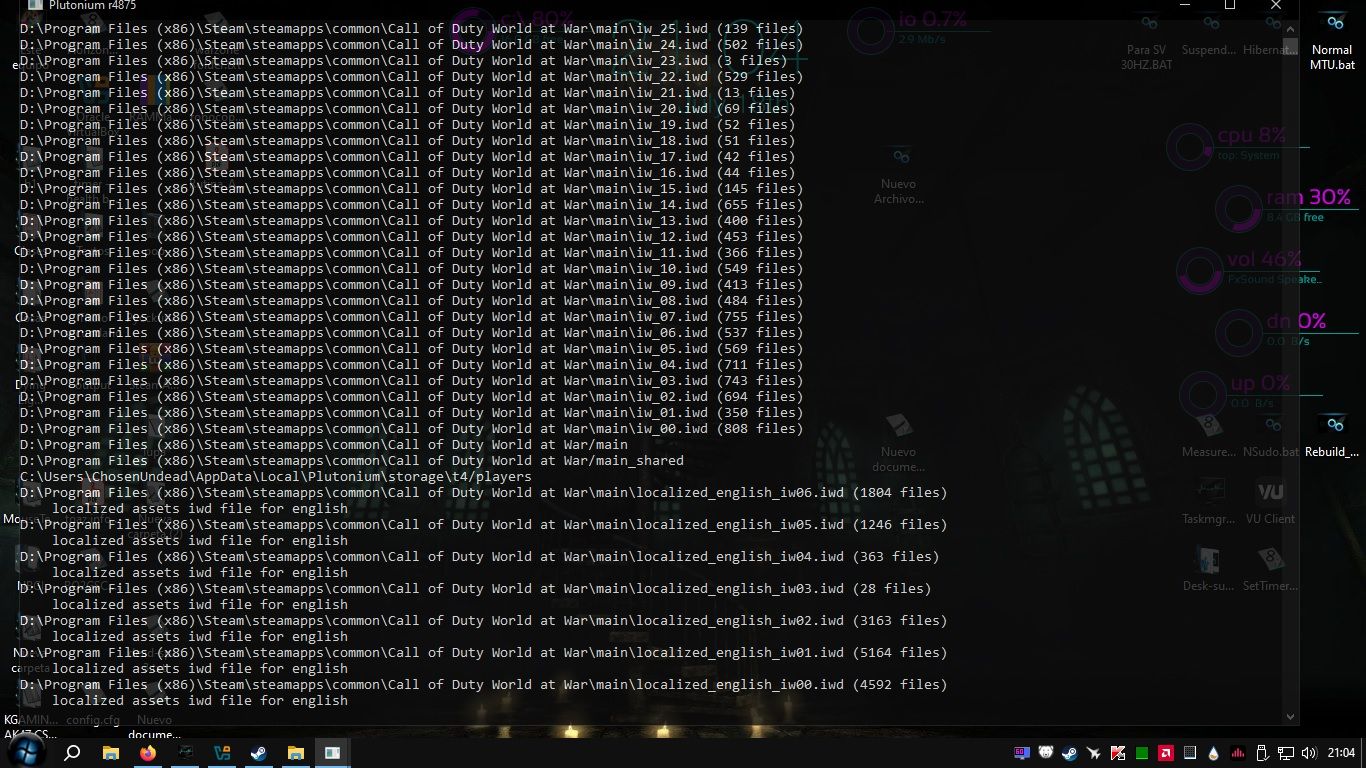
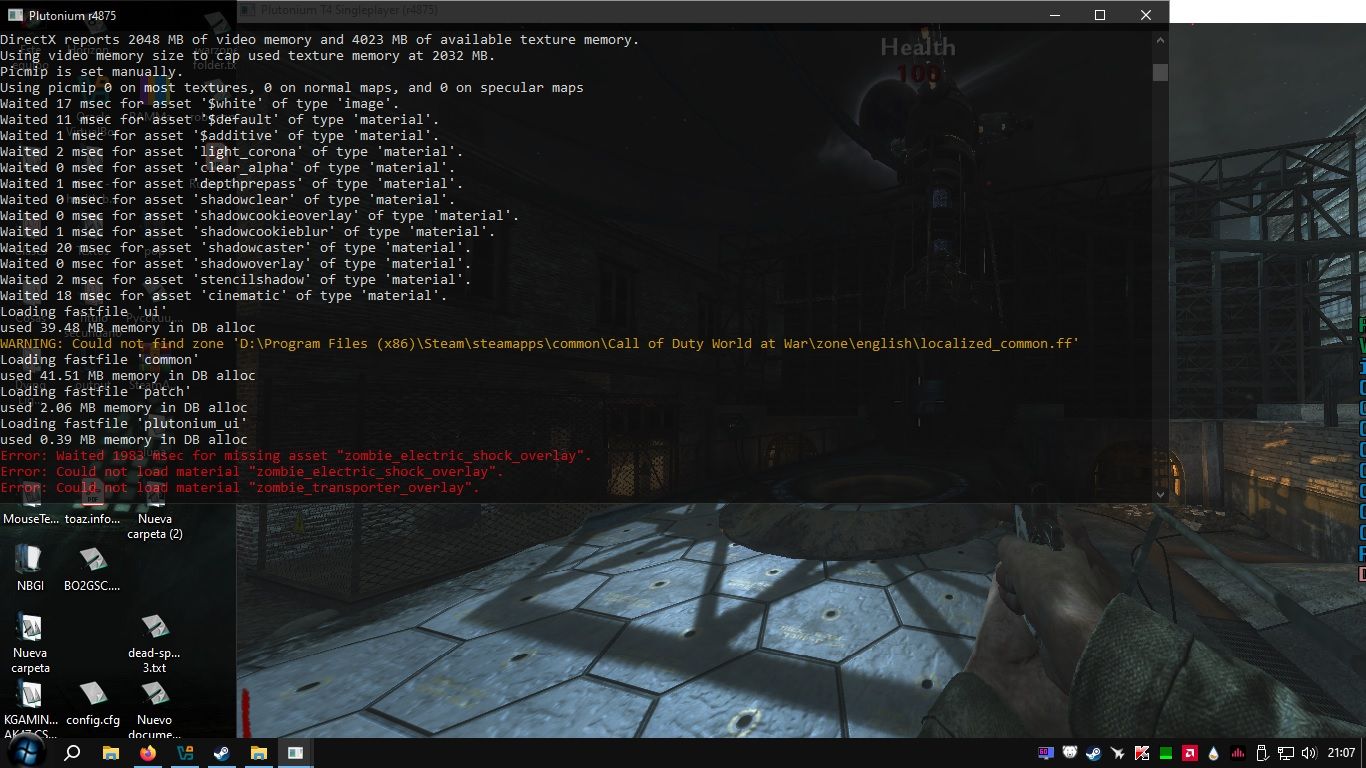
-
I managed to fix zombie issue by switching to win10 instead of 11.
-
I use steam and have same error multiplayer works fine but not zombies. ppl here are so quick to assume ppl use cracked files its amazing what one question can do.
DatBomber420 said in WARNING: Could not find zone 'D:\Games\Call of Duty World at War\zone\english\localized_common.ff error:
I use steam and have same error multiplayer works fine but not zombies. ppl here are so quick to assume ppl use cracked files its amazing what one question can do.
Are you sure?
WARNING: Could not find zone 'D:\Games\Call of Duty World at War\zone\english\localized_common_.ff'
If it was steam, it would display something like ChosenUndead, which Shelley is not. Most of the time steam users don't even have issues. Even if you did have issues, you could had display your path or verify your game files through steam with a screenshot of steam library world at war.
D:\Program Files (x86)\Steam\steamapps\common\Call of Duty World at War
-
Like i said my issue is fixed from going from win 11 to win 10. i use steam no issues now thanks

-
I use steam and have same error multiplayer works fine but not zombies. ppl here are so quick to assume ppl use cracked files its amazing what one question can do.
DatBomber420 it's not assumed, you can tell from the screen shot...
-
Clearly u cant read. wat shit support this is
 aint no real staff helping people either. i fixed it my damn self among others. threads going back to 2020 with no helpers. pick and choose / assume. My issue is fixed please move one to give helpless support to others.
aint no real staff helping people either. i fixed it my damn self among others. threads going back to 2020 with no helpers. pick and choose / assume. My issue is fixed please move one to give helpless support to others.Cracked / Steam both work without issues, that screenshot was steam version if u want i can live steam on discord and show u that those errors still appear. Everyone is different hardware etc...assuming people games must be related to game version is lazy work... Be helpful find solution or don't comment.
For anyone wanting to resolve this issue in future on Cracked or Steam and just cant get it working. Uninstall Norton. worked like a charm
-
Clearly u cant read. wat shit support this is
 aint no real staff helping people either. i fixed it my damn self among others. threads going back to 2020 with no helpers. pick and choose / assume. My issue is fixed please move one to give helpless support to others.
aint no real staff helping people either. i fixed it my damn self among others. threads going back to 2020 with no helpers. pick and choose / assume. My issue is fixed please move one to give helpless support to others.Cracked / Steam both work without issues, that screenshot was steam version if u want i can live steam on discord and show u that those errors still appear. Everyone is different hardware etc...assuming people games must be related to game version is lazy work... Be helpful find solution or don't comment.
For anyone wanting to resolve this issue in future on Cracked or Steam and just cant get it working. Uninstall Norton. worked like a charm
DatBomber420 i'm talking about the original post that Shelly wrote... you can tell from that what version they are running (cracked).
it's not shit support... if you notice, i didn't tell them how to fix it. I was saying it's a no no topic.
It's called following the rules of plutonium. since pirated copies / cracked versions are not allowed here, it's best you stop talking about them and how to get them working.
I wasn't even talking about YOUR issue, all my responses were for Shelly and that they can't get help with pirated files.
it would appear you can't read my friend

-
only clowns would buy old games.
-
only clowns would buy old games.
DatBomber420 lol call em what you want... but dems the rules!
-
DatBomber420 lol call em what you want... but dems the rules!
DirkRockface damn he really wants a cease a desist.
-
DirkRockface damn he really wants a cease a desist.
WolflexZ could care less if they sent me one. Only clowns buy old games. Look at call of duty today. i would not even spend money on gamepass for shit bo6. U wanna support those lazy fucks go right ahead. But a normal person would never spend money on 12+ year old games esp ones with clowns as developers.
-
WolflexZ could care less if they sent me one. Only clowns buy old games. Look at call of duty today. i would not even spend money on gamepass for shit bo6. U wanna support those lazy fucks go right ahead. But a normal person would never spend money on 12+ year old games esp ones with clowns as developers.
DatBomber420 lol you still don't get it man, no one gives a crap if YOU get a cease and desist... he's talking about Plutonium getting one and having to shut down. We buy old games to continue enjoying this project called Plutonium and we discourage pirates who would rather be cheap and steal the game and risk the project getting canceled, like the others that got canceled. There's a reason plutonium stopped supporting pirated files.
And since you said you have it on steam, i guess that makes you one of the clowns tryinig to keep it alive, so thanks for following the rules and supporting the project not shutting down!!
-
i own it from original release date fam. Only clowns here is you two.
DirkRockface
"Contributor"u must like it up the ass.
-
i own it from original release date fam. Only clowns here is you two.
DirkRockface
"Contributor"u must like it up the ass.
DatBomber420 bro are you ok? I literally said you own it... not sure what the issue is.
It's simple, the rules are clear, follow them! no need to get angry about it... or throw insults in a web forum like a 12 year old. Be better than that!

-
WolflexZ could care less if they sent me one. Only clowns buy old games. Look at call of duty today. i would not even spend money on gamepass for shit bo6. U wanna support those lazy fucks go right ahead. But a normal person would never spend money on 12+ year old games esp ones with clowns as developers.
DatBomber420 It's not that hard to understand. Plutonium used to support pirate copies from the past. However due to the threat of cease of desist, they decide to remove support for it so Plutonium can be kept alive. BOIII a black ops 3 client was shut down, xlabs a client for mw2 ghost and advance warfare was shut down, another client sm2 for MWR was also shut down.
We discourage pirate copies to ensure plutonium survival. Or else you wouldn't even be here on plutonium complaining about why there's no safe way to play these old cods. Even if the admins put harsh restrictions, the community will complain about every possible detail. To piracy, to owning, vpn, anticheat, patches, the game, brand, features, functionality, reliability, modding, etc. At least be grateful for the things you have atm. Just don't go complaining when it's gone.
You just won't receive any support for pirate copies. It is possible for plutonium to work with pirate copies of the game. Good for you that you say own it. However on our end, we don't see the normal generate path that steam gives you. Yes, you can change the installation of the game. However, if you at least tried to verify it with a retail dvd copy or a screenshot of steam library would be much easier instead of arguing and yapping that you own the game but deny to show any prove or evidence.
When I help people, I prefer to know if they own a real copy first. Cause most of the issues here on the forums are usually people not owning the steam version, not having directx, not being able to install correctly, getting banned, having issues installing files etc. -
hey there datbomber. wanna help good ol me with pirated files DatBomber420
-
 undefined Xerxes locked this topic on
undefined Xerxes locked this topic on