WAW Crashing
-
When I'm playing a server and the map switches the game crashes. It doesn't happen all the time either sometimes it loads fine.
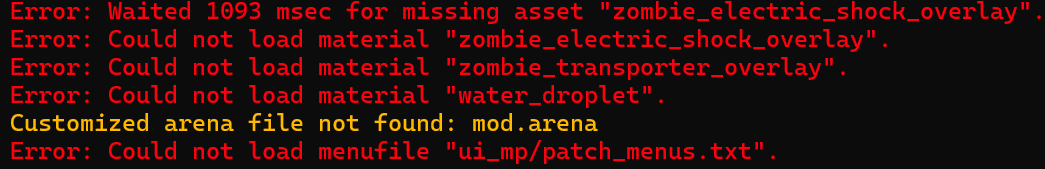
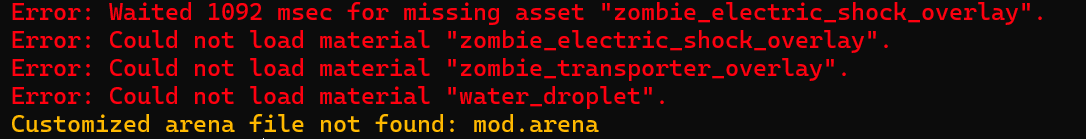
-
Make sure your game is in windowed borderless
-
Resxt Okay will do thanks
-
Resxt Do you know how to set it to 1920x1080 in windowed borderless on a 4k monitor. Cuz when i do the window doesn't scale to the screen
-
Resxt Do you know how to set it to 1920x1080 in windowed borderless on a 4k monitor. Cuz when i do the window doesn't scale to the screen
D.r.o.w.z.y is it going out of the screen?
If yes then this might help
https://plutonium.pw/docs/fix-game-zoomed-in/Otherwise this (tutorial written for something else, dvar should be r_mode)
Change your video settings without crashing the game (borderless windowed)
Make sure your game is closed before doing that.
Go to%localappdata%\Plutonium\storage\t4\players
Open the config file with the notepad to edit it.
plutonium.cfgis for singleplayer/zombies andplutonium_mp.cfgis for multiplayer
Change these 4 dvars to be like below (you can use ctrl+f to search for them)seta r_fullscreen "0" seta r_noborder "1" seta vid_xpos "0" seta vid_ypos "0"You should always play WAW in windowed borderless to avoid alt tab crashes and vid_restart crashes
-
D.r.o.w.z.y is it going out of the screen?
If yes then this might help
https://plutonium.pw/docs/fix-game-zoomed-in/Otherwise this (tutorial written for something else, dvar should be r_mode)
Change your video settings without crashing the game (borderless windowed)
Make sure your game is closed before doing that.
Go to%localappdata%\Plutonium\storage\t4\players
Open the config file with the notepad to edit it.
plutonium.cfgis for singleplayer/zombies andplutonium_mp.cfgis for multiplayer
Change these 4 dvars to be like below (you can use ctrl+f to search for them)seta r_fullscreen "0" seta r_noborder "1" seta vid_xpos "0" seta vid_ypos "0"You should always play WAW in windowed borderless to avoid alt tab crashes and vid_restart crashes
Resxt its not that it was going out of screen or crashing when changing the video settings. It wasn't filling in my monitor screen. It would be a box only filling a quarter of the monitor. I just had to set my display settings for my monitor to 1920x1080 while I'm playing the game and that seems to have worked.