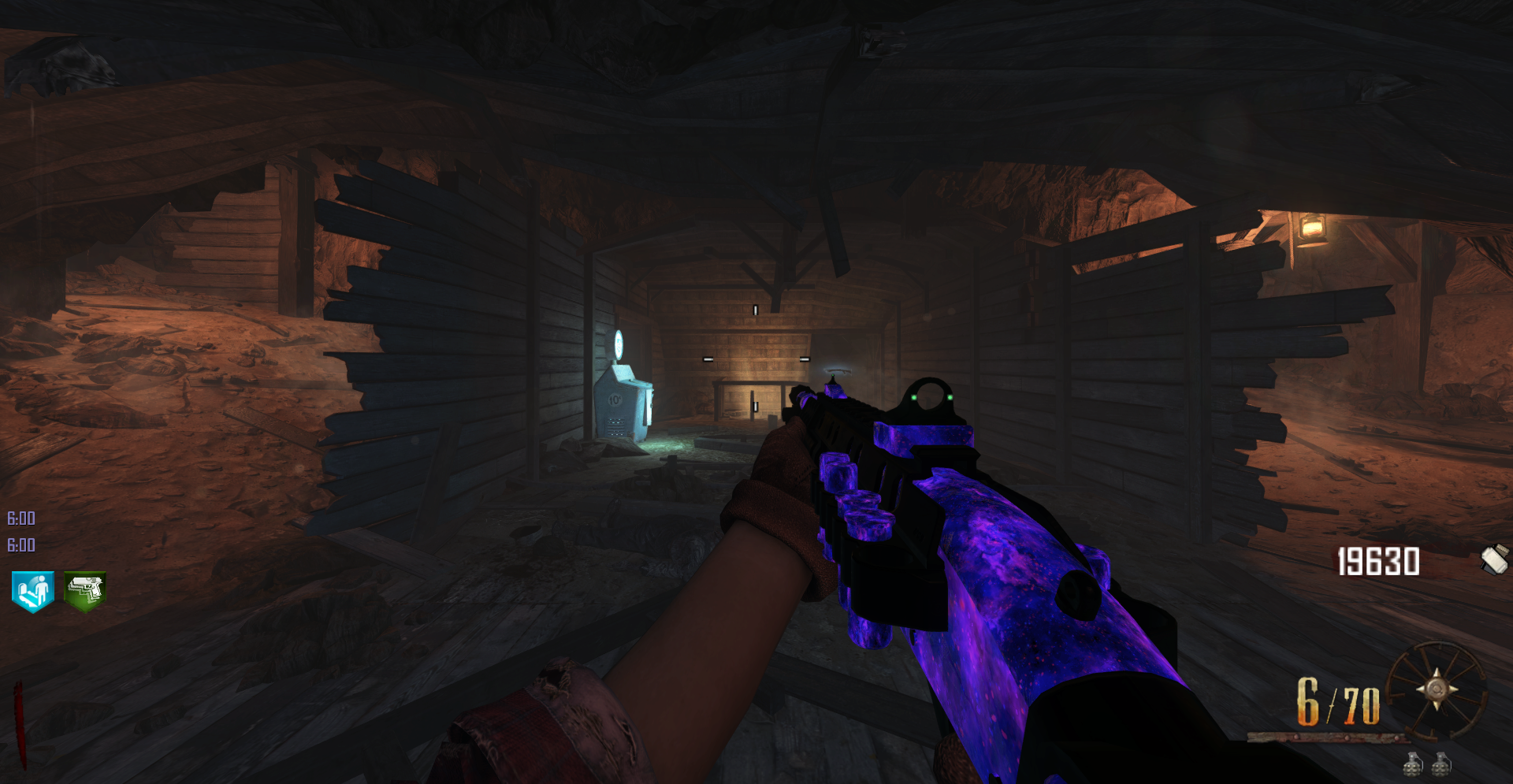[ZM] Dark Matter
-
-
 undefined Cam Out2u referenced this topic on
undefined Cam Out2u referenced this topic on
-
if its for mob only how you get it on buried
-
if its for mob only how you get it on buried
COFFINDODGER25 like he said in the last comment its a script that makes it replaced the pap camos on the maps that are after mob ie buried and origins

if you click the download link there will be 2 zip files one being the script

https://forum.plutonium.pw/topic/30495/zm-rainbow-diamond-pap-animated -
COFFINDODGER25 like he said in the last comment its a script that makes it replaced the pap camos on the maps that are after mob ie buried and origins

if you click the download link there will be 2 zip files one being the script

https://forum.plutonium.pw/topic/30495/zm-rainbow-diamond-pap-animatedGhostRider0125 i found a moded zombies server (Ezz) i can just type in the chat .camo 2 and get it that way.
thank you anyway. much love
-
how i can use this camo on my guns? somebody can tell me how?
-
GhostRider0125 i found a moded zombies server (Ezz) i can just type in the chat .camo 2 and get it that way.
thank you anyway. much love
COFFINDODGER25 np but what if you wanted to play solo with it yourself


-
ZeusMTS09 if you only want it to work normally (ie on motd only) then just download the pap camo and place it here

at the bottom left corner of your screen right click your windows icon and select Run then type : %localappdata%
then go to plutonium folder then storage then t6 then images
Paste your .iwi files in this folder (if you dont have images folder create it) and done XDif you want it to work on buried and origins too download the script i sent in four previous posts and place it inside script (which is as same folder you made images folder in t6
 ) and zm folder (if i recall correct)
) and zm folder (if i recall correct) -
It doesn't work for me, I copy and paste it into images and it doesn't work, the same with the others camo, none of them work for me, someone help me please
-
It doesn't work for me, I copy and paste it into images and it doesn't work, the same with the others camo, none of them work for me, someone help me please
Richard019_RJ if the extinction of the file is .iwd you must put it in one folder outside of images folder that you created which is t6
if its .zip or .rar then you must extract it with WINRAR or 7Zip app and put all of the .iwi files in images folder

-
Richard019_RJ if the extinction of the file is .iwd you must put it in one folder outside of images folder that you created which is t6
if its .zip or .rar then you must extract it with WINRAR or 7Zip app and put all of the .iwi files in images folder

GhostRider0125 How come bro, I don't understand, haha, could you explain it to me in detail please? The truth is that the camouflages are cool.
-
Richard019_RJ for each file (thats not a folder) has an extension infront of them which starts with (.) and end with the type like .rar .zip .iwi .iwi
you can turn it on to see what type they are watch this video to enable it

https://www.youtube.com/watch?v=CWyC2zs9eic
and again make sure that the files with .iwi are in images folder where i said you should put them
and .iwd files being one folder outside of images folder which is going to be in t6 folder

Also remember that the files you download theyre names will have numbers behind them and theyre ~ symbol change to - or _
you must go back to where you downloaded them and rename them in how they look it the post OR THEY WOULD NOT WORK!