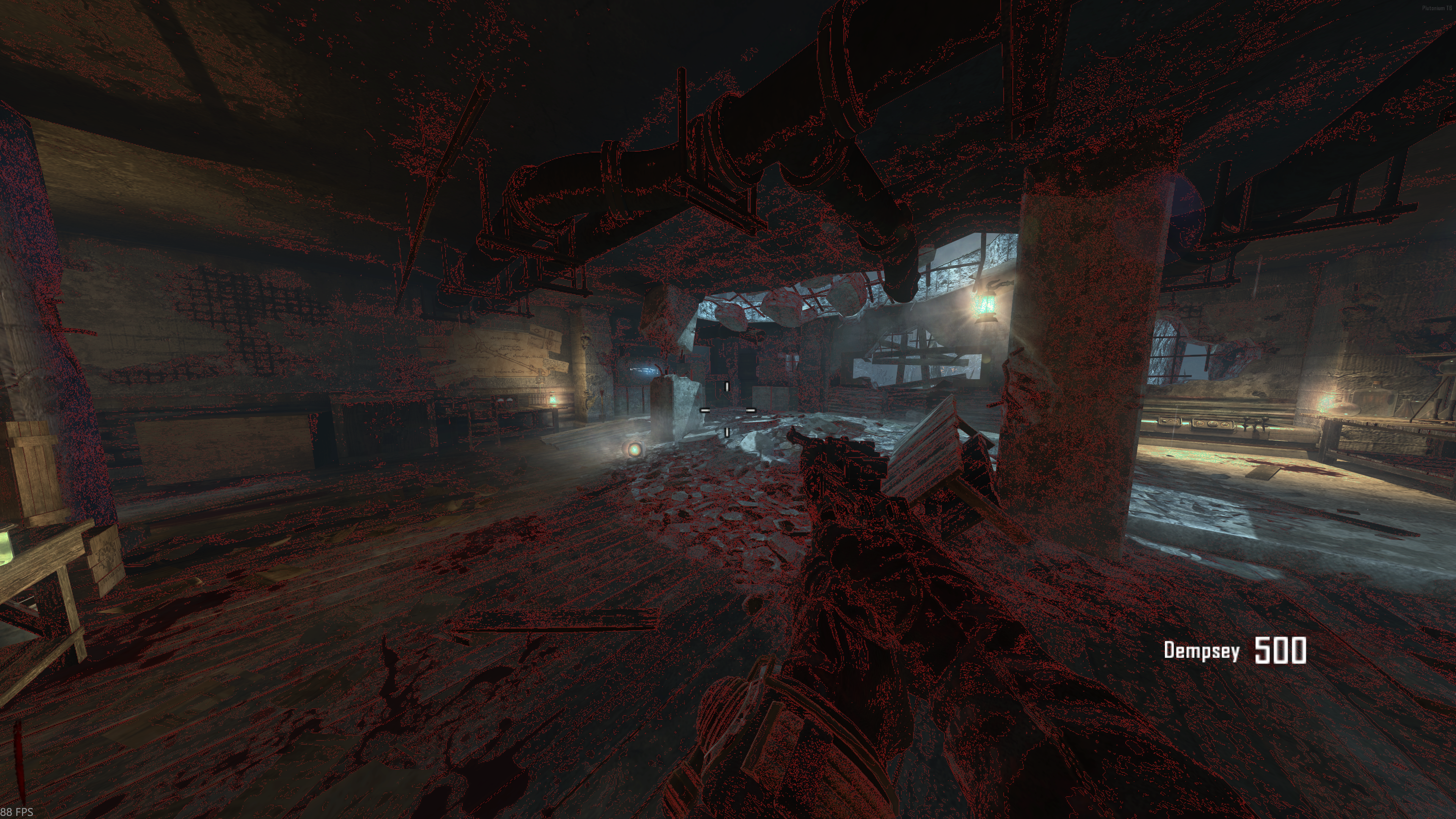Red screen on BO2
-
Hi everyone, has anyone come across this on Bo2? My screen goes all red and fuzzy. Happens on multiplayer and zombies, but only in game, the menus are completely normal. I also tried WaW but that worked fine. Using a RTX 5070 and graphics drivers are up to date.
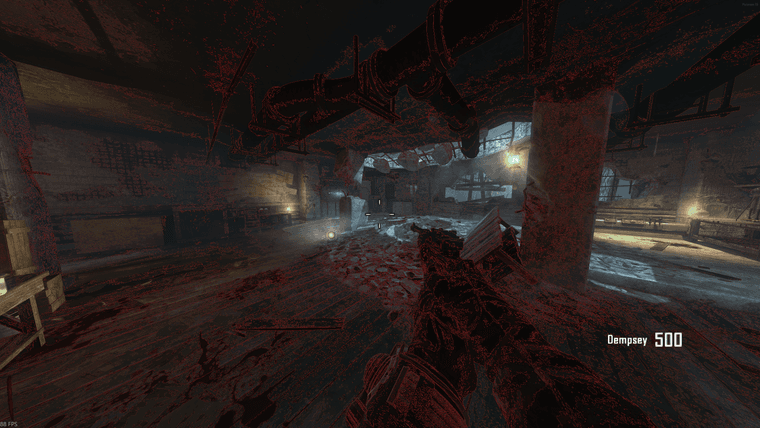
-
that looks like some creepypasta shit
-
This post is deleted!
-
Fixed for me: Go to NVIDIA Control Panel and in the “Manage 3D Settings” tab turn any settings that say “application controlled” off then restart computer.
-
Fixed for me: Go to NVIDIA Control Panel and in the “Manage 3D Settings” tab turn any settings that say “application controlled” off then restart computer.
LikelyMikeyy I wasn't able to fix it by doing that, but actually just resetting my control panel to default settings fixed it. Thanks for your help, never would have thought of that!
-
LikelyMikeyy I wasn't able to fix it by doing that, but actually just resetting my control panel to default settings fixed it. Thanks for your help, never would have thought of that!
FreddogeMcFroge No problem. If u ever wanna play my discord is LikelyMikeyy
-
FreddogeMcFroge No problem. If u ever wanna play my discord is LikelyMikeyy