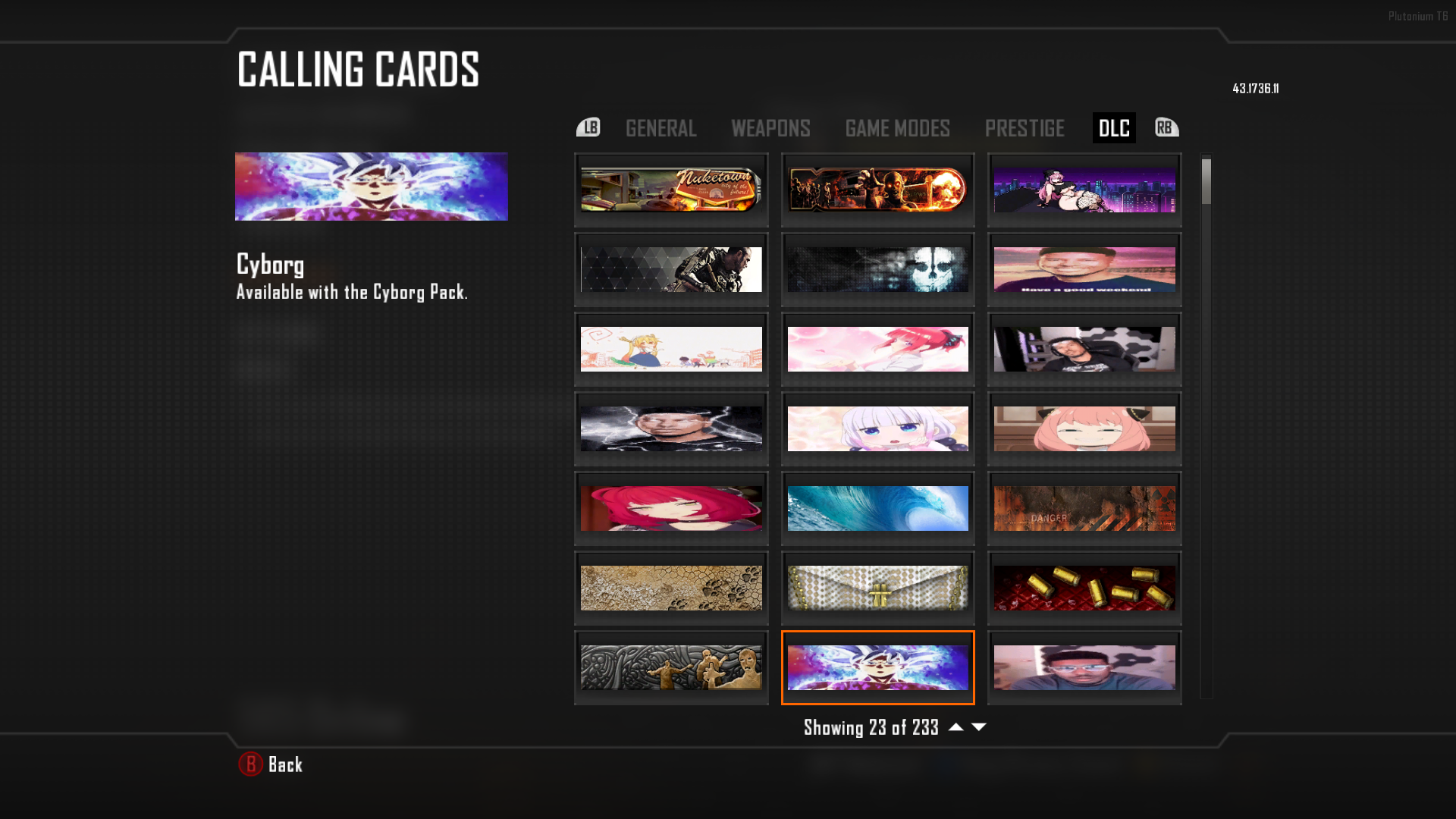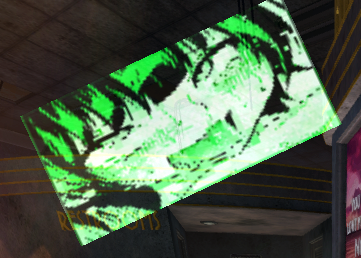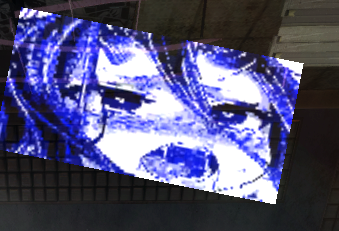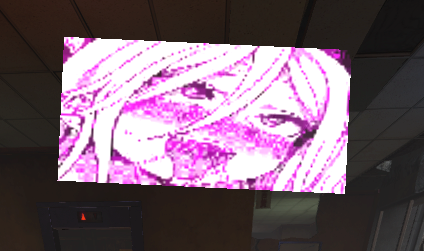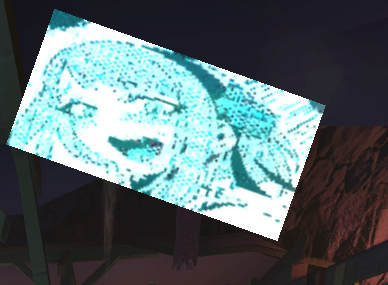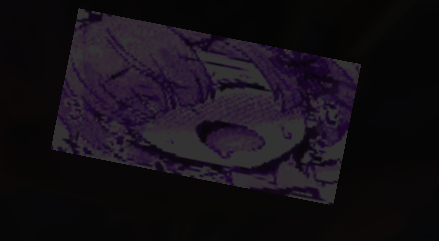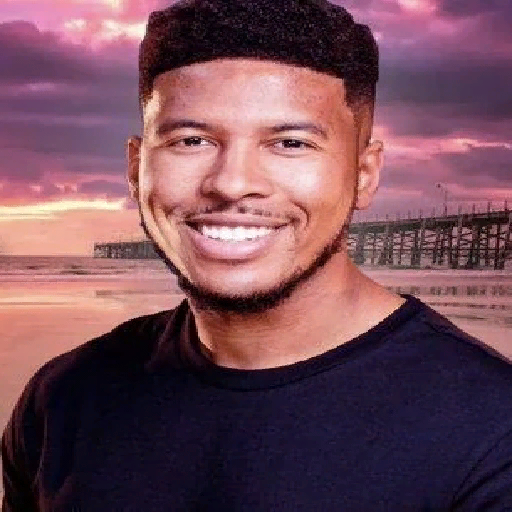ultimate gooner texture pack part 2 UWU 18+
-
everything else is questionable but i love the perk icons for all ur packs
-
spc.1 thanks bruh
-
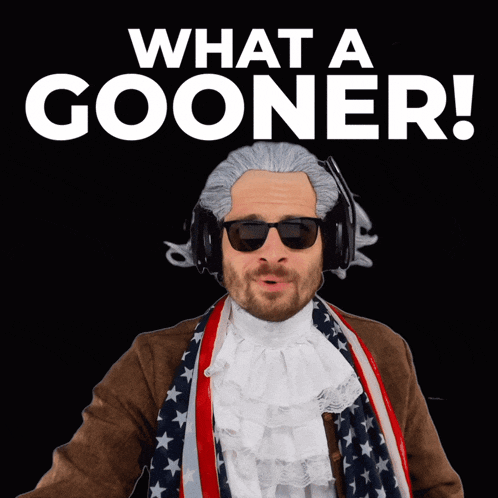
-
-
Interesting... Also shoutout to the LTG textures lol
-
Interesting... Also shoutout to the LTG textures lol
Its_Summit i got 2 animated MP LTG camos on the way "you NPC"
 but thanks though lmao
but thanks though lmao -
alguien me puede explicar por que no cargana unas imagenes .iwi
por ejemplo: el HUD de komi shoko no funciono y no se por que fallo
-
alguien me puede explicar por que no cargana unas imagenes .iwi
por ejemplo: el HUD de komi shoko no funciono y no se por que fallo
Pokheyolo said in ultimate gooner texture pack part 2 UWU 18+:
alguien me puede explicar por que no cargana unas imagenes .iwi
por ejemplo: el HUD de komi shoko no funciono y no se por que fallo
you put the iwi files into your images folder then the texture should appear in game
-
i do it, but cant work the image
-
Pokheyolo can you send a screenshot of the textures your using
-
bro how tf do i install this i'm lost
-
press windows key + r
type in %localappdata%
scroll down until you see plutonium and open the folder
go to storage > t6
if you dont see an images folder, make one and open it
drag all the iwi files inside the folder
this is the way that i do this and remember how to do so, let me know if you need any more questions
-
press windows key + r
type in %localappdata%
scroll down until you see plutonium and open the folder
go to storage > t6
if you dont see an images folder, make one and open it
drag all the iwi files inside the folder
this is the way that i do this and remember how to do so, let me know if you need any more questions
-
Do I need to remove all the folders from the main folder or just the images?
-
Jesutaku if you want to replace your textures with new ones just replace the iwi files in your t6 images folder
-
This post is deleted!
-
does "new camos pap" move bc mines looks like tiedye lmao
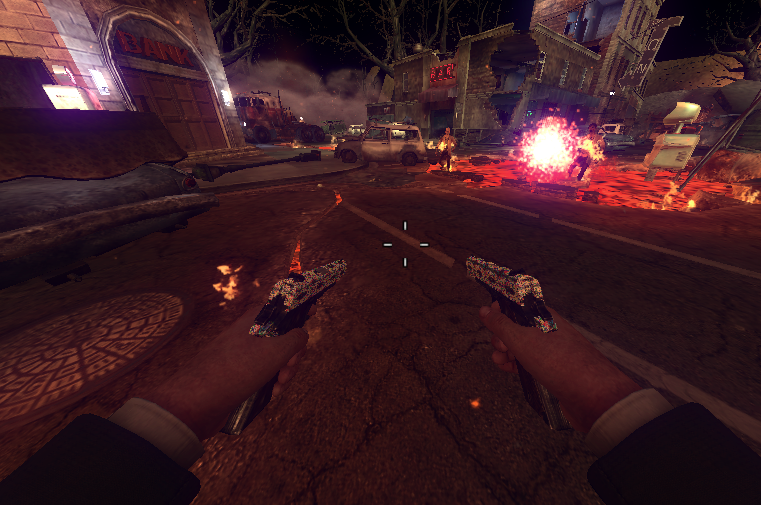
-
what camo is that i cant tell
-
I'm guessing everything is in folders for knowing what something is but what are dds files, are they needed, same with the desktop.ini? I am mostly asking if things need to be manually merged within the desktop.ini instead of having just one file name
-
I'm guessing everything is in folders for knowing what something is but what are dds files, are they needed, same with the desktop.ini? I am mostly asking if things need to be manually merged within the desktop.ini instead of having just one file name
CornballDrip049 ignore the "desktop.ini" file it automatically gets created and dds files are needed to convert them into "iwi files" iwi files go into your t6 images folder if you don't have one simply create one